Appleが新たに発売したiPad Pro (M4)とiPad Air (M2)では、iPhoneと同じようにバッテリーの製造日や放電回数、現在の最大容量などを確認できる「バッテリーの状態」とバッテリー充電率を80%に制限する「上限80%」機能が利用可能になっています。詳細は以下から。
![]()
Appleは2017年、バッテリーが劣化したiPhone 6やiPhone SEシリーズでiPhoneのパフォーマンスを低下させるパフォーマンス&電源管理機能をユーザーに通知せずiOSに搭載。その後、これが問題視され声明を出してユーザーに謝罪し、バッテリー交換料金の減額を行うまでにいたり、
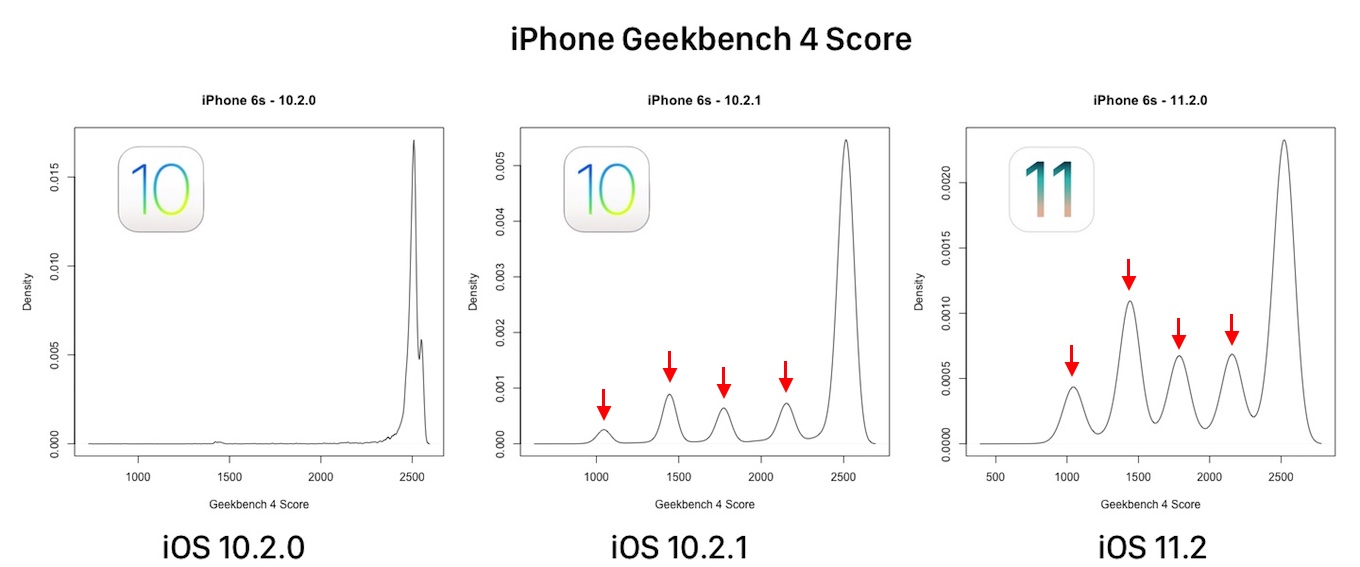
バッテリーの劣化が進んだiPhone 6sでピーク性能が下げられていることを示した図。
その後リリースした「iOS 11.3」では古いiPhoneのバッテリー状態の表示やパフォーマンス管理機能を搭載し、さらにiOS 17.4のiPhone 15/Proシリーズではバッテリーの製造日や最初の使用時期、充放電回数も確認できるようになりました。

iOS 17.4のiPhone 15 Proで集約されたバッテリー情報。
新しいiPadにも
この機能は、これまでiPhoneでのみに導入されていましたが、Appleは本日発売を開始した「iPad Pro (M4)」と「iPad Air (M2)」にも、iPhoneと同じ「バッテリー情報」機能を追加したと発表しています。
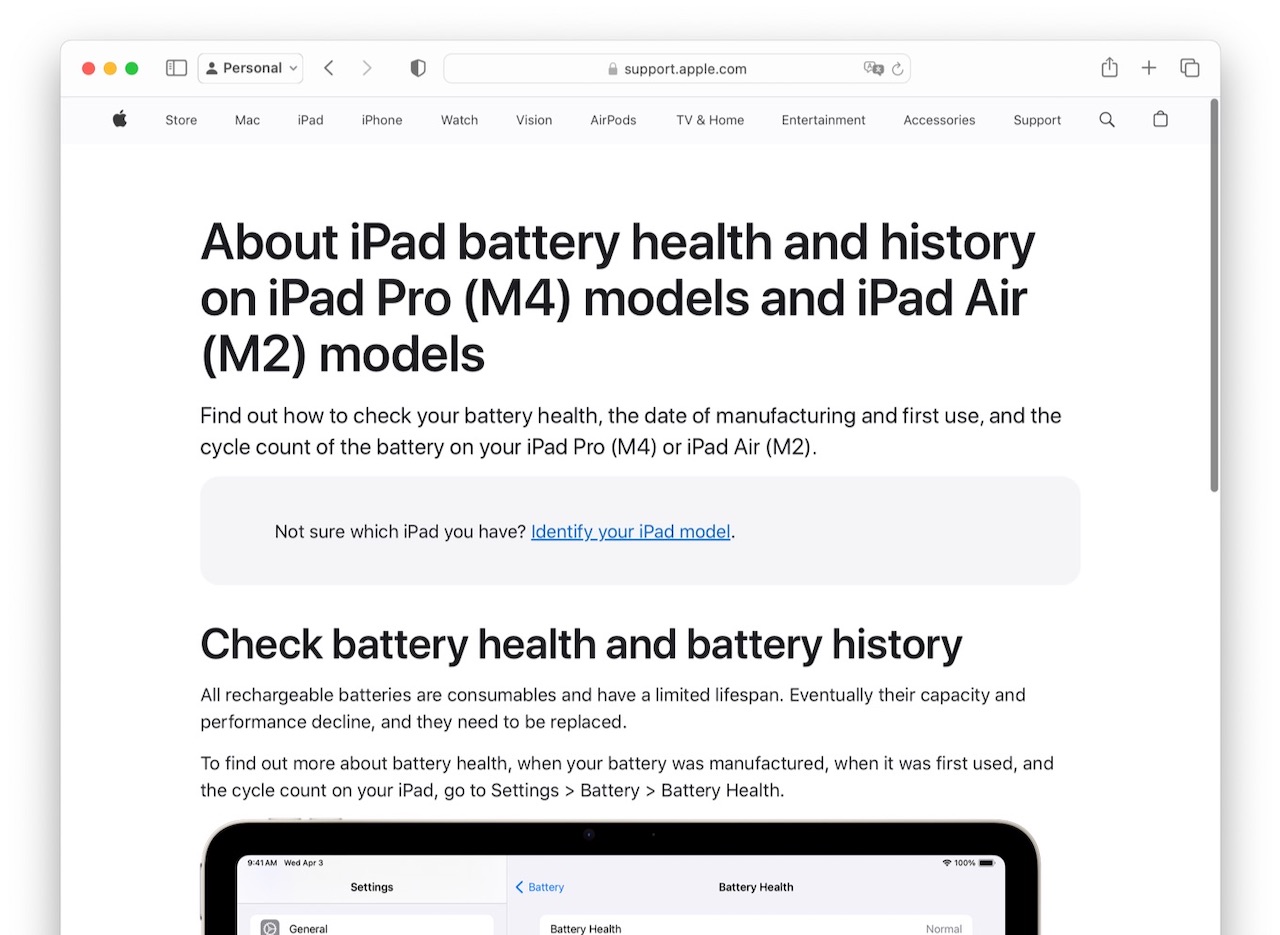
Find out how to check your battery health, the date of manufacturing and first use, and the cycle count of the battery on your iPad Pro (M4) or iPad Air (M2).
About iPad battery health and history on iPad Pro (M4) models and iPad Air (M2) models
iPad Pro (M4)とiPad Air (M2)のバッテリー情報は、iPhoneと同じく設定アプリの[バッテリー] → [バッテリーの状態]項目に追加されており、
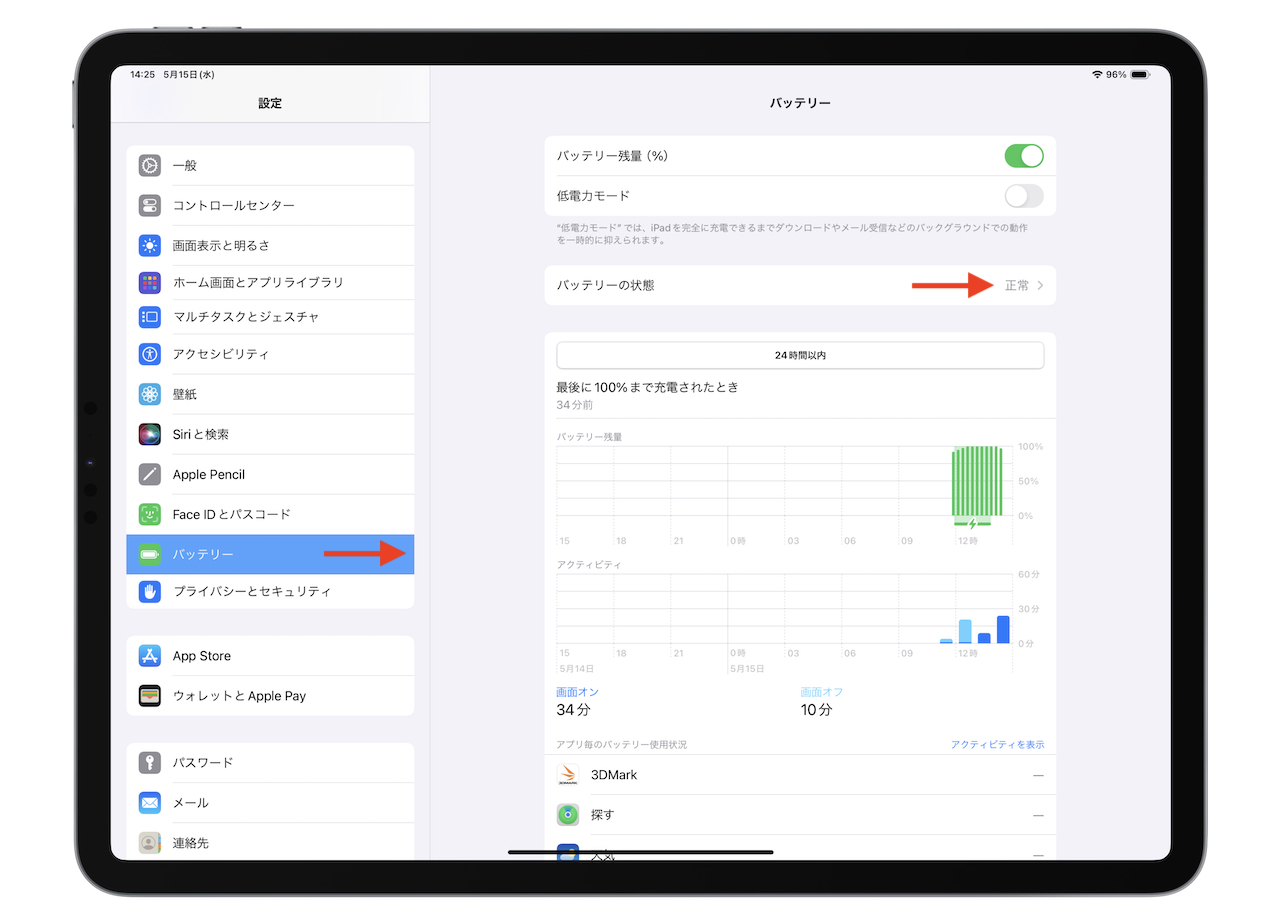
この項目ではバッテリーの状態、新品のバッテリーと比較した現在のバッテリー最大容量、放電回数、バッテリーの製造日と最初の使用日が確認可能になっています。
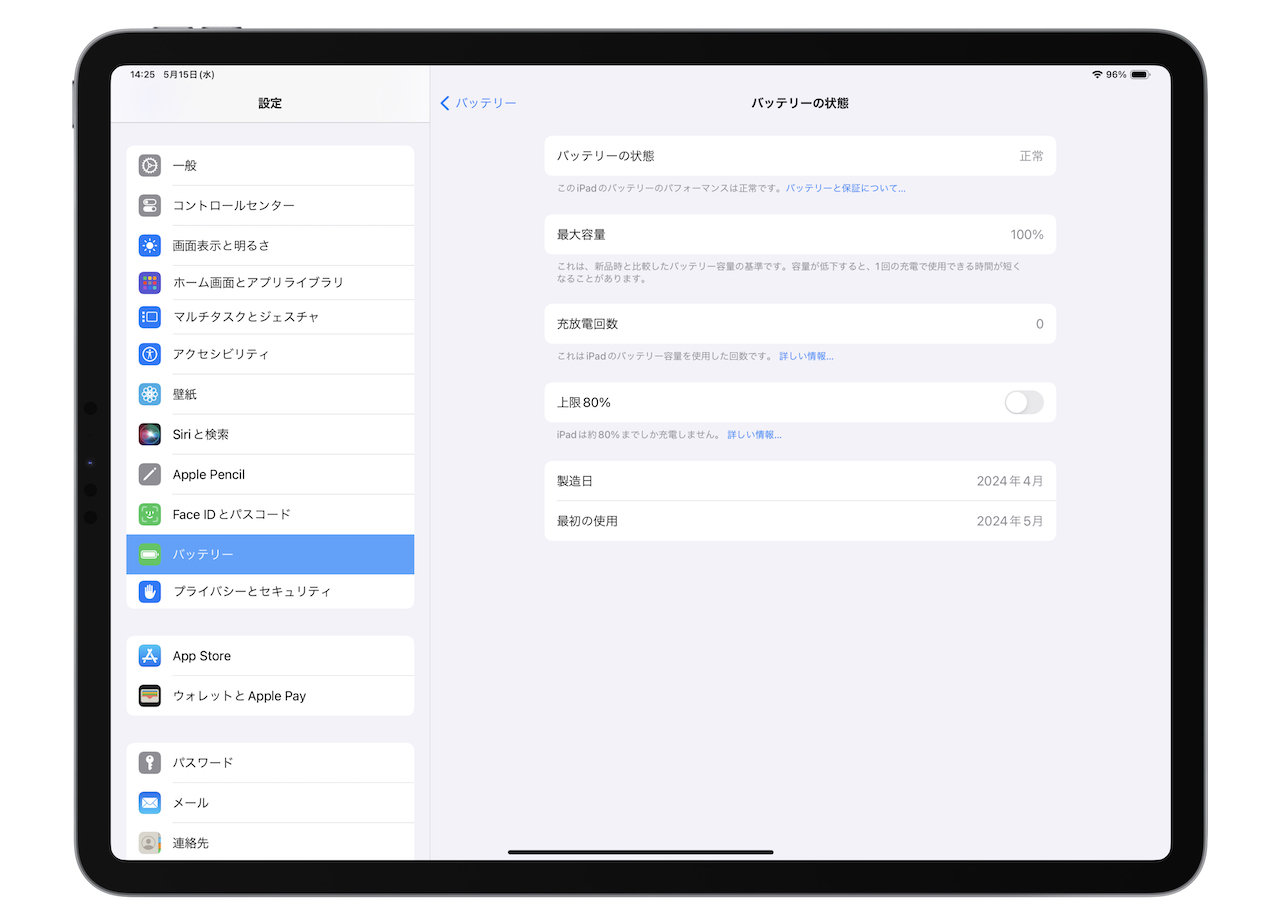
また、同じくiPad Pro (M4)とiPad Air (M2)は、iPhone 15シリーズと同じくバッテリーの充電率の上限を約80%までに制限すことで、バッテリー寿命を延ばす「上限80%」機能が利用可能となっており、この機能はバッテリーの状態項目から設定可能ですが、
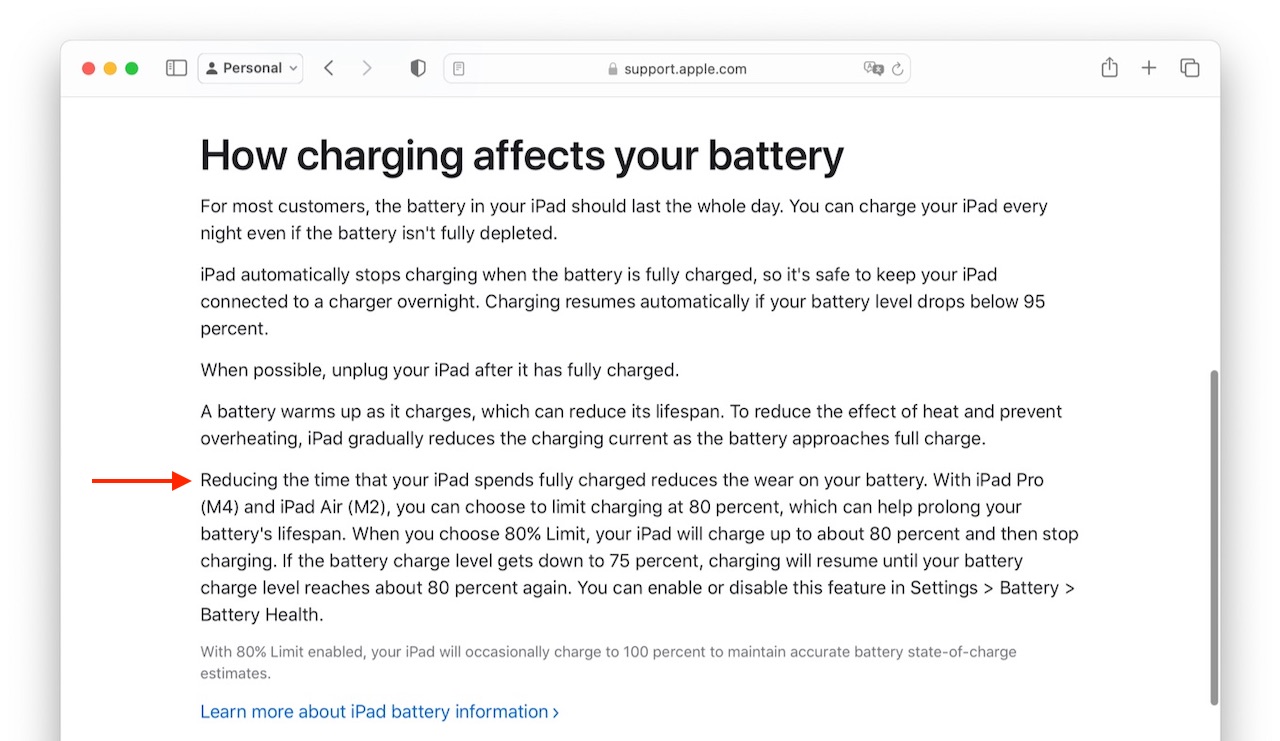
Reducing the time that your iPad spends fully charged reduces the wear on your battery. With iPad Pro (M4) and iPad Air (M2), you can choose to limit charging at 80 percent, which can help prolong your battery’s lifespan.
Charge and maintain your iPad battery – Apple Support
この機能を有効にすると、iPadのバッテリー充電率が80%に達すると、バッテリーの充電が停止、その後バッテリーの充電率が75%まで低下すると再度バッテリーを80%ま充電するというサイクルが行われ、上限80%制限を行っていても、時々の正確なバッテリーの充電状態の推測制度を維持するため100%まで充電されるそうなので、利用される方は注意してください。
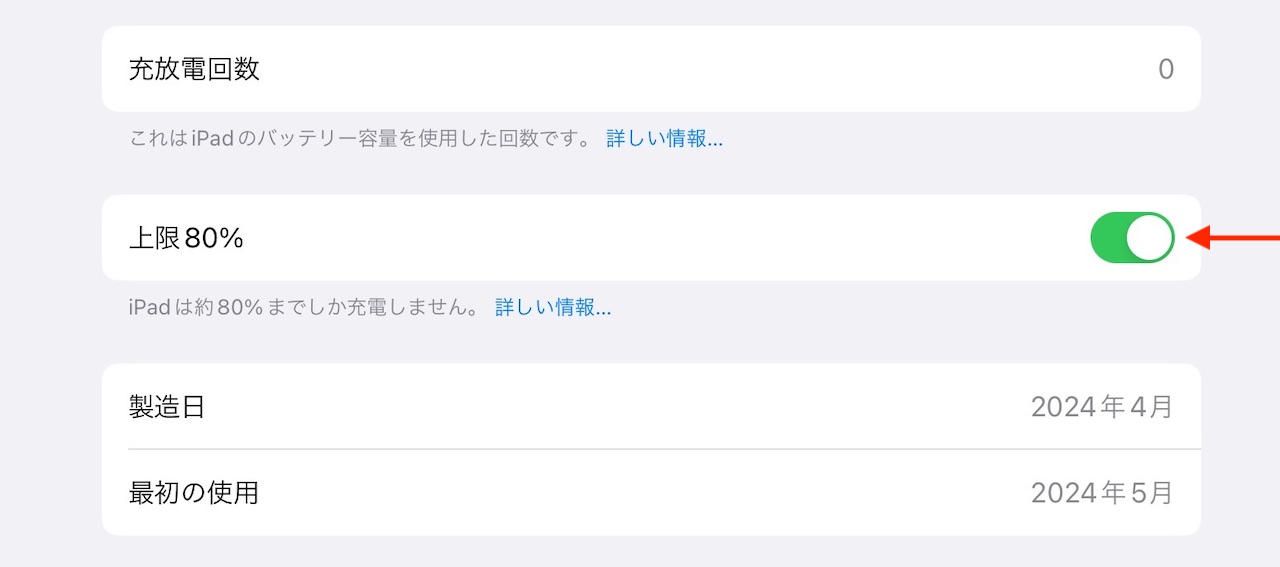
If the battery charge level gets down to 75 percent, charging will resume until your battery charge level reaches about 80 percent again.With 80% Limit enabled, your iPad will occasionally charge to 100 percent to maintain accurate battery state-of-charge estimates.
Charge and maintain your iPad battery – Apple Support
- Charge and maintain your iPad battery – Apple Support
- About iPad battery health and history on iPad Pro (M4) models and iPad Air (M2) models – Apple Support
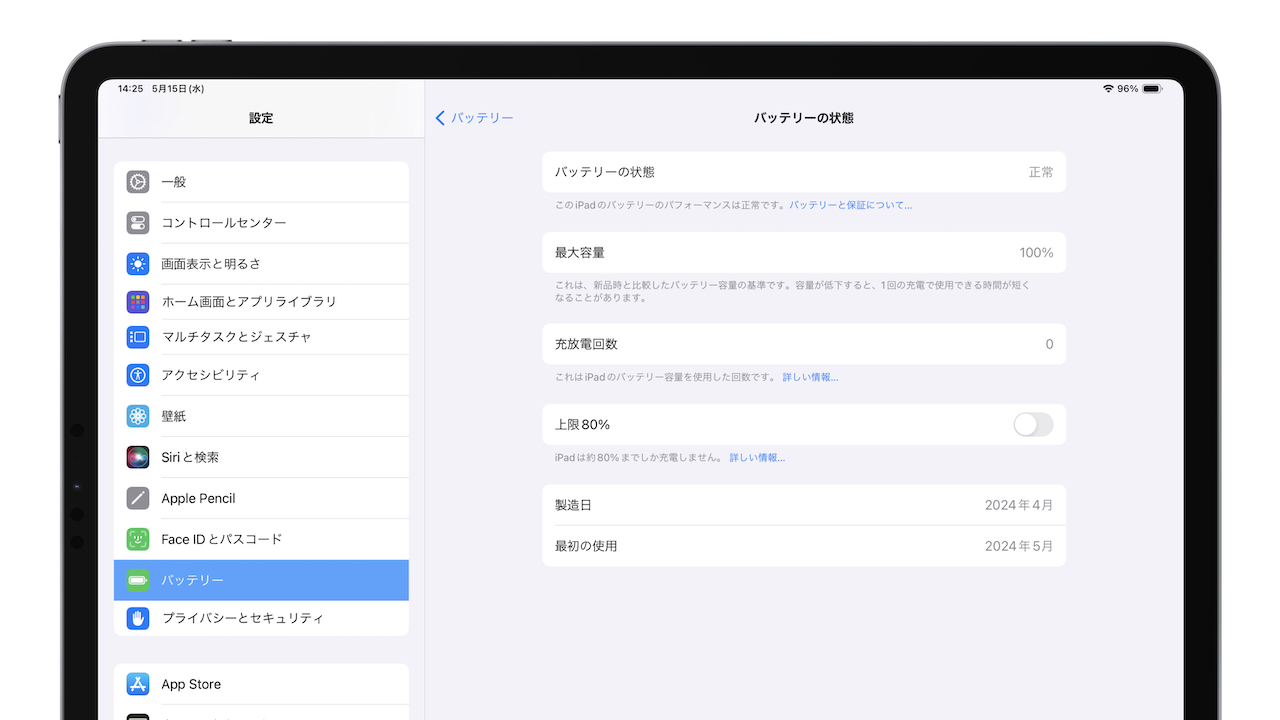


コメント