Macに仮想ディスプレイを作成できる「BetterDisplay(旧BetterDummy) v1.2.6」がリリースされ、Apple Silicon MacでカスタムHiDPIの作成やApple XDRディスプレイの輝度設定に対応しています。詳細は以下から。
![]()
Macに接続された外部ディスプレイの輝度をメニューバーアイコンから変更できるMonitorControl(Lite)などを開発するIstvan Tothさんは、現地時間2022年06月19日、Macに仮想ディスプレイを作成できるアプリ「BetterDummy」の名前を「BetterDisplay」へ変更し、「BetterDisplay v1.2.6」としてリリースしたと発表しています。
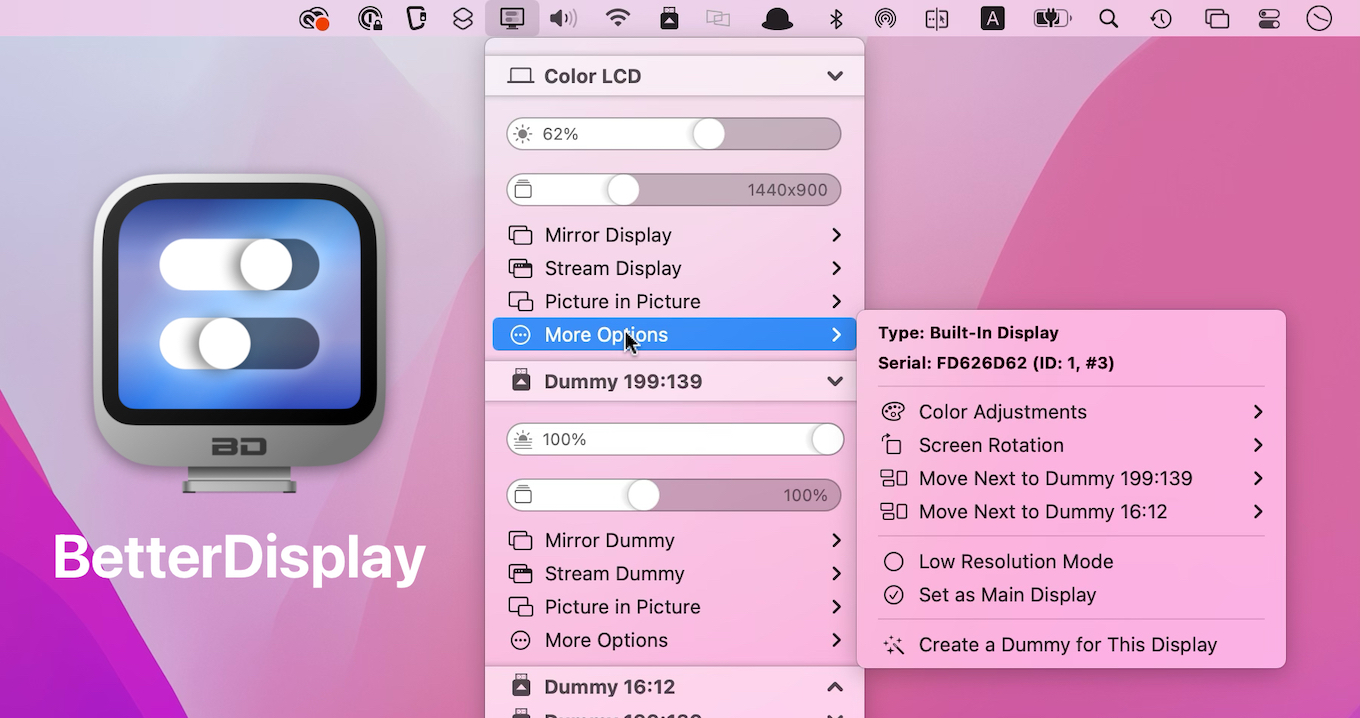
BetterDisplay v1.2.6
BetterDummyは、以下のApple Silicon Macでの新機能を取り入れるv1.2アップデートに合わせて、「BetterDisplay」へ名称が変更され、アイコンもアップデートしたそうで、
![]()
BetterDisplay v1.2では、内部/外部ディスプレイの輝度調整に対応し、Apple Pro Display XDRやLiquid Retina XDRディスプレイを搭載したMacBook Pro (14-/16インチ, 2021)、サードパーティ製HDRディスプレイでは、Vividと同じ様にシステム設定以上の輝度調整に対応。
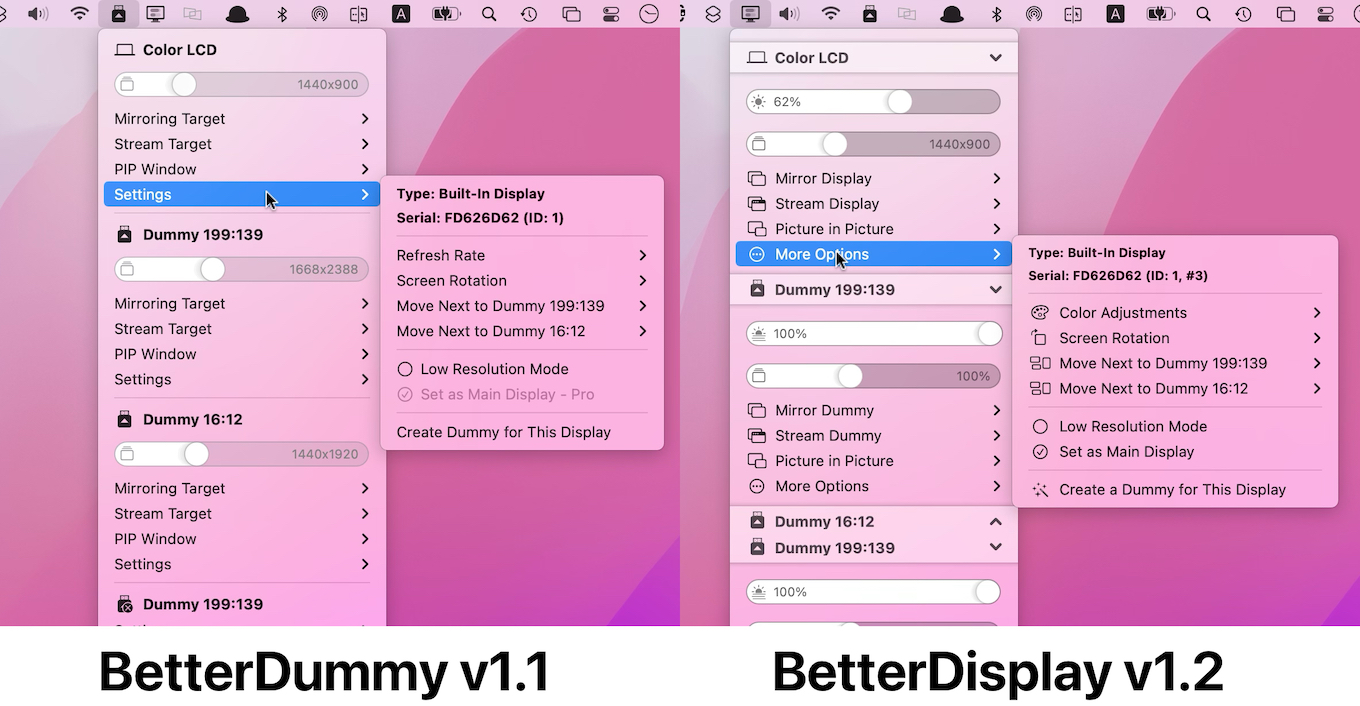
Apple Silicon MacでのHiDPI解像度設定
Retinaディスプレイを搭載したMacBookシリーズやiMac、一部の高解像度モデルの外部ディスプレイでは、最大解像度より低い疑似解像度に設定することで、DPIを上げるHiDPIモードが利用できますが、BetterDisplay v1.2では、Apple Silicon Macで、このHiDPI設定をユーザーの好きな解像度にカスタマイズできるようになりました。
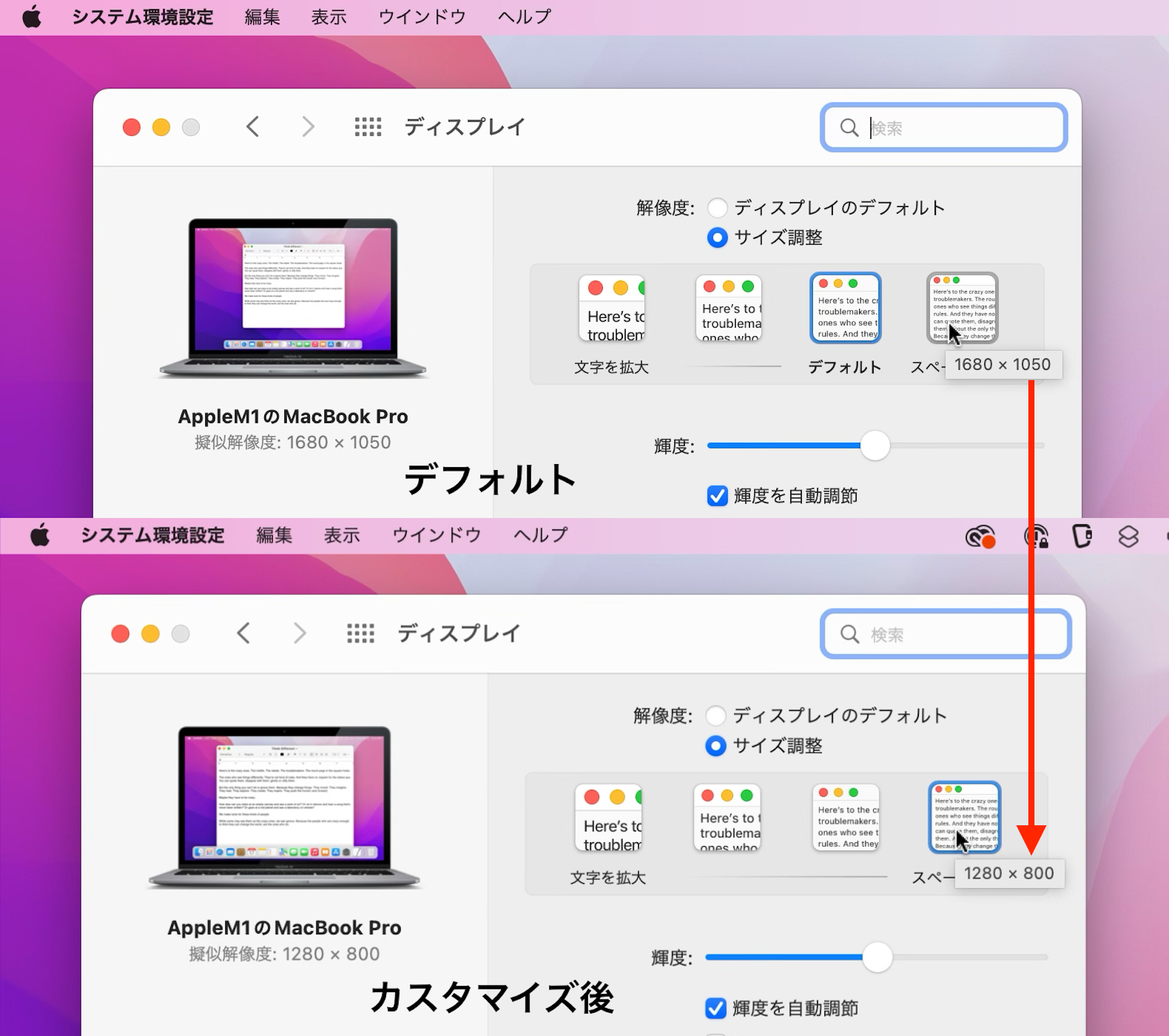
カスタムHiDIP解像度を設定するには、BetterDisplay v1.2の設定(⚙)マークから[Displays]を選択し、「✅Edit and manage the system configuration of this display」を有効にして、HiDPI解像度を追加、または変更したいシステム環境設定パネルの疑似解像度を変更して、[Apply Display System Configuration]ボタンを押します。
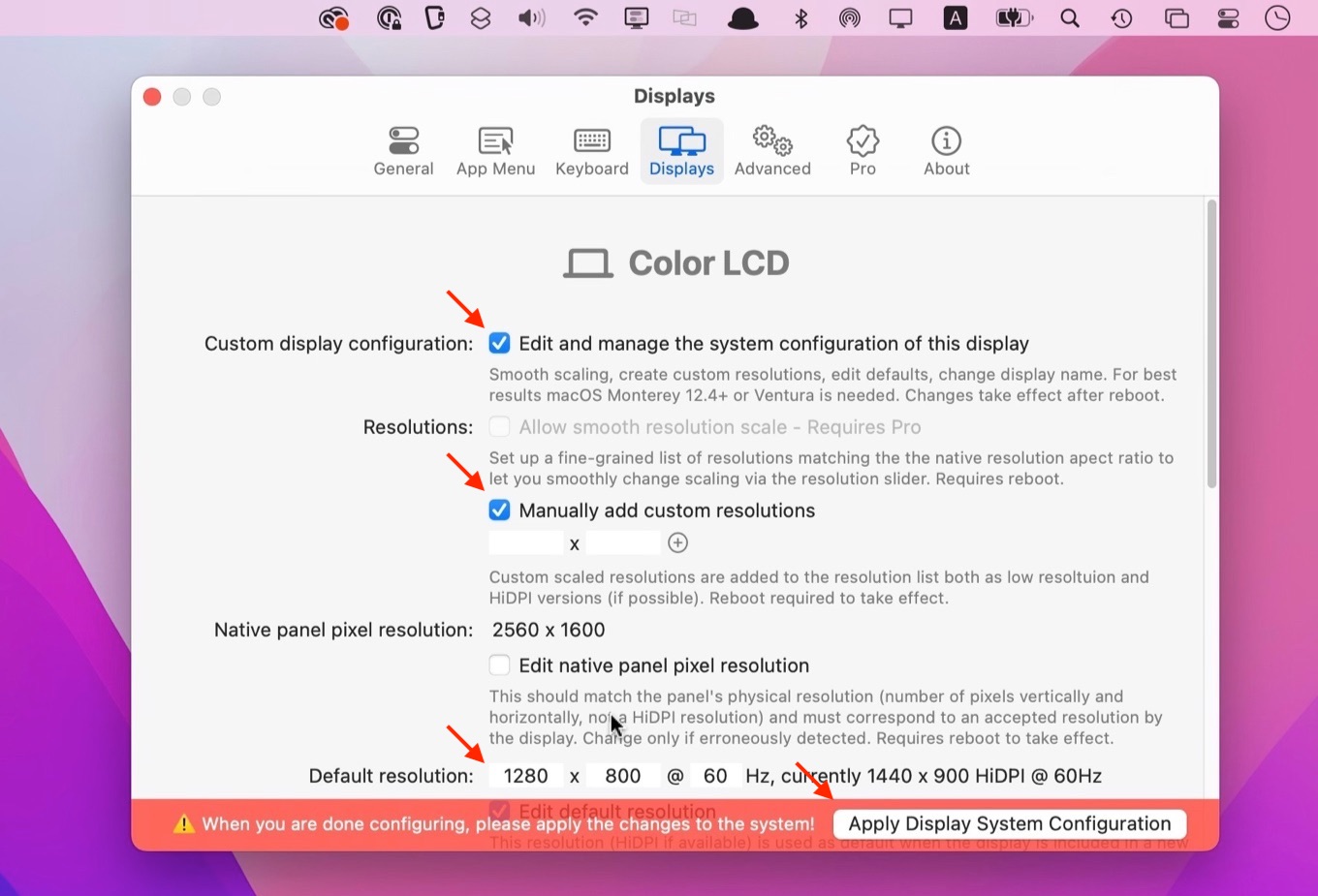
カスタムHiDIP解像度を最適に利用するには、macOS 12.4 MontereyまたはmacOS 13 Ventura以上のmacOSが必要で、解像度が切り替わらない場合はMacを再起動する必要があります。
その他
BetterDisplay v1.2では、この他、スピーカーを持つ外部ディスプレイの音量調整がDDC経由で可能になり、Appleキーボードの輝度とボリュームキーの操作にネイティブOSDが利用できるようになり、
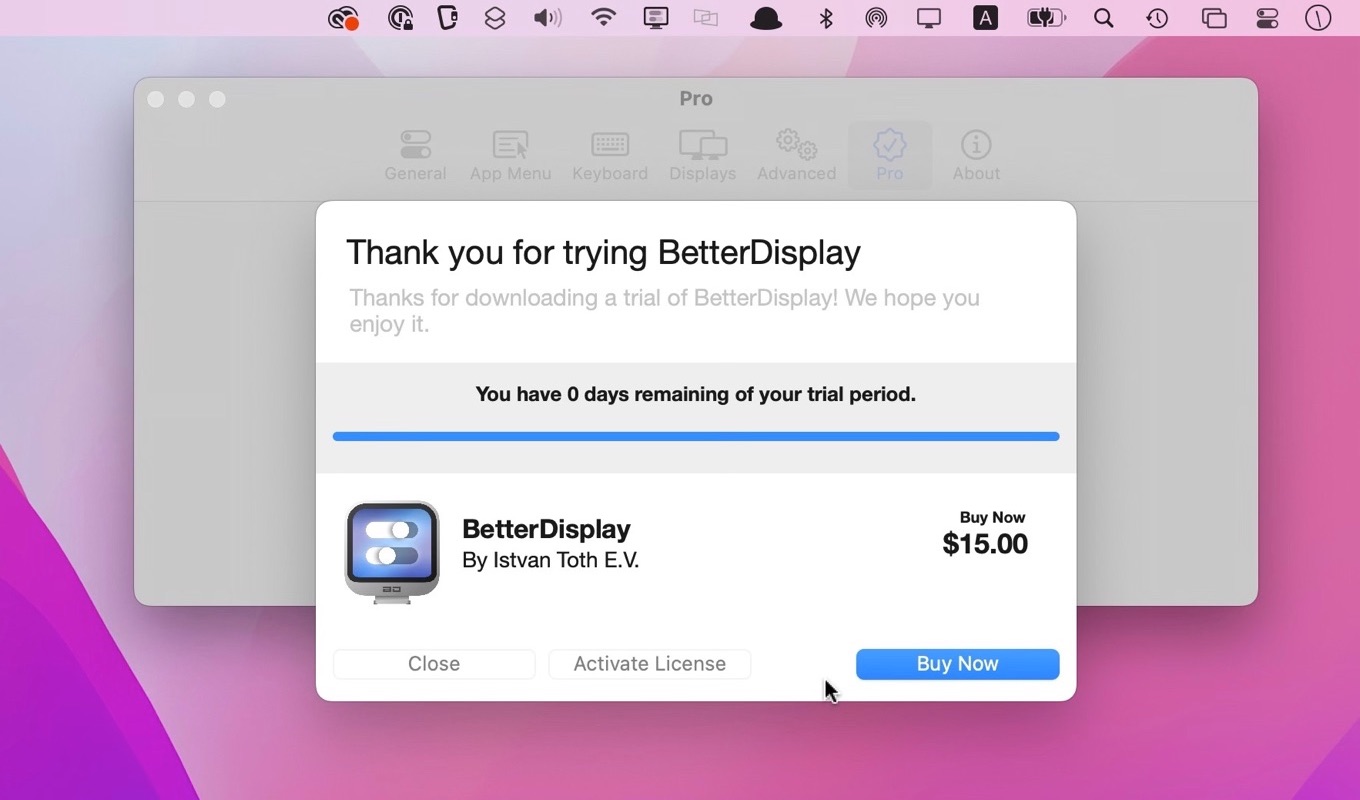
色温度やガンマ、ゲインなどのコントロールには15ドルのBetterDisplay Proライセンスの購入が必要となっていますが、BetterDisplay Proには15日間のトライアル期間も用意されているので、興味のある方は試してみてください。
BetterDisplay v1.2.6
- BetterDummy is now BetterDisplay!
- Native smooth resolution scaling – have a smoothly scaled resolution slider on Apple Silicon even without a dummy! *
- Custom resolutions – create any number of native custom HiDPI resolutions on Apple Silicon! Redefine the native and default resolutions!
- Brightness control – control the brightness of your internal and external displays all methods (native, DDC, colortable, overlay) supported!
- XDR/HDR upscaling – unlock the full brightness of your Apple XDR or third party HDR displays! *
- Change the audio volume of your external display via DDC.
- Use native Apple keyboard brightness/volume key support with native OSD.
- Color temperature, gamma, gain, contrast and color control. *
- Various improvements and bug-fixes (see detailed changelog).
- waydabber/BetterDisplay – GitHub
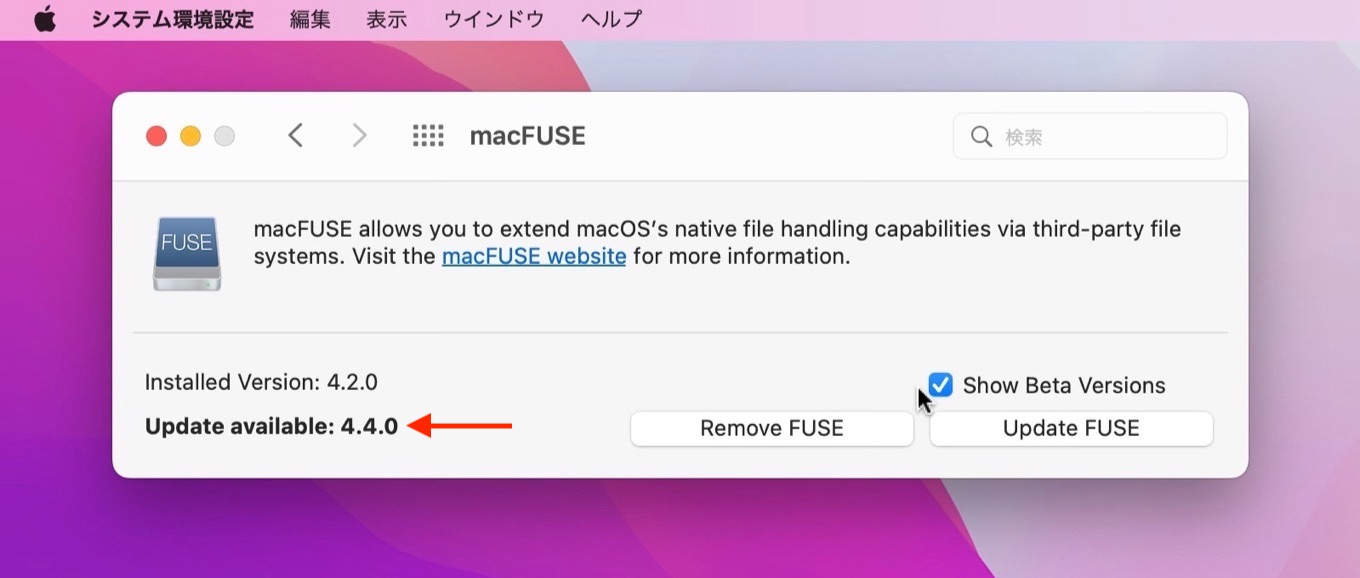
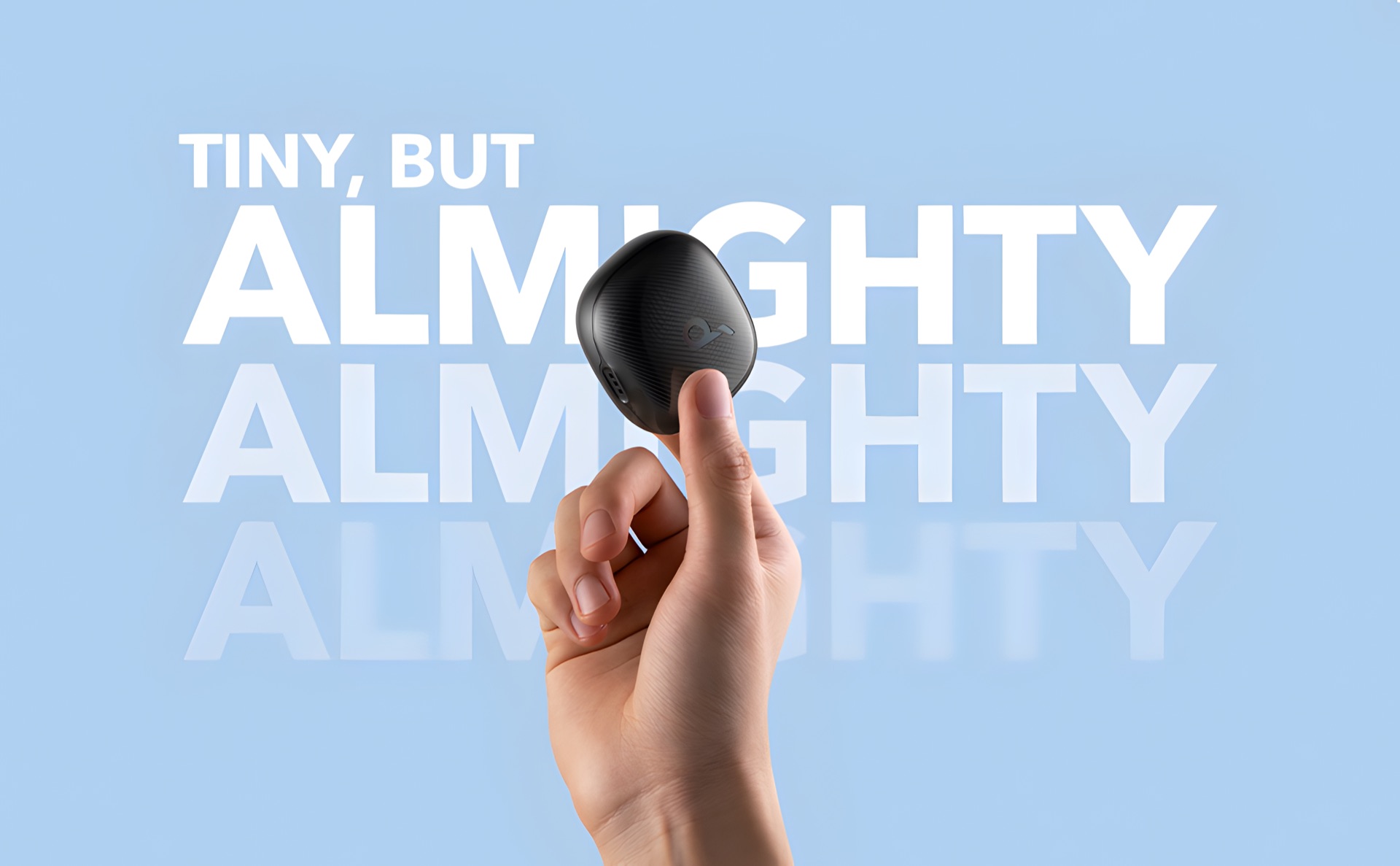
コメント