Apple M1チップ搭載のMacで外部ディスプレイのHiDPI解像度が設定できない問題を仮想4Kディスプレイの利用して解決するオープンソースのダミーディスプレイアプリ「BetterDummy」がリリースされています。詳細は以下から。
![]()
Appleが2020年11月より発売を開始したApple Silicon「Apple M1」チップ搭載のMacBook Air/Pro (13-inch, 2020)やMac mini (M1, 2020)では、出力可能な外部ディスプレイの枚数が+1台(Mac miniは2台)という制限に加え、

macOS 12 Montereyがリリースされた現在でも4Kや5Kなどの高解像度の外部ディスプレイで特定の解像度のHiDPI(Retina)モードが利用できないケースが報告されていますが(Appleは一度修正を約束したものの、その後サポートページを非公開にしています)、
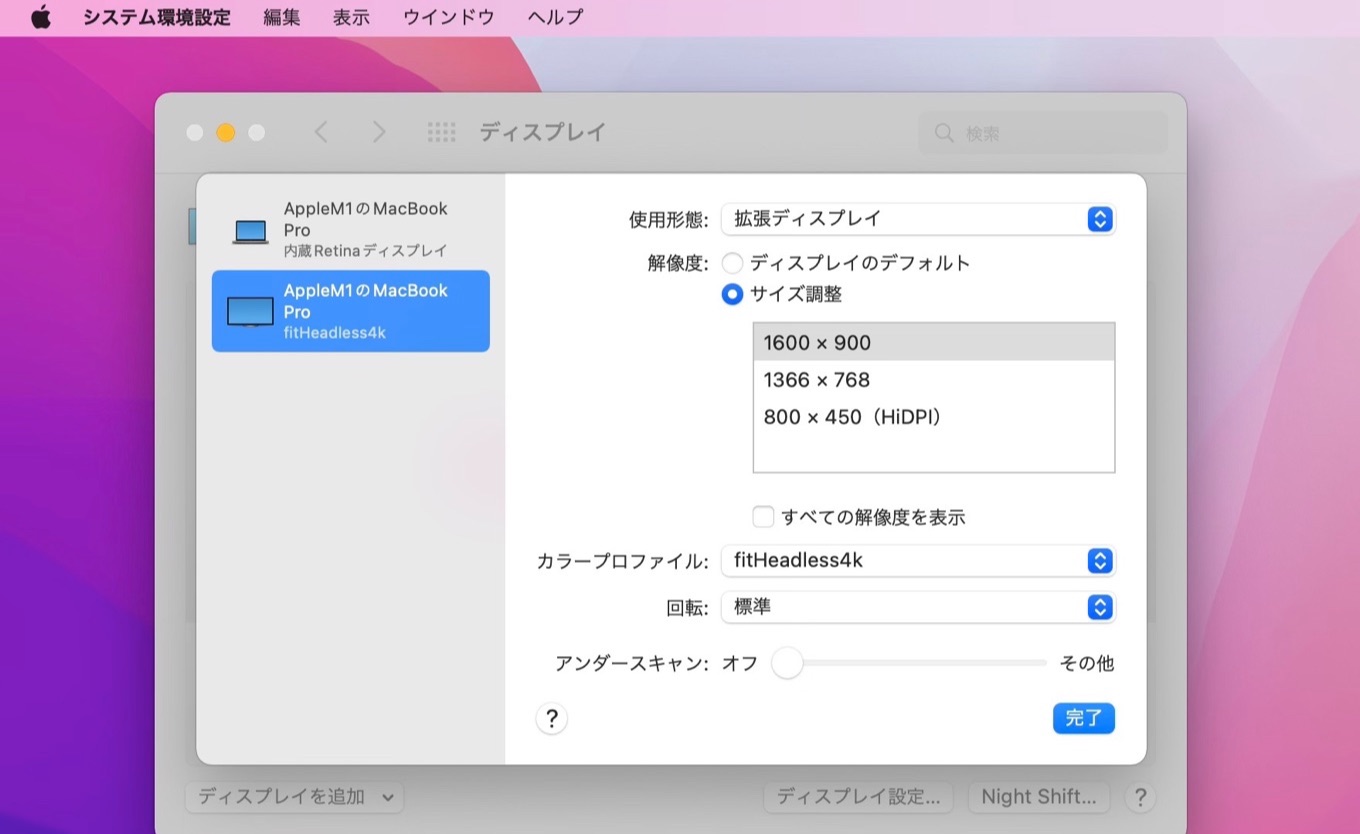
MacBook Pro (13-inch, M1, 2020)に接続した4Kディスプレイが1920×1080解像度でHiDPI設定できない例。
この問題をMacにソフトウェアで作成した仮想4Kディスプレイを接続してHiDPI表示し、その仮想4Kディスプレイを実際の4Kディスプレイにミラーリングして特定の解像度のHiDPI表示を有効にするオープンソースのダミーディスプレイアダプタ・アプリ「BetterDummy」がリリースされています。
![]()
M1 macs tend to have issues with custom resolutions. Notoriously they don’t allow sub-4K resolution displays to have HiDPI (“Retina”) resolutions even though (for example) a 24″ QHD 1440p display would greatly benefit from having an 1920×1080 HiDPI “Retina” mode.[…]To fix this problem, BetterDummy creates a virtual dummy display which you can then utilize as a mirror main.
waydabber/BetterDummy: Software Dummy Display Adapter – GitHub
BetterDummyの使い方
BetterDummyを開発&公開したのはApple M1チップ搭載のMacで輝度の変更などの操作をターミナルから実行できるコマンドラインツール「m1ddc」などを開発しているIstvan T.(waydabber)さんで、使い方はアプリを起動してメニューバーに表示されるBetterDummyのアプリケーション・アイコンから[Create new dummy]へ移動し、後にHiDPI設定を行いたい外部ディスプレイと同じアスペクト比のダミーディスプレイを作成。
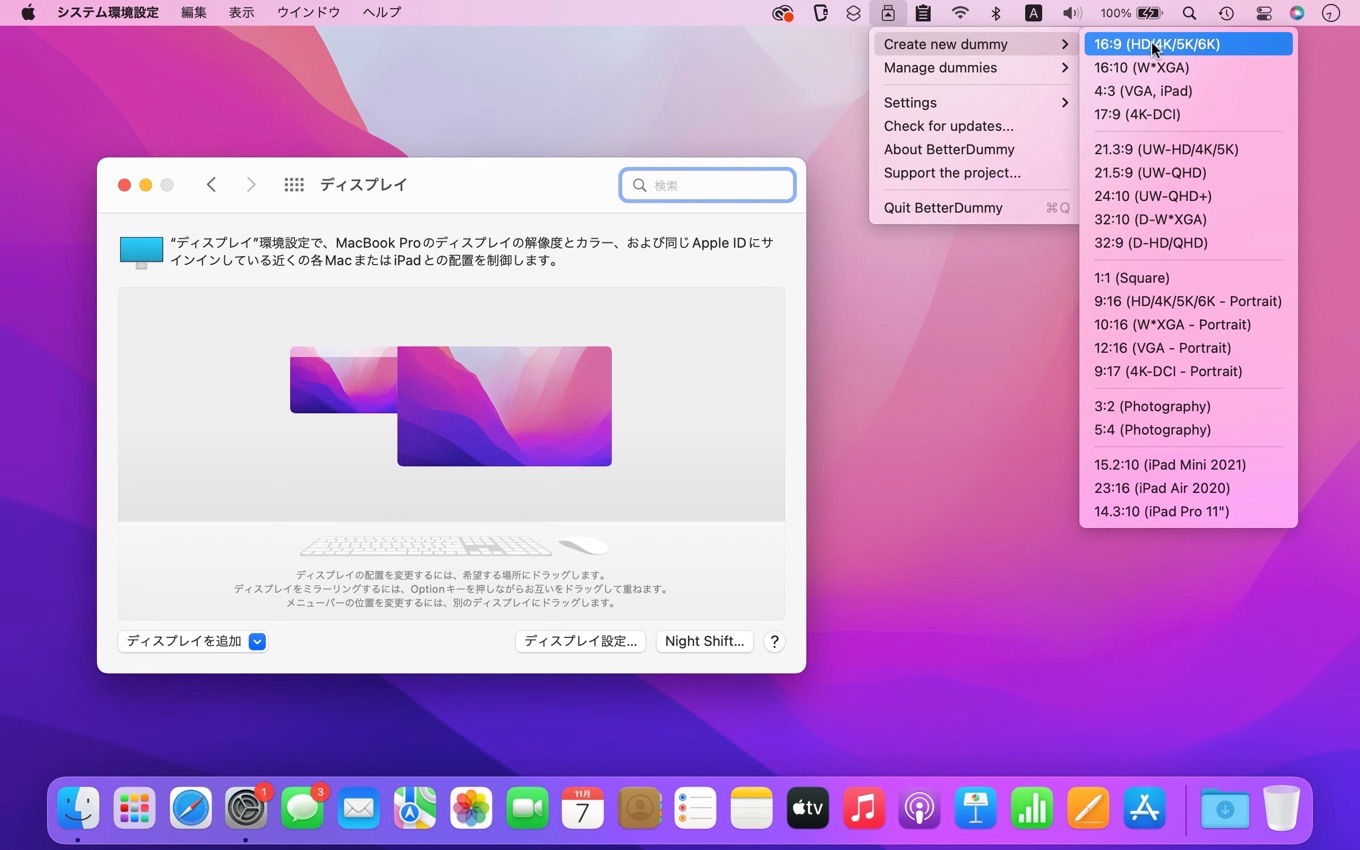
仮想ディスプレイを接続するとシステム環境設定の[ディスプレイ]パネルに仮想ダミーディスプレイ(Dummy 16:9など)が表示されるので、この仮想ダミーディスプレイを主ディスプレイにして外部ディスプレイをミラーリングします。ミラーリングの方法は右クリックのコンテキストメニューから「Dummy 16:9をミラーリング」またはOptionキーを押しながらドラッグで行なえます。

後は、同じくコンテキストメニューから[ディスプレイの設定…]を開いて、仮想ダミーディスプレイの解像度を好みのHiDPI解像度に指定するだけで、外部ディスプレイがHiDPI解像度でミラーリングされます。
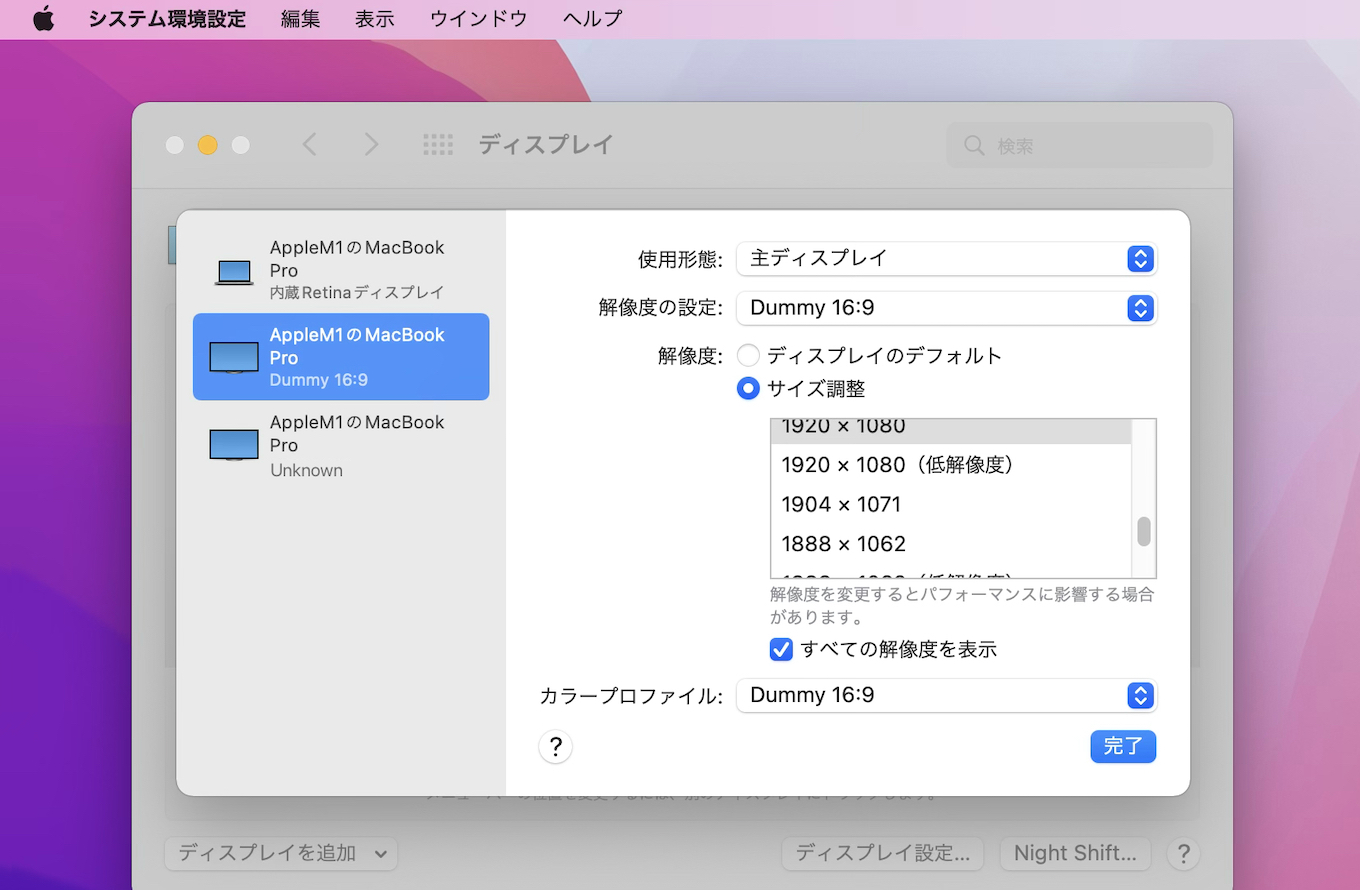
waydabberさんは購入したMac mini (M1, 2020)の場合、同様の設定はHDMIダミーアダプタ/ドングル[1, 2]を利用しても行えるものの、ダミーアダプタではいくつかの問題が発生したためBetterDummyを開発したそうなので、同じ問題に遭遇している方は試してみてください。
waydabber
Yeah, I made this app as I switched a family member’s mac from an Intel mini to M1 and was mystified by the fact that no matter what tricks I was trying, it was not working with the Lenovo 24″ QHD display as before (getting a 4K display was not an option due to cost and size constraints – no good 24″ 4K display is available for a reasonable price and there ppl who don’t want huge displays on their desks). I purchased a HDMI dummy but had constant issues with it, so I had to explore other avenues.Dummy display for Apple Silicon Macs to achieve custom resolutions – Hacker News

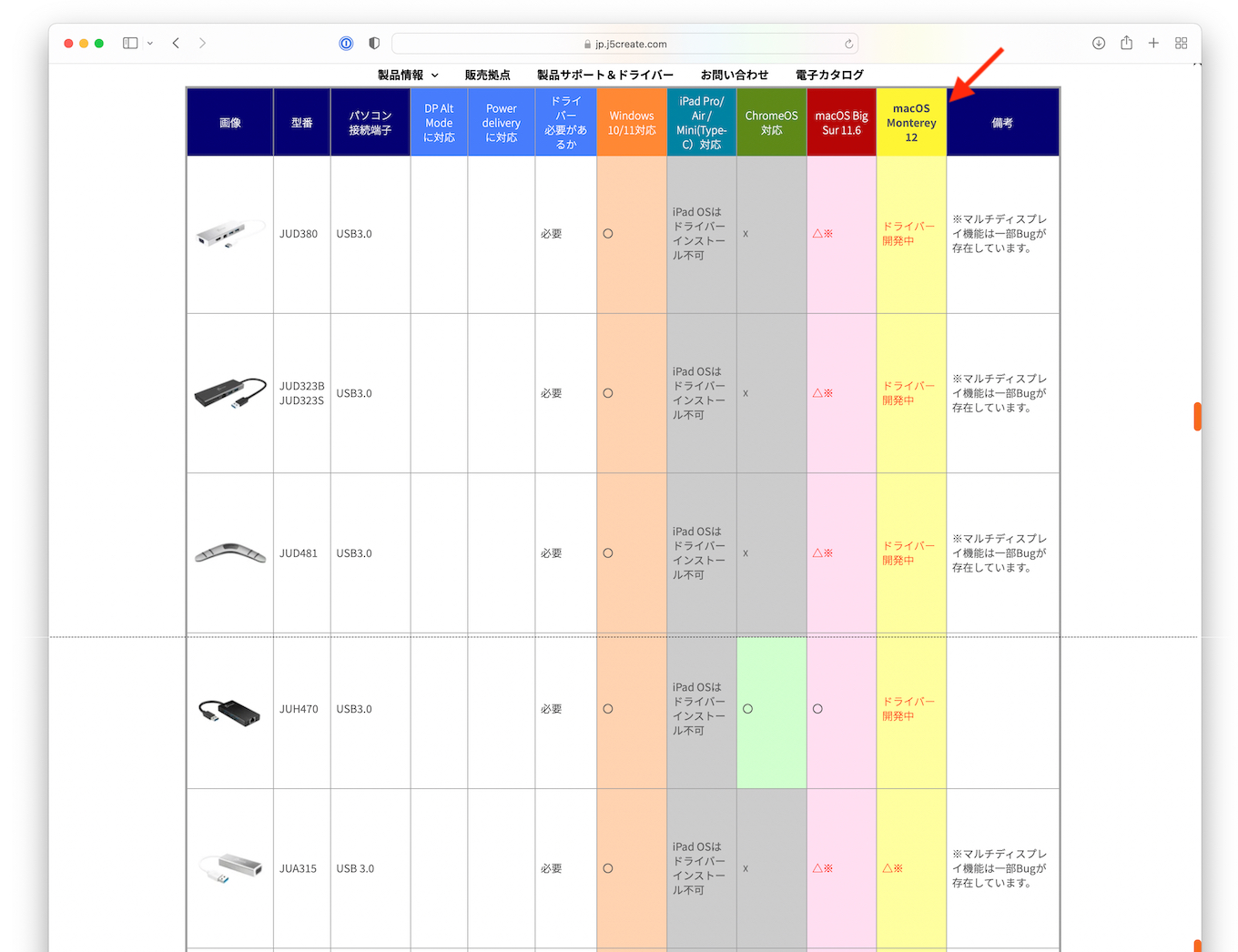
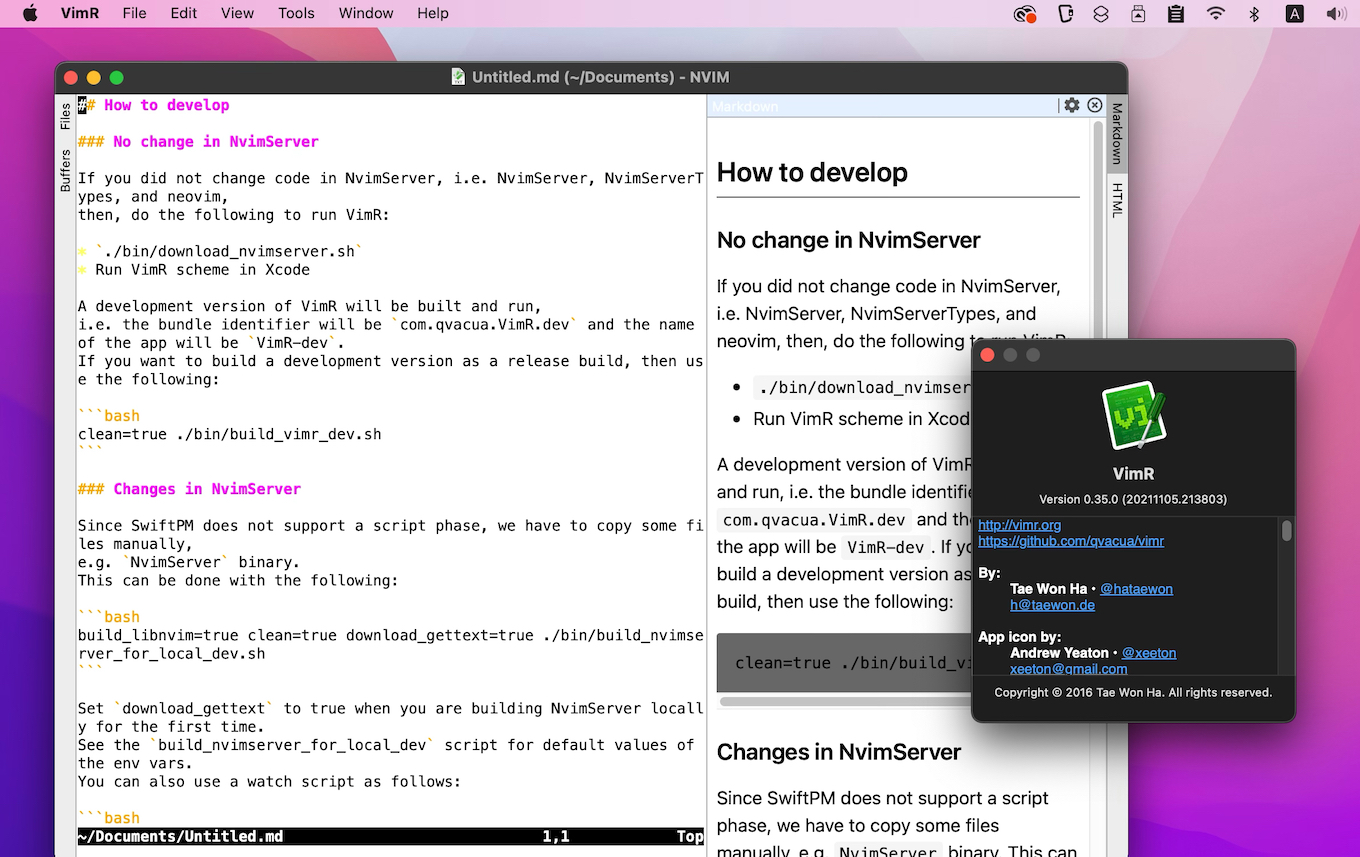
コメント
ダミーアダプタは画面共有(VNC)でも使えるので重宝している。