Macに接続された外部ディスプレイやSidecarの輝度をメニューバーから変更することができるアプリ「MonitorControl Lite」がMac App Storeでリリース。ます。詳細は以下から。
![]()
MonitorControlはベルギーのJoni Van RoostさんらMonitorControl Teamが2017年頃からオープンソースで開発しているMac用モニターコントロールアプリで、Macに接続されたDDC/CI規格対応の外部ディスプレイの輝度やボリューム、コントラストをメニューバーから調整することが出来ますが、このMonitorControlの機能を限定したLite版「MonitorControl Lite」がMac App Storeでリリースされています。
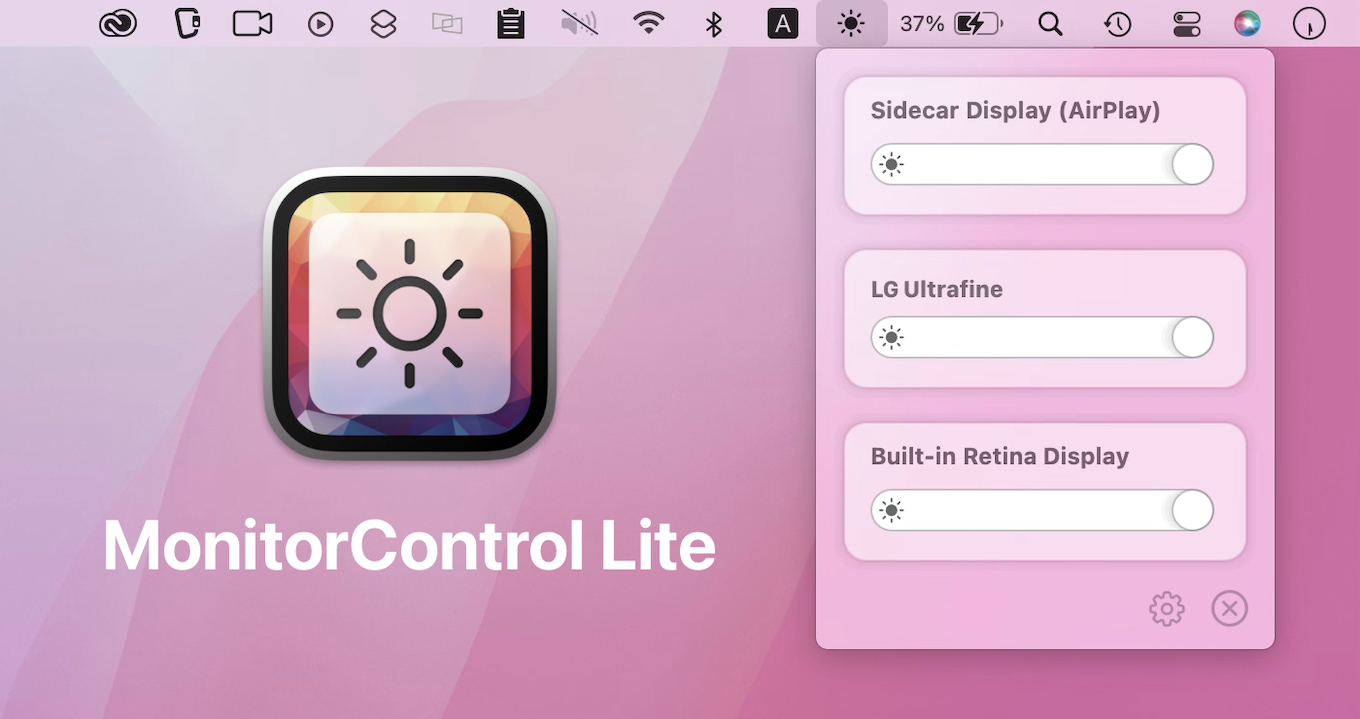
MonitorControl Lite is a simplified version of the popular Mac app MonitorControl providing an even more user friendly experience thanks to the increased convenience, security and user protection offered by the App Store.
MonitorControl Lite – Mac App Store
MonitorControl Liteを公開したのはMonitorControlのメンテナーで、ダミーディスプレイアプリ「BetterDummy」などを開発しているIstvan Tothさんで、Mac App Storeのレビューを通すためにMonitorControlからディスプレイの音量とコントラストのコントロール機能やOSD(On-Screen Display)表示機能を取り去っていますが、
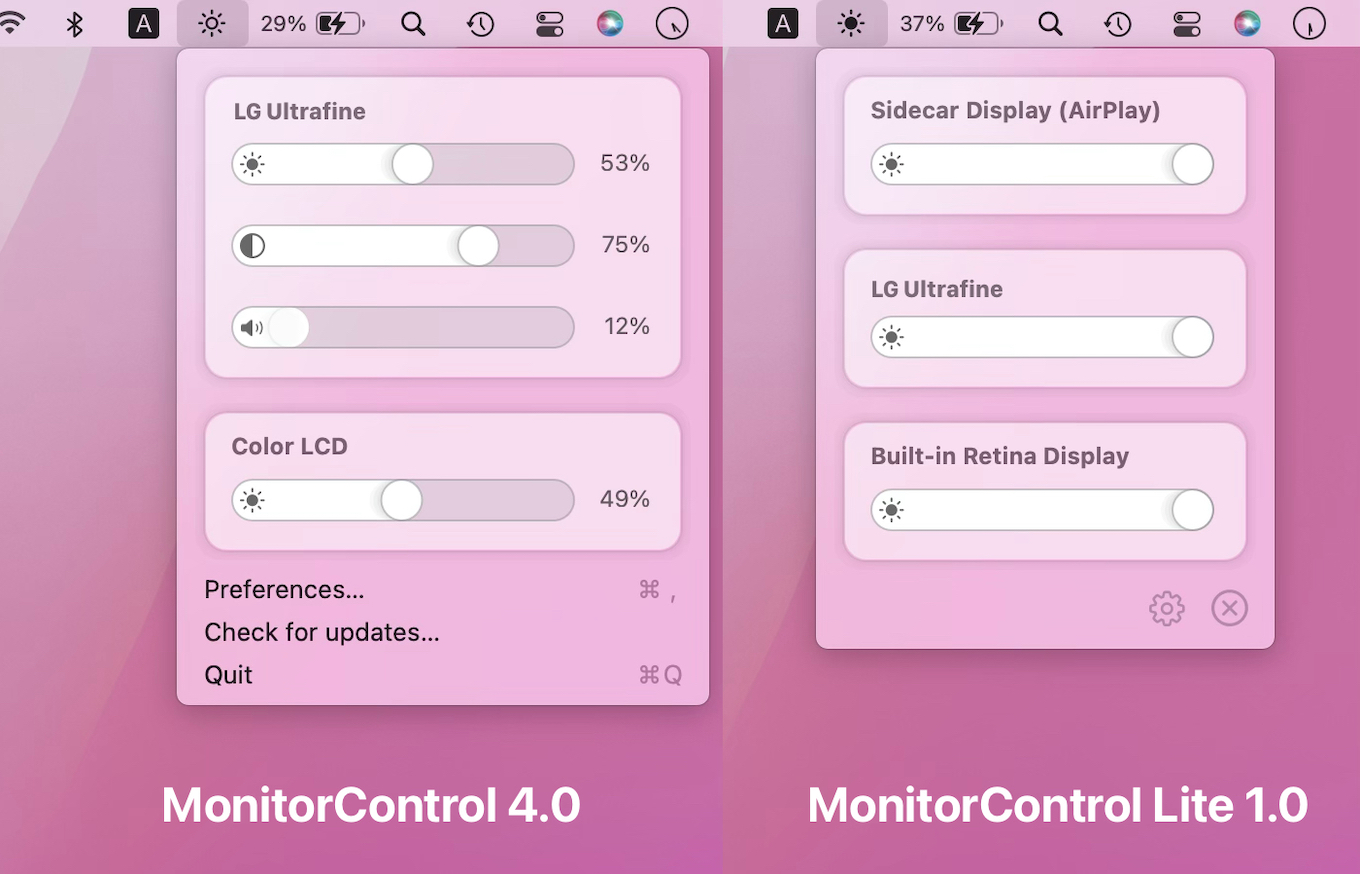
メニューバーアイコンからMacに接続された外部ディスプレイ/Sidecarディスプレイの輝度をスライダーで操作できるようになっている他、キーボードショートカットや輝度を1%または25%単位で変更することが可能で、システム要件はmacOS 10.15 Catalina以上のIntel/Apple Silicon Macで、アプリはMac App Storeに無料で公開されているので、Apple/LG製以外のディスプレイを使用されている方は試してみてください。
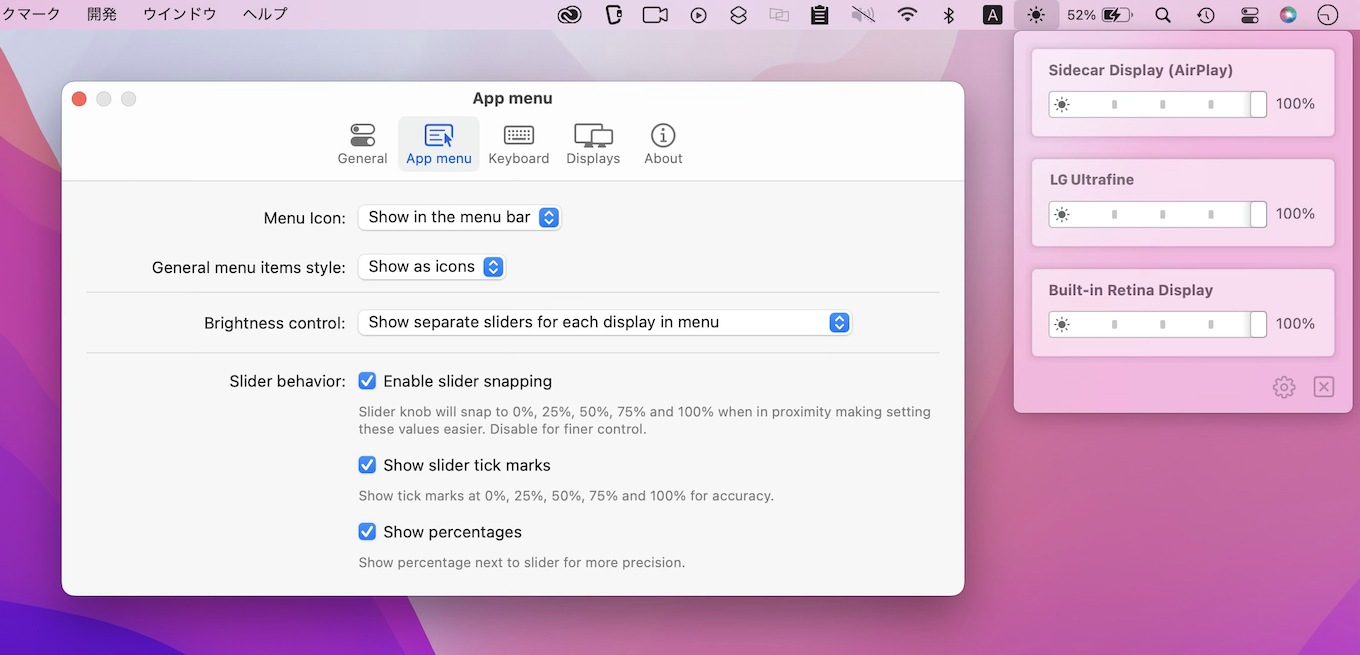
MonitorControl Lite v1.0リリースノート
Control your display’s brightness from the macOS menu bar!
- Smooth brightness transitions.
- Support for custom keyboard shortcuts.
- Several customization options.
- Modern, stylish customizable menulet reflecting the design of Control Control introduced in newer macOS versions.
- Simple, unobstrusive UI to blend into the general aesthetics of macOS.


コメント
先日のオサレスクリーンセーバーといいこう言った紹介記事助かります。
早速インストールしまして、iMacとLGの外部モニタ共に問題なく動作しました。明るさも、最大輝度はあくまでモニタ毎に設定している明るさとなり使い勝手も良いです。