Googleが「Google Drive for Desktop v58」のロールアウトを開始し、今後AppleのFile Providerのサポートを開始すると発表しています。詳細は以下から。
![]()
Googleは現地時間2022年05月12日、macOS/Windows向けに同社のクラウドストレージサービスGoogle Driveのデスクトップクライアント「Google Drive for Desktop v58.0」のロールアウトを開始し、macOS版は同バージョン以降で、AppleのFile Provider APIのサポートを開始するそうです。
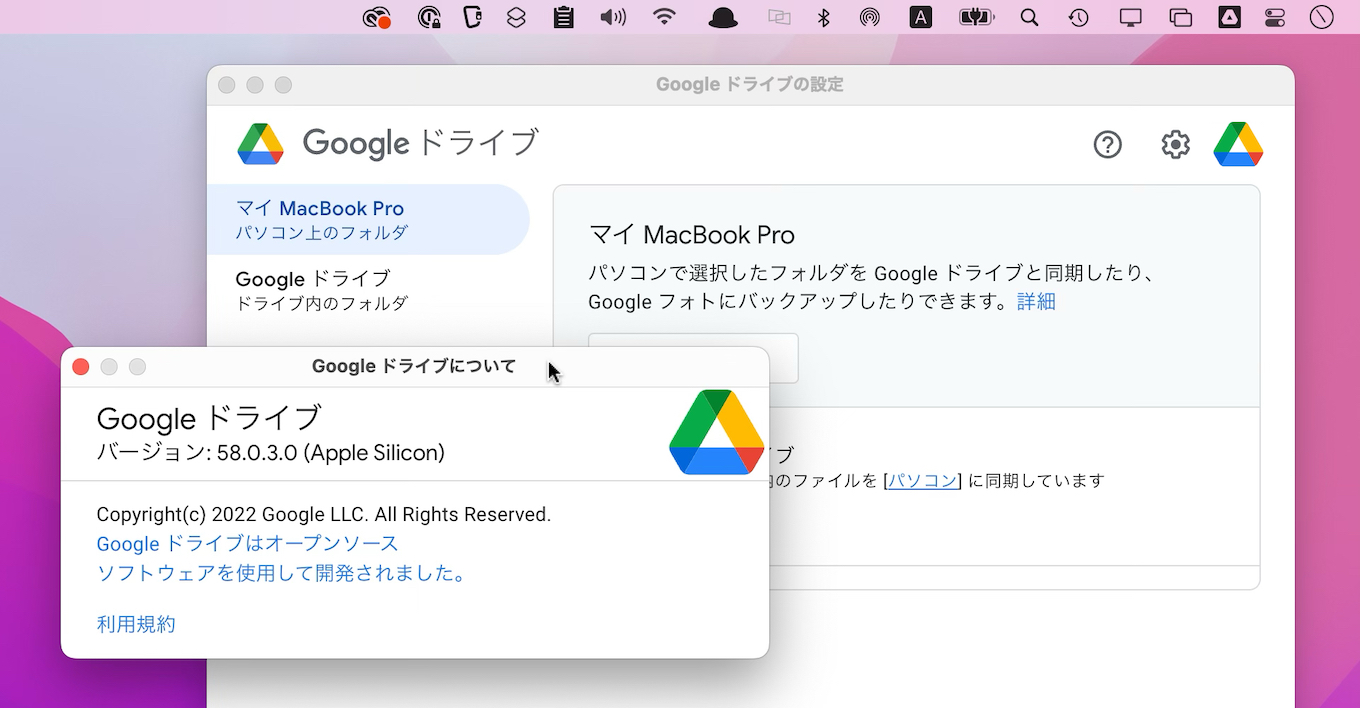
Starting with version 58, Drive for desktop will be rolling out a change that impacts macOS users over the next few releases. This update adds support for File Provider, a feature introduced by Apple in macOS 12.3 which provides native support for accessing cloud-based file systems like Google Drive.
リリースノートより
File Provider API(フレームワーク)はAppleがmacOS 12.3 Montereyから正式に提供を開始したクラウドストレージサービス用のAPIで、ローカルストレージを占有せずに必要な時だけファイルをダウンロードして利用することができるファイル・オンデマンド機能がデフォルトとなっているため、
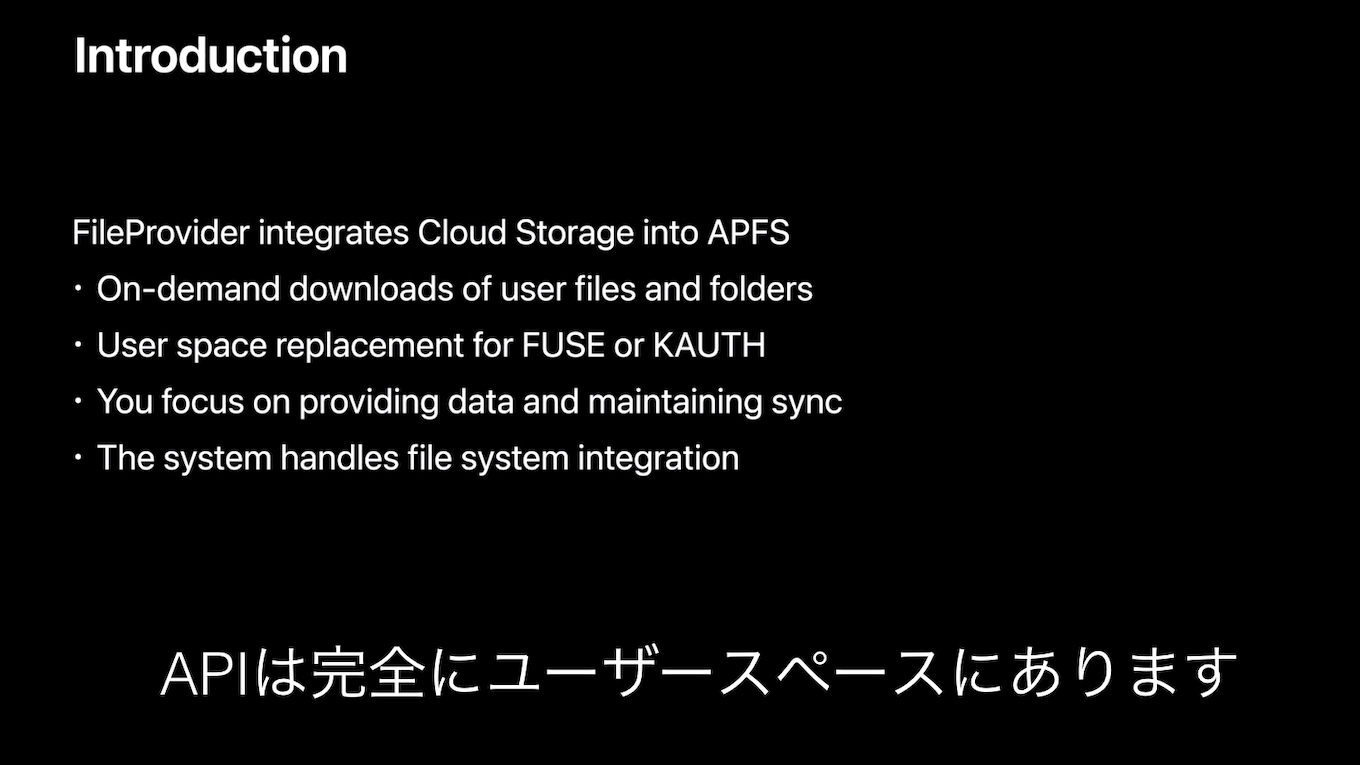
WWDC21 Sync files to the cloud with FileProvider on macOSより
AppleのプライベートAPIを利用したカーネル拡張でファイル・オンデマンド機能を実装していたMicrosoft OneDriveやDropboxは、今年03月のmacOS 12.3 Montereyリリース前に対応*を迫られていましたが、

GoogleもGoogle Drive for Desktop v58.0以降の数回のリリースで、File Provider APIをサポートするそうで、これに伴い、Google DriveではFinderサイドバーのGoogle Drive項目の移動や、Google Driveフォルダにアイテムをドラッグ&ドロップすると[コピー]ではなく[移動]になる、
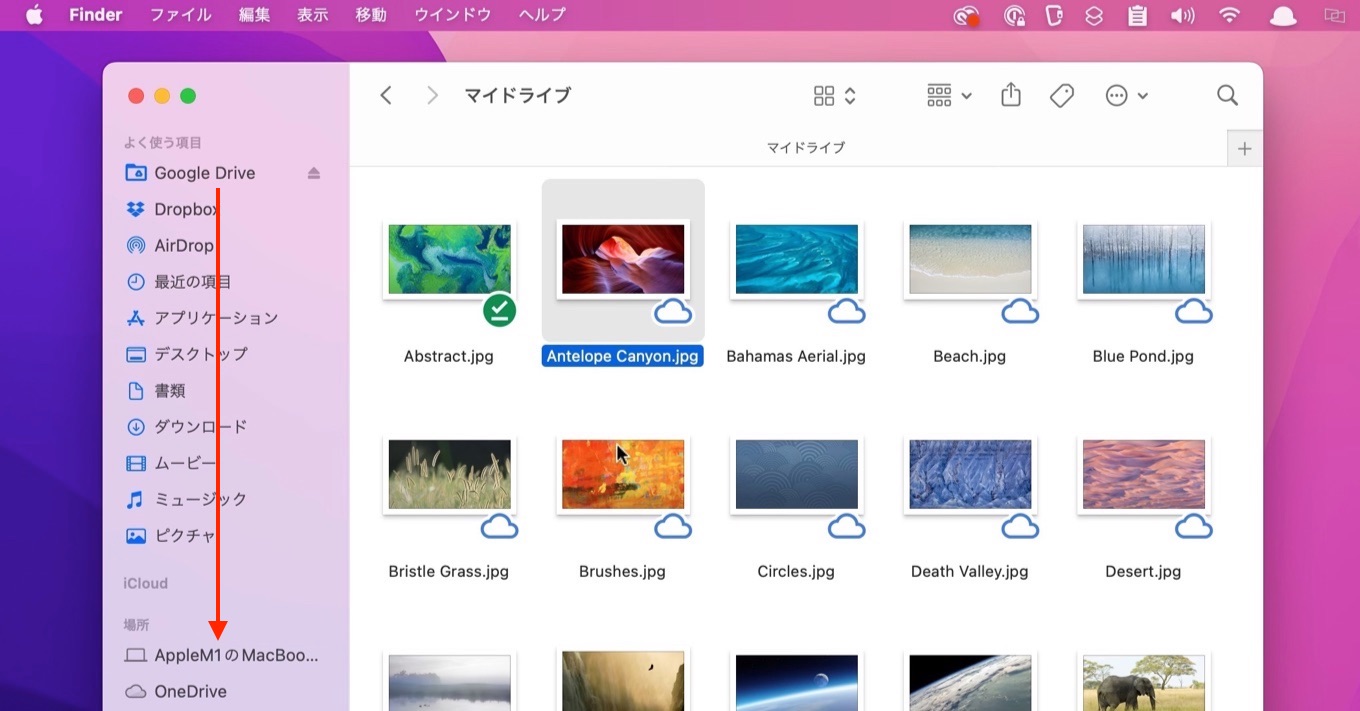
同期が一時停止されている際にはファイルのダウンロードができなくない、コンテンツはホームディレクトリと同じディレクトリにキャッシュされる*、ダウンロード済み/ローカル作成したファイルをGoogle Driveが起動していなくてもアクセス可能、QuickLookプレビューはダウンロード済みファイルのみ可能といった仕様変更が行われるそうなので、ユーザーの方は重要なファイルをバックアップしておくことをオススメします。
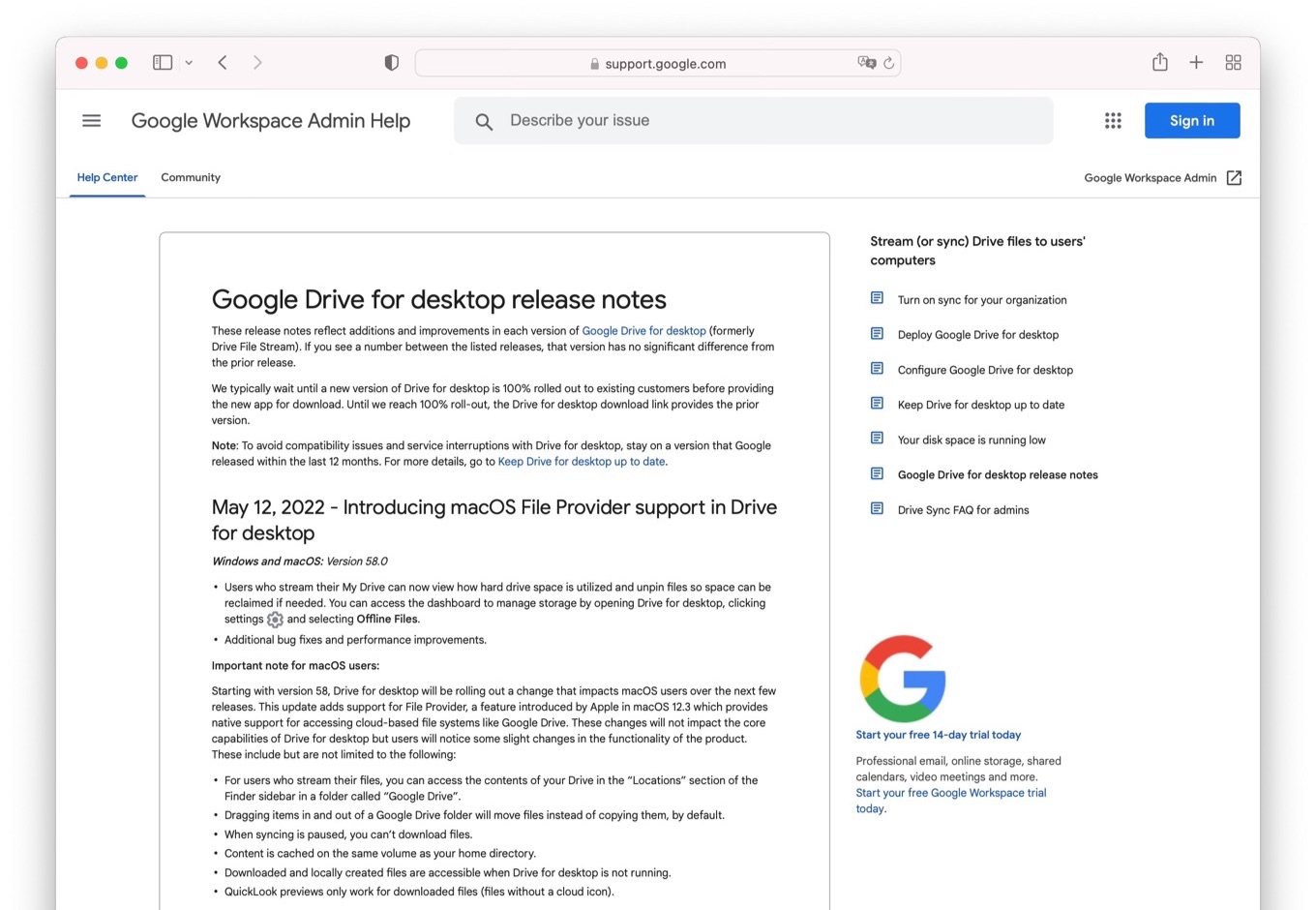
Important note for macOS users
Starting with version 58, Drive for desktop will be rolling out a change that impacts macOS users over the next few releases. This update adds support for File Provider, a feature introduced by Apple in macOS 12.3 which provides native support for accessing cloud-based file systems like Google Drive. These changes will not impact the core capabilities of Drive for desktop but users will notice some slight changes in the functionality of the product. These include but are not limited to the following:
- For users who stream their files, you can access the contents of your Drive in the “Locations” section of the Finder sidebar in a folder called “Google Drive”.
- Dragging items in and out of a Google Drive folder will move files instead of copying them, by default.
- When syncing is paused, you can’t download files.
- Content is cached on the same volume as your home directory.
- Downloaded and locally created files are accessible when Drive for desktop is not running.
- QuickLook previews only work for downloaded files (files without a cloud icon).

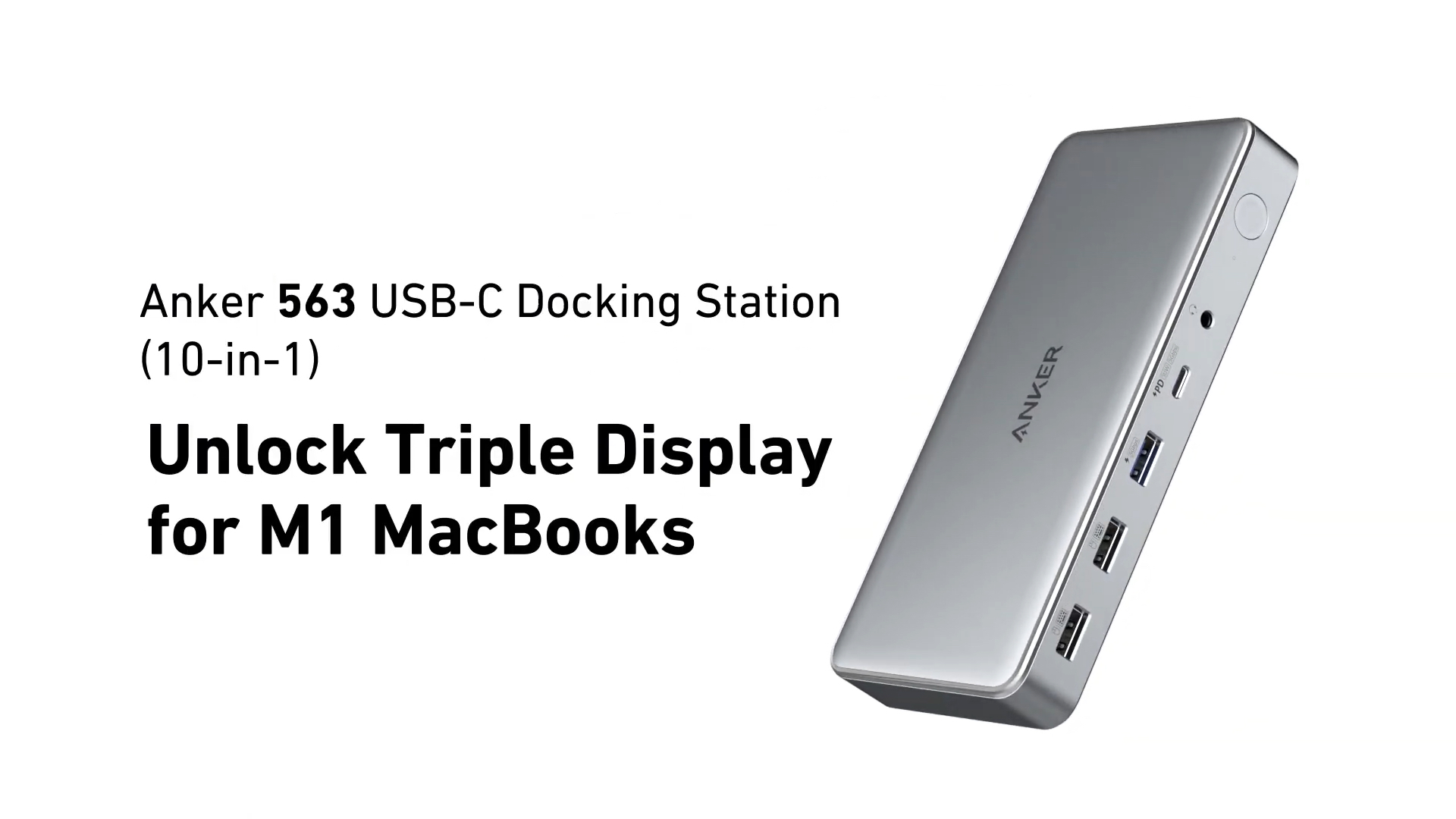
コメント