Mac用バイナリエディタ「Hex Fiend」のMac App Store版が約2年ぶりにアップデートされ、Apple Siliconに対応しています。詳細は以下から。
![]()
Hex Fiendは元AppleでAppKitのエンジニアをされていたPeter Ammonさんが2005年から開発しているバイナリエディタで、現在はオープンソース化されメンテナンスが続けられていますが、このHex FiendのMac App Store版が初期リリース(2018年)から約2年ぶりに「Hex Finend v2.14」へアップデートされています。
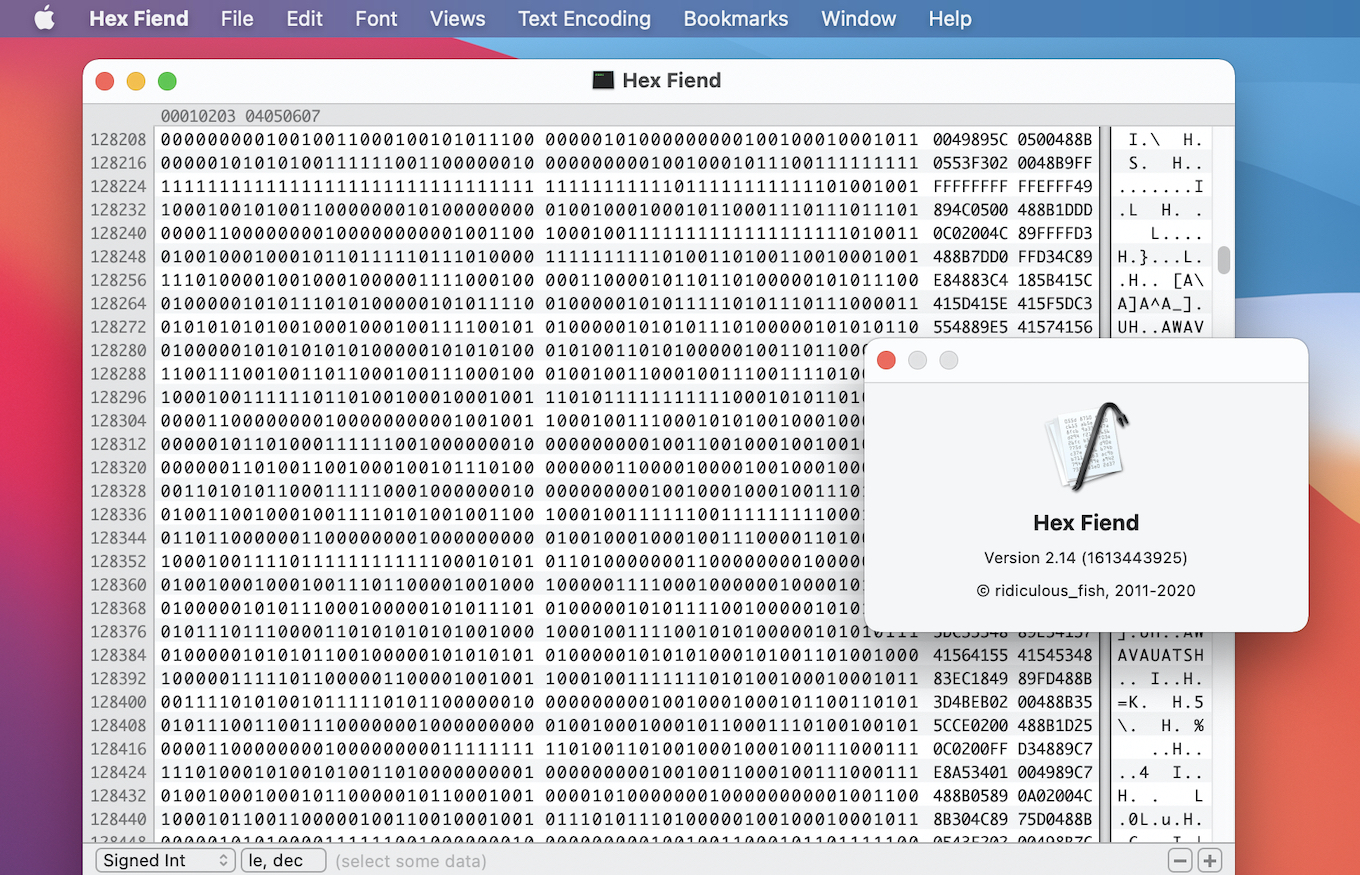
This integrates all changes since 2.8 release.
- macOS 10.11 or later is now required
- Hex Fiend is built as a universal app for native support on Apple Silicon Macs
リリースノートより抜粋
Hex Finend v2.14には前バージョンのv2.8から6回分のアップデートが含まており、ダークモードやBinary Templates、IntelとApple Siliconに対応したUniversal 2 Binary化が行われ、システム要件がOS X 10.11 El Capitan以上となっているので、バイナリエディタが必要な方は試してみてください。
![]()
Hex Fiend v2.14
This integrates all changes since 2.8 release. See https://hexfiend.github.io/HexFiend/ReleaseNotes.html
- macOS 10.11 or later is now required
- Hex Fiend is built as a universal app for native support on Apple Silicon Macs
- 80-bit floats in the data inspector are currently disabled as they rely on Intel instruction
- Fix the data inspector’s plus and minus buttons not rendering correctly on Big Sur
- The default alternating row color in light mode is now the system color, like dark mode
- To use the classic blue color, run in Terminal:
defaults write com.ridiculousfish.HexFiend UseBlueAlternatingColor -bool true
- Hex Fiend – Mac App Store
- ridiculousfish/HexFiend: A fast and clever hex editor for Mac OS X – GitHub
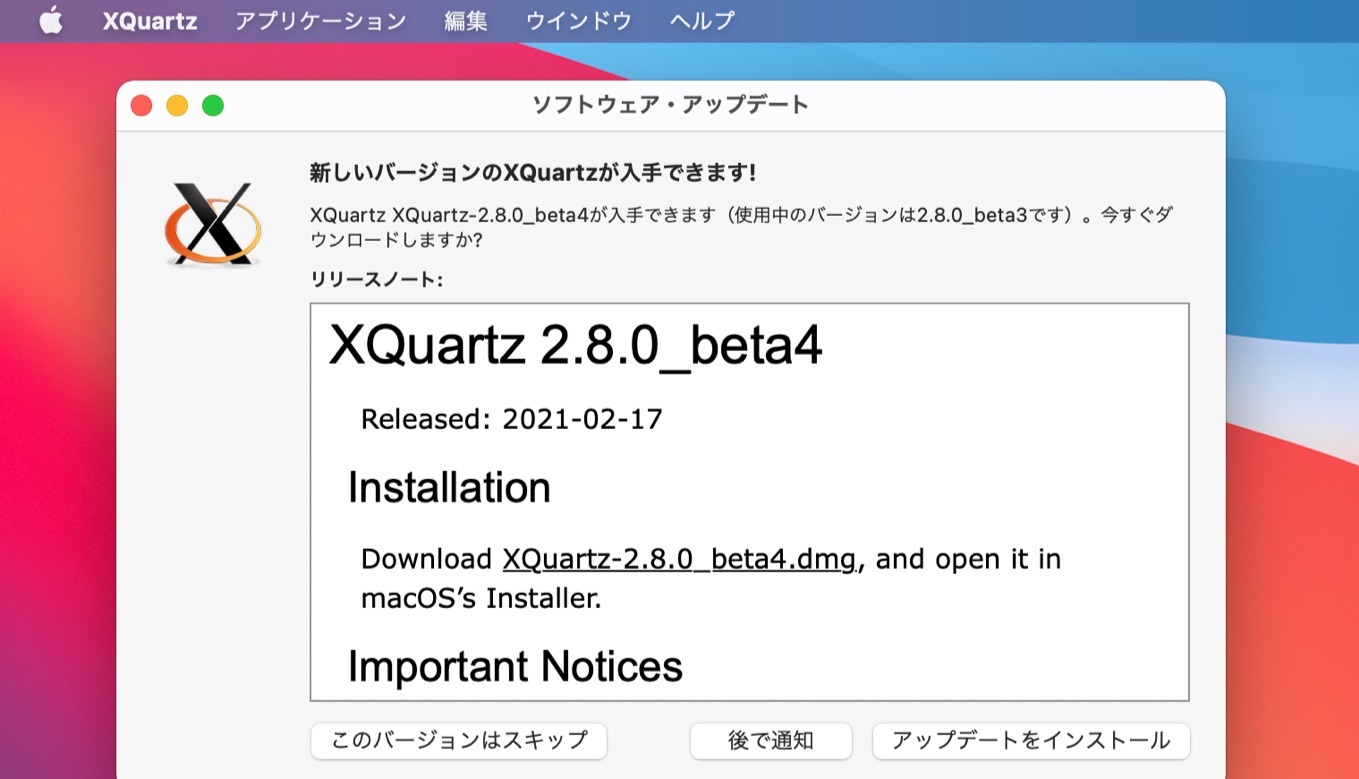
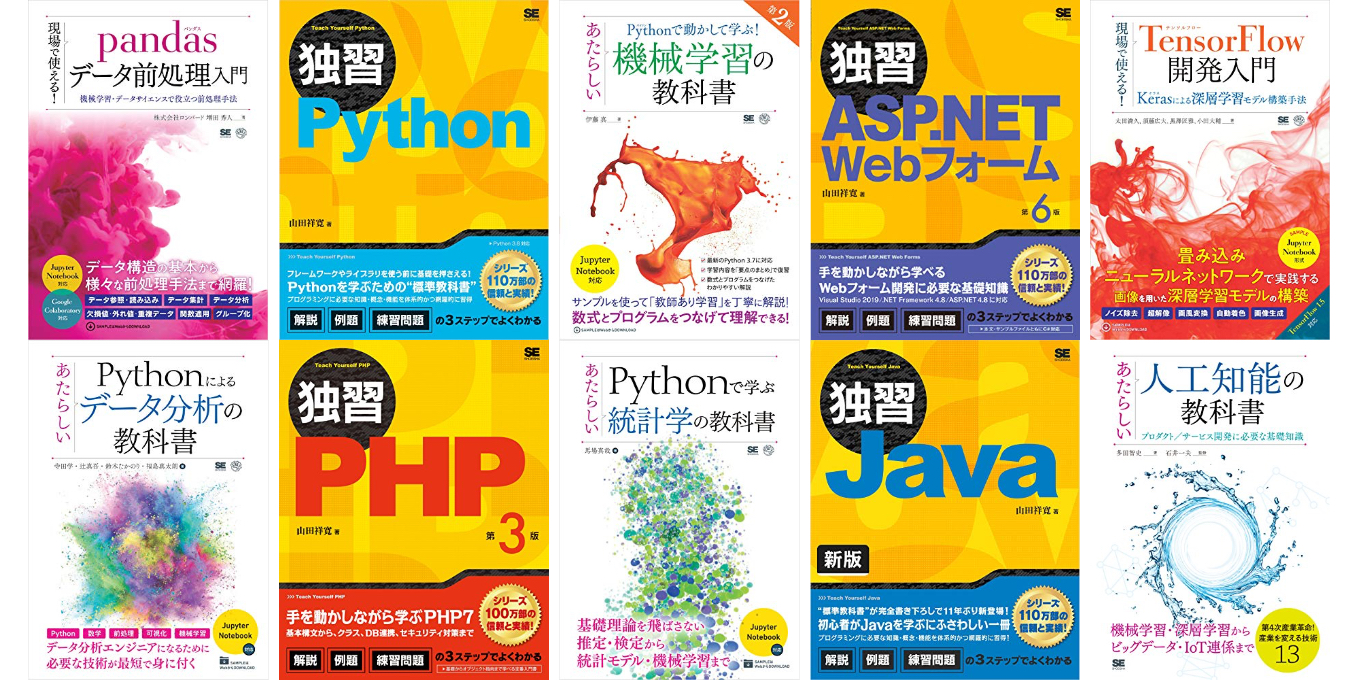
コメント