macOS 10.15.6 CatalinaにアップデートしたMacがカーネルパニックを起こす原因はVMwareなどの仮想化ソフトウェアだけではなく、Androidエミュレータなどでも発生している可能性があるそうです。詳細は以下から。
![]()
Appleが現地時間2020年07月15日にリリースした「macOS Catalina 10.15.6 Build 19G73」で、VMware FusionやVirtualBoxなどの仮想ソリューションを利用すると、仮想マシンがクラッシュし、最終的にはホスト側のMacがカーネルパニックを起こす不具合が報告され、この不具合は本日リリースされた「VMware Fusion 11.5.6 for Mac」でも修正されていませんが、
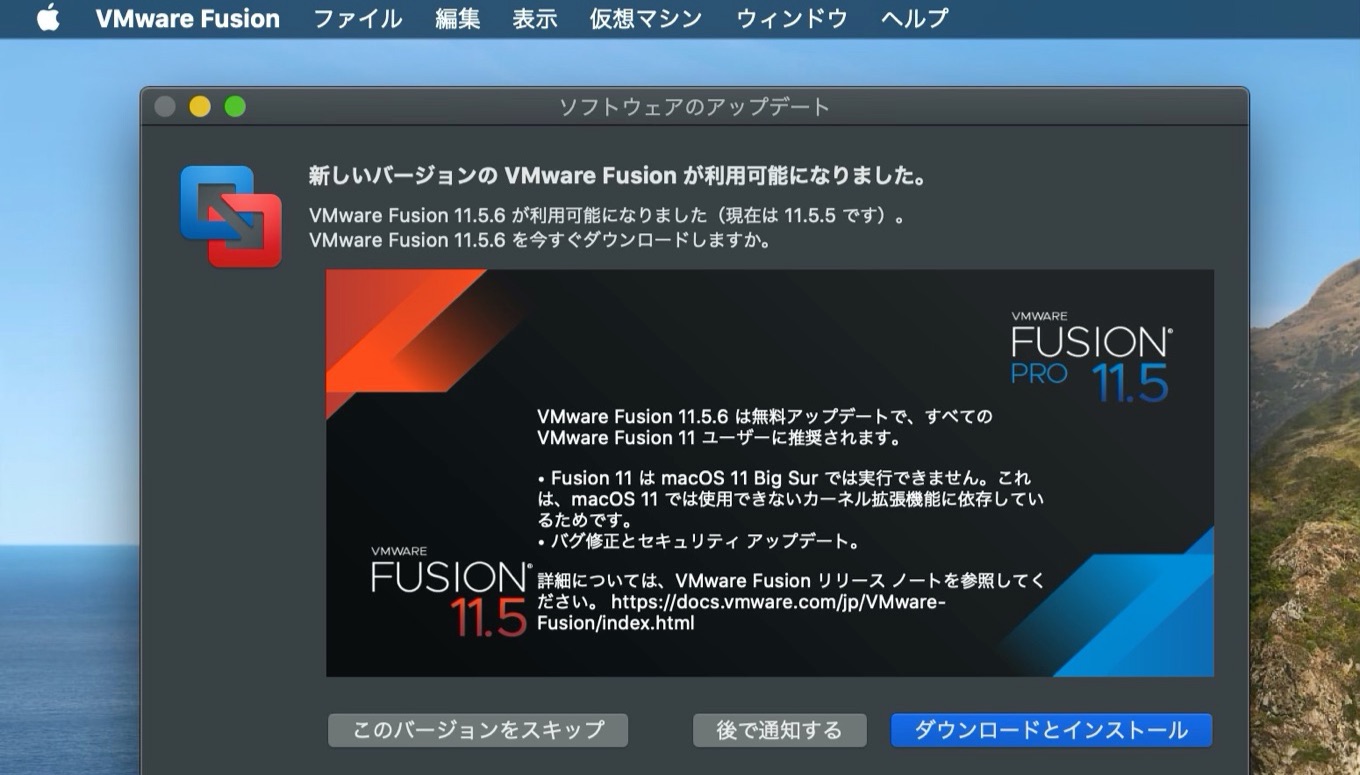
VMware Fusion causes macOS 10.15.6 hosts to operate unreliably
VMware Fusion might cause a macOS 10.15.6 host to hang, panic, or unexpectedly restart after a virtual machine has been running for a period of several hours or more. Users are forcibly logged out and lose their current session and data.VMware Fusion ドキュメント – VMware Fusion
VMwareのサポートフォーラムやTwitter、頂いたコメントによると、この不具合はVMwareなどの仮想化ソフトウェアだけでなく、AppleのHypervisor.frameworkを利用しない独自のカーネル拡張(.kext)を利用するIntel HAXMやAndroidエミュレータ、VPN、アンチウイルスソフトなどが原因となって発生している可能性があるそうです。
Crash is my daily routine just after upgrade 10.15.6. Report this issue FB8150613 a week ago. The emulator will freeze the OS after running a while. Thanks VMware confirm it.
— CMK (@MainasuK) July 27, 2020
PSA for any #macOS #Catalina users who run #virtualization software, 10.15.6 has a nasty bug in the security sandbox which causes frequent kernel panics, avoid upgrading if possiblehttps://t.co/X9lcpruKTX#vmware #virtualbox #apple
— deepybee (@deepybee) August 4, 2020
The defect is likely to severely affect virtualization/emulation software which does not use Apple’s Hypervisor.framework to do the low-level work. The same defect could theoretically affect other non-virtualization/non-emulation software too, but I have not confirmed this possibility, and in any case it is unlikely to be anywhere near as severe as for virtualization/emulation… The most likely affected might include: software accompanying “unusual” hardware with its own kext, perhaps Intel HAXM, Android emulators, VPN or network tunneling software, antivirus/antimalware software.
VM Ware Fusion potentially causes macOS 10.15.6 to crash – VMware Communities
この不具合が報告されているVMwareやVirtualBoxのサポートフォーラムでは、この問題の原因がSandbox(com.apple.security.sandbox)のメモリリークによって発生していることが確認されており、メモリプレッシャーが閾値を超えるとMacが不安定になり再起動を起こしますが、この現象はBlueStacksなどのAndroidエミュレータを利用しても発生するそうなので、
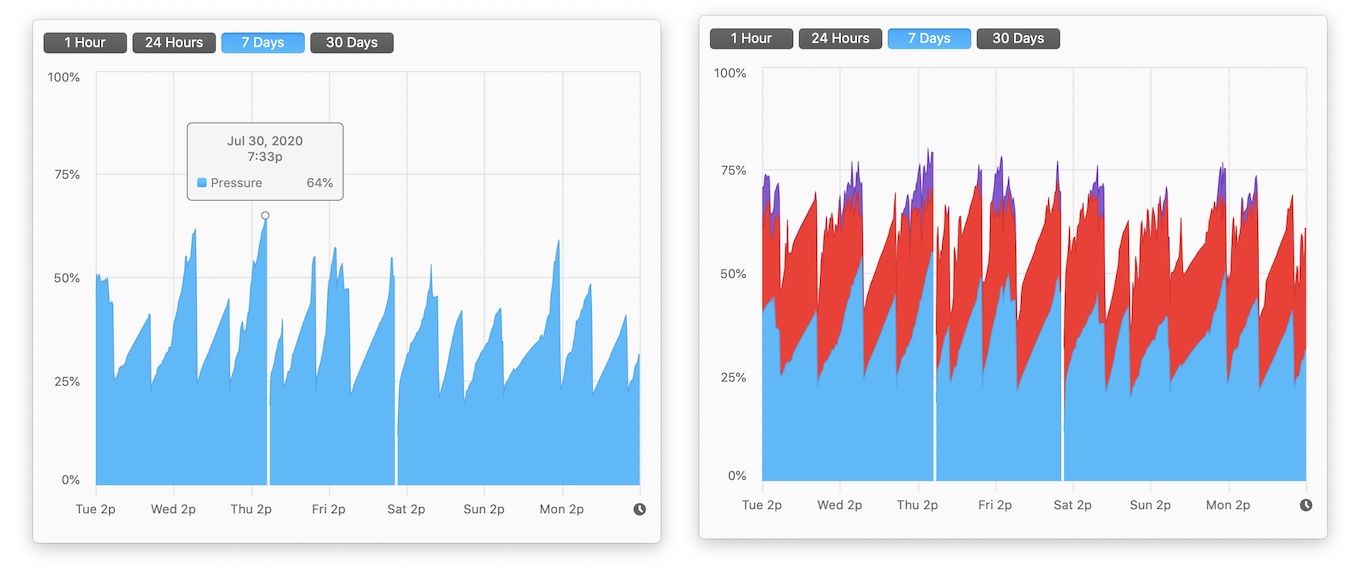
VMware使用時のMemory Pressure(左)とWired/Active/Compressed Memoryの割合(右)
macOS 10.15.6アップデート後にMacが安定しない方はmacOSデフォルトのアクティビティモニターやiStat Menusなどのシステムユーティリティでメモリの使用状況をチェックし、コンソールアプリで原因をさがしてみてください。
おまけ
ちなみに、VMware FusionやVirtualBoxと同じ仮想化ソリューションでも、既にAppleのHypervisor.frameworkやSKELに対応し、Appleと共同してApple Silicon搭載のMacで動作する仮想化ソフトウェアを開発しているParallels Desktopはこの影響を受けていないようです。
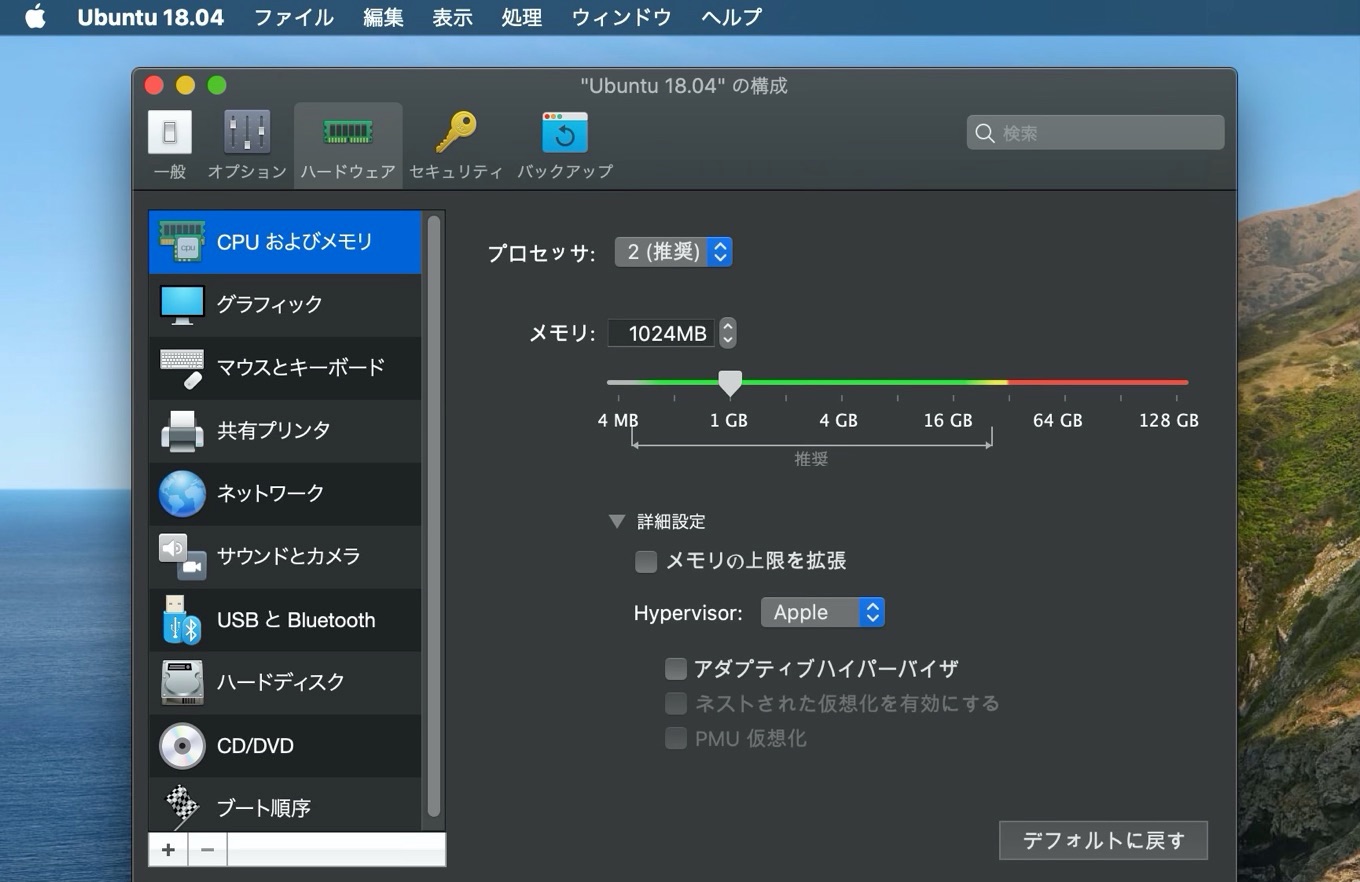
追記
Appleは現地時間2020年08月12日、「macOS Catalina 10.15.6追加アップデート Build 19G2021」をリリースし、VMware FusionやVirtualBoxのような仮想化アプリケーション実行時に発生する可能性のある不具合を修正したと発表しています。
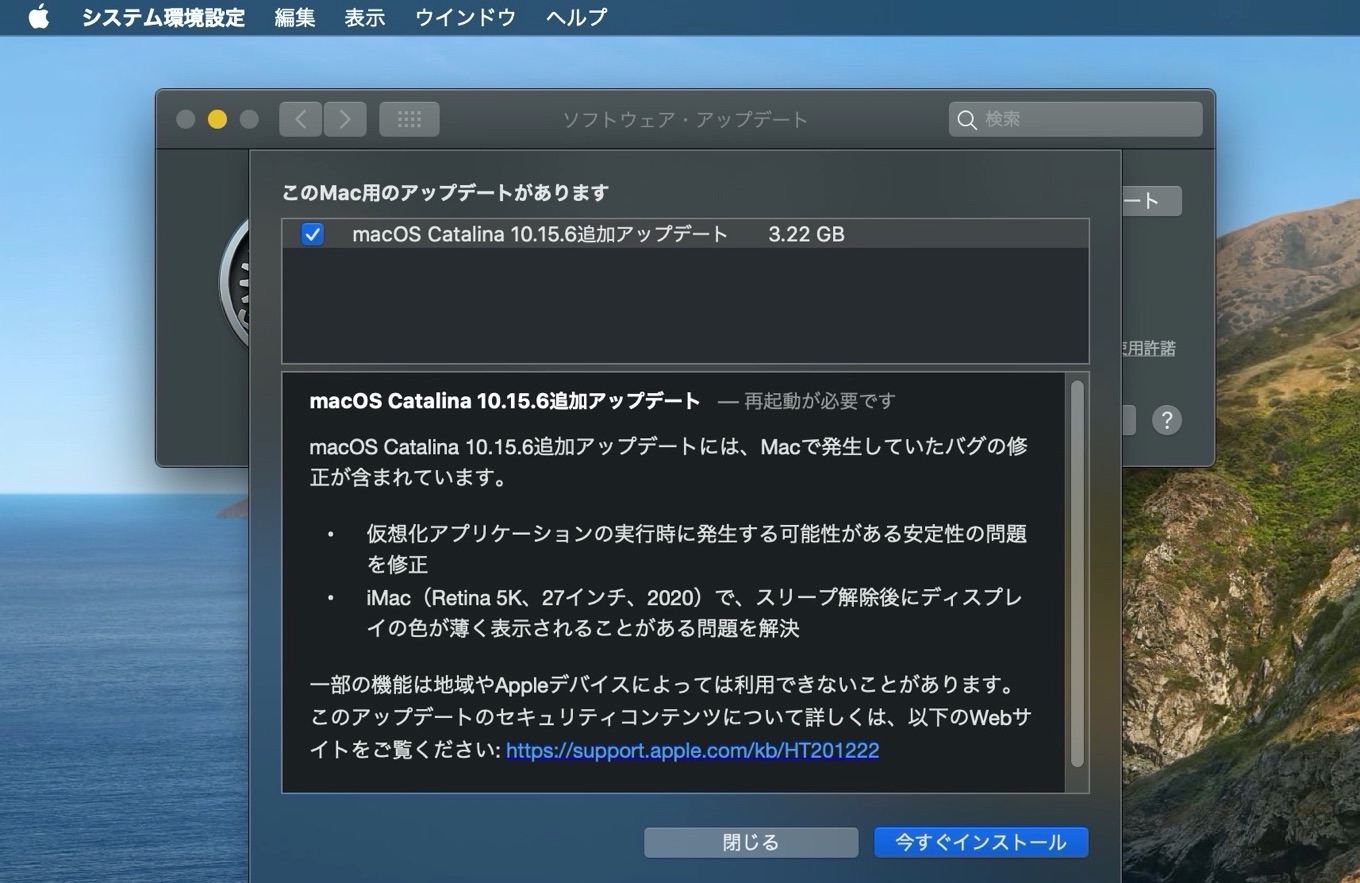
- VM Ware Fusion potentially causes macOS 10.15.6 to crash – VMware Communities

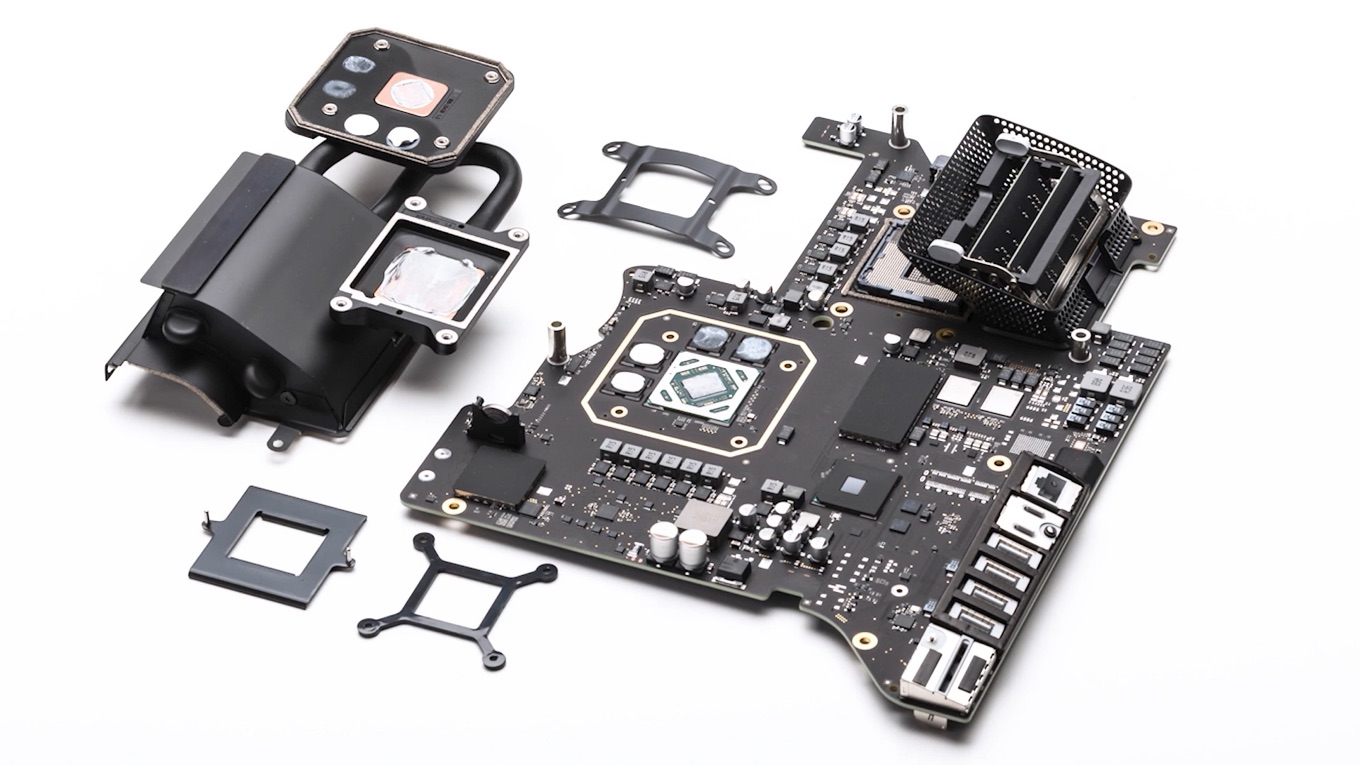
コメント