AppleがmacOS Sierraに同梱されているフォントのリスト&ダウンロード可能なフォントのリストを公開しています。詳細は以下から。
![]()
Appleは現地時間 9月29日、macOS Sierraに同梱されているフォントおよび、SierraのFont Bookの新機能を利用し、ダウンロード出来るフォントのリストをサポートページにて公開しています。
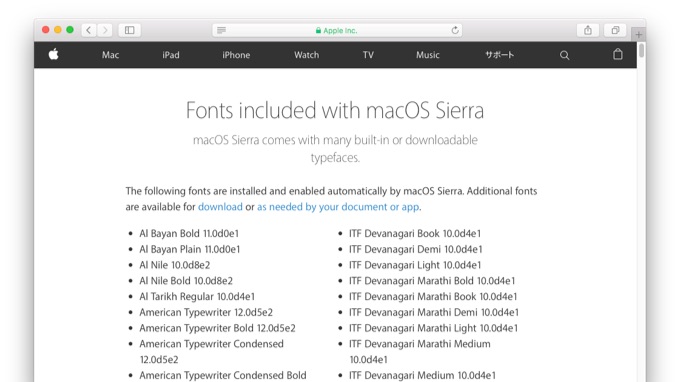
macOS Sierra comes with many built-in or downloadable typefaces.
The following fonts are installed and enabled automatically by macOS Sierra. Additional fonts are available for download or as needed by your document or app.Fonts included with macOS Sierra
ダウンロード可能なフォント
AppleはSierraでストレージを最適化する「Optimized Storage」機能を搭載し、この機能の1つとして不要なフォントを削除し、いつでもクラウド上からダウンロードできると発表していますが、今回公開されたサポートページによると、この対象となるフォントは以下の105フォントで、
- Apple LiGothic Medium 6.1d3e3
- Apple LiSung Light 6.1d1e4
- Baoli SC Regular 12.0d3e2
- Baoli TC Regular 12.0d3e2
- BiauKai 12.0d1e4
- GungSeo Regular 7.0d2e2
- Hannotate SC Bold 12.0d2e2
- Hannotate SC Regular 12.0d2e2
- Hannotate TC Bold 12.0d2e2
- Hannotate TC Regular 12.0d2e2
- HanziPen SC Bold 12.0d2e2
- HanziPen SC Regular 12.0d2e2
- HanziPen TC Bold 12.0d2e2
- HanziPen TC Regular 12.0d2e2
- HeadLineA Regular 6.1d5e2
- Hei Regular 6.1d4e2
- Hiragino Sans CNS W3 3.00
- Hiragino Sans CNS W6 3.00
- Kaiti TC Black 12.0d4e5
- Kaiti TC Bold 12.0d4e5
- Kaiti TC Regular 12.0d4e5
- Klee Demibold 11.0d5e3
- Klee Medium 11.0d5e3
- Lantinghei SC Demibold 10.10d2e2
- Lantinghei SC Extralight 10.10d2e2
- Lantinghei SC Heavy 10.10d2e2
- Lantinghei TC Demibold 10.10d2e2
- Lantinghei TC Extralight 10.10d2e2
- Lantinghei TC Heavy 10.10d2e2
- Libian SC Regular 12.0d3e3
- Libian TC Regular 12.0d3e3
- LiHei Pro 6.0d5e2
- LingWai SC Medium 12.0d3e2
- LingWai TC Medium 12.0d3e2
- LiSong Pro 6.0d5e2
- Myriad Arabic 10.0d1e1
- Myriad Arabic Black 10.0d1e1
- Myriad Arabic Black Italic 10.0d1e1
- Myriad Arabic Bold 10.0d1e1
- Myriad Arabic Bold Italic 10.0d1e1
- Myriad Arabic Italic 10.0d1e1
- Myriad Arabic Light 10.0d1e1
- Myriad Arabic Light Italic 10.0d1e1
- Myriad Arabic Semibold Italic 10.0d1e1
- Nanum Brush Script 10.0d1e1
- Nanum Pen Script 10.0d1e1
- NanumGothic 10.0d1e1
- NanumGothic Bold 10.0d1e1
- NanumGothic ExtraBold 10.0d1e1
- NanumMyeongjo 10.0d1e1
- NanumMyeongjo Bold 10.0d1e1
- NanumMyeongjo ExtraBold 10.0d1e1
- Osaka 6.1d3e5
- Osaka-Mono 6.1d3e5
- PCMyungjo Regular 7.0d2e4
- PilGi Regular 6.1d5e2
- Songti SC Black 11.0d2e2
- Songti SC Bold 11.0d2e2
- Songti SC Light 11.0d2e2
- Songti SC Regular 11.0d2e2
- Songti TC Bold 11.0d2e2
- Songti TC Light 11.0d2e2
- Songti TC Regular 11.0d2e2
- STFangsong 8.0d6e2
- STHeiti 6.1d3e1
- STKaiti 12.0d4e5
- STSong 11.0d2e2
- STXihei 11.0d1e2
- Toppan Bunkyu Gothic Demibold 11.0d6e2
▶凸版文久ゴシック Pr6N DB – New - Toppan Bunkyu Gothic Regular 11.0d6e2
▶凸版文久ゴシック Pr6N R – New - Toppan Bunkyu Midashi Gothic Extrabold 11.0d6e2
▶凸版文久見出しゴシック StdN EB – New - Toppan Bunkyu Midashi Mincho Extrabold 11.0d6e2
▶凸版文久見出し明朝 StdN EB – New - Toppan Bunkyu Mincho Regular 11.0d6e2
▶凸版文久明朝 Pr6N R – New - Tsukushi A Round Gothic Bold 11.0d5e1
- Tsukushi A Round Gothic Regular 11.0d5e1
- Tsukushi B Round Gothic Bold 11.0d5e1
- Tsukushi B Round Gothic Regular 11.0d5e1
- Wawati SC Regular 8.0d2e2
- Wawati TC Regular 8.0d2e2
- Weibei SC Bold 9.0d2e2
- Weibei TC Bold 9.0d2e2
- Xingkai SC Bold 12.0d3e7
- Xingkai SC Light 12.0d3e7
- Xingkai TC Bold 12.0d3e7
- Xingkai TC Light 12.0d3e7
- Yuanti SC Bold 10.11d6e2
- Yuanti SC Light 10.11d6e2
- Yuanti SC Regular 10.11d6e2
- Yuanti TC Bold 10.11d6e2
- Yuanti TC Light 10.11d6e2
- Yuanti TC Regular 10.11d6e2
- YuGothic Bold 12.0d2e6
- YuGothic Medium 12.0d2e6
- YuKyokasho Bold 11.0d4e4
▶游教科書体 ボール – New - YuKyokasho Medium 11.0d4e4
▶游教科書体 ミディアム – New - YuKyokasho Yoko Bold 11.0d4e4
▶游教科書体 横用 ボールド – New - YuKyokasho Yoko Medium 11.0d4e4
▶游教科書体 横用 ミディアム – New - YuMincho +36p Kana Demibold 11.1d4e1
- YuMincho +36p Kana Extrabold 11.1d4e1
▶游明朝体+36ポかな エクストラボールド – New - YuMincho +36p Kana Medium 11.1d4e1
- YuMincho Demibold 11.1d4e1ド
- YuMincho Extrabold 11.1d4e1
▶游明朝体 エクストラボールド – New - YuMincho Medium 11.1d4e1
- Yuppy SC Regular 12.0d2e2
- Yuppy TC Regular 12.0d2e2
これらのフォントは削除してもFont Bookアプリを利用し、Appleのサーバーから再ダウンロードすることが可能だと説明しています。*Sierraから同梱されている「凸版文久ゴシック」や「游教科書体」など11フォントもその対象となっています。
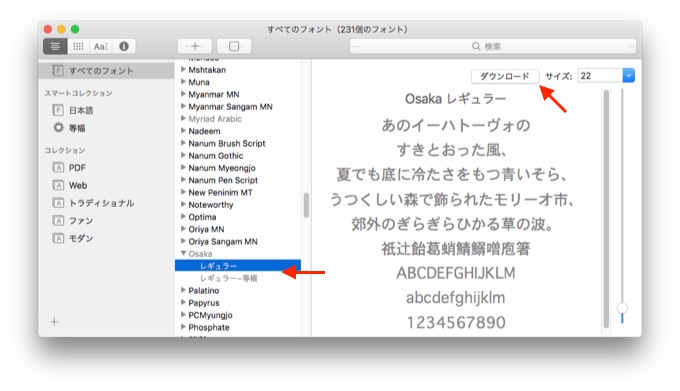
To download and enable any of these fonts:
- Open Font Book from your Applications folder.
- Select the font to download. Fonts available for download appear dimmed in the list of fonts.
- Click the Download button in the upper-right corner of the window, or choose Edit > Download.
Fonts available for download in macOS Sierra
Sierraのドキュメント内で利用可能なフォント
また、AppleはiWorkなどの古いアプリで作成した書類などとの互換性を保つために、いくつかのフォントをApple製のアプリやOSに同梱し、そのリストも公開しているので、興味のある方は確認してみてください。
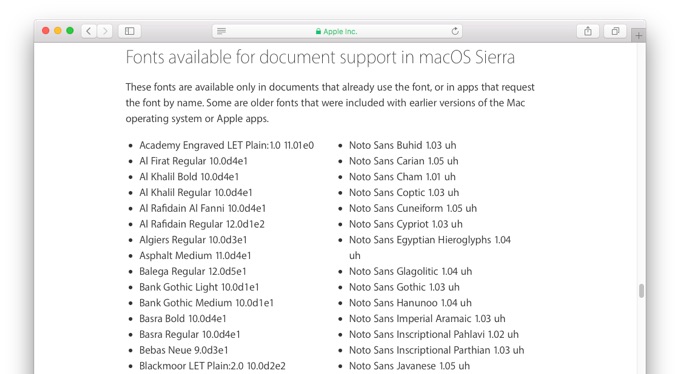
- Fonts included with macOS Sierra – Apple サポート



コメント