macOS 15.0.1 Sequoiaアップデート後にNASデバイスへのTime Machineバックアップが作成できない不具合が報告されているので注意してください。詳細は以下から。
![]()
Appleは現地時間2024年10月03日、09月にリリースしたmacOS 15.0 SequoiaのHotfixとなる「macOS 15.0.1 (24A348)」をリリースし、サードパーティー製セキュリティソフトウェアとの問題を修正したと発表していますが、

Improves compatibility with third-party security software.
リリースノートより
このmacOS 15.0.1 Sequoiaアップデート後に、Time Machine over SMBに対応したNASデバイスへのTime Machineバックアップが作成できなくなるという報告がApple Support CommunitiesやReddit、X(Twitter)などで報告されています。
PSA: if you are on #macOS Sequoia 15.0.1 and #TimeMachine failed to back up to SMB shares. Try disable @Apple built-in firewall. yeah the very reason we have 15.0.1.
It causes SMB share to disconnect somehow during the backup.
Come on @Apple.. this is becoming ridiculous— Ivan Wang (@ivwang) October 5, 2024
So after upgrading my MacBook Air to Sequoia 15.0.1, my Time Machine backups fail with a “skipping” error. I restarted my Synology, and the last time I tried a backup got this error. Right now the Synology is doing a data scrubbing so once that’s done we’ll see what happens pic.twitter.com/HFcegLrYAL
— John F. Braun (@johnfbraun) October 4, 2024
To any Mac users out there MacOS 15.0.1 seems to have broken something in TimeMachine. I'm experiencing backup and disk verification failures, on a Synology NAS. I've seen some other reports, you might want to hold off on the update until @AppleSupport has a chance to look at it.
— WWDUCAT (@wwducat) October 6, 2024
この不具合は、Time MachineのバックアップストレージをNAS (Network Attached Storage)へ設定している場合に発生するようで、バックアップの作成が開始されると数分で接続が切断され、バックアップ作成が不完全で終了してしまうそうです。
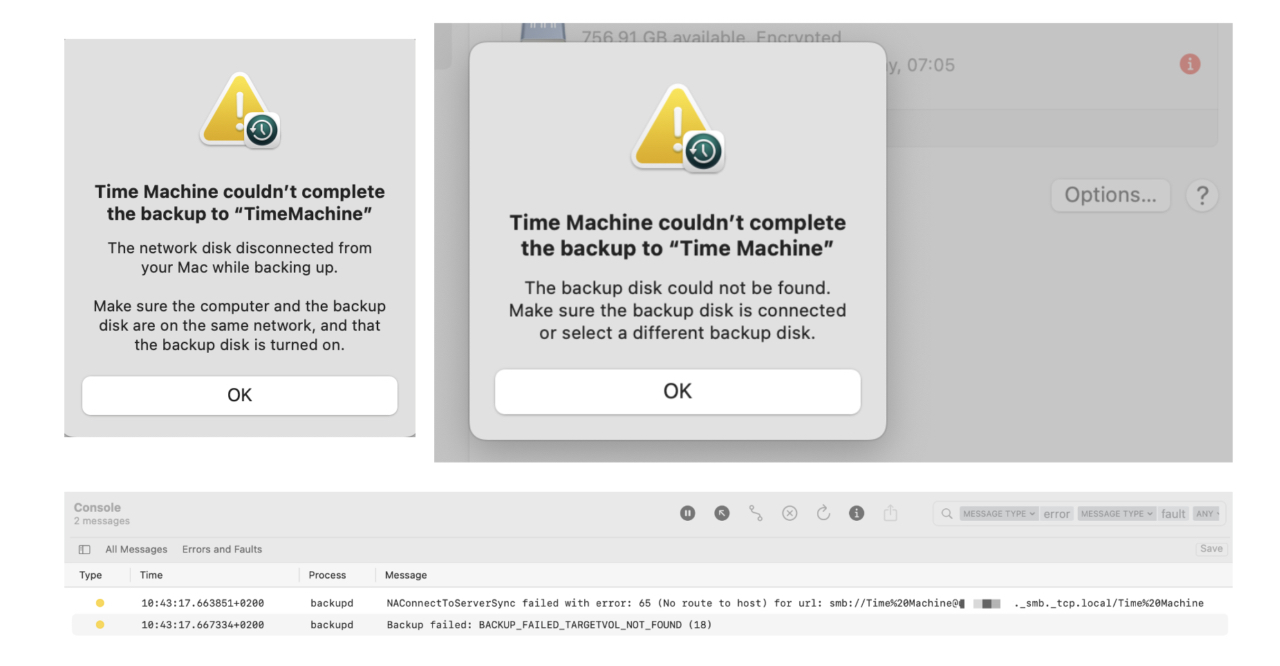
The backup disk image was ejected or disconnected from your Mac while backing up.
ファイヤーウォールが原因?
なお、AppleはmacOS 15.0.1でサードパーティー製セキュリティソフトウェアとの問題を修正したと報告していますが、macOSデフォルトのファイヤーウォールの不具合は引き続き報告されており、
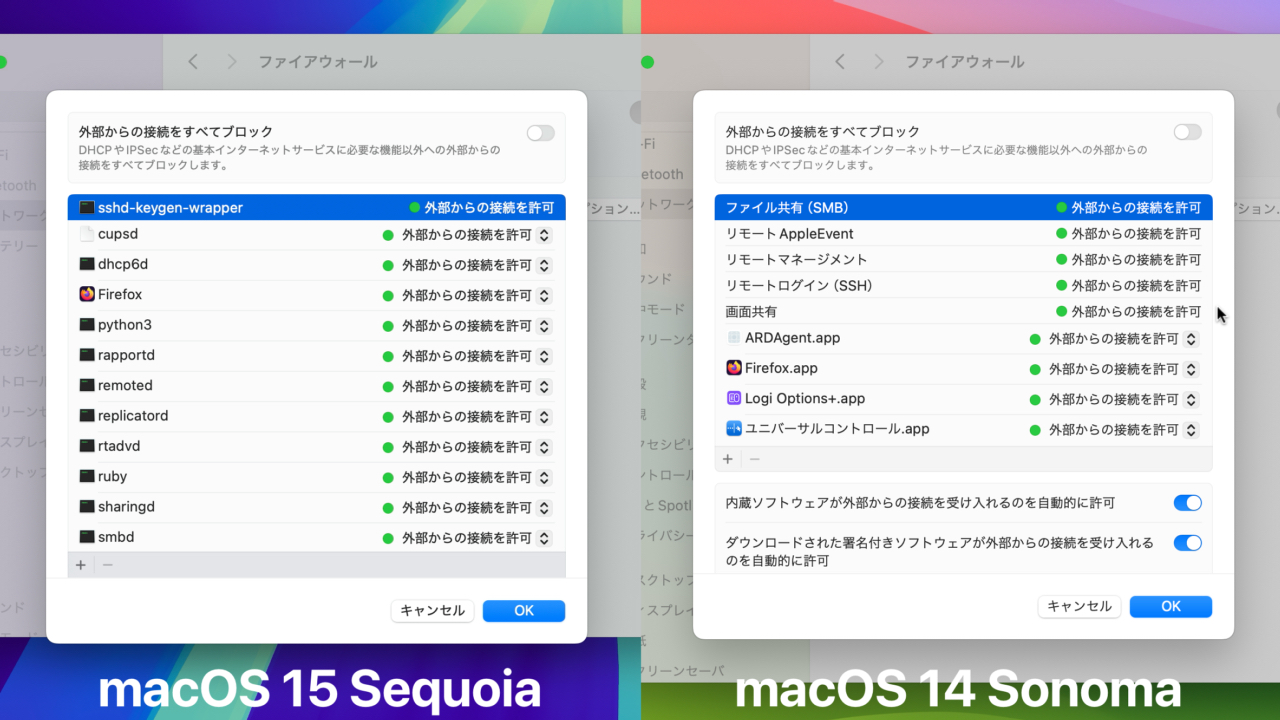
macOS 15 SequoiaとmacOS 14 Sonomaのファイヤーウォールリスト
NASへのTime Machineバックアップができないという報告をしている方にもファイヤーウォールをOFFにすると成功するという報告もあるので、Sequoiaでネットワーク関連の問題が発生した方は、システム設定アプリの[ネットワーク] → [ファイヤーウォール]をOFFにしてみてください。

- Mac OS Sequoia 15.0.1 – TimeMachine – Apple Community
- Since update to MacOS 15.0.1 Time Machine backups do not work – Apple Community
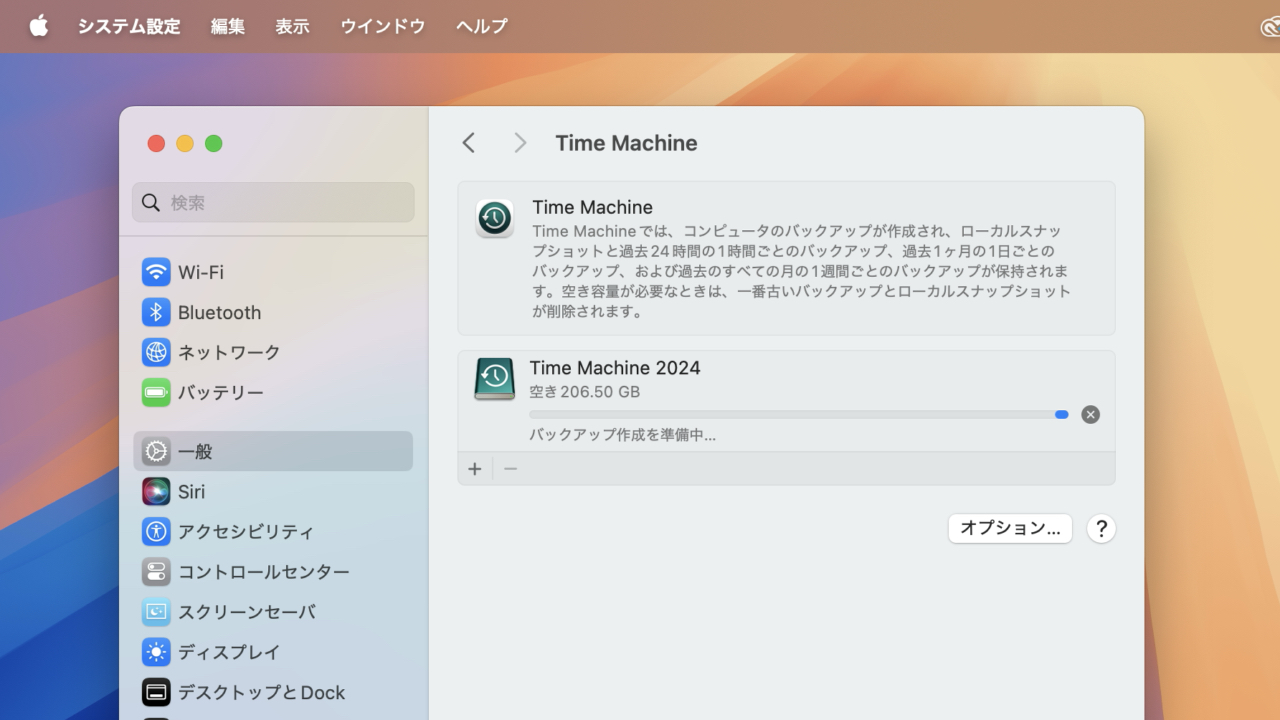


コメント
この件、記事にある通り、ファイアウォールをOFFにしたら大丈夫でした。