Macに搭載されているファンの回転数を制御できるファンコントロールアプリ「Macs Fan Control」をがヘルパーツールなどを含んだアプリの完全なアンインストールに対応しています。詳細は以下から。
![]()
ベルギーCrystalIDEA Softwareは現地時間2021年10月08日、macOSとBoot CampでMac上にインストールされたWindows環境で、Macに搭載されているクーリングファンの回転数を制御できるファンコントロールアプリ「Macs Fan Control v1.5.10」をリリースし、新たに完全なアンインストールに対応したと発表しています。
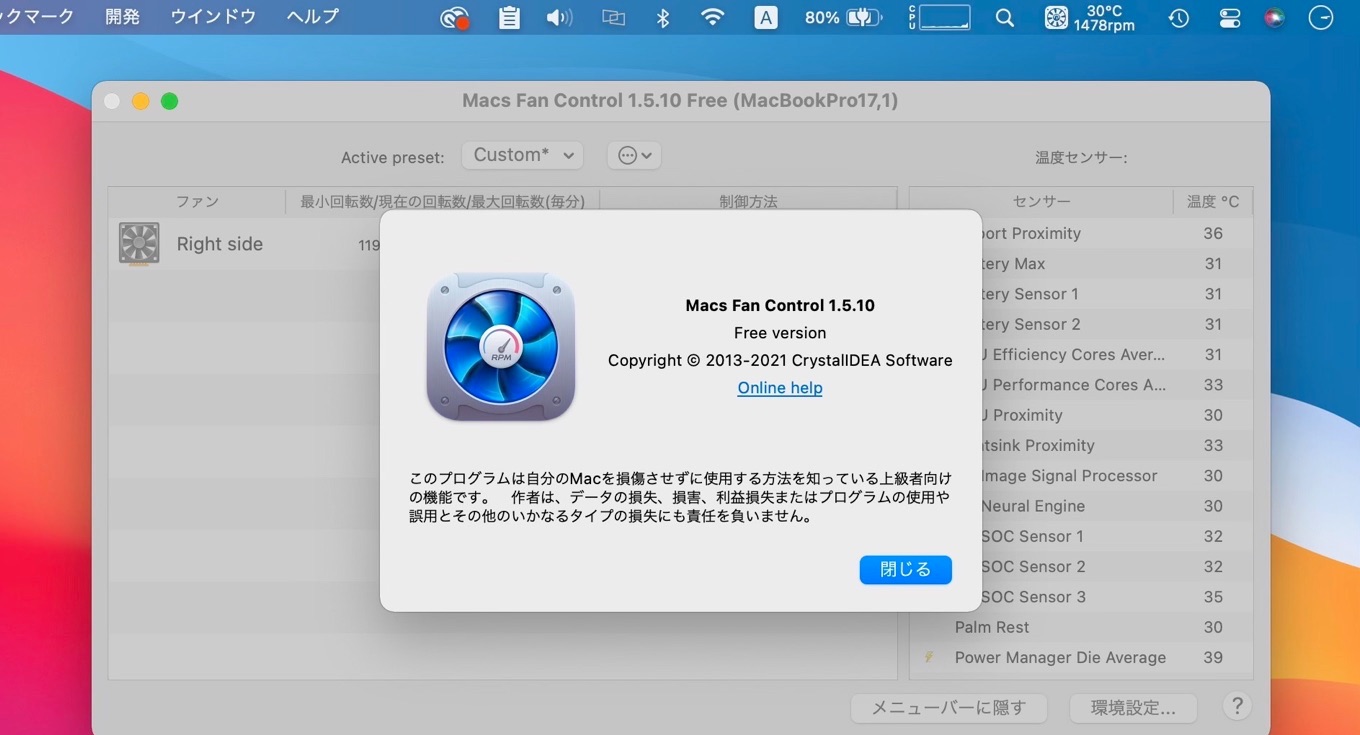
iStat MenusなどシステムモニタアプリはMac App Storeで配布されているものの、温度センサーやファン速度をリアルタイムで表示するためオプトインでヘルパーアプリのインストールを求めますが、一部のアプリはアプリをアンインストールしてもこのヘルパーツールが残ってしまう場合があります。
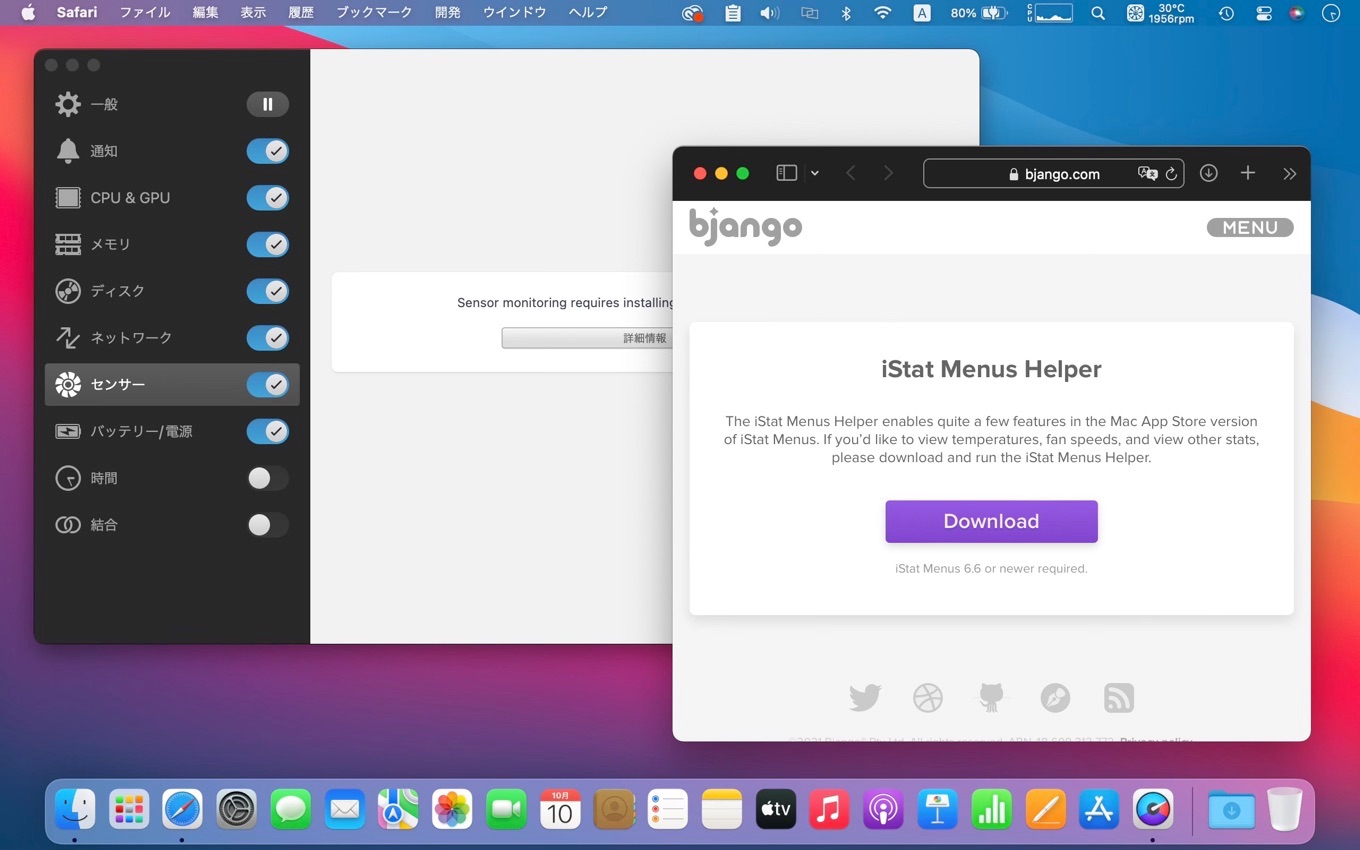
/Library/LaunchDaemons/com.bjango.istatmenus.helper.mas.plist /Library/Application Support/iStat Menus Helper/
同じくヘルパーツールをインストールしなければほとんどの機能が使えないMacs Fan Controlのユーザーからも、ヘルパーツールのアンインストールを自動化した欲しいという要望があったようで、Macs Fan Control v1.5.10では、メニューアイコンの[More] → [Uninstall…]でヘルパーツールを含むすべてのファイル(以下)アンインストールされるようになっています
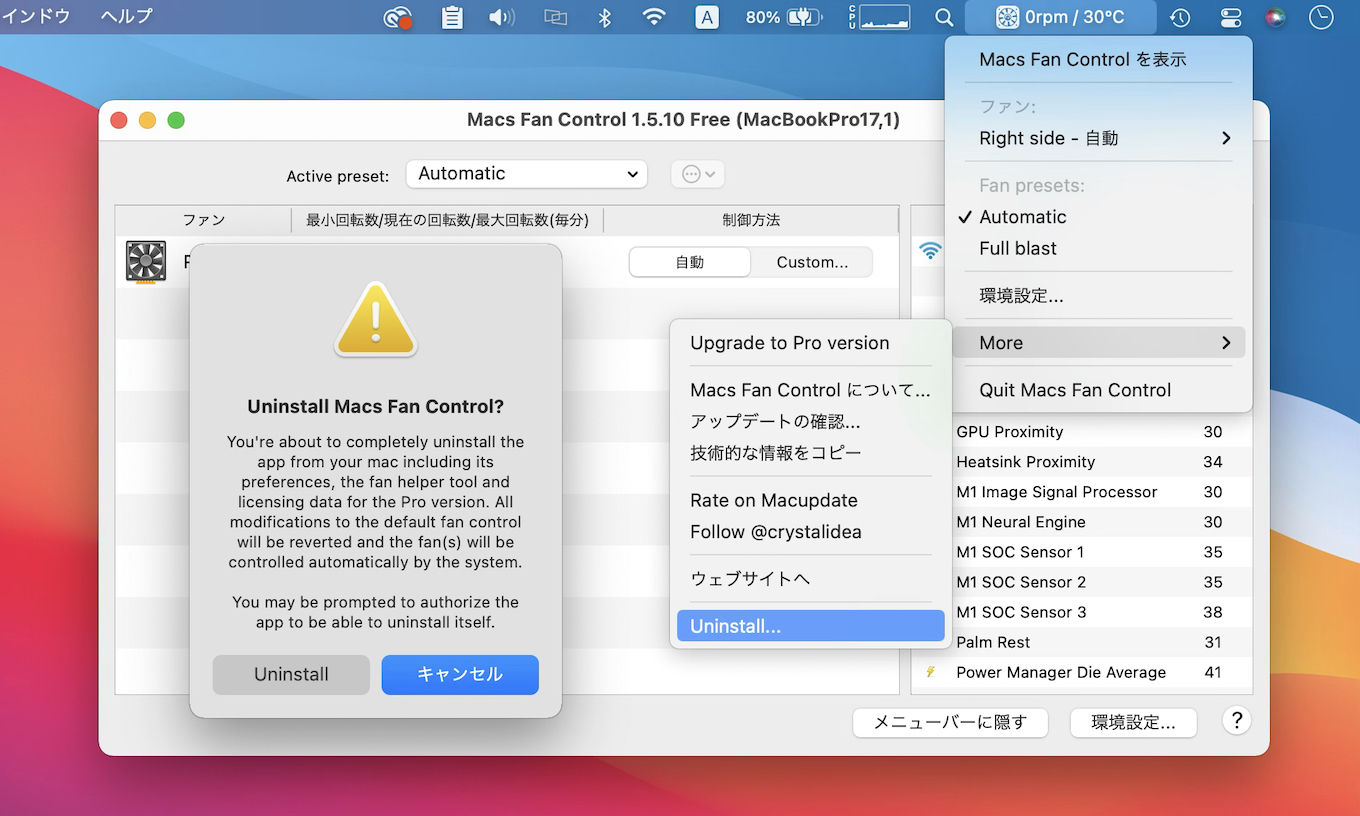
sudo launchctl unload /Library/LaunchDaemons/com.crystalidea.macsfancontrol.smcwrite.plist sudo rm /Library/LaunchDaemons/com.crystalidea.macsfancontrol.smcwrite.plist sudo rm /Library/PrivilegedHelperTools/com.crystalidea.macsfancontrol.smcwrite
Macs Fan Control v1.5.10では前回対応したApple Silicon MacのmacOS 11 Big Surでアプリが応答しなくなる問題や、同じくBig Surでメニューバーのテキストが切れてしまう問題などが修正されているので、ユーザーの方はアップデートをチェックしてみてください。
リリースノート
Version 1.5.10
- Uninstall the app completely including the fan helper tool via the More -> Uninstall command #492
- For next updates the app will download >30% smaller files thanks to more efficient XZ compression format #539
- Added a warning message for macOS 10.7 to notify user that update is possible only manually #239
- Improved Windows setup experience
- Fixed app stopped responding after minor macOS Big Sur upgrades on Apple Silicon #500
- Fixed text being cut off in macOS Big Sur menubar #502
- Fixed app unable to quit from the full screen mode #506
- Fixed eGPU temperature sensor display even when turned eGPU option was off in Preferences #508
- Fixed temperature readings freeze on MacBookPro12,1 when working on battery #433
- Fixed not showing of SMC temperature sensors on Hackintosh #448
- Fixed preventing of ejection of connected USB drives on Windows #473
- Macs Fan Control – CrystalIDEA Software
- crystalidea/macs-fan-control: Control fans on Apple computers – GitHub
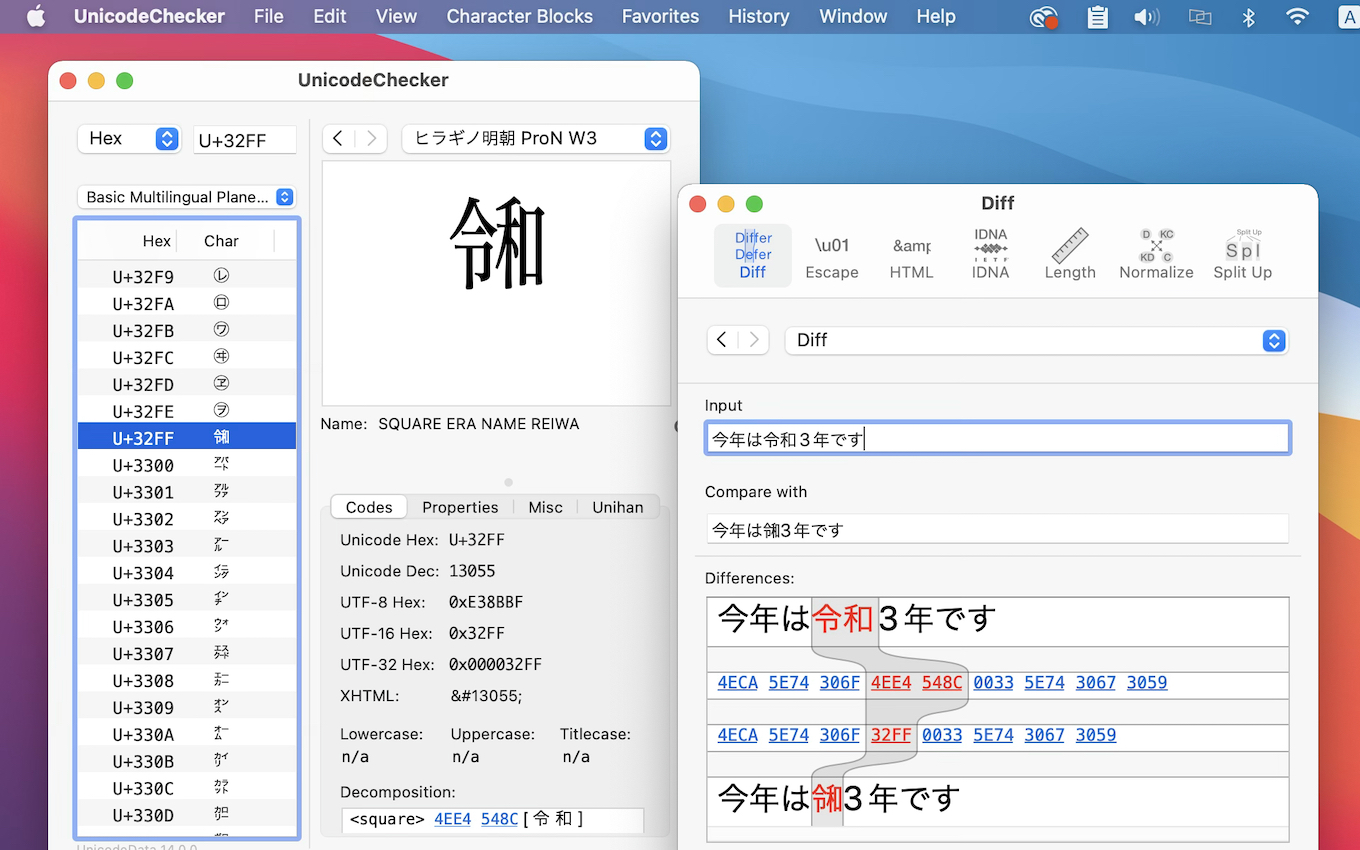
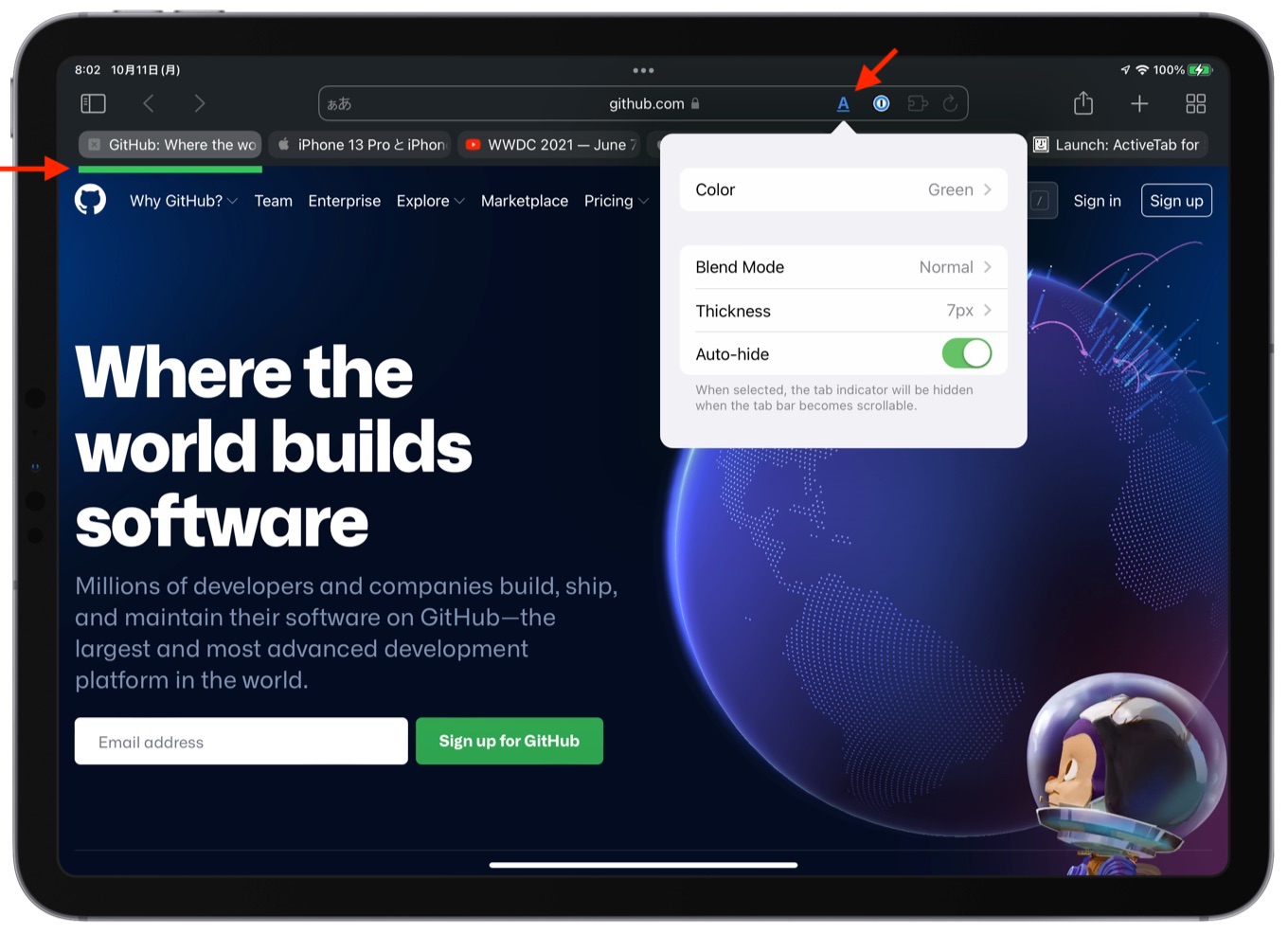
コメント