Twitterクライアント「Twitterrific for iOS」がiPadのMagic Keyboardに対応し、トラックパッドやマウスで利用可能な操作を追加しています。詳細は以下から。
![]()
米The Iconfactoryは現地時間2020年06月30日、同社が開発しているTwitterクライアントの「Twitterrific for iOS」をv6.2へアップデートし、新たにAppleが03月に発売したシザー構造のキーボードとトラックパッドを組み合わせた「Magic Keyboard for iPad Pro」に対応したと発表しています。

Improved support for trackpads and mice, enhanced some keyboard shortcuts, fixed some bugs, and added a new app icon!
Twitterrific: Tweet Your Way – App Store
Twitterrific 6.2では、Magic Keyboardがサポートされたことで、トラックパッドやマウスを含めポインターで行える操作が増えており、画面の左サイドにポインターをもっていくとサイドバーが開き、画像や動画などのメディアを2本指の上スワイプで閉じる、横方向の2本指スワイプでツイートへのリプライとツイートのスレッドを見ることが可能になっています。
また、開いているポップアップを閉じるショートカットキーにCommand + .が追加され、ESCキーやCommand + Wと同じように動作するようになり、新たに「Ollie Nook」という可愛いアイコンがAlternate App Icon機能に追加されているので、ユーザーの方はチェックしてみてください。
![]()
Twitterrific 6.2のリリースノート
Improved support for trackpads and mice, enhanced some keyboard shortcuts, fixed some bugs, and added a new app icon!
IMPROVEMENTS
- Added another fun new app icon: Ollie Nook
- App-wide mouse and trackpad pointer effects on buttons and controls
- Moving your trackpad or mouse to the left edge of the screen opens the sidebar
- Using a trackpad, dismiss the media viewer via a two-finger upward swipe
- When composing a DM, CMD-Left now moves the cursor to the start of the line
- Added a two-finger horizontal swipe gesture to activate the tweet reply or discussion shortcuts from a trackpad
- Added CMD-Period as well as Esc and CMD-W as keyboard shortcuts for closing various popup views
BUG FIXES
- Fixed an issue with some menus that were clipped when presented on iPad
- Twitterrific: Twitter Your Way – App Store
- Twitterrific: Twitter Your Way – The Iconfactory
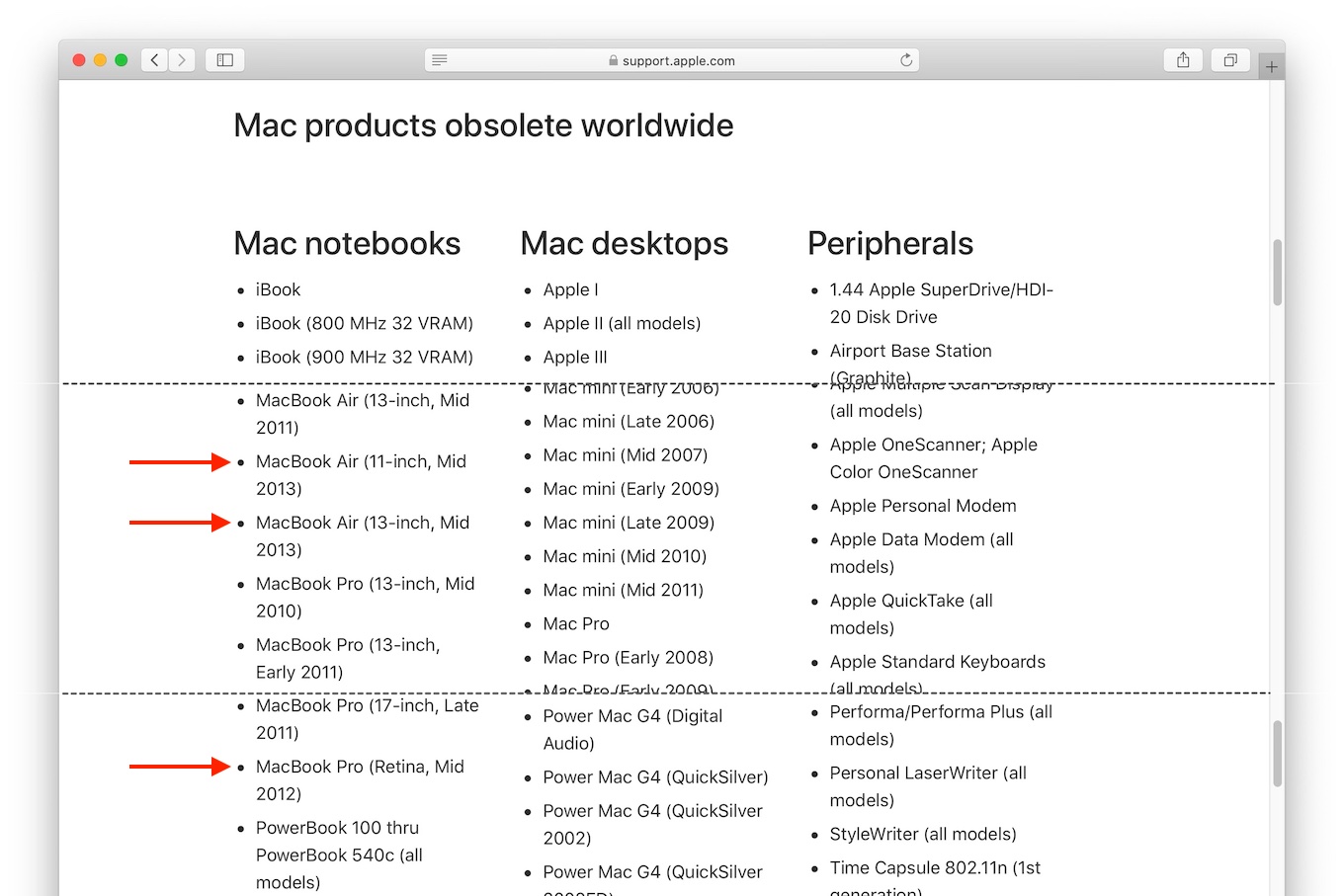
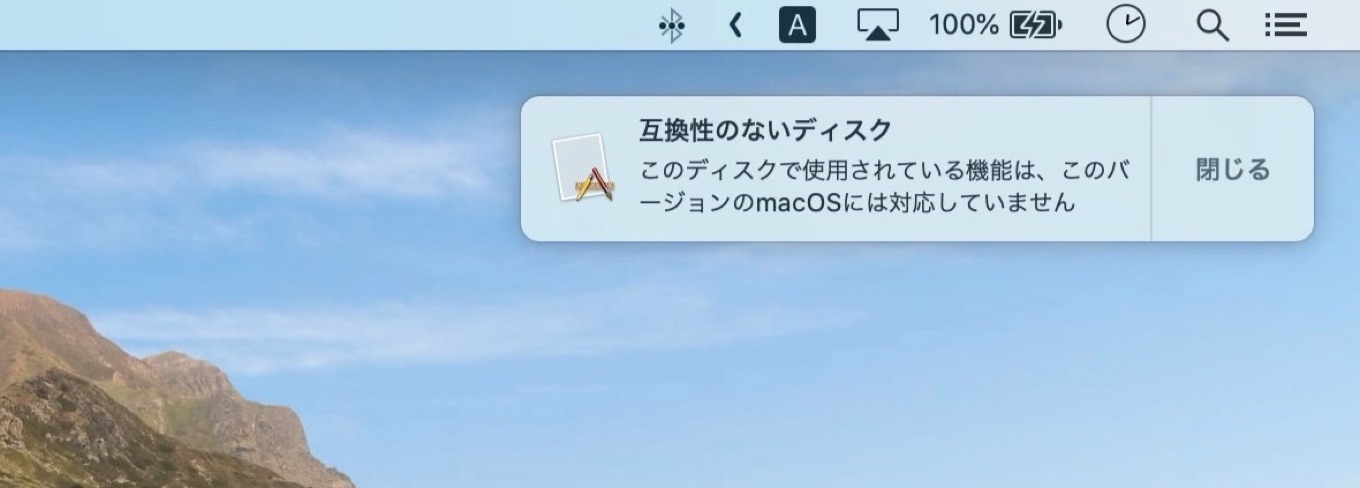
コメント