Twitterクライアント「Twitterrific for iOS」がiOS/iPadOS 13に対応し、マルチウインドウでのマルチアカウント表示が可能になっています。詳細は以下から。
![]()
米The Iconfactoryは現地時間2019年10月24日、TwitterクライアントのTwitterrific for iOSをv6.1へアップデートし、新たにAppleが今年09月にリリースした「iOS 13」および「iPadOS 13」の機能に対応させたと発表しています。
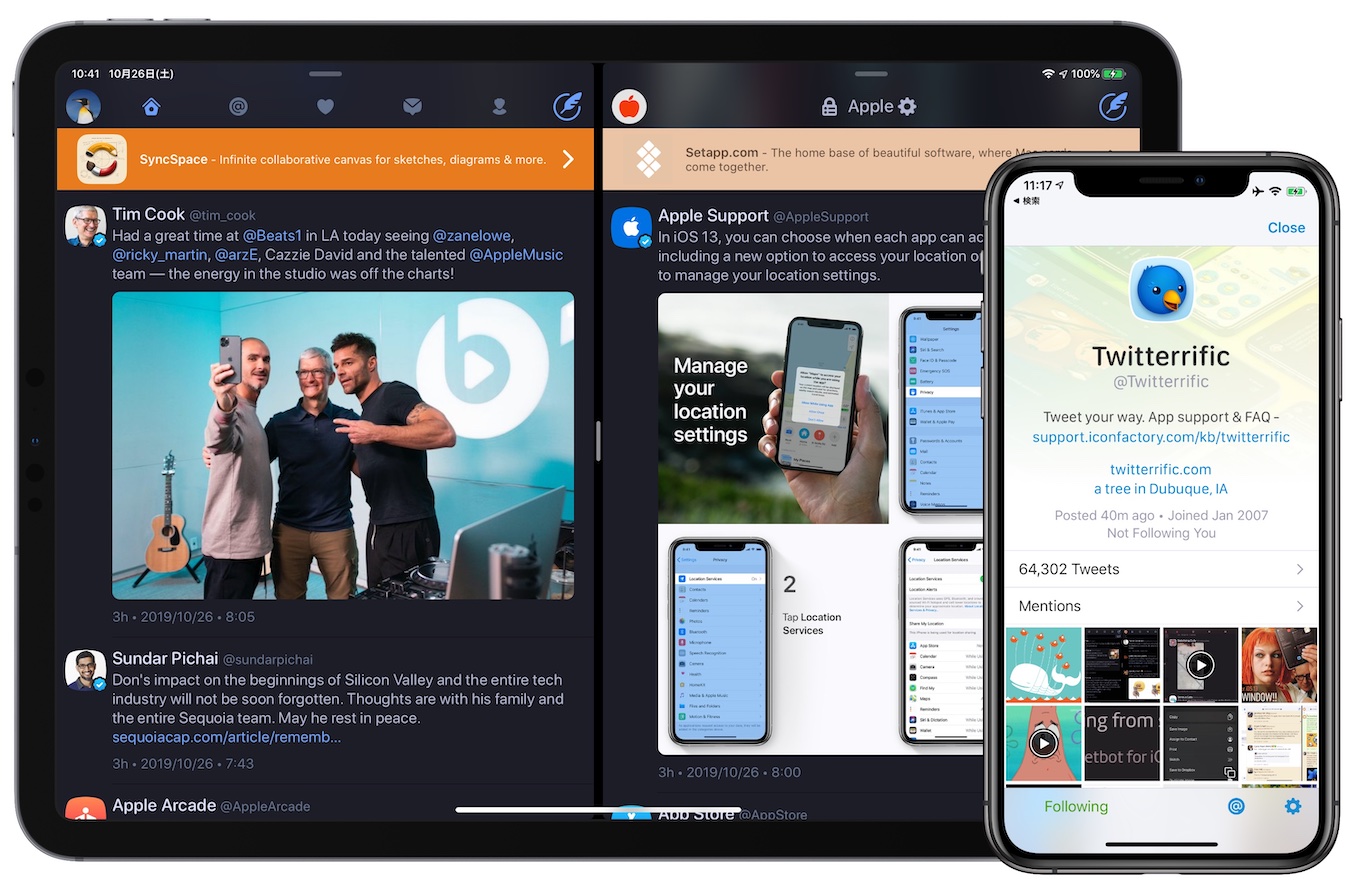
Twitterrific for iOSはアプリベースでLight/Darkテーマを搭載しユーザーが好きなテーマを選択することができましたが、Twitterrific v6.1 for iOSではiOS 13のシステムベースでサポートされたダークモードとライトモードの切替時に自動的にテーマを切り替えられる機能が追加されたほか、iPadではiPadOS 13で強化されたマルチタスキングに対応しており、

複数のウィンドウに複数のアカウントを設定、Slide Overでアカウントごとのウィンドウを切り替えたり、Split Viewで2アカウントを並べて管理することが可能になりました。
その他、Twitterrific v6.1 for iOSではiOS 13にあわせてポップアップビューがカードスタイルになり、システムフォントを丸いエッジバリアントに変更されるなどの修正、最小システム要件をiOS 12.4以降へ引き上げなどの措置が行われていますが、アプリは引き続き無料でダウンロードできるので興味のある方は利用してみてください。
リリースノート
Robust support for iOS 13’s automatic theme switching plus the ability to open as many Twitterrific windows as needed on iPadOS. Improvements, bug fixes & more!
NEW FEATURES
Automatic theme switching for iOS 13:
- Select your light or dark theme automatically based on the system appearance
- Twitterrific’s classic sunrise / sunset mode is still available
- Adjust system / auto / manual theme switching in the Appearance panel
Support for multiple windows on iPadOS 13:
- Open as many windows as you want
- Keep tabs on different accounts or open the same account many times
- Each window remembers its own tab customizations and account selection
Multiple ways to open a new window on iPadOS 13:
- Drag a new copy of Twitterrific from the home screen dock to iOS split view
- Drag and drop the sidebar button to create a new window for that account
- Drag any account out from the account picker panel
- Long-press on an account in the account picker
IMPROVEMENTS
- Popup views now use the native card-style behavior on iOS 13
- ‘System Font’ was updated to the rounded variant of the font on iOS 13
- Alerts, menus & controls are themed based on your Appearance preferences
- Ability to pin the sidebar open on large screens regardless of device orientation
- Improved behavior of views that move or resize when the keyboard appears
- Improvements to keeping the reading position in sync
- Improved the accessibility of the account picker
- Pulling-to-refresh no longer obscures content
- Profile views load their content more smoothly
GESTURES & SHORTCUTS
- On iPad, popup views can be dismissed with a quick swipe down anywhere outside of the popup or via the window’s titlebar
- A single tap on the sidebar button now quickly opens the account picker if the sidebar is pinned open
- Changed the keyboard shortcut for switching between tabs on the main timeline to Control-Tab and Control-Shift-Tab
- Changed the keyboard shortcut for switching between accounts to Option-Tab and Option-Shift-Tab
BUG FIXES
- Links now open in the correct external browser
- Fixed visual issues when loading profile views
- Fixed problems with external URL or shortcut requests
- Fixed layout issues in the compose sub-panels (GIPHY, search, drafts)
- Fixed visual issues in the muffle editor that appeared after switching themes
- Text labels are no longer truncated when using the bold text accessibility setting
- Videos no longer continue to play after being dismissed with VoiceOver
- Fixed issues for VoiceOver users making it hard to navigate the main tab bar
- Fixed the ‘Invalid Media’ error when tweeting images from other apps
- Fixed layout when composing tweets or DMs in slide-over mode on iPad
- Fixed multiple crashes that could occur while background processing
- Addressed an issue causing some subscribers to have to restore their subscription each month
OTHER
- Twitterrific now requires iOS 12.4 or later
- Twitterrific: Tweet Your Way – App Store
- Twitterrific: Twitter Your Way – The Iconfactory
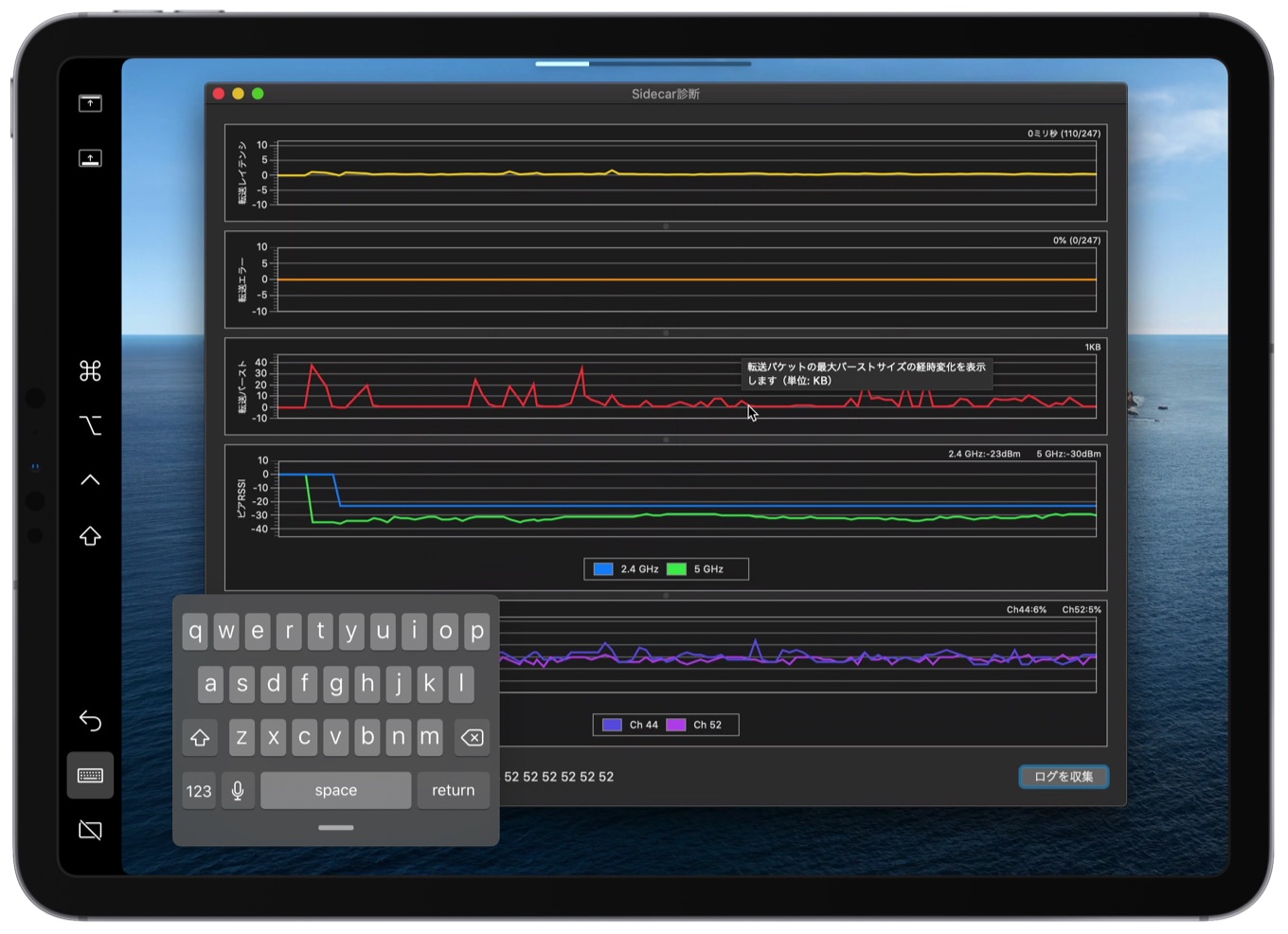

コメント