タイムライン内での動画の自動再生やGIPHY、新アイコン、SF Roundedフォントをサポートした「Twitterrific 6.0 for iOS」がリリースされています。詳細は以下から。
![]()
Twitterrificシリーズを開発&販売している米The Iconfactoryは現地時間2019年06月13日、動画のインライン再生など多数の新機能を追加したiOS用Twitterクライアント「Twitterrific 6.0 for iOS」をリリースしたと発表しています。

Today we are proud to release Twitterrific 6.0 for iOS! This is one of the biggest updates of Twitterrific ever, representing over 50 bug fixes and improvements as well as a ton of new features. We’re very excited to get all of this amazing stuff we’ve been working on for so long onto your device and into your hands!
Introducing Twitterrific 6 for iOS – The Iconfactory
Twitterrific 6.0 for iOSの新機能
Twitterrific 6.0 for iOSでは新たにタイムラインやメッセージ内での動画/GIFアニメの自動再生が可能になり、設定に[Autoplaying]の設定が追加されています。

また、ツイートに添付された画像のアスペクト比が正しい比率でタイムライン内で表示されるようになり、複数画像が添付されている場合はアスペクト比と顔検出機能を利用して最適な画像が表示され、GIF動画サービスGIPHYにも対応。

その他、Twitterrific 6.0 for iOSではAlternate App Icon機能を利用して変更できるアイコンに3つの新アイコンが追加され、DoveやAkikiki、Puffin、Falcon、Parakeetのカラースキーム、San Francisco Compact Roundedフォントなどが追加されています。

Twitterrific 6.0 for iOSにはバナー広告と購入を促すリマインダーが表示されますが、無料で全ての機能を利用することが可能で、月100円、年1,100円のアプリ内課金でこれらを消す事ができ、今後開発が続く限りの広告を消すForeverオプションは3,600円となっています。
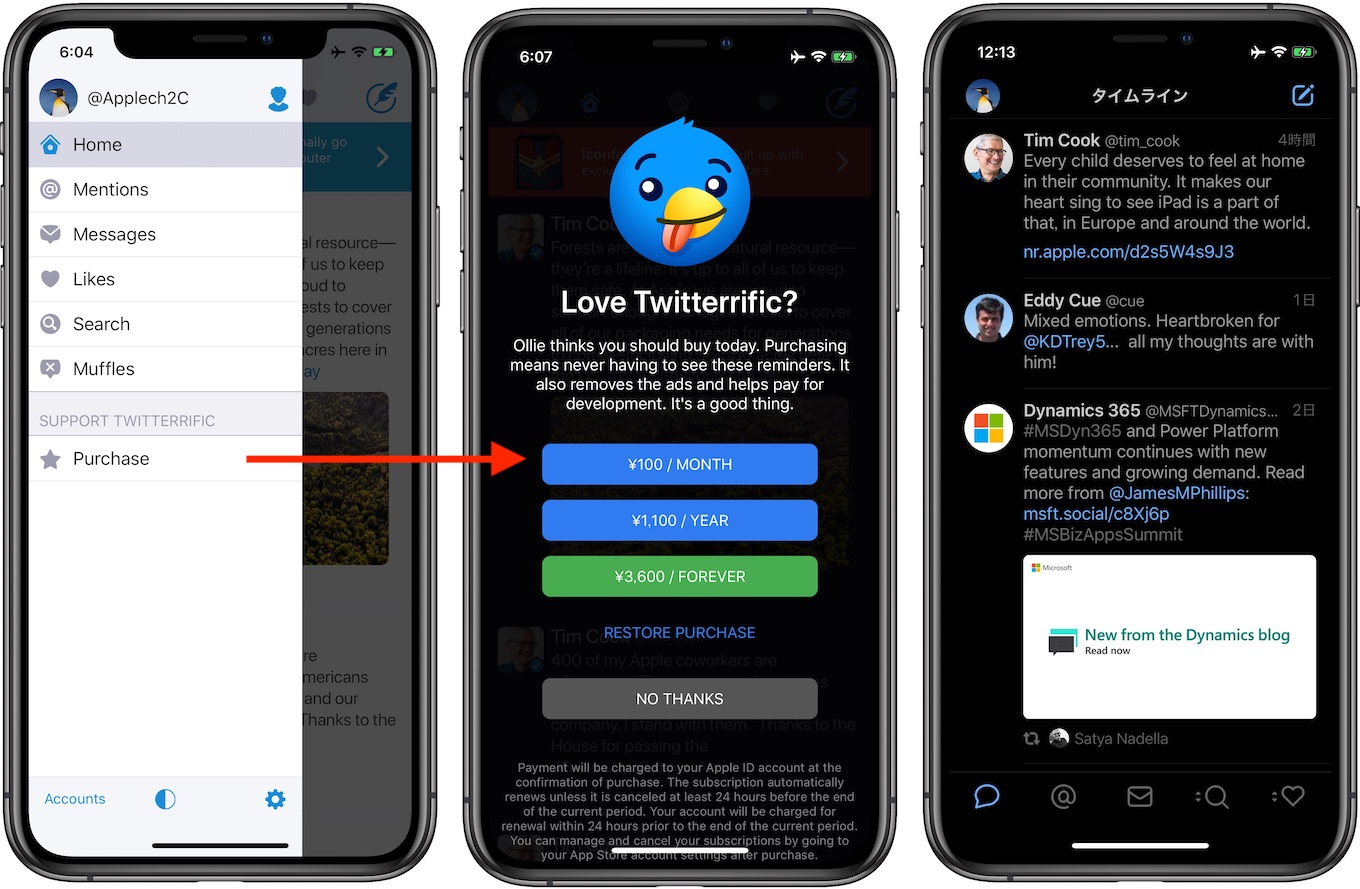
新機能についてのリリースノートは以下の通りで、Twitterrific 6.0 for iOSではこれ以外にも50以上の不具合が修正されているので、ユーザーの方はアップデートしてみてください。
リリースノート
Video and GIFs silently autoplay directly in your timelines & message threads!
- Videos with an audio track show a speaker icon to avoid any loud surprises
- Autoplaying of videos and GIFs can be disabled in Settings
View full images right in your timeline!
- Tweets or direct messages with an image attachment will display the thumbnail at the photo’s native aspect ratio
- Tweets with two or more images use adjusted aspect ratios and face-detection to avoid taking up as much space
GIPHY Integration!
- Tap the GIF button when composing a tweet or direct message to find just the right snarky animation
- Refine your search with the built-in Reactions, Memes, or Swear Trek filters
Support for Twitter’s new quoted tweets with media:
- When quoting another tweet, you can attach photos, a video, or an animated GIF
- The timeline displays both the media you attached and your quoted tweet
View media and add descriptions using the new attachment preview
- Tap the small thumbnail of attached media to get a better, bigger look
- Easily add accessibility descriptions to all images, videos & GIFs
- Swipe between multiple photos to quickly add descriptions to each one
More customization goodies!
- Three new playful app icons: Crow, Dove, Neon
- Five new colorful themes: Dove, Akikiki , Puffin, Falcon, Parakeet
- 12 fun new “Olliemoji” stickers added to the bundled iMessage sticker pack
- A new font: San Francisco Compact Rounded (‘SF Rounded’)
- A new Presentation setting to show tweet author’s full name, username or both
- A new High Contrast Text presentation option
- Two smaller line spacing steps for tighter text
Help fund continued development of Twitterrific:
- No features are locked or restricted try everything without paying anything
- Eliminate banner ads and subscription reminders by signing up for a monthly or yearly subscription
- Don’t enjoy subscriptions? Purchase the one-time “Forever” option instead
- Twitterrific 5 customers get full benefits for up to 6 months from their last purchase date
- More: https://support.iconfactory.com/kb/twitterrific/twitterrific-6-purchase-policy
- Twitterrific: Twitter Your Way – The Iconfactory
- Twitterrific: Tweet Your Way – App Store
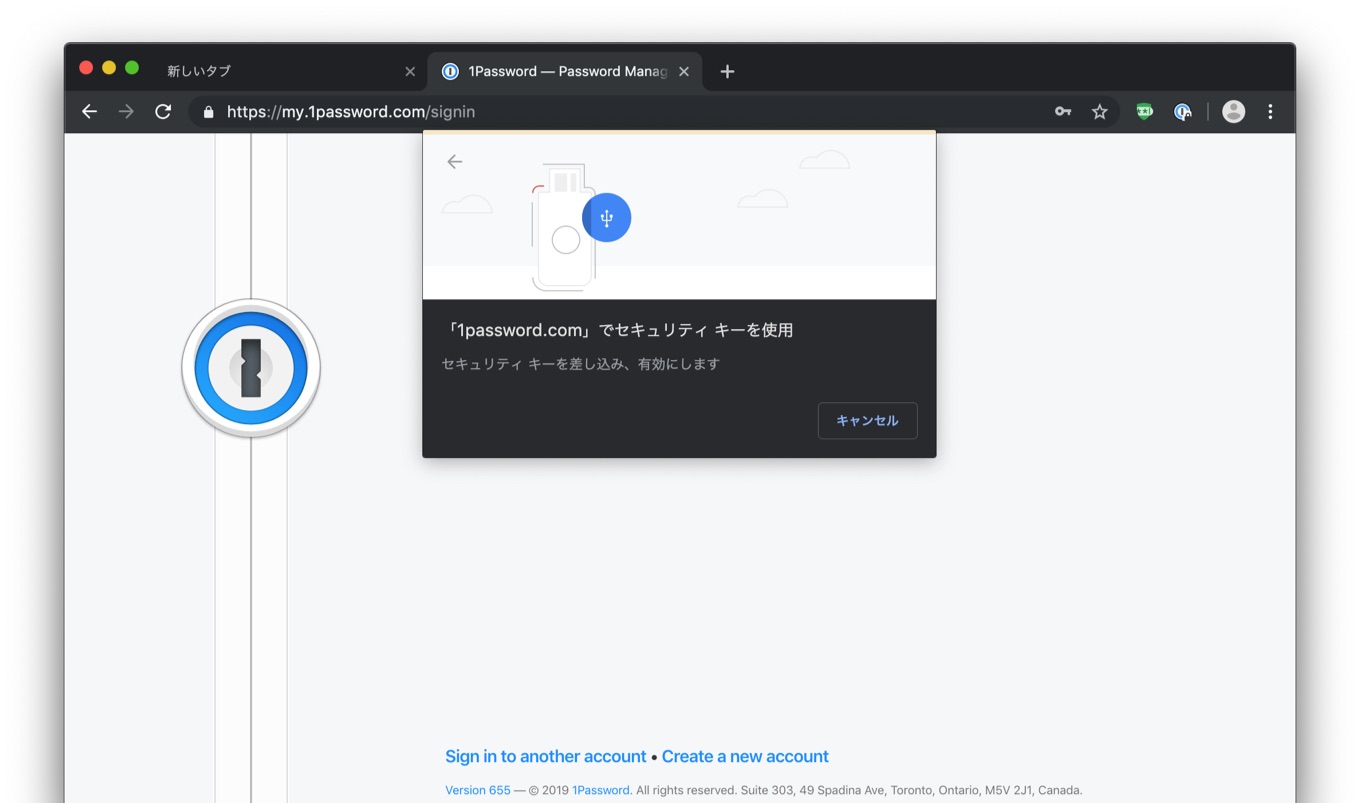
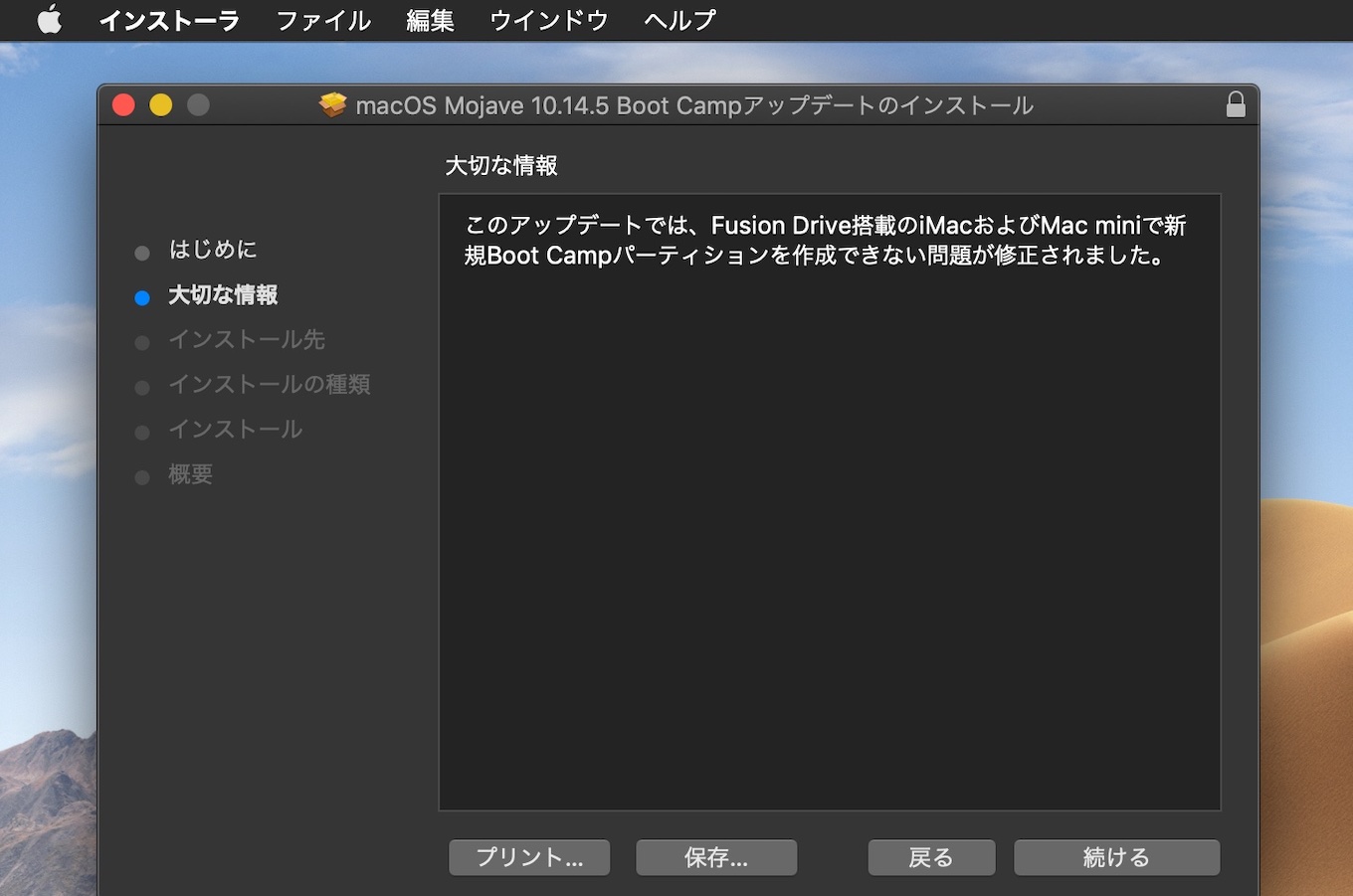
コメント