最新のmacOS SierraおよびiTunes 12.6では「iTunes Plug-Ins」フォルダが作成されない仕様になっている様です。詳細は以下から。
![]()
Appleは今年03月にミニプレイヤーを刷新し、”Watch Anywhere”機能を搭載した「iTunes v12.6」をリリースしましたが、iTunes用のAppleScriptを開発しているDoug Adamsさんらによると、最新のmacOSおよびiTunes v12.6では”~/Library/iTunes/”フォルダが作成されなくなっているそうです。
Bug or feature: "iTunes" folder not created in User Library folder with clean install of Sierra https://t.co/vsNgRH6y2t
— dougscripts (@dougscripts) 2017年5月19日
A couple of Correspondents have reported that fresh installations of Sierra do not have a “iTunes” folder in the User Library folder (~/Library/iTunes/). Traditionally, this folder contains the “iTunes Plug-Ins” folder and the “Scripts” folder.
iTunes Folder Missing? – Doug's AppleScripts for iTunes
”~/Library/iTunes/”フォルダはiTunes用のプラグインフォルダ“iTunes Plug-Ins”や”Scripts”などが含まれているため、これによりサードパーティ製アプリが利用するフォルダが見つからず利用できない場合があるそうで、もし何らかのエラーが出た場合はユーザーがマニアルで“iTunes Plug-Ins”や”Scripts”を作成する必要があるそうです。
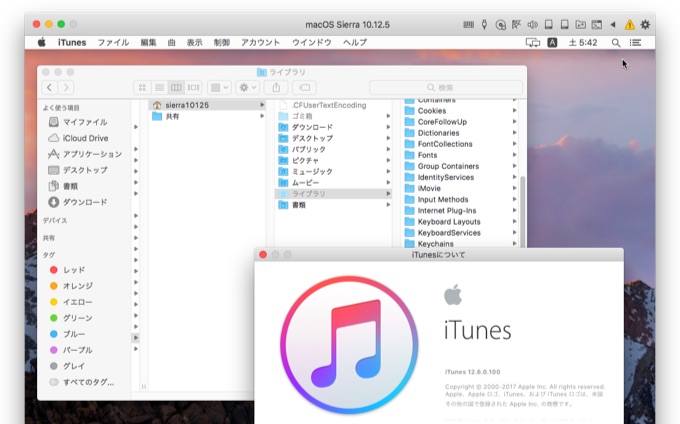
To repeat: this seems to affect clean installs of the latest Sierra and iTunes 12.6 and later. If you already have these folders configured on your machine they will not disappear when you upgrade the operating system—at least, that’s been my experience.
iTunes Folder Missing? – Doug's AppleScripts for iTunes
実際にmacOS Sierra 10.12.5をクリーンインストールしてみたところ確かに”~/Library/iTunes/”フォルダが作成されませんでしたが、現在のところDoug AdamsさんらはこれがAppleの仕様変更によるものなのか、不具合なのか判断できない状態のようです。


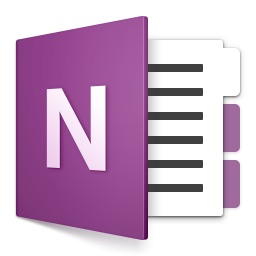
コメント