Xcodeのデバッグシンボルファイル(dSYM)をインタラクティブグラフにして表示してくれるMacアプリ「Dependencies」がリリースされています。詳細は以下から。
![]()
DependenciesはゲーミングPCや周辺機器を扱うCorsairのソフトウェアエンジニアで、Elgatoブランドの「Stream Deck」シリーズのアプリなどを開発しているドイツのAlexandre Colucciさんが公開した開発者向けのツールで、Xcocdeで生成されるデバッグシンボルファイル(dSYM:debug SYmbols File)をインタラクティブグラフにしてくれる機能があります。
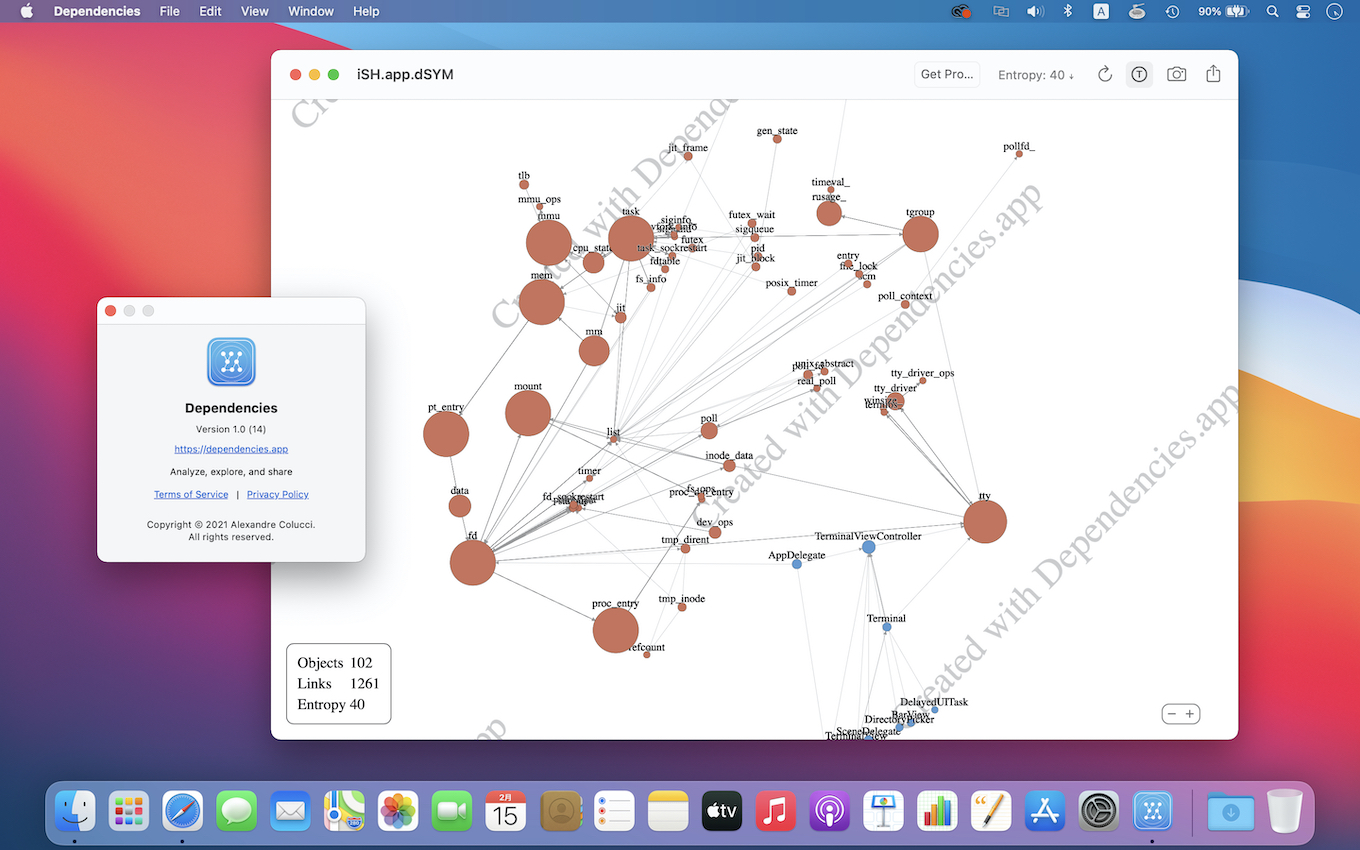
Created specifically for developers, Dependencies is a powerful yet easy to use application to:
- understand the architecture of (sometimes poorly documented) apps
- evaluate the quality of third party components without reading source code for weeks
- understand the architecture without having to set up a complex development environment or have access to the source code
Dependencies – Mac App Store
Dependenciesのインタラクティブグラフは、ObjectとLinkで構成され、それらを用いてソフトウェア・エントロピーを計算してくれるほか、グラフをPNG形式で書き出したり、macOSの共有機能を利用してメールやノートに転送/SNSへ投稿することも可能です。
Excited to announce that @DependenciesApp 1.0 is now available on the Mac App Store 🥳
It lets you explore the architecture of your iOS and macOS app with an interactive graph. Go try it for free!
👉 https://t.co/NAhhxESfX7 pic.twitter.com/ImdhrO8KhH
— Alexandre Colucci (@timacfr) February 10, 2021
Dependenciesアプリのシステム要件はmacOS 11.1 Big Sur以上で、ウォーターマークの削除やHTMLへの書き出し、コマンドツール、dSYMファイルのQuick Lookプラグインはアプリ内課金で2,200円(17.99ドル)必要ですが、アプリは無料でMac App Storeに公開されているので、興味のある方は試してみてください。
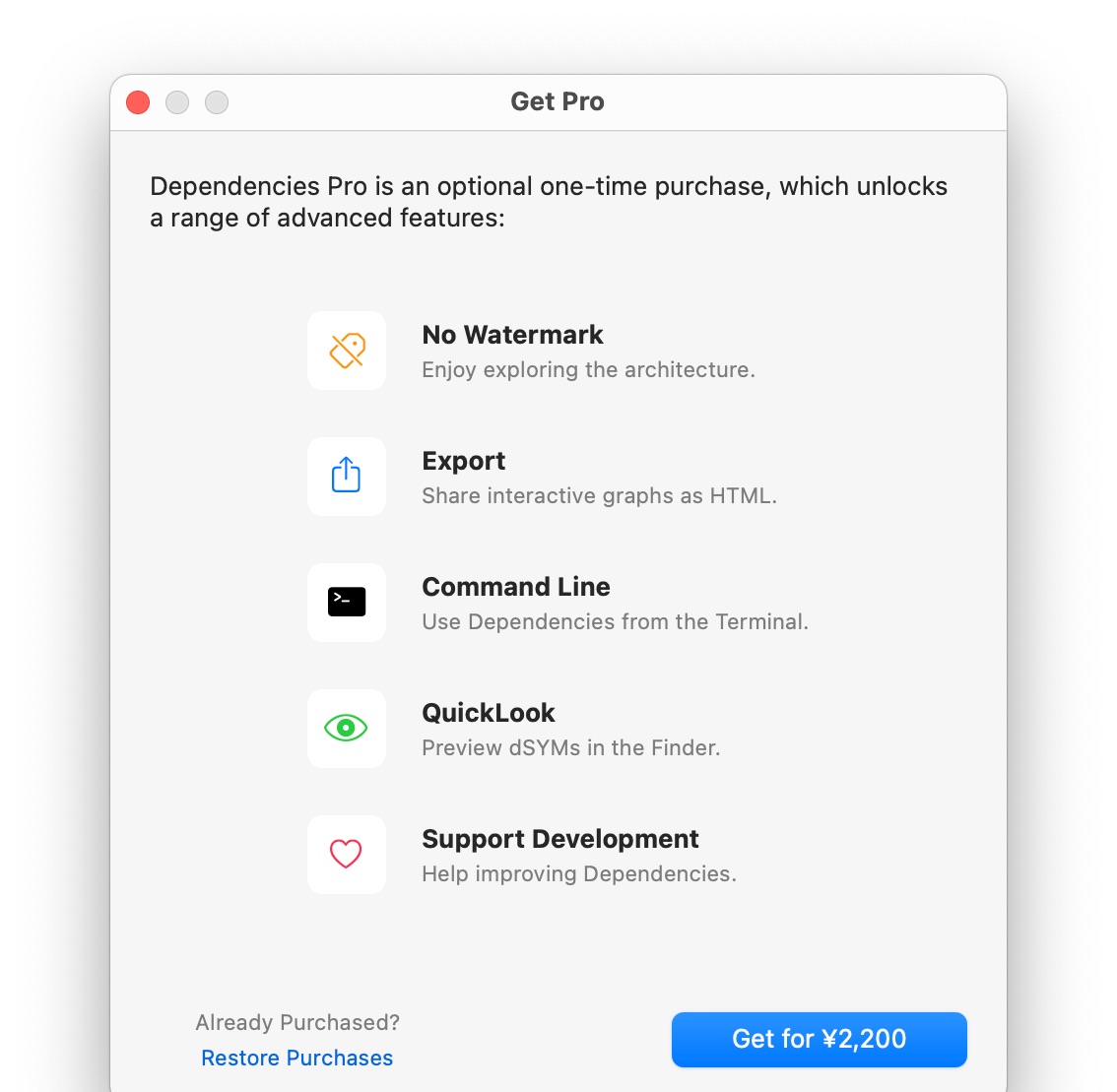
- Dependencies – Mac App Store
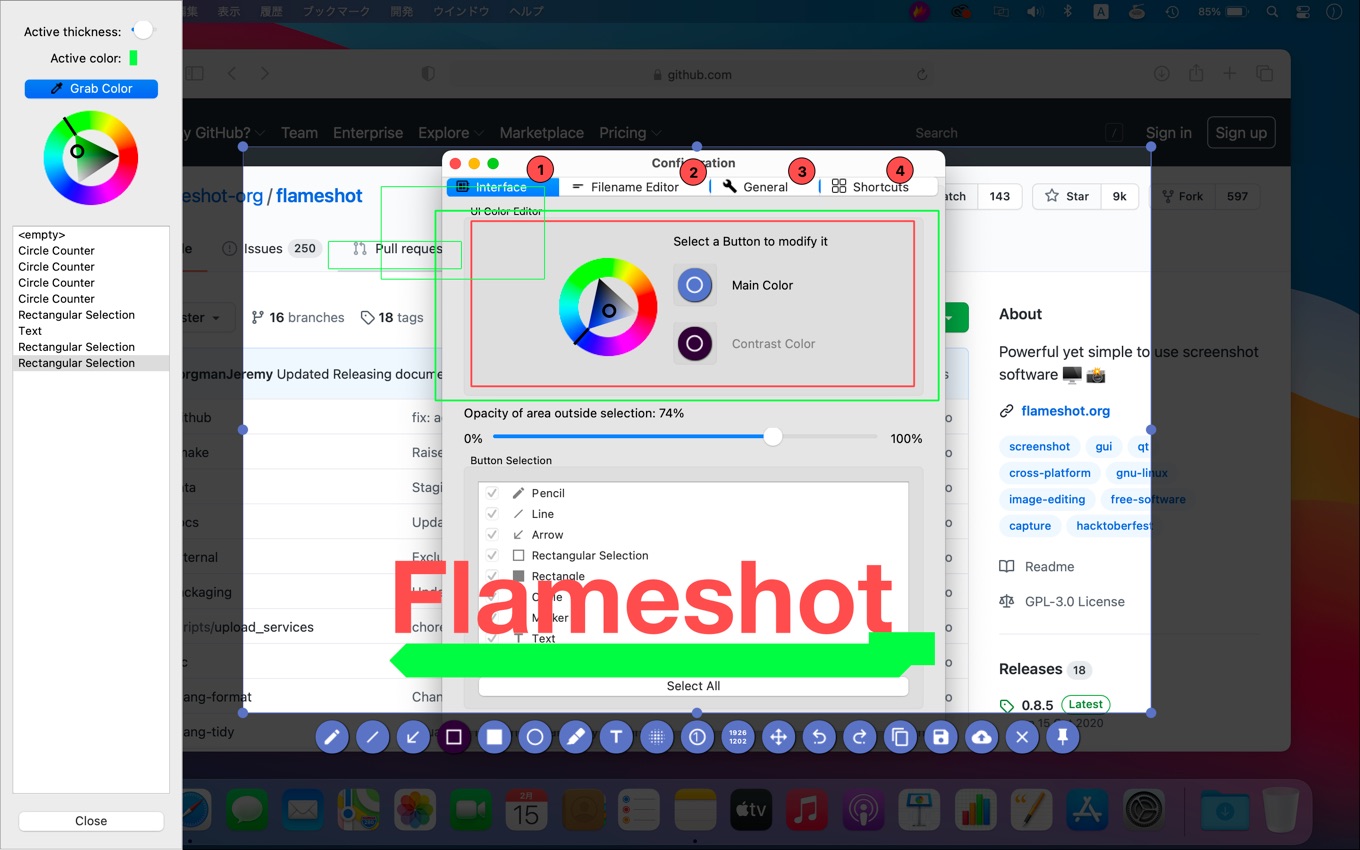
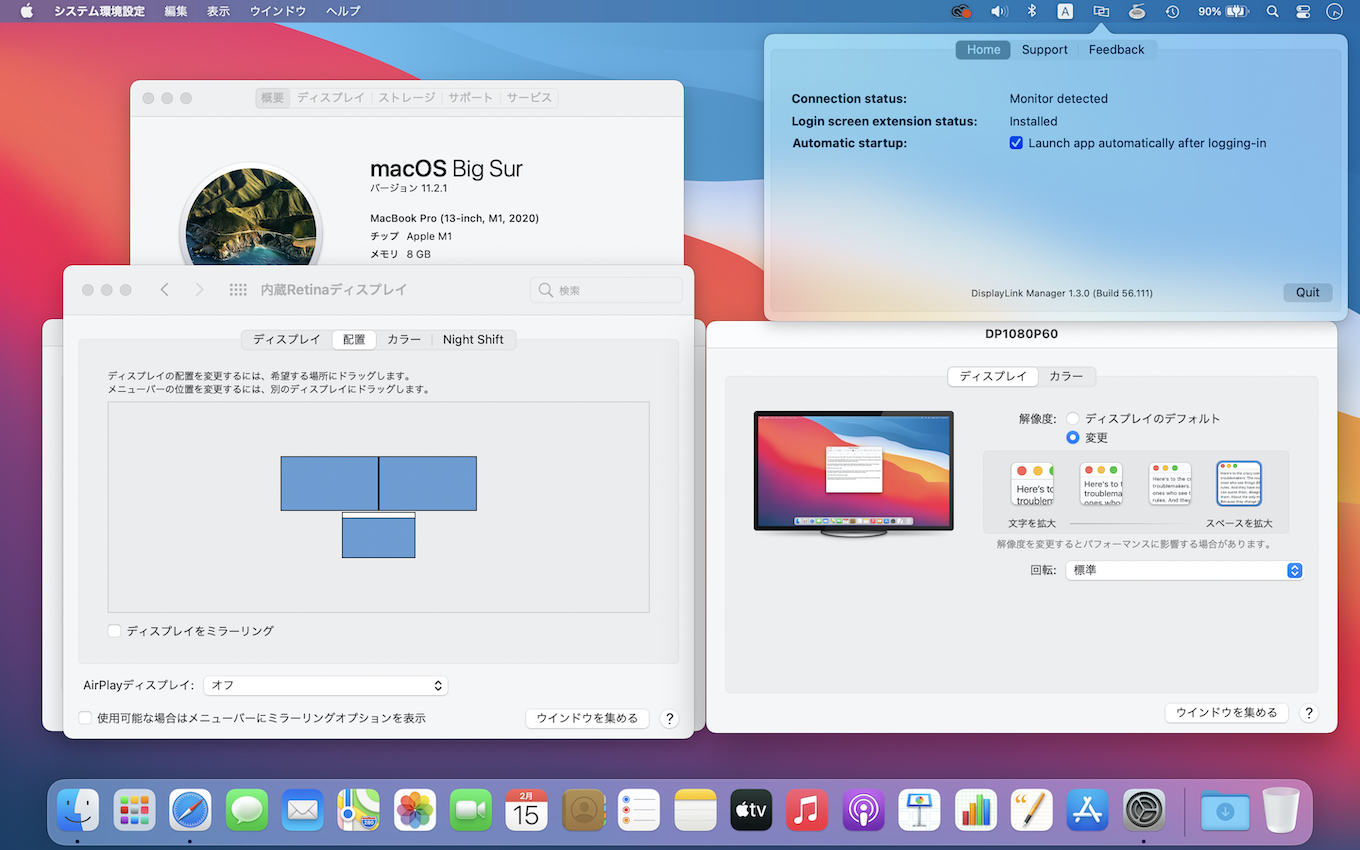
コメント