macOS 15.4 Sequoiaでは、macOS 14 Sonomaまで導入されていた「rsync」とmacOS 15で導入された「openrsync」との互換性が向上しています。詳細は以下から。
![]()
Appleは2019年にリリースしたmacOS 10.15 CatalinaでDefault shellをGNU GPLv3ライセンスのbashからMITライセンスのzshへ、同じくGPLv3のemacsエディタをmgエディタに変更しされ、2022年03月にリリースしたmacOS 12.3 MontereyではGPLv3のnanoエディタをpico(PIne COmposer)エディタに、
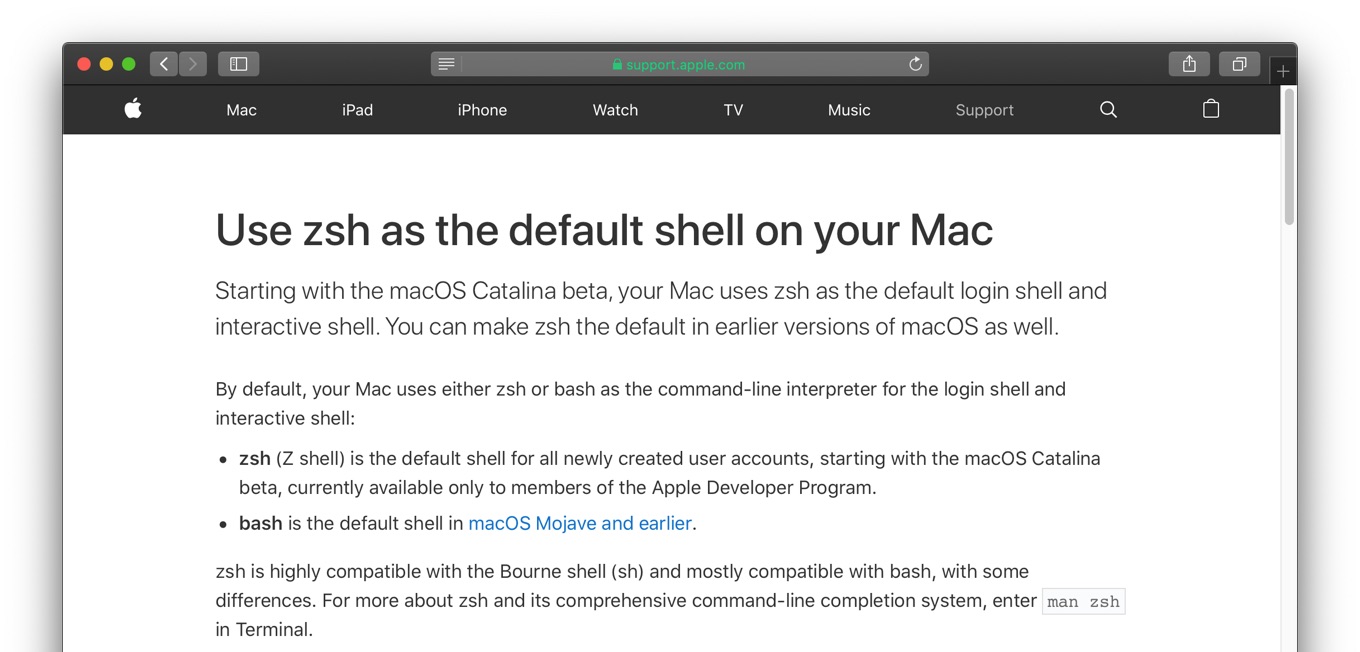
Use zsh as the default shell on your Mac – Apple Support
2024年10月にリリースしたmacOS 13.0 Venturaでは、任意精度の算術計算bcコマンド(Basic Calculator)がGNU bcからBSDライセンスのgh-bcに、さらに2024年09月にリリースされたmacOS 15 Sequoiaではローカル/リモート間のファイル同期コマンドrsycn(GPLv2)がOpenBSDのopenrsync変更されるなど、GPLv3ライセンス問題に対応していましたが、
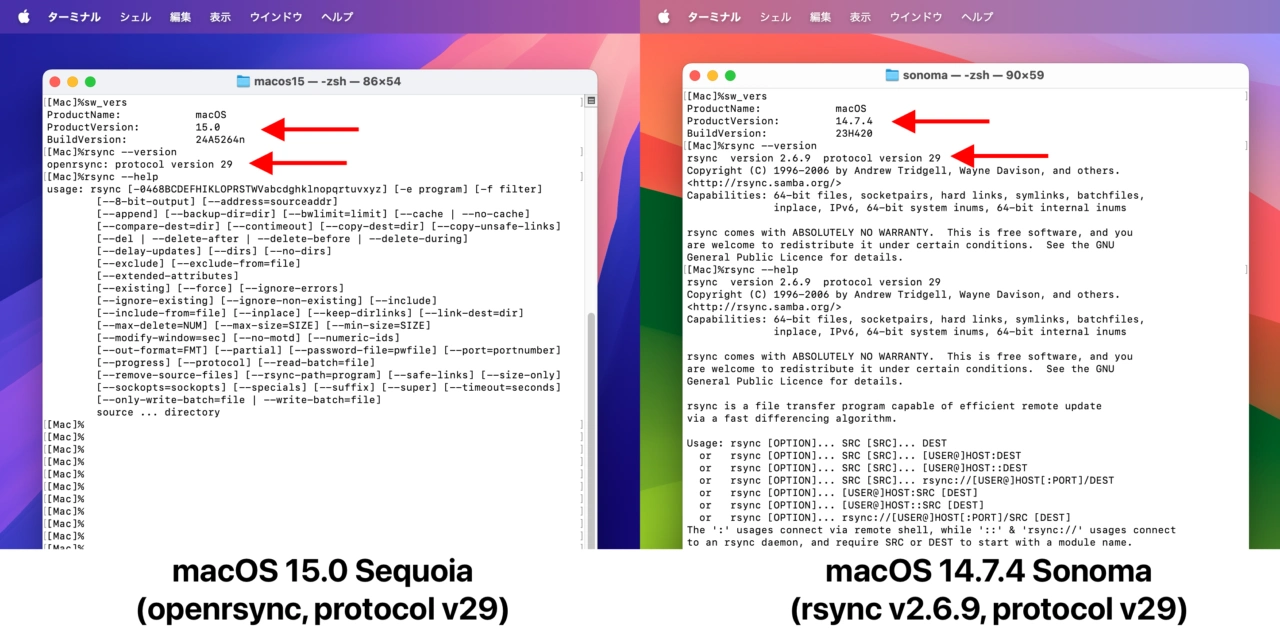
macOS 15 Sequoiaでopenrsyncに変更されたrsync
AppleとGNUライセンス
- 2019年10月 : macOS 10.15 Catalina
- 2022年03月 : macOS 12.3 Monterey
- 2023年10月 : macOS 13 Ventura
- 2024年09月 : macOS 15 Sequoia
- rsync v2.6.9 (GPLv2)コマンドがISCライセンスのopenrsyncへ変更
AppleのDTSエンジニアのQuinnさんによると、現地時間2025年03月31日にリリースされた「macOS 15.4 Sequoia (24E248)」では、macOS 15.0でrsyncから変更されたopenrsync(built-in rsync)に大幅な変更が追加され、rsyncとの互換性が向上しているそうです。
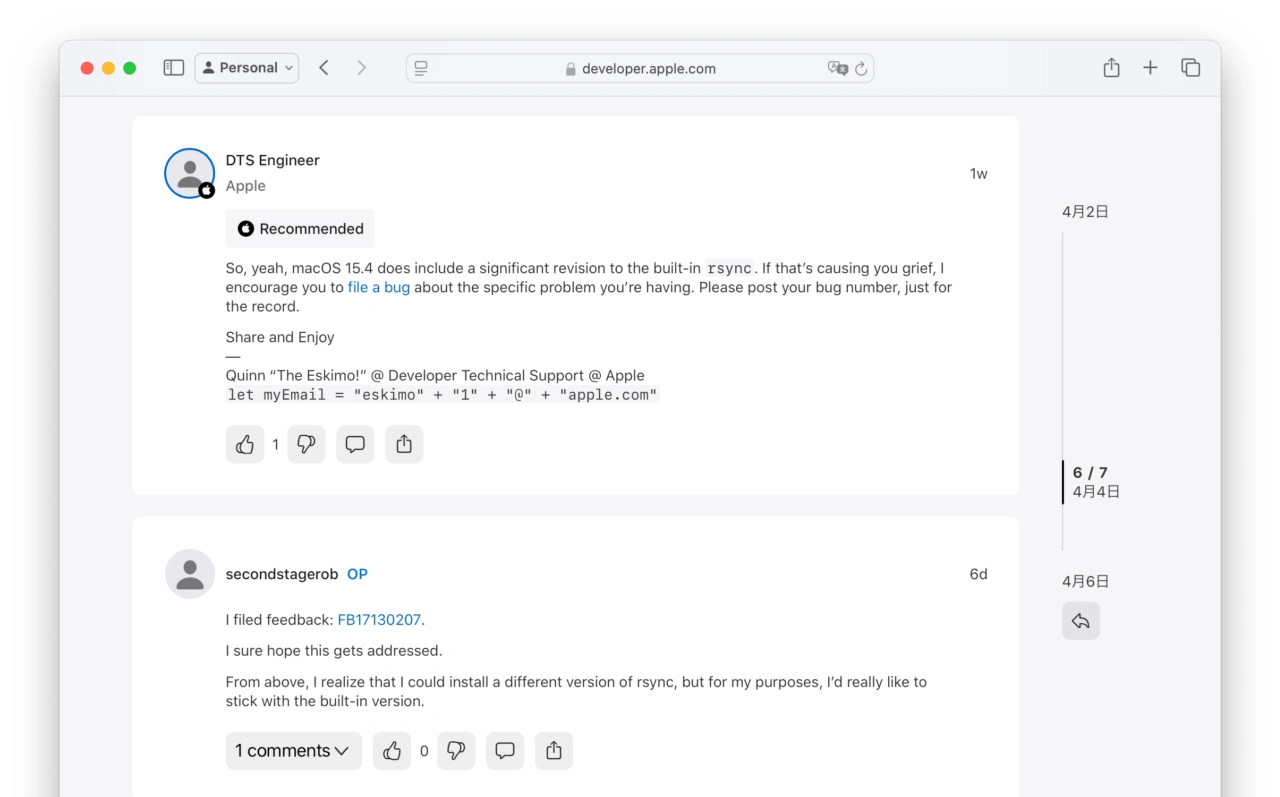
So, yeah, macOS 15.4 does include a significant revision to the built-in rsync. If that’s causing you grief, I encourage you to file a bug about the specific problem you’re having.
MacOS 15.4 removes rsync —log-file option? – Apple Developer Forums
macOS 15.3と15.4のrsync(openrsync)
AppleがmacOS 14 Sonomaまで同梱していたrsyncは、2025年01月にリリースされ現在最新のrsync v3.4.1と同じGPLv3ライセンスのrsync v3.x系ではなく、2006年にリリースされたGPL v2のrsync v2.6.9で、Appleは、このrsync v2.xと互換性があり、OpenBSDで使用されているISCライセンスのopenrsyncをmacOS 15 Sequoiaへ実装していましたが、
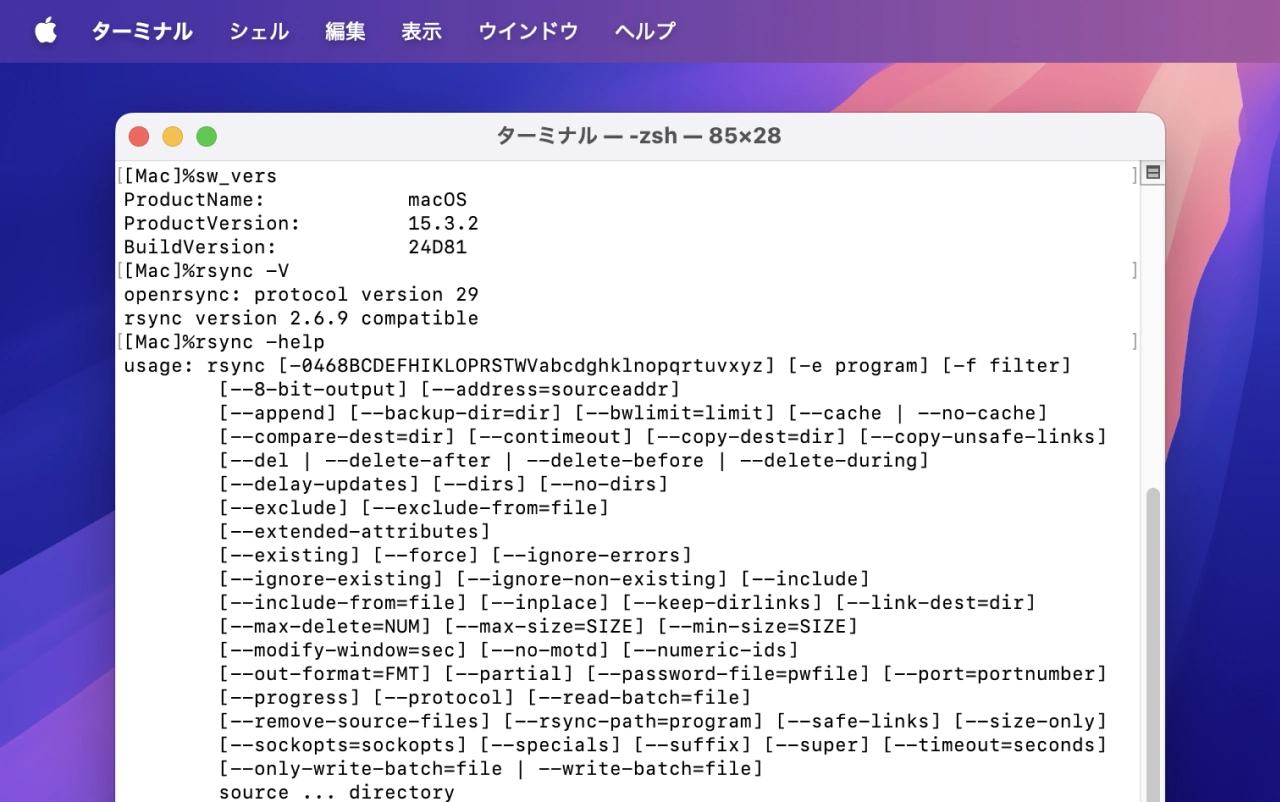
macOS 15.3のopenrsync: protocol version 29 rsync version 2.6.9 compatible
macOS 15.3とmacOS 15.4のopenrsyncを確認したところ、macOS 15.4のopenrsynでは、新たに以下のオプションが追加され、rsync v2.6.9との互換性が向上しています。
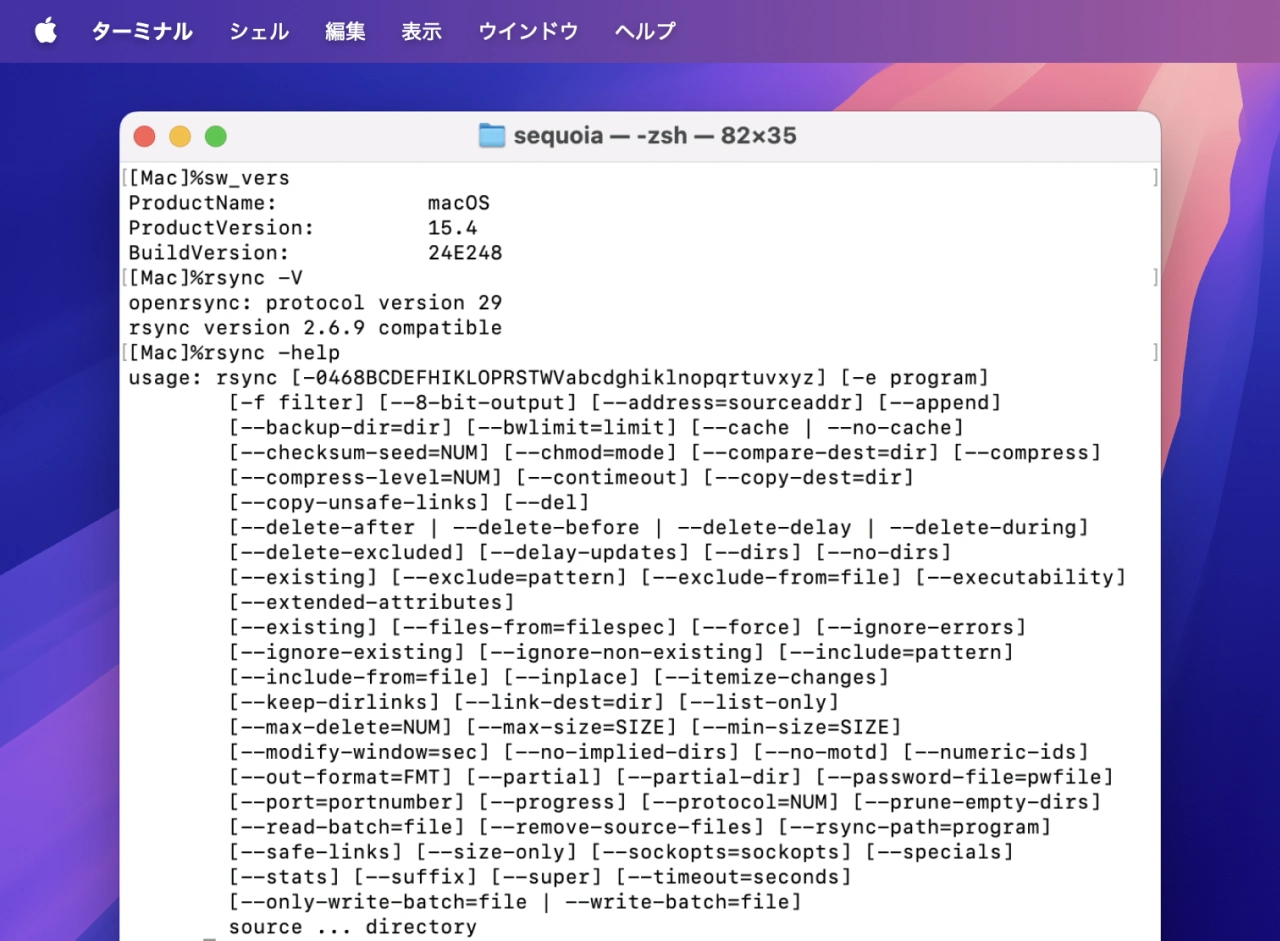
macOS 15.4のopenrsyncに追加されたオプション
- –checksum-seed=NUM : set block/file checksum seed (advanced)
- –chmod=CHMOD : affect file and/or directory permissions
- –compress-level=NUM : explicitly set compression level (aka –zl)
- –delete-delay : find deletions during, delete after
- –delete-excluded : also delete excluded files from dest dirs
- –files-from=FILE : read list of source-file names from FILE
- –list-only : list the files instead of copying them
- –no-implied-dirs : don’t send implied dirs with –relative
- –partial-dir=DIR : put a partially transferred file into DIR
- –prune-empty-dirs, -m : prune empty directory chains from file-list
- –stats : give some file-transfer stats
Appleのopenrsyncとrsyncの互換性
macOS 15.4ではrsyncとopenrsyncの互換性が改善されたものの、Apple Developer Forumsで報告されている通り、—log-fileのオプションの実装が変更され、macOS 14.xのrsyncと同じフォーマットで使えない問題があり、
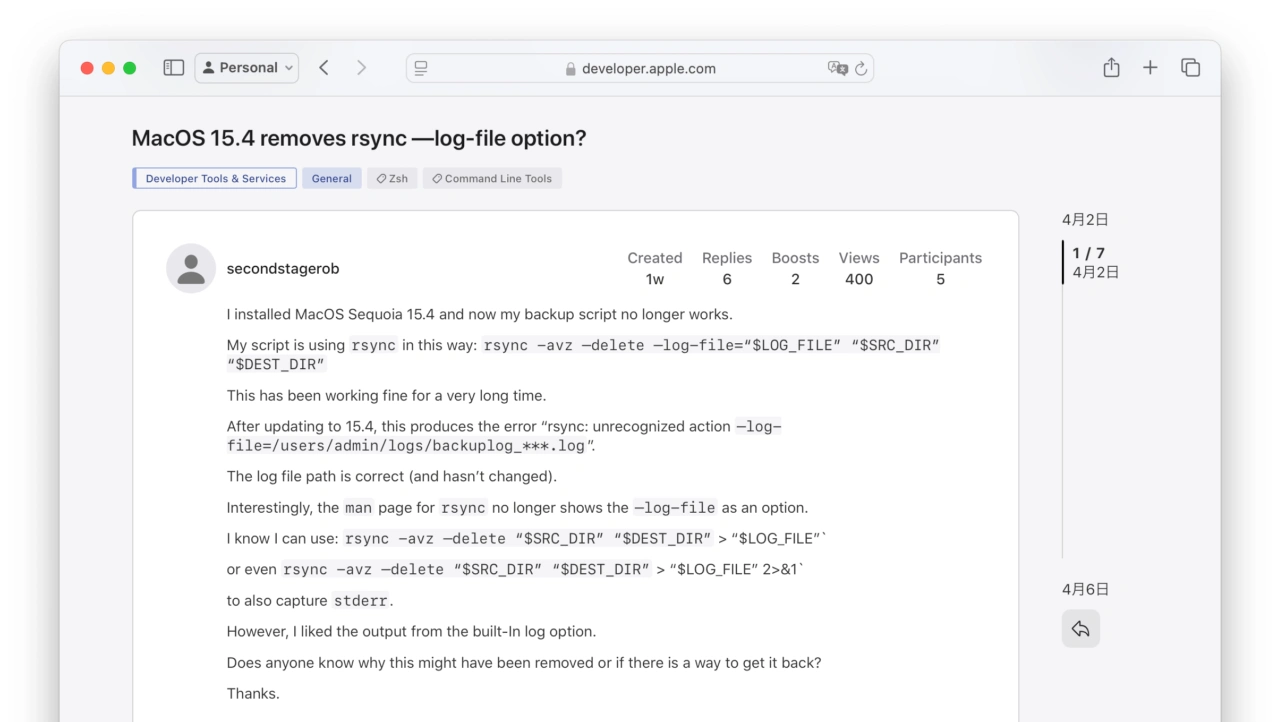
rsync -avz —delete —log-file=“$LOG_FILE” “$SRC_DIR” “$DEST_DIR” “rsync: unrecognized action —log-file=/users/admin/logs/backuplog_***.log”.
macOS 15.4と15.3のopenrsync、macOS 14.7.4 Sonomaのrsync v2.6.9のオプションを全て比較したところ、”–dry-run”や”–checksum”,”–ipv6″などのオプションが1文字オプション(Single-Letter Option)しか用意されていないなどのフォーマットに関する問題が残っているようなので、これまでに作成したrsyncスクリプトを使いたい方はHomebrewでrsync v3.xをインストールした方が良さそうです。
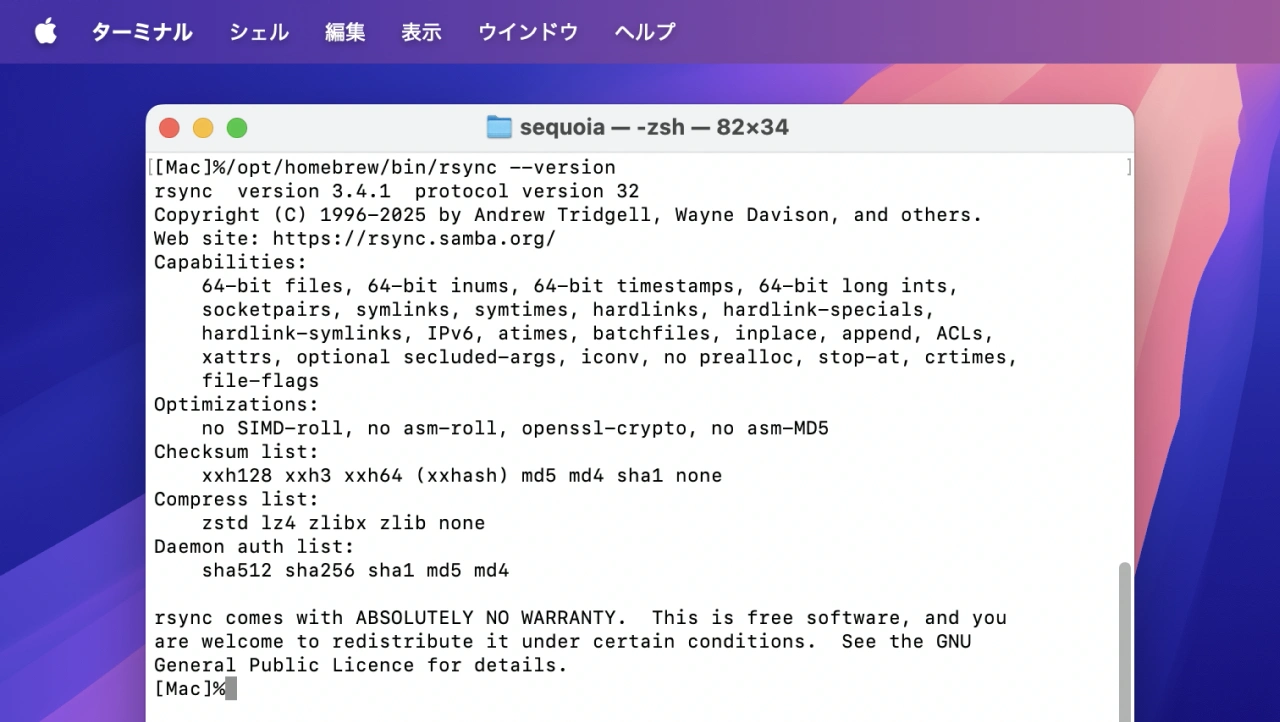
version 3.4.1 protocol version 32
macOS 15.4とmacOS 15.3のopenrsyncと macOS 14.7のrsyncオプション
- MacOS 15.4 removes rsync —log-file option? – Apple Developer Forums
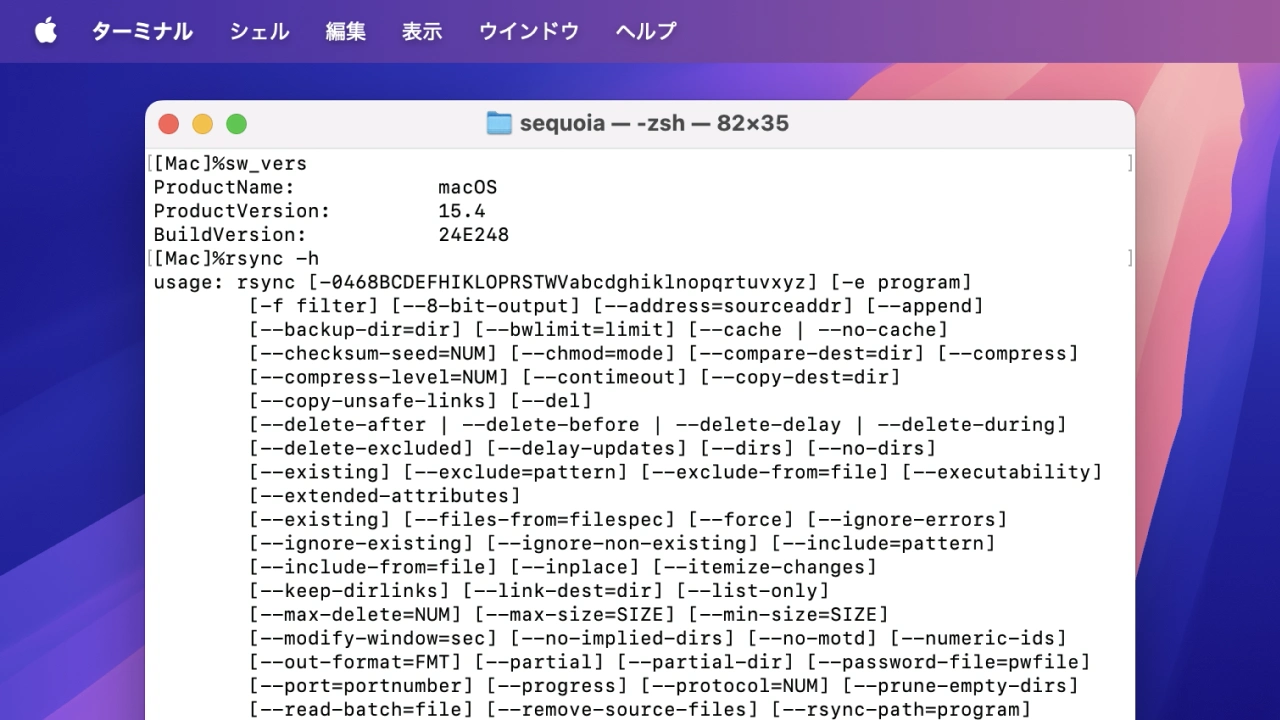
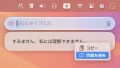

コメント