Astro HQがiPadとApple Pencilを使ってペンタブレットのようにMacを操作できるアプリ「Astropad Slate Pen Tablet」をリリースしています。詳細は以下から。
![]()
iPadにMacやWindows PCの映像を転送し、iPadを液晶タブレットやサブディスプレイ化してくれるアプリAstropad/Luna Displayシリーズを開発する米Astro HQは現地時間2024年02月15日、新たにiPadとApple PencilでMacを操作できるアプリ「Astropad Slate Pen Tablet」を新たにリリースしたと発表しています。
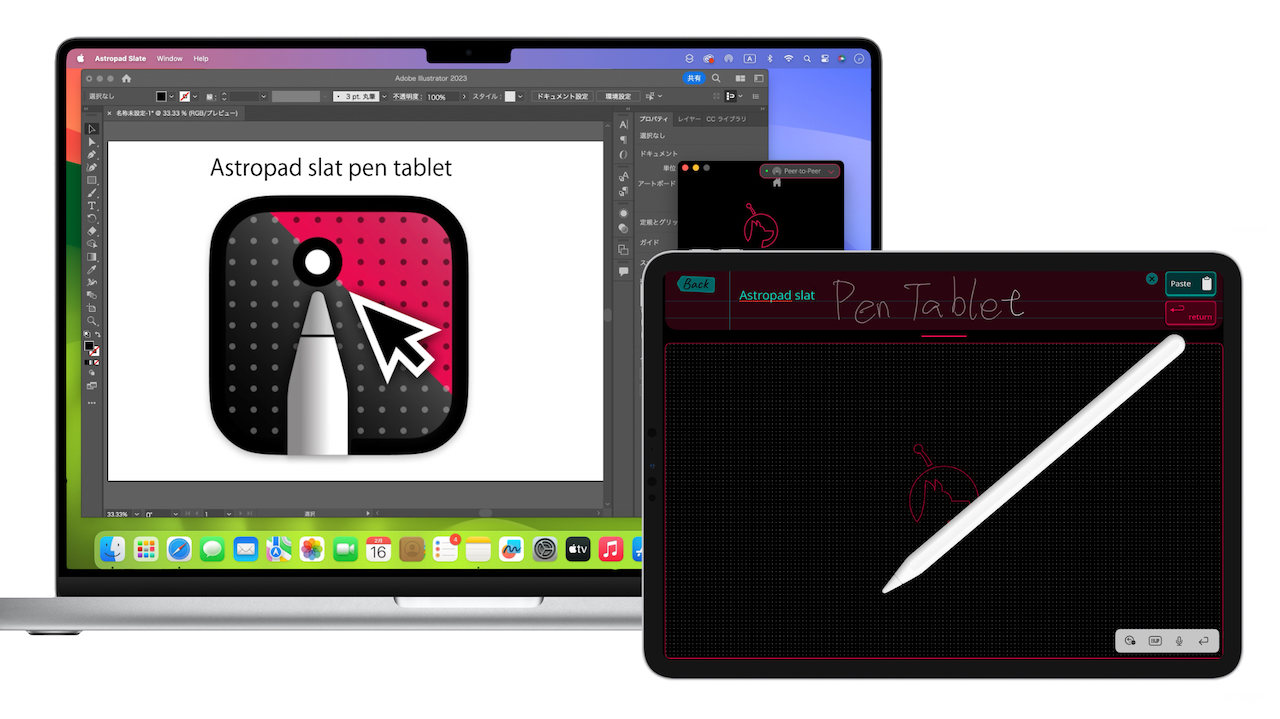
We’re excited to introduce Astropad Slate — our new iPad app to control your Mac with Apple Pencil.
The idea for Slate came in 2022 when Apple announced new iPads with Apple Pencil hover. It got us thinking about the traditional no-screen pen tablets that so many artists start their creative journeys with.メーリングリストより
元AppleのQuickTimeエンジニアでAstro HQを設立したMattさんによると、Astropad SlateのアイデアはAppleが2022年にディスプレイの12mm上でApple Pencilのペン先を検知できる「Apple Pencilによるポイント (Apple Pencil Hover)」機能を可能にしたApple M2チップ搭載のiPad Proを発表したときに生まれたアイデアで、
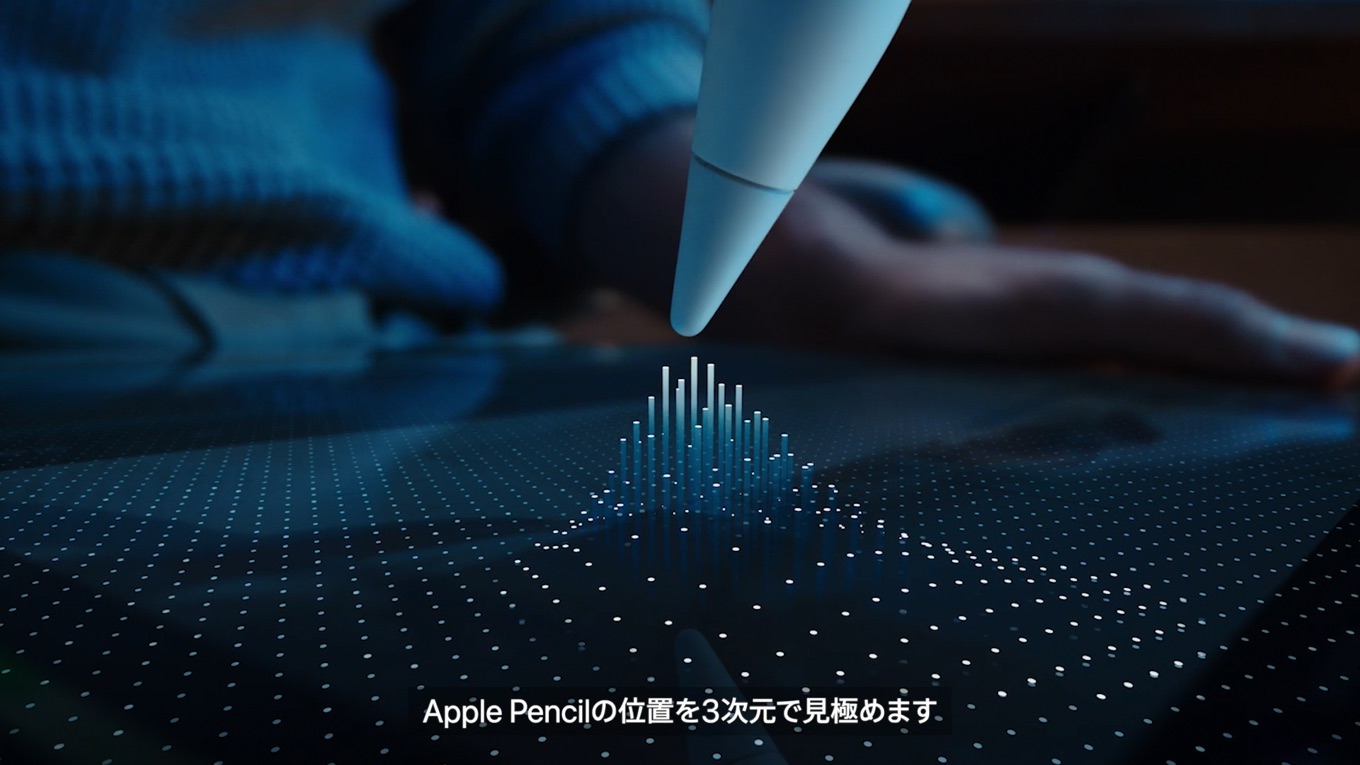
Apple Pencil Hover
Astropad Slateでは、この機能を利用しペアリングしたMacでiPadとApple Pencilをペンタブレットのように使えるようにするDrawing Inputモード、マウス&トラックパッドモード、指によるジェスチャーモード、手書き入力モードで操作できるようにしてくれます。
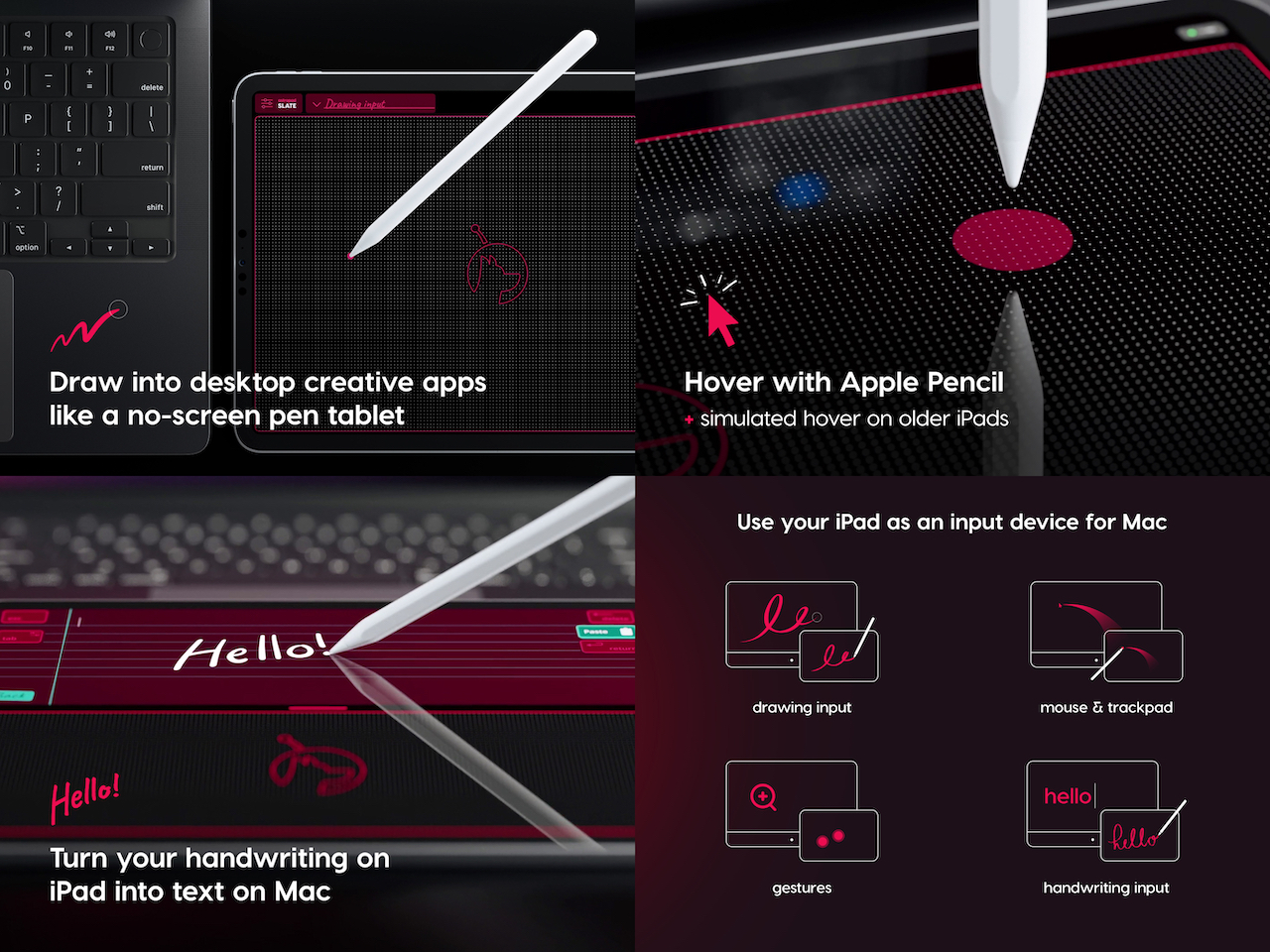
また、Astropad SlatはAstropadとLuna Displayシリーズの技術を活かし、Wi-Fiでのペアリングに加え、より低遅延なPeer-to-Peer接続、コマンドキーやフローティングキーボードの表示などをサポートしています。

Astropad Slatのシステム要件はiPadOS 15以降のiPad(ホバー機能はApple M2チップを搭載したiPad Proのみ)、MacはmacOS 11 Big Sur以降のMacで、iPadアプリ*は買い切りで3,000円(19.99ドル)となっているので、興味のある方は公式サイトをチェックしみてください。
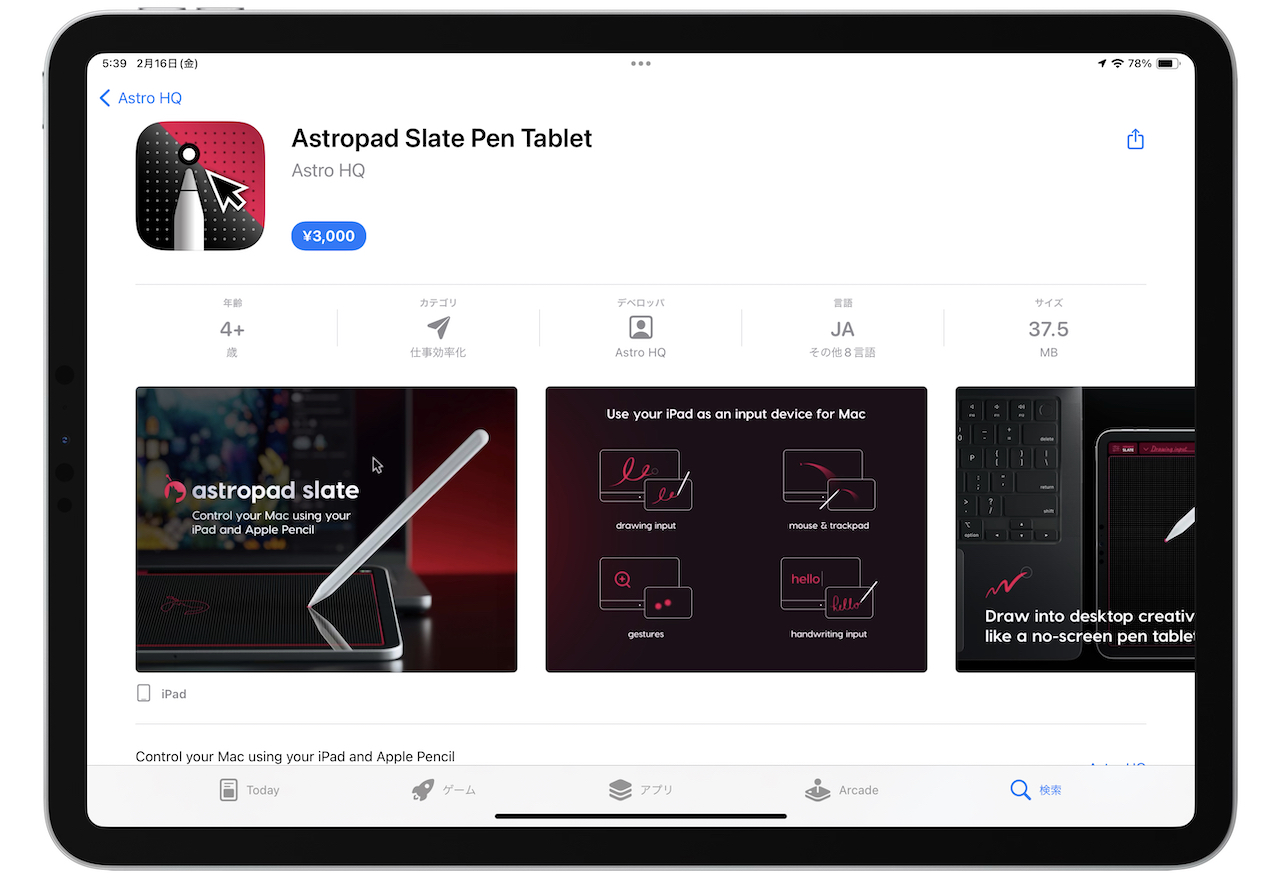
おまけ
ちなみに、Astropad SlatとAstropad Studioの違いは、Astropad StudioがiPadにMacやWindowsの画面を映し出す液晶タブレット化アプリなのに対し、Astropad Slatはあくまでもペン・タブレット化アプリで、価格も年間12,000円のサブスクリプション制ではなく、3,000円の買い切りとなっているのがポイントとなっています。
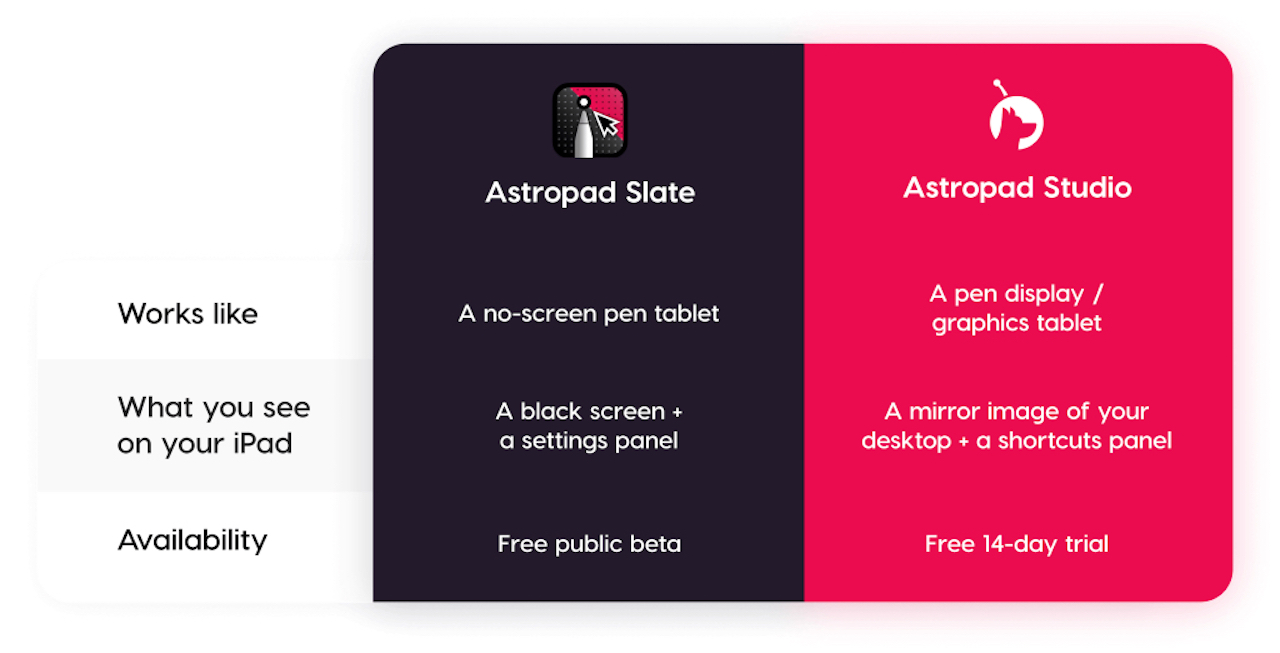
PV
- Astropad Slate Pen Tablet – App Store
- Control Your Mac With iPad and Apple Pencil – Astropad Slate


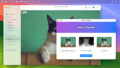
コメント