MacにNTFSフォーマットのストレージが接続されると読み書き可能な状態でマウントしてくれるユーティリティ「Mounty for NTFS v1.16」がリリースされています。詳細は以下から。
![]()
Mounty for NTFSはドイツのUwe Hollatzさんが開発しているMac用ストレージユーティリティで、Apple OSではWindowsのNTFSフォーマットのHDDやUSBメモリをMacやiPhone、iPad*に接続すると読み出し専用でマウントされますが、MacではIntel MacにBootCampを利用してWindowsをインストールするために実装されているカーネル拡張NTFS.kextを利用することで、
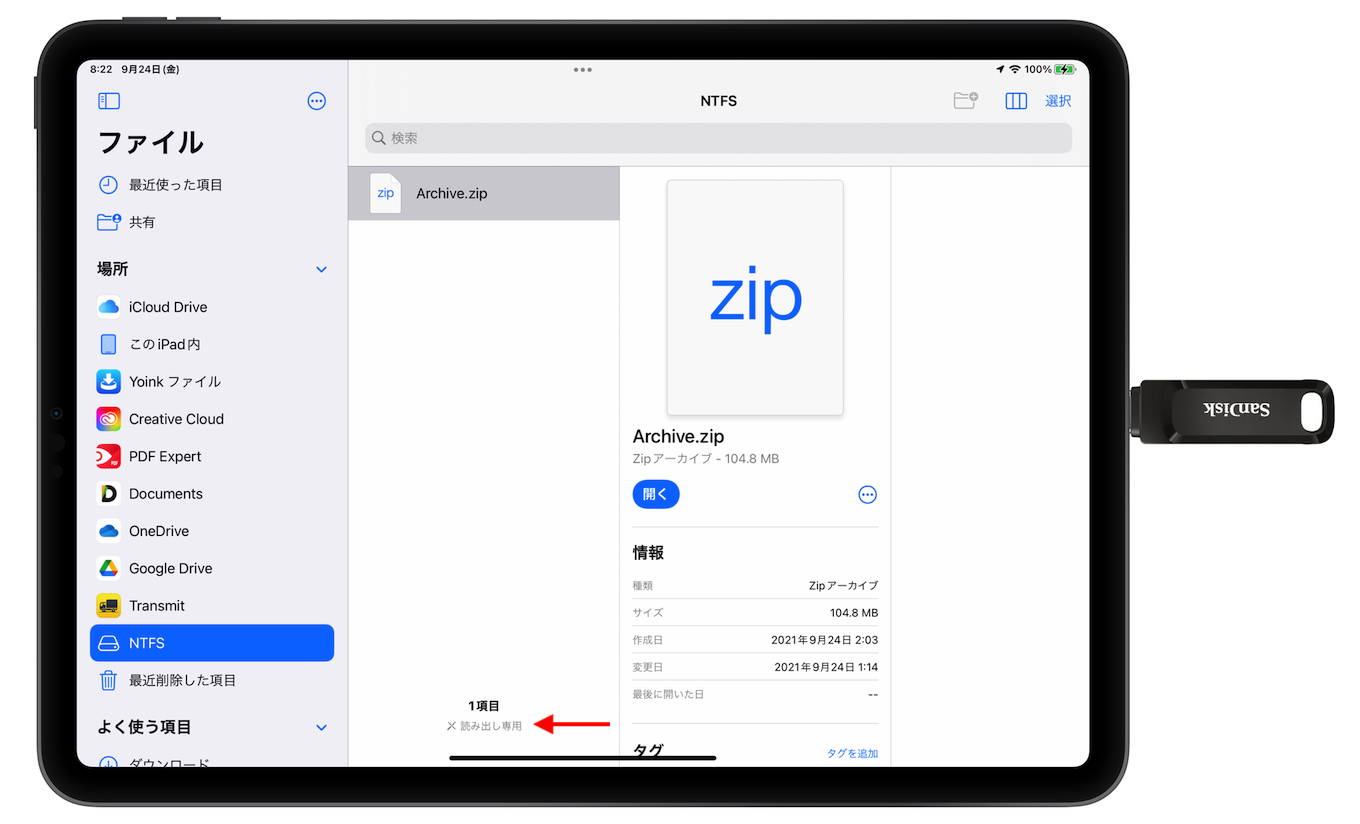
NTFSフォーマットのストレージを読み書き可能な状態で再マウントすることが可能で、Mountyには、NTFSボリュームの接続検知から読み書き可能な状態での再マウントまでのプロセスを自動で行ってくれる機能がありますが、このMountの最新バージョンとなる「Mounty for NTFS v1.16」が新たにリリースされています。
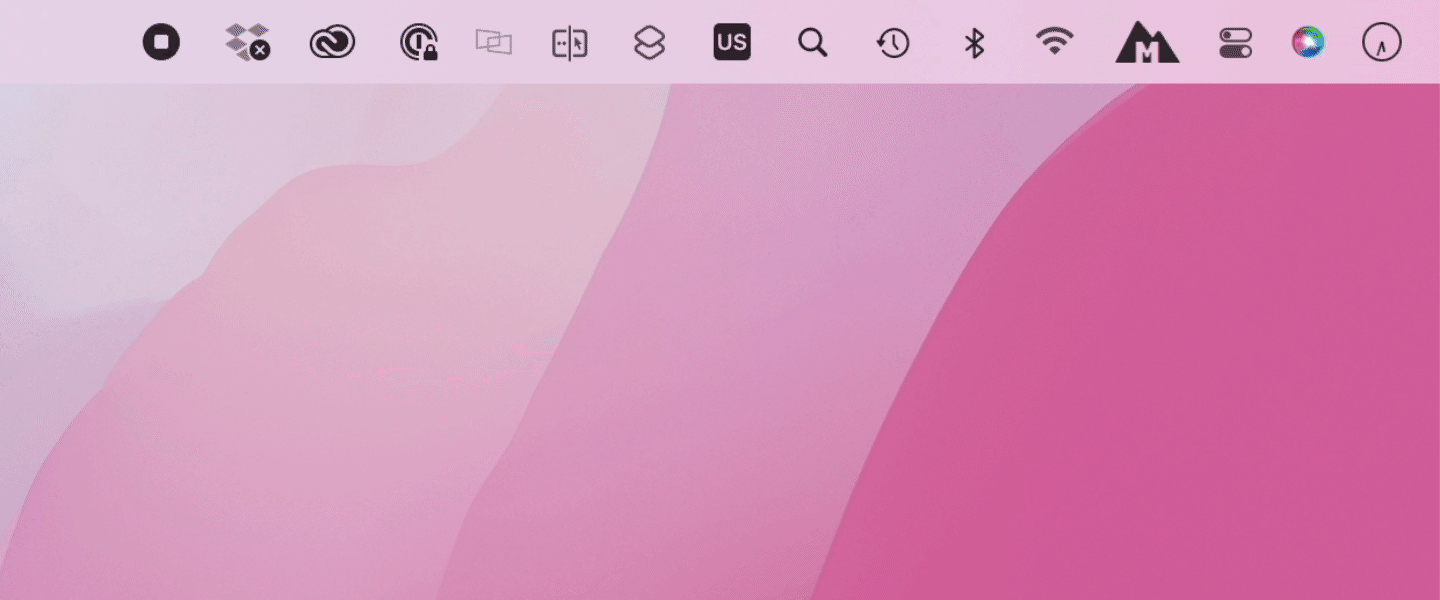
sudo umount /Volumes/UNTITLED sudo mount -t ntfs -o rw,auto,nobrowse /dev/disk3s1 ~/ntfs-volume
Mounty for NTFS v1.16では、ローカライズや自動マウントのオプションが有効にならない不具合が修正される一方、macOS 13 Venturaでは非サポートとなっており、Hollatzさんによると、これはAppleはVenturaでカーネルベースのNTFS.kextを廃止し、ユーザースペースで実行できるものへ移行したためで、
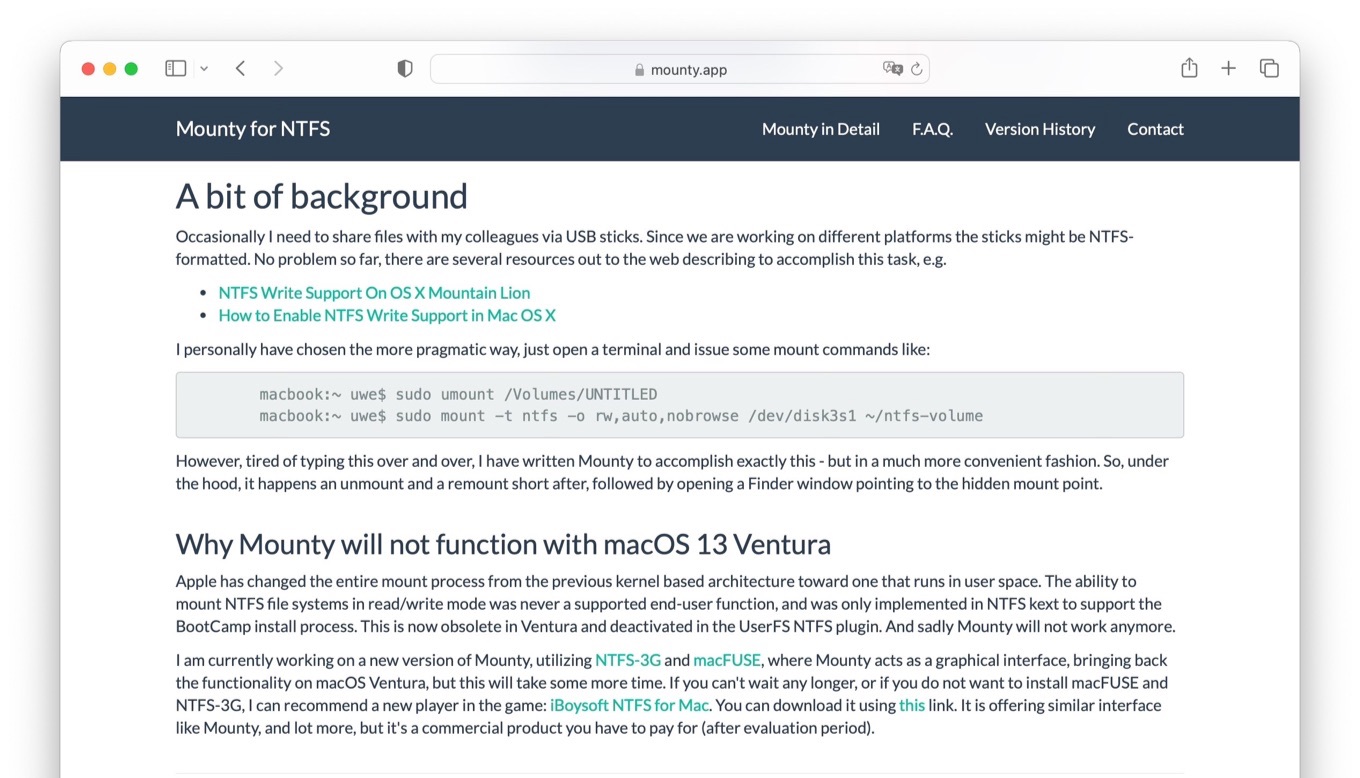
Why Mounty will not function with macOS 13 Ventura
Apple has changed the entire mount process from the previous kernel based architecture toward one that runs in user space. The ability to mount NTFS file systems in read/write mode was never a supported end-user function, and was only implemented in NTFS kext to support the BootCamp install process. This is now obsolete in Ventura and deactivated in the UserFS NTFS plugin. And sadly Mounty will not work anymore.Mounty for NTFS – ENJOYGINEERING
その際に、NTFSファイルシステムを読み書き可能な状態でマウントする機能はエンドユーザー向けに提供されなくなったため、MountyはmacOS 13 VenturaでNTFSフォーマットのストレージの検出は可能なものの、その後の再マウントは不可能になっているそうです。
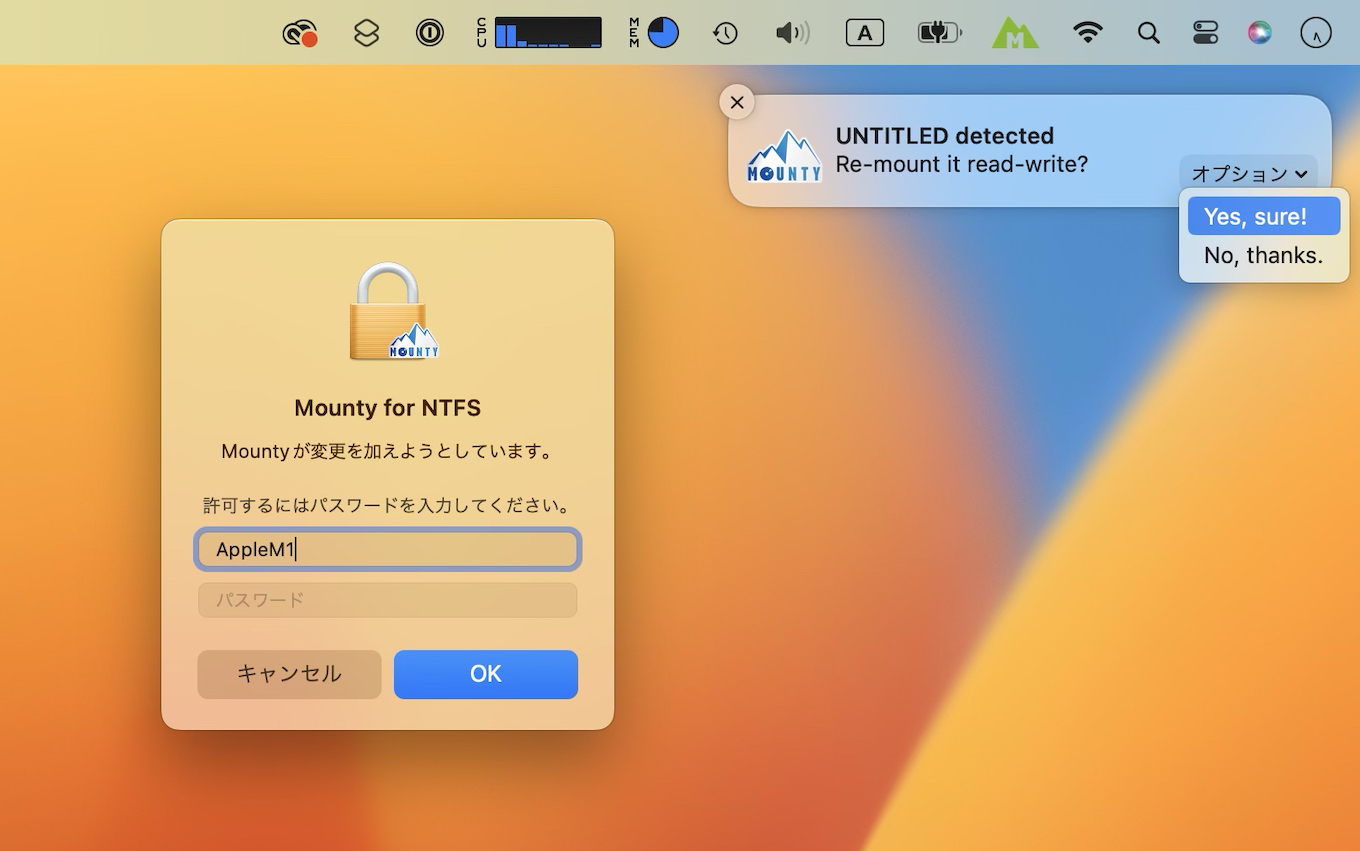
Hollatzさんは現在、NTFSやSSHFSなどmacOSデフォルトではサポートしていないサードパーティのファイルシステムを利用できるようにするNTFS-3GとmacFUSE(旧Google MacFUSE)を利用し、Venturaのサポートを目指しているそうですが、サポートまでにはまだ時間がかかるようです。
Mounty for NTFS v1.16
- still no support for macOS Ventura
- fixed some localization issues
- fixed a bug preventing enablement of automount option
- added option to remove extended attributes recursively
Homebrew Caskからのインストール
brew install --cask mounty
- Mounty for NTFS – ENJOYGINEERING

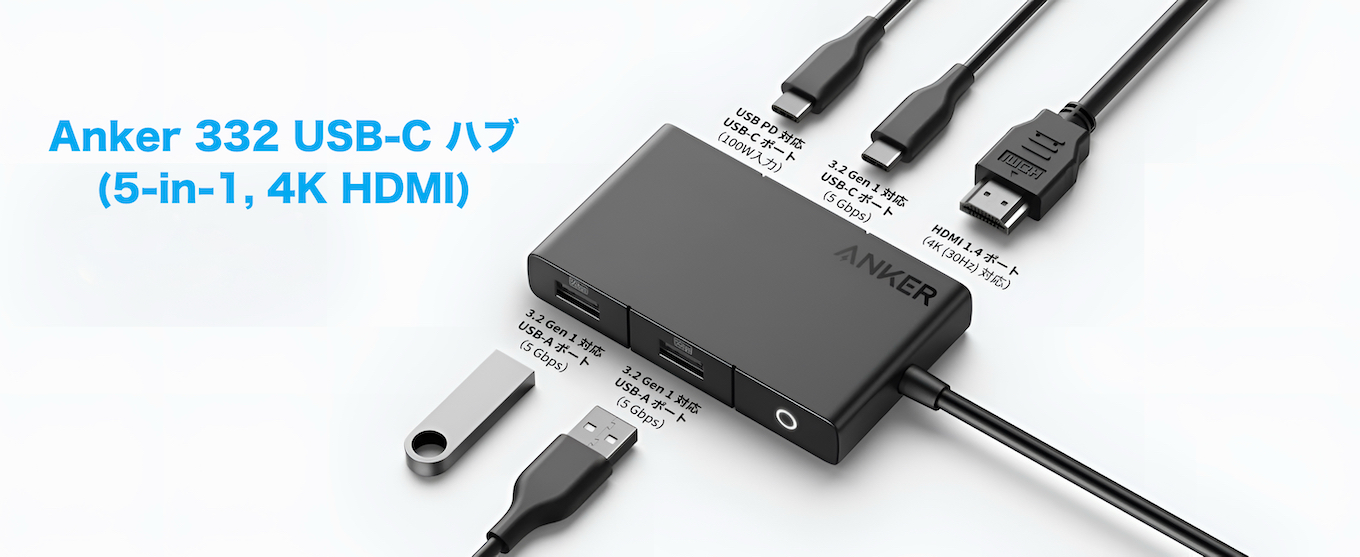
コメント