AppleScriptとCLIインターフェイスのサポートに加え、メニューバーから仮想マシンの起動や停止が可能になった仮想化ソフトウェア「UTM v4.1.5」がリリースされています。詳細は以下から。
![]()
オープンソースのCPUエミュレータ「QEMU」とAppleの「Virtualization.framework」を利用し、Intel/Apple Silicon MacとiOSデバイス上で仮想マシンを作成できるアプリ「UTM」を開発するUTM Project (メインはTuring Softwareのosyさん)は現地時間2023年01月03日、最新バージョンとなる「UTM v4.1.5」を新たに公開したと発表しています。
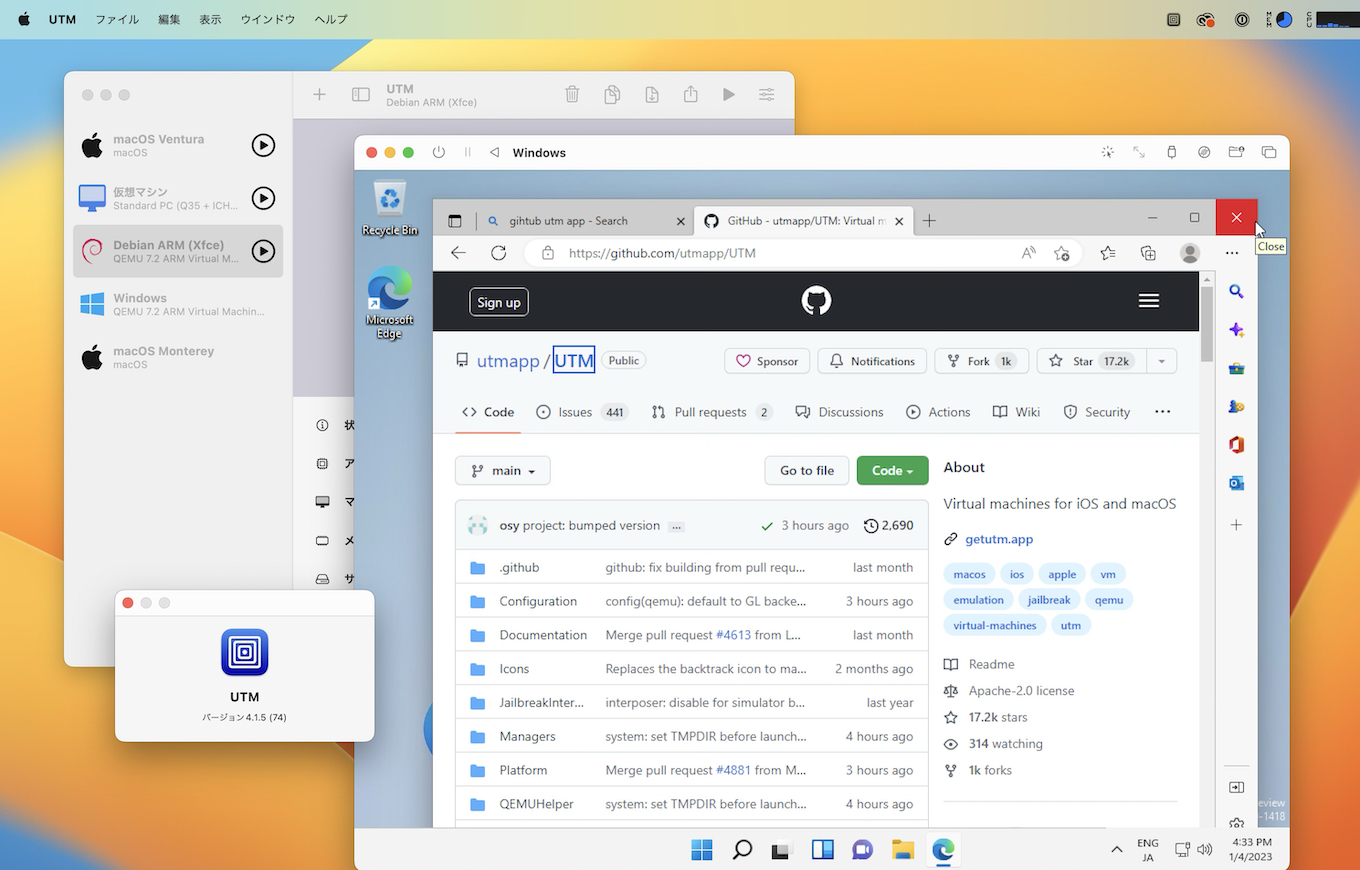
Highlights
- QEMU backend updated to v7.2.0.
- (macOS) AppleScript (OSA) support and CLI interface.
- (macOS 13+) Menu bar extra.
リリースノートより抜粋
UTM v4.1.5の新機能
昨年の10月からBeta版を公開し開発が続けられていたUTM v4.1.xでは、QEMUバックエンドがARMマシンで複数のCPU機能を追加サポートし、x86マシンでのTCG/KVM機能を改善した最新のv7.2.0へアップデートされ、
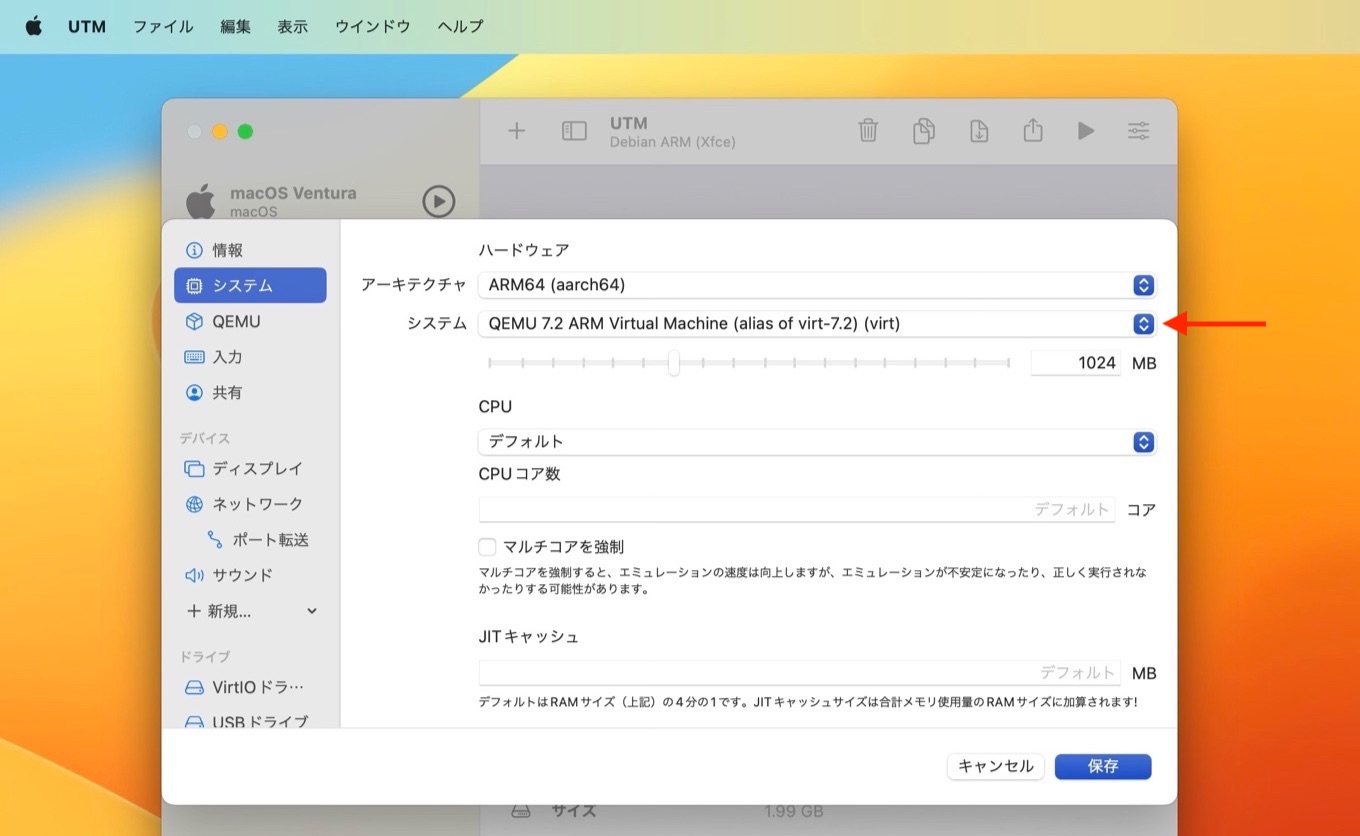
レンダラーバックエンドもいくつかの不具合が修正されている他、macOS版ではAppleScript(OSA)とCLIインターフェイスがサポートされ、コマンドラインで仮想マシンを操作することが可能になっています。
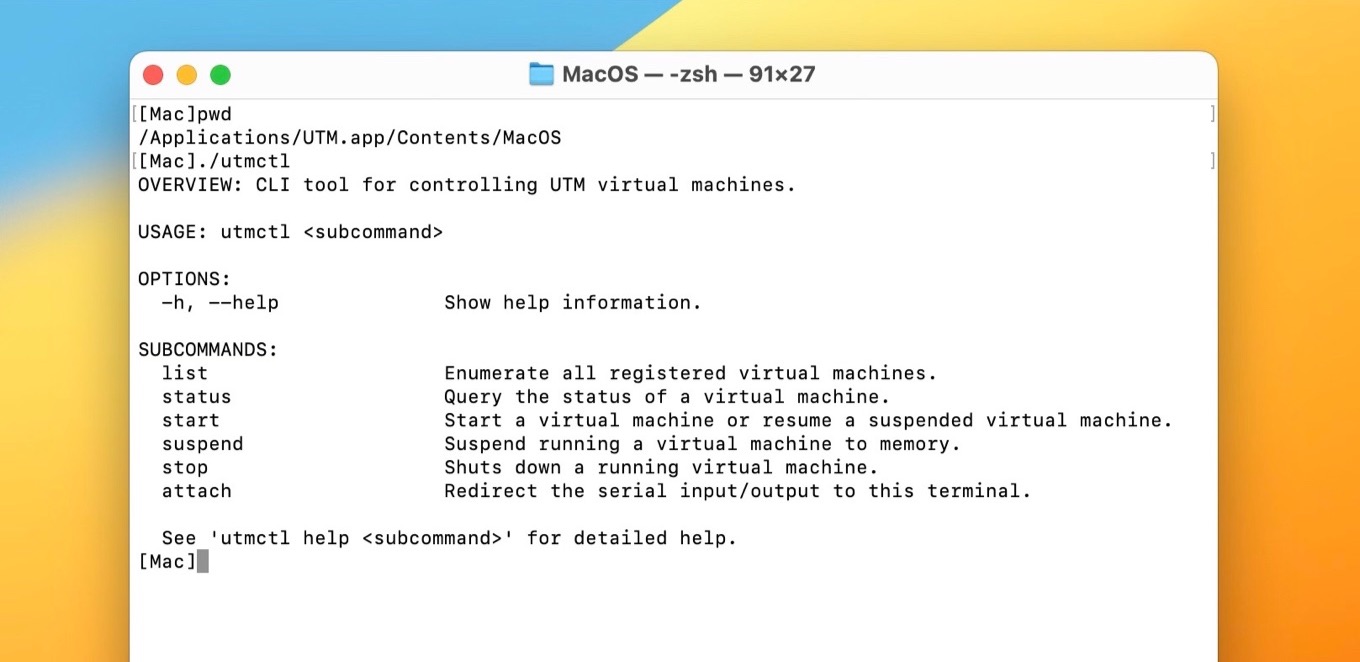
UTM.app/Contents/MacOS/utmctl --help
また、macOS 13 Ventura以降では、メニューバーエクストラ(アイコン)が追加できるようになりメニューバーから仮想マシンリストの表示や仮想マシンの起動、停止、サスペンド、リセットが可能になっています。

UTM v4.1.5では[設定…]ウィンドウが整理され、アプリケーション、ディスプレイ、入力の3パネルに分割されていますが、メニューバーアイコンを表示したい場合は[アプリケーション] → [✅メニューバーアイコンを表示]を有効にするだけなので、ユーザーの方はチェックしてみてください。
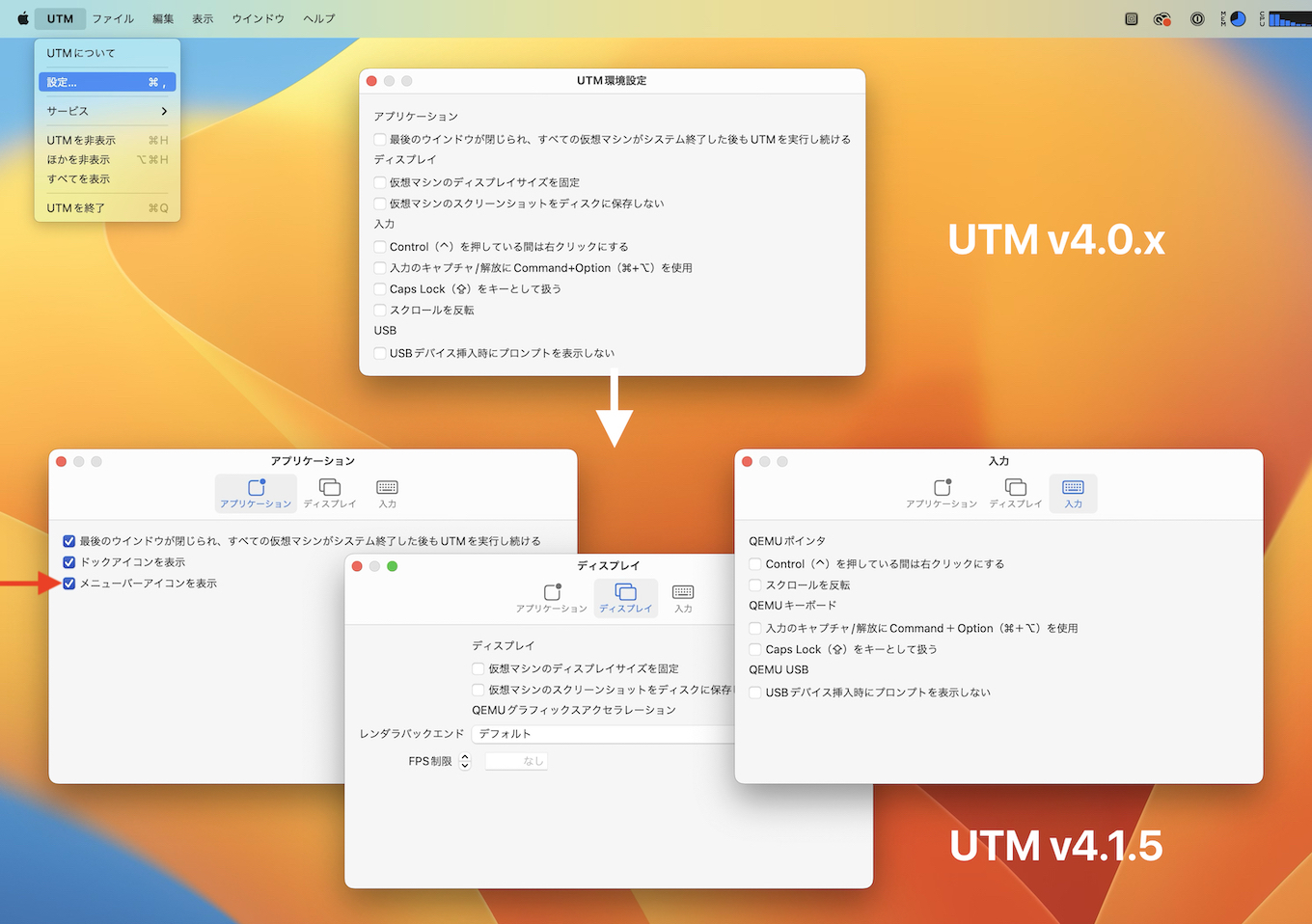
UTM v4.1.5のリリースノート
Highlights
- QEMU backend updated to v7.2.0. Also updated usbredir (0.13.0), virglrenderer (latest commit), ANGLE (latest commit)
- Improved renderer backend. Lots of bug fixes and stability improvements to GPU accelerated Linux VMs (most common crashes when GPU acceleration is enabled should be gone now). New option to change the renderer backend to ANGLE Metal and limit FPS (in Preferences). Switching to Metal is highly recommended.
- (iOS) TrollStore build (UTM.HV.ipa) now supports JIT. Additionally, there is now in-app settings.
- (iOS) TrollStore build now supports TSO (Total Store Ordering). TSO is used by Rosetta on the Mac to improve x86_64 emulation on ARM64. It can now be used on M1 iPads with QEMU to improve performance of FEX-Emu or a patched Rosetta. Note that it is recommended that TSO be disabled if you do not need to emulate x86_64 because it can reduce performance of other tasks.
- (macOS) AppleScript (OSA) support and CLI interface. You can control parts of UTM through the OSA interface. Currently there is support for listing VMs as well as start/stop/suspend operations and the ability to print out the guest serial port connections. More functionality will be added in the future. A command line application is also provided in
UTM.app/Contents/MacOS/utmctl(which you can symlink to/usr/local/bin/utmctlif desired) that can be used for automation tasks without needing to learn AppleScript. - (macOS 13+) Menu bar extra. You can enable the menu bar extra icon in Preferences (Cmd+,) as well as disable the dock icon. The menu bar extra provides a minimal interface to start/stop/suspend VMs and is useful when paired with headless VMs (a VM that does not have any display or terminal console installed).

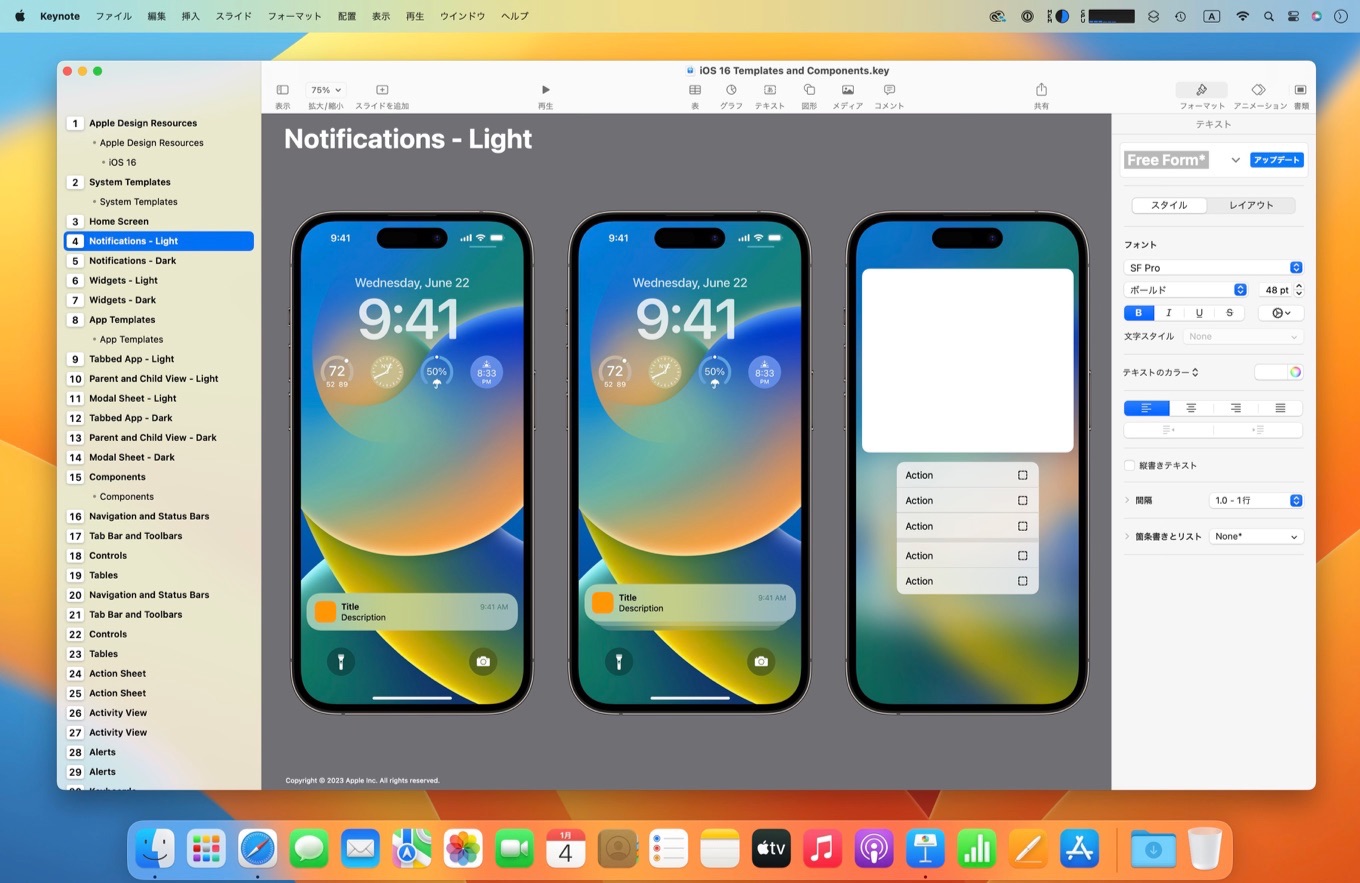
コメント