MacやiPhone/iPad上に簡易Webサーバーを構築できるアプリ「WorldWideWeb」がHTML更新時の自動リフレッシュに対応しています。詳細は以下から。
![]()
WorldWideWebは、The IconfactoryのCraig Hockenberrysさんが、旧Mac OS Xの「Web共有 (Web Sharing)」機能の代わりとなる機能を必要とするユーザーのために開発したアプリで、Swiftで書かれたHTTPサーバーエンジン「Swifter」を利用し、ワンクリックでMacやiPhone/iPad上に簡易Webサーバーを構築してくれますが、
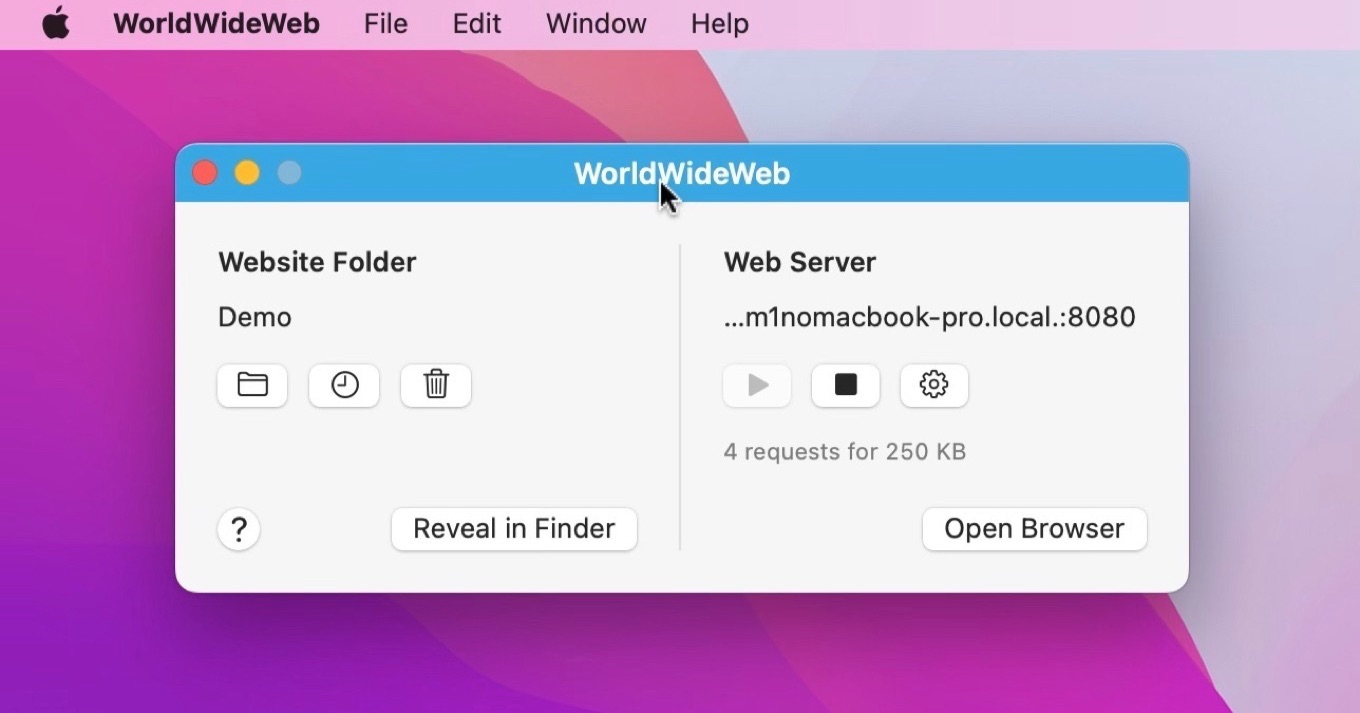
本日、新たにリリースされた「WorldWideWeb v1.0.1」アップデートでは、HTMLファイルが編集&保存されると、そのページを表示しているブラウザを自動でリフレッシュする機能が追加されています。
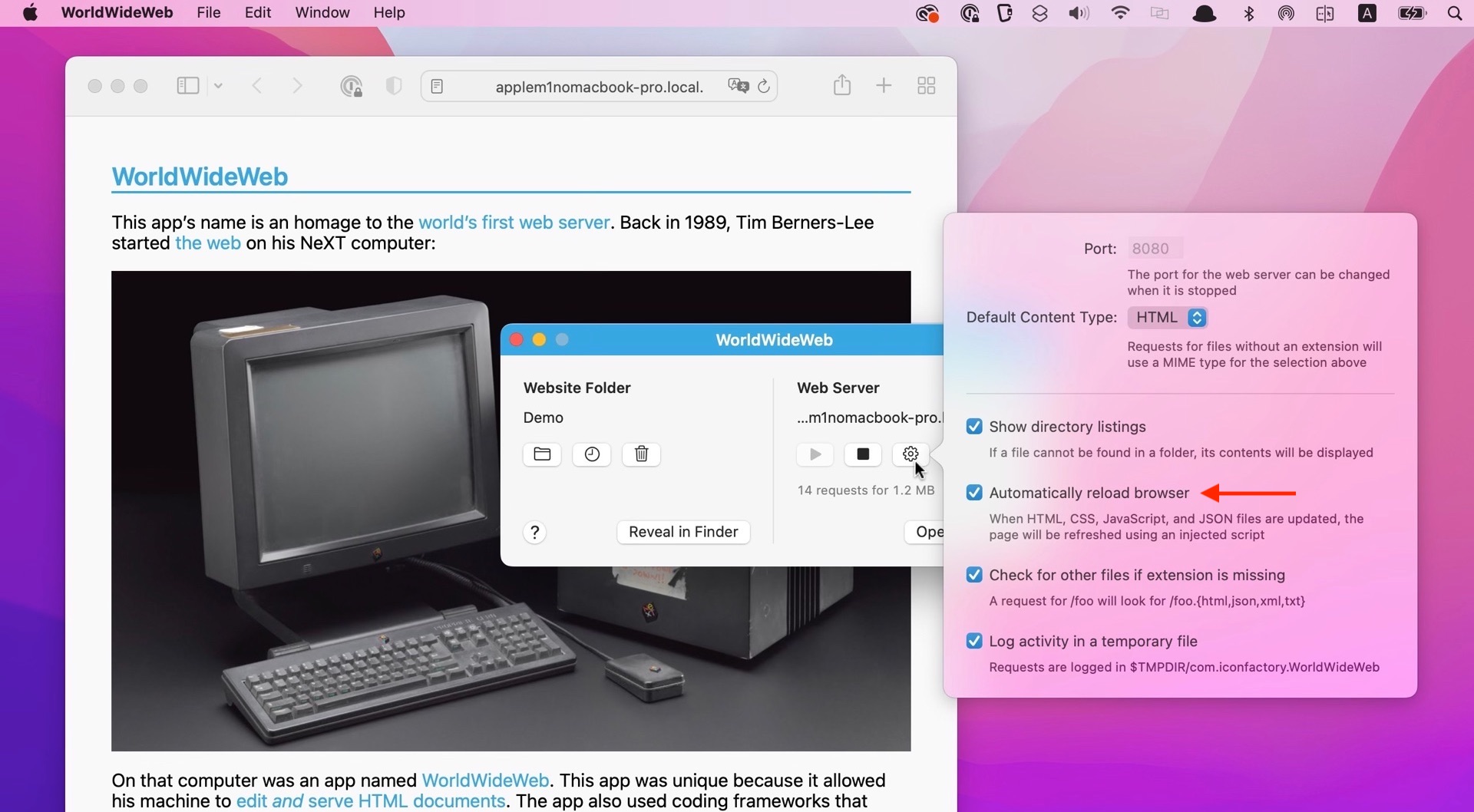
WorldWideWeb v1.0.1
- New setting to automatically refresh browser when changes are detected [Yay Sean!]
- The POST method no longer generates a directory listing and then a crash [Yay Elliot!]
リリースノートより抜粋
WorldWideWeb v1.0.1では、設定(⚙)アイコンから「✅ Automatically reload browser」を有効にしておくと、HTMLやCSS, JavaScript, JSONファイルが編集&保存時に、ブラウザを自動リフレッシュできるようになった他、POSTメソッドがディレクトリリストを作成しクラッシュする不具合が修正され、
Mac版では、Bonjourを無効にするコマンドラインのオプションやドラッグ&ドロップでのWebsite Folderの設定、Dockアイコンなどが、ユーザーから要望があった複数の機能が追加されているので、興味のある方は使用してみてください。
WorldWideWeb v1.0.1
All:
- New setting to automatically refresh browser when changes are detected [Yay Sean!]
- The POST method no longer generates a directory listing and then a crash [Yay Elliot!]
macOS:
- Long server names no longer change the window width
- Added a command line option to disable Bonjour [Yay James!]
- Parent folders are added to recent items if duplicates are detected [Yay Simon!]
- Added support for dragging folders:
- To the Website Folder of the window [Yay Sean!]
- Onto the Dock icon [Yay Francis!]
iOS:
- Fixed navigation and tab bar appearance on iOS 14 [Yay Daniel!]
- Added documentation for running in the background
- A tap & hold on Server URL now displays a share sheet
- WorldWideWeb – Desktop – Mac App Store
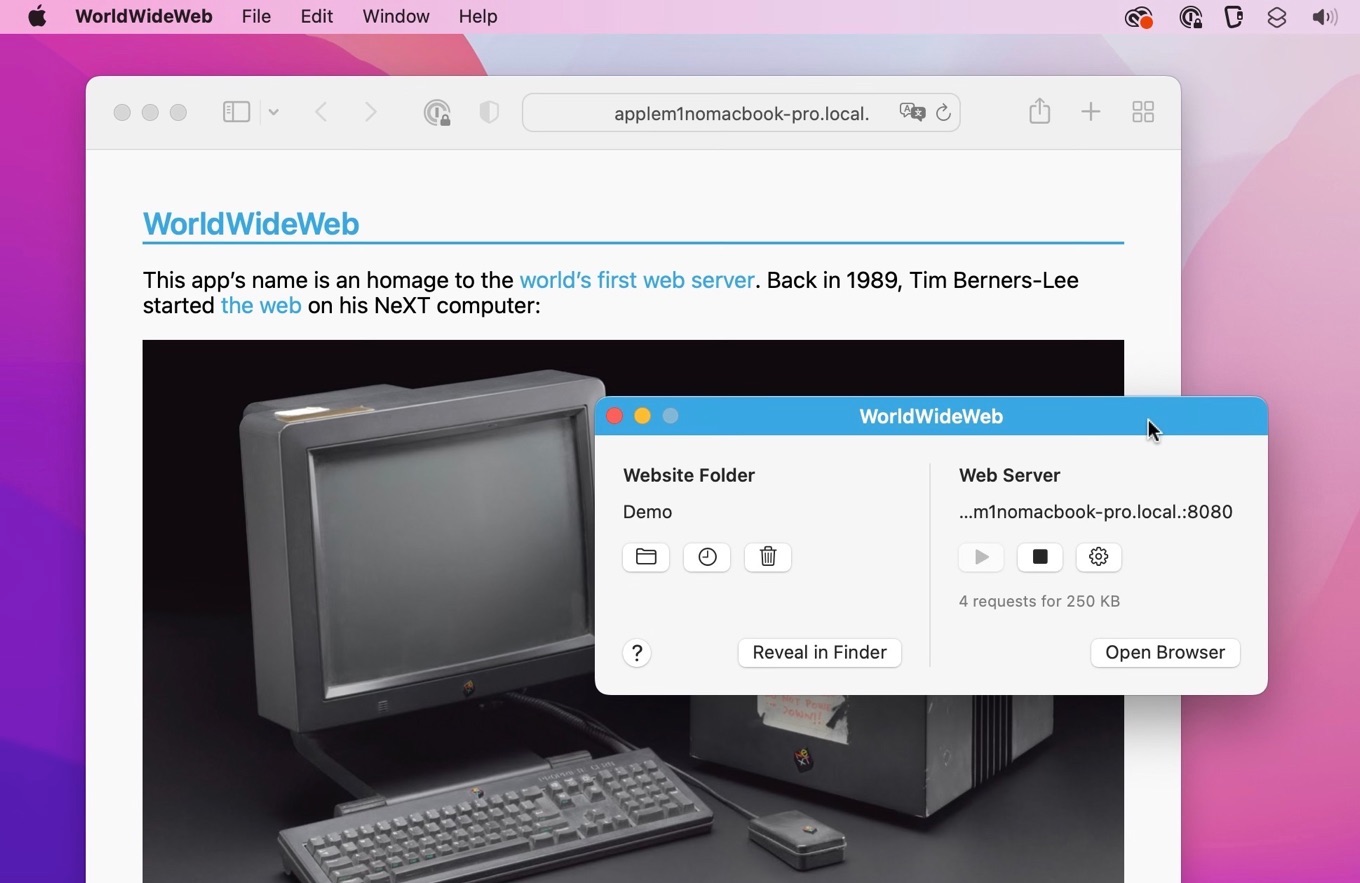
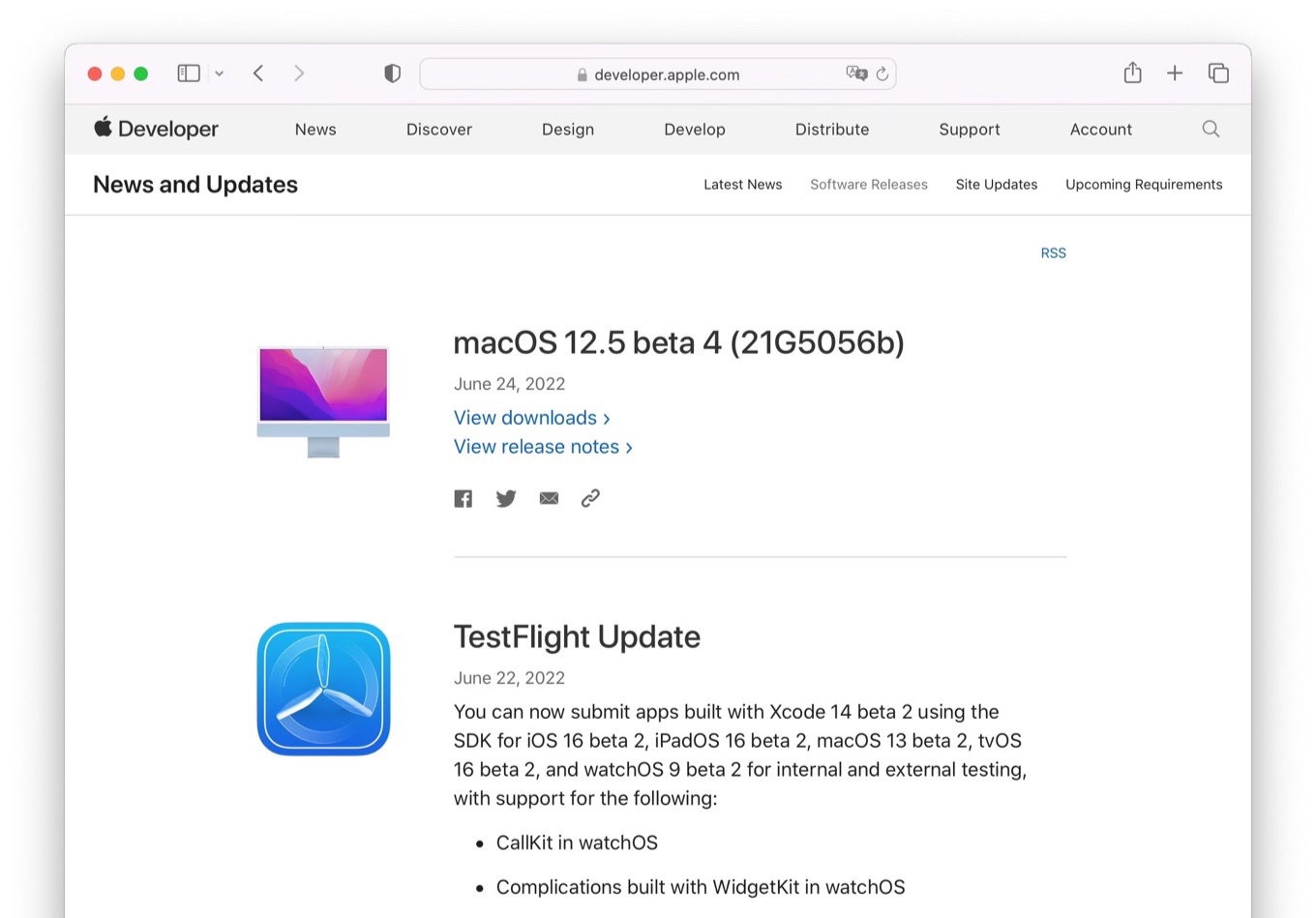
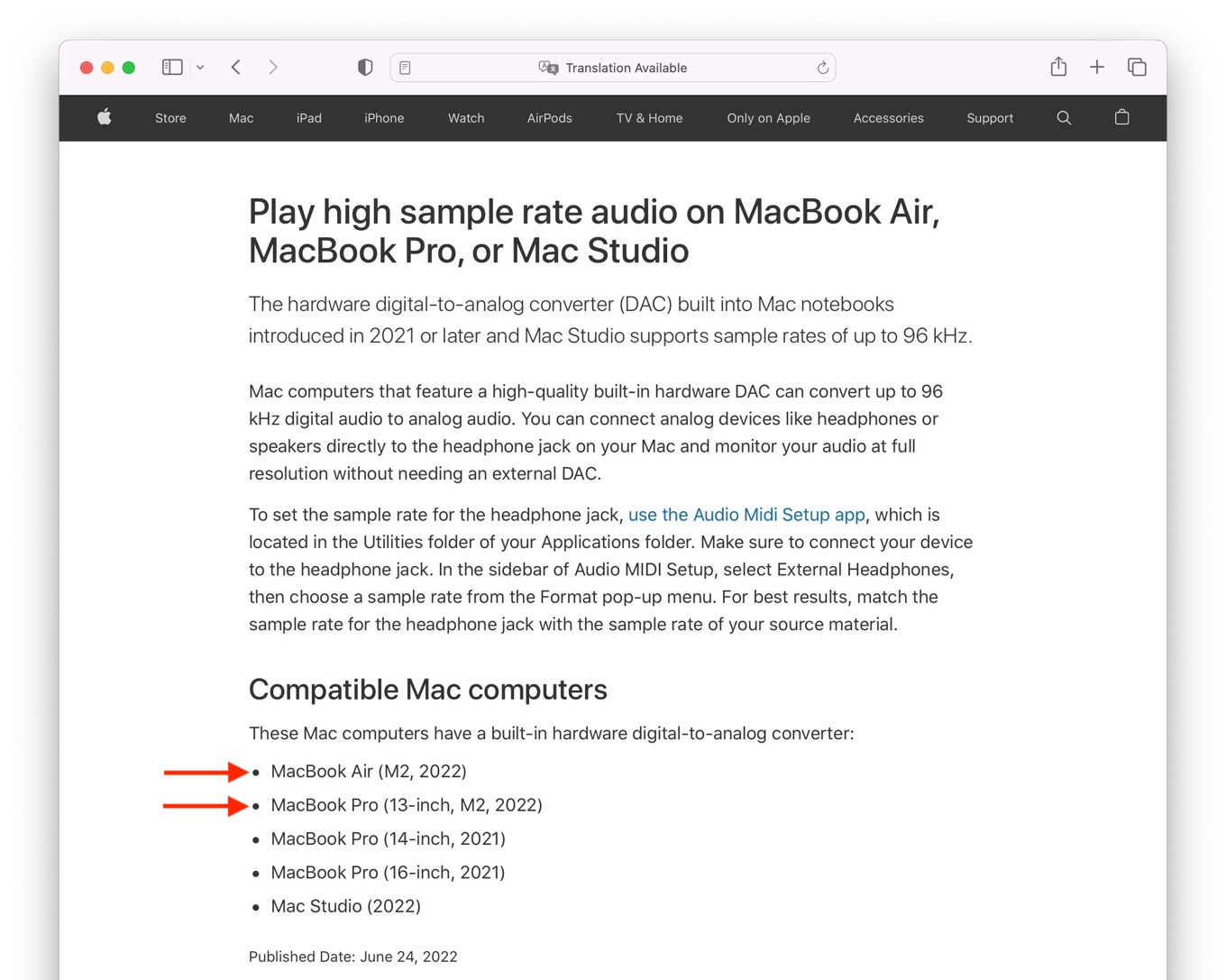
コメント