最も重要なタスク1つだけをMacのメニューバーに表示しておくことができるアプリ「One Thing」がリリースされています。詳細は以下から。
![]()
メニューバーにToDoリストやタスクの表示をサポートするアプリはいくつか存在しますが、最も重要なタスク1つだけをMacのメニューバーに表示しておくことができるユーティリティアプリ「One Thing」が新たにリリースされています。

Put your most important task or goal in the menu bar. Its presence there will help remind you without being annoying.
One Thing – Mac App Store
One Thingを開発&公開したのは、元Googleのエンジニアで現在はフルタイムでオープンソースに貢献しながらGifskiなどを開発しているSindre Sorhusさんで、使い方はアプリを起動してメニューバーに表示されるOne Thingのアイコン(①)をクリックしてタスクを入力するだけでメニューバーにタスクが表示されます。
One Thingのシステム要件はmacOS 12.1 Monterey以上で、ショートカットアプリにも対応。アプリ自体は無料でMac App Store公開されており、SorhusさんはこアプリをSwiftUIだけで開発したそうなので、興味のある方は試してみてください。
The app is free and is fully made with SwiftUI, even the menu bar item (see screenshot).
It was made in a single day, as a challenge. I'm gonna try to do more of those. It forces me to keep the scope small. It's kinda like an introvert hackathon. pic.twitter.com/W8MKps4kyY
— Sindre Sorhus (@sindresorhus) January 12, 2022
追記
このレビューを書いている間にOne Things v1.1.0アップデートがリリースされ、メニューバーに表示するタスクの幅の設定(デフォルトでは150ポイント)やMarkdownでのテキストスタイルやリンク入力、他のアプリからのドラッグ&ドロップ入力、カスタムURLスキームがサポートされました。
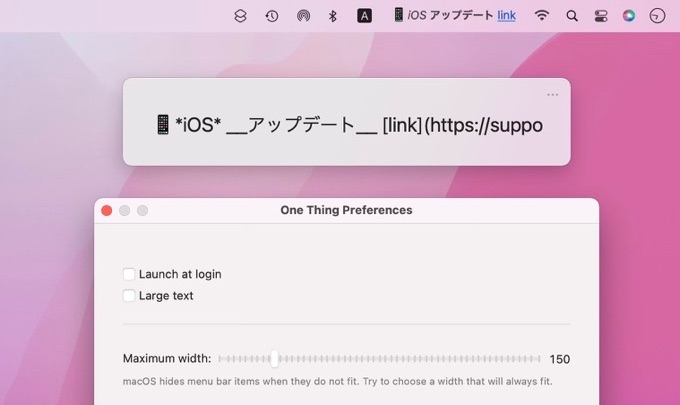
One Things v1.1.0
- The menu bar item now limits the width to 150 points by default. You can adjust the maximum width in the preferences.
- You can now use Markdown to style the text with bold, italic, and strikethrough. And you can even add links.
- You can now drag & drop text into the menu bar item. For example, from your todo app.
- You can now set the text using a custom URL scheme: `one-thing:?text=Exercise`. See the website for more info.
- One Thing – Mac App Store

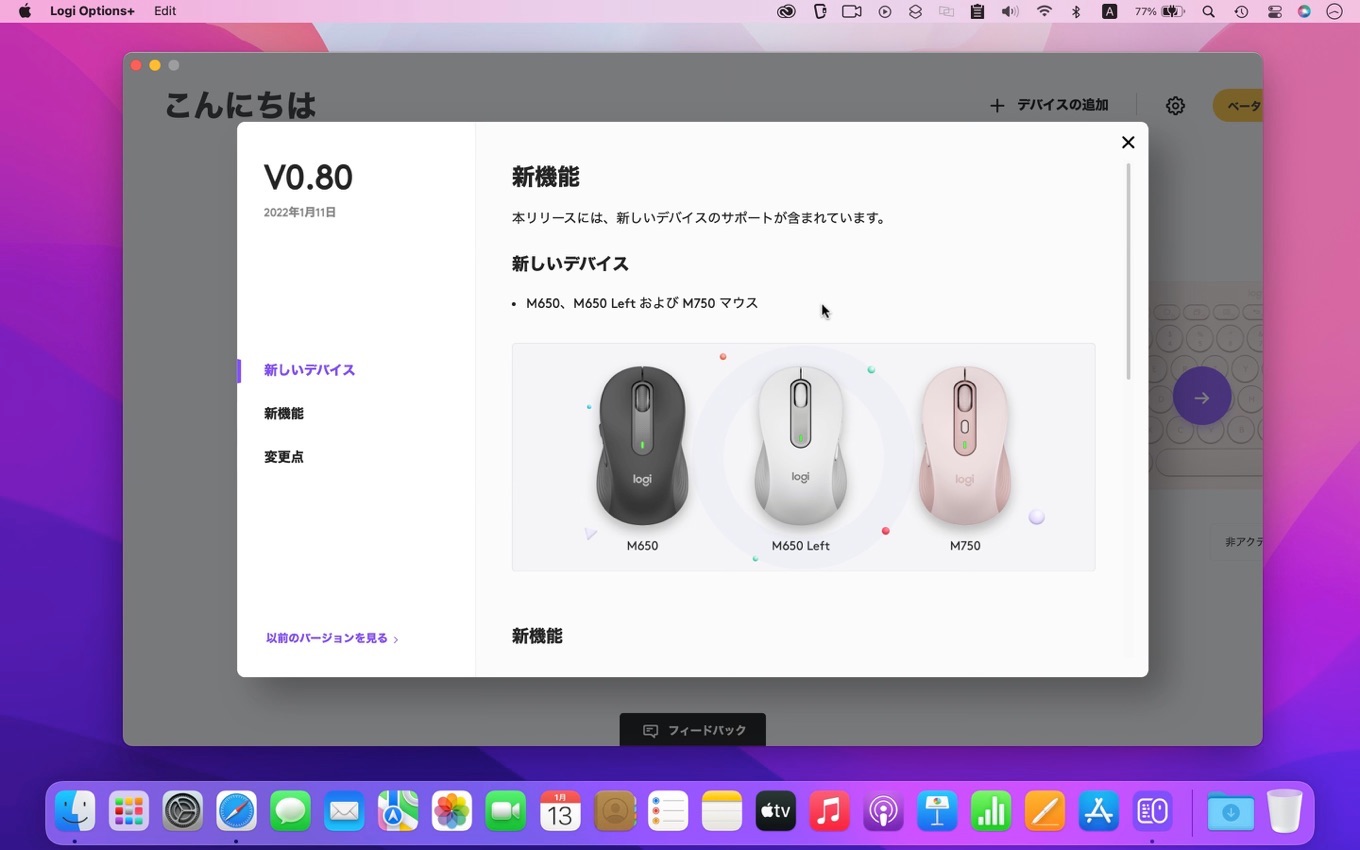
コメント