macOS 13 VenturaのScreenCaptureKitを利用した「OBS Studio」では最大50%CPU使用率が削減され、仮想オーディオデバイスなしでのオーディオキャプチャも可能になるそうです。詳細は以下から。
![]()
Appleは2022年01月にリリースした「macOS 12 Monterey」から、昨今のリモートワークやオンライン学習、ゲーム配信で需要が高まっているアプリやデスクトップのキャプチャ&配信をより快適に行うため、新たに「ScreenCaptureKit (Screen Sharing API)」というフレームワークを導入。
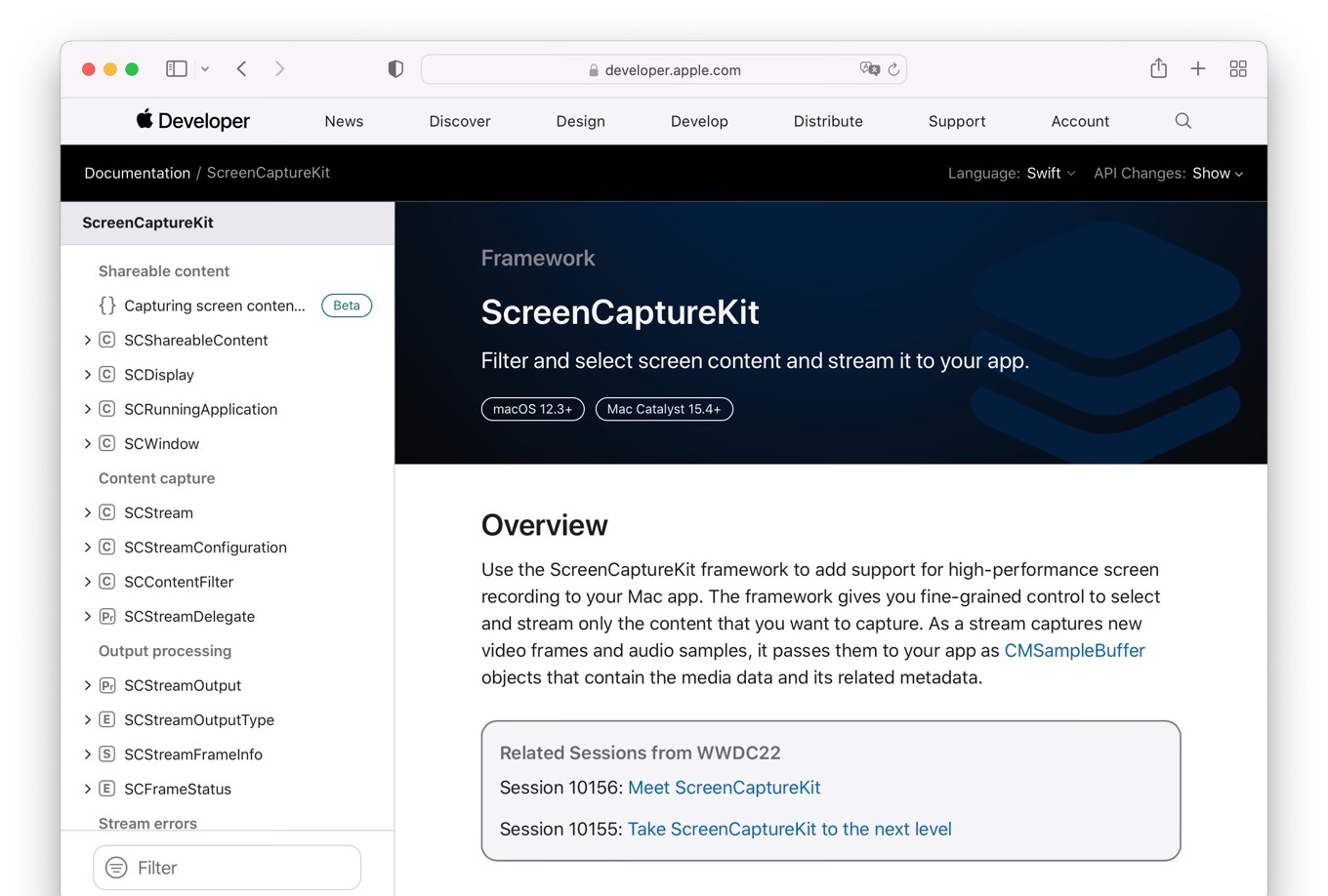
Use the ScreenCaptureKit framework to add support for high-performance screen recording to your Mac app. The framework gives you fine-grained control to select and stream only the content that you want to capture.
ScreenCaptureKit – Apple Developer Documentation
現在、Appleの開発チームがライブ配信アプリ「OBS Studio for Mac」にプルリクエストを作成し、既存のCGWindowListCreateImageを利用したWindow Capture(左)から、ScreenCaptureKitを利用したGeneral Capture(右)への移行を進めていますが、
現地時間2022年06月06日から開催されたWWDC22では、このScreenCaptureKitに関するセッションが2つ公開され、「Take ScreenCaptureKit to the next level」では、実際にScreenCaptureKitを利用したOBS Studioのパフォーマンス報告がされています。
ScreenCaptureKitを利用したOBS
パフォーマンス
Mac用Xboxコントローラー・ドライバー「360Controller」の開発者で、現在はAppleのソフトウェアエンジニアを務める、Drew Millsさんによると、ScreenCaptureKitを採用したOBS Studioは、既存のCGWindowListCreateImageを利用した作成したキャプチャよりオーバーヘットが少ないため、”Shadow of the Tomb Raider”のキャプチャは旧OBS Studioが7fpsだったのに対し、
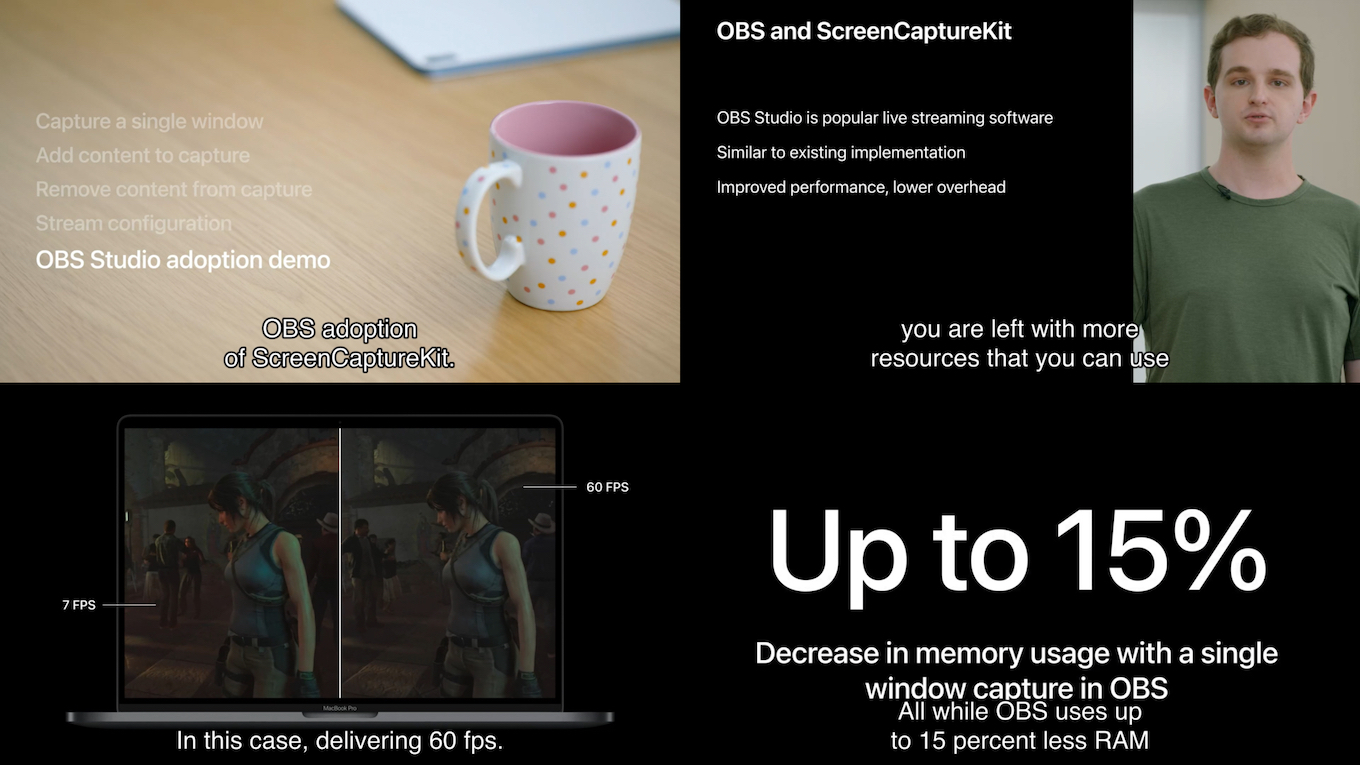
ScreenCaptureKitを採用したOBS Studioでは60fpsでの配信が可能になり、加えて、ScreenCaptureKitを採用したOBS Studioは旧OBS StudioよりSingle Windowキャプチャ時のメモリ使用率が最大15%、CPU使用率が最大50%削減されるため、ユーザーはキャプチャ以外にも、より多くのリソースを割くことができるようになるとコメントされています。
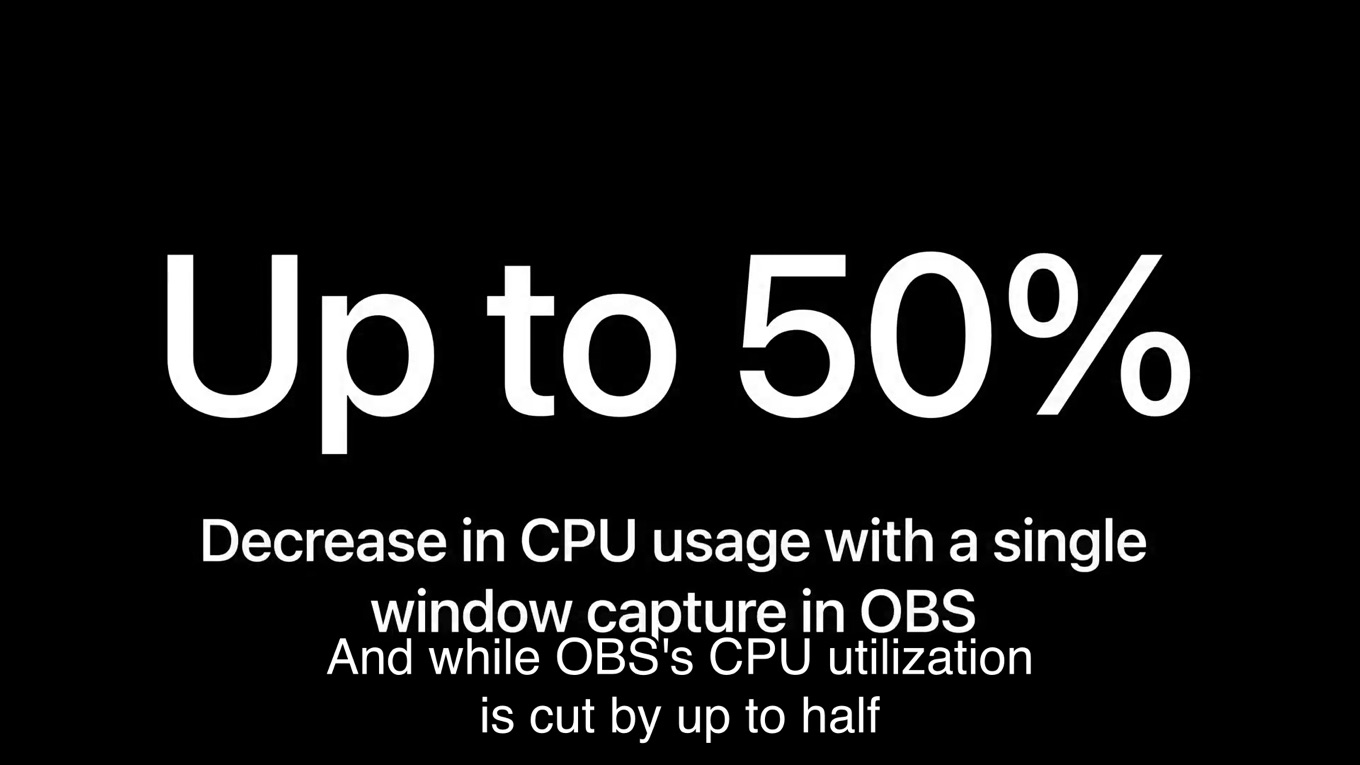
オーディオキャプチャ
また、AppleのGPUソフトウェア・エンジニアリングマネージャーを務めるMeng Yangさんによると、macOS 13 Ventura以降のScreenCaptureKitでは、Windowsキャプチャに加え、Audioキャプチャもウィンドウごとに操作することが可能になるため、
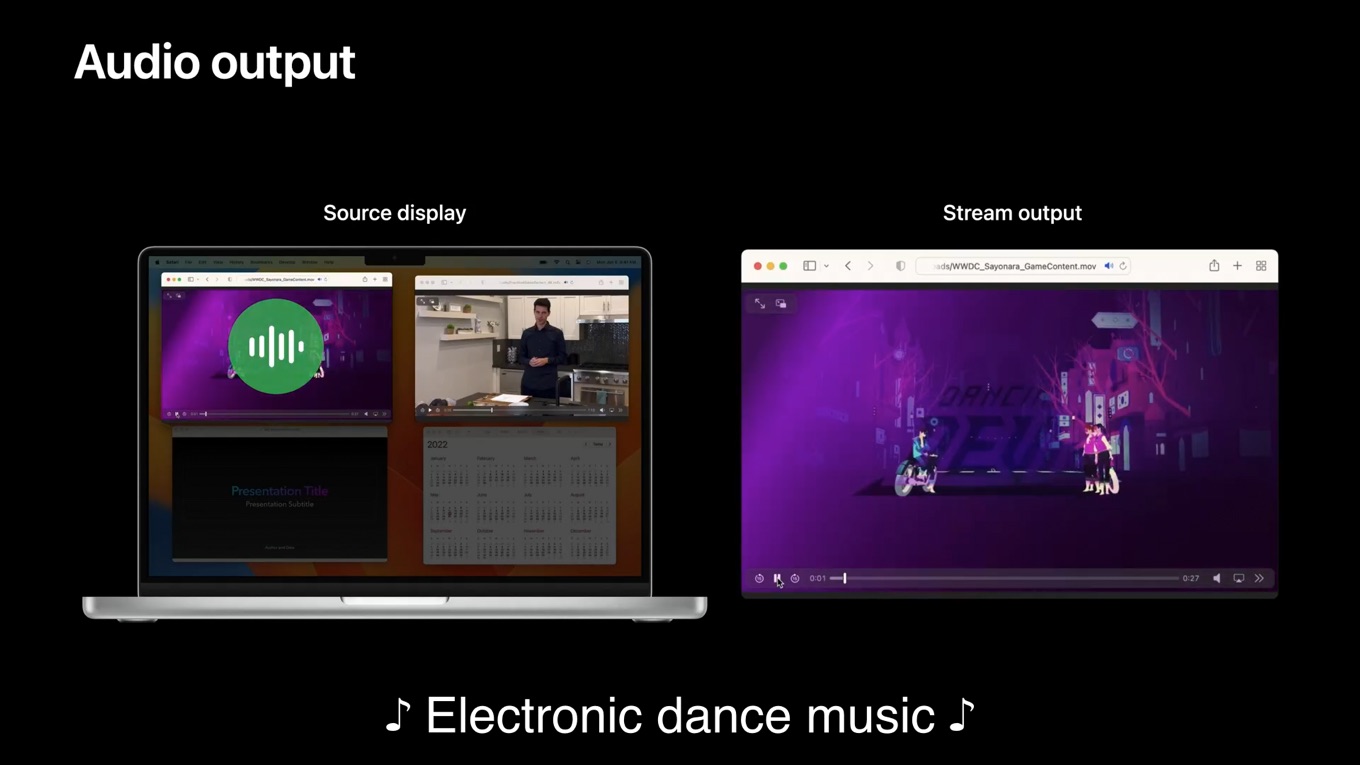
これにより、Sayonara Wild Heartsなど音がメインのリズムゲーム(音ゲー)も、macOSの通知音などを気にせずキャプチャ&配信することが可能になり、ScreenCaptureKitとApple Siliconのハードウェア・エンコーダーを組み合わせることで、太鼓の達人など一定のビットレートが必要な音ゲーの配信もゲームのパフォーマンスに影響を与えることなく可能になるそうです。

Thanks to ScreenCaptureKit, I can now capture direct audio stream from the game, so when I get a notification on my Mac, it won’t ruin my recording’s audio or video. And this is possible without having to install any additional audio routing software.[…] A new constant bitrate option for Apple silicon’s hardware encoder means that I can encode my streaming content for services requiring constant bitrate without significantly impacting my game’s performance.
Take ScreenCaptureKit to the next level – Apple Developer
また、AppleはWWDC22で同セッションを公開するとの同時に、OBS Studioにプルリクエストを作成し、macOS 13 VenturaのScreenCaptureKitでは、上記のようなオーディオキャプチャが可能になるため、
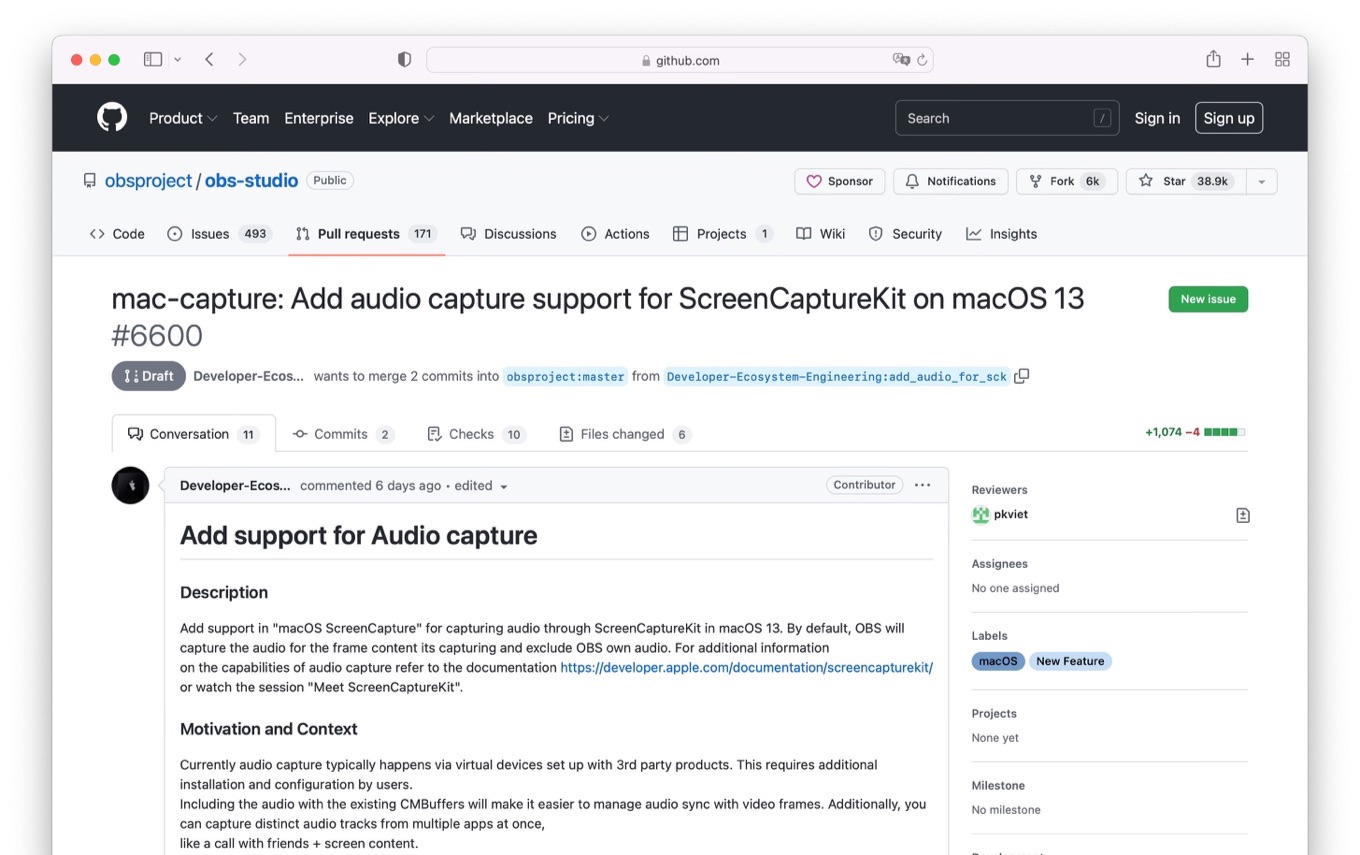
Add support in “macOS ScreenCapture” for capturing audio through ScreenCaptureKit in macOS 13. By default, OBS will capture the audio for the frame content its capturing and exclude OBS own audio.[..]Currently audio capture typically happens via virtual devices set up with 3rd party products. This requires additional installation and configuration by users.
mac-capture: Add audio capture support for ScreenCaptureKit on macOS 13 by Developer-Ecosystem-Engineering – GitHub
ユーザーは、これまでオーディオ入出力を分けるために使用してきた仮想オーディオデバイス(LoopbackやSoundFlower/BlackHole)を追加インストールなくオーディオキャプチャが可能になるとコメントされているので、最新のmacOS 13 VenturaとApple Silicon Macでは、より快適にOBS Studioを使えるようになると思われます。
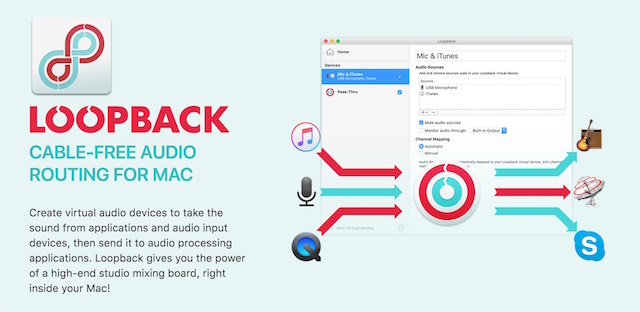
- ScreenCaptureKit – Apple Developer Documentation
- Meet ScreenCaptureKit – Apple Developer
- Take ScreenCaptureKit to the next level – Apple Developer
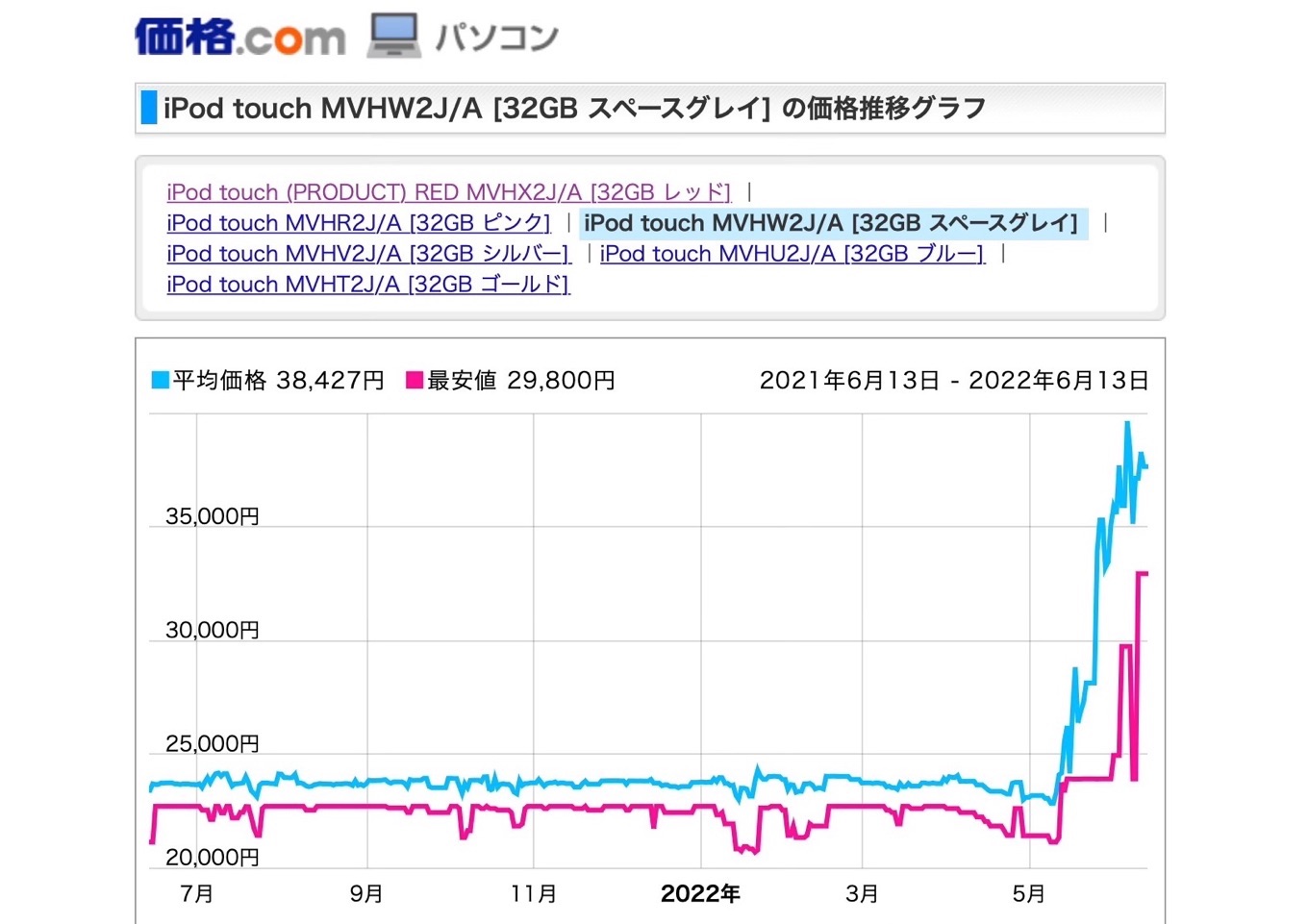
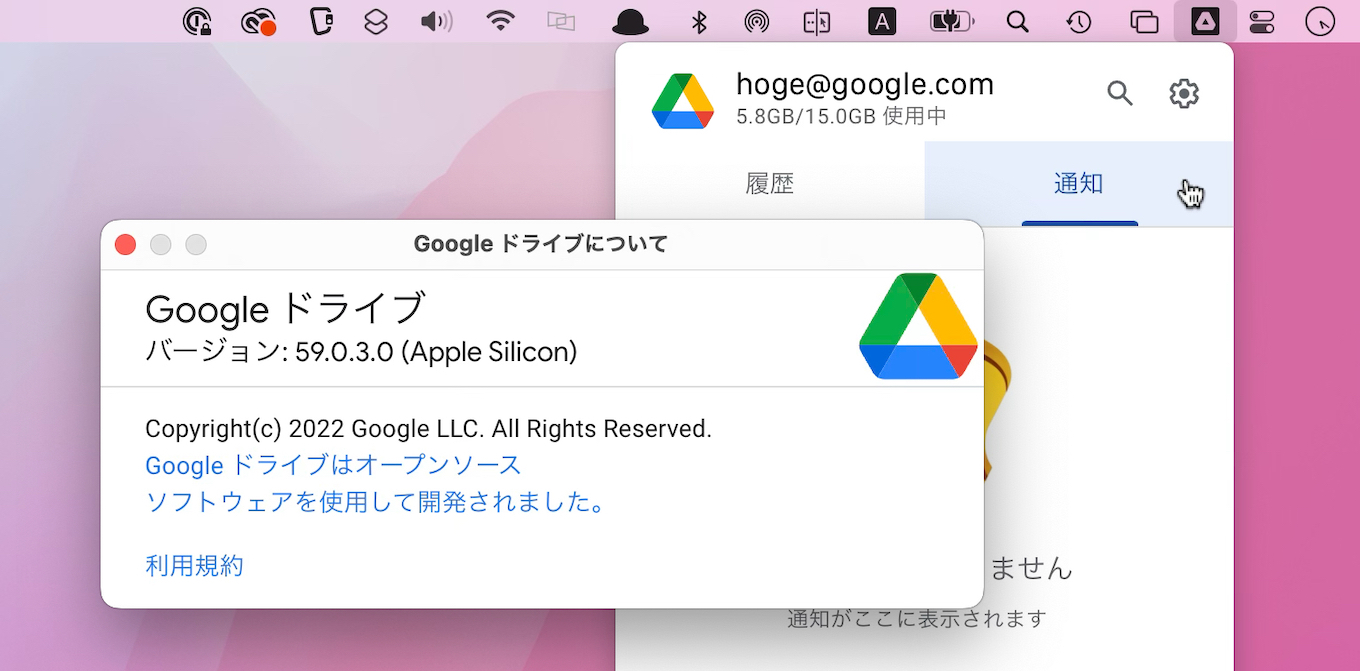
コメント