AJA製デバイスからのソースをサポートし、AOM AV1/SVT-AV1エンコーダーを実験的にサポートしたライブ配信アプリ「OBS Studio v27.2」がリリースされています。詳細は以下から。
![]()
オープンソースでMac/Windows/Linuxのクロスプラットフォームに対応したライブ配信アプリ「Open Broadcaster Software(OBS) Studio」を開発しているOBS Projectは現地時間2022年02月14日、米AJA Video Systems製のデバイスとAOM AV1およびSVT-AV1の実験的サポートを開始した「OBS Studio v27.2」をリリースしたと発表しています。
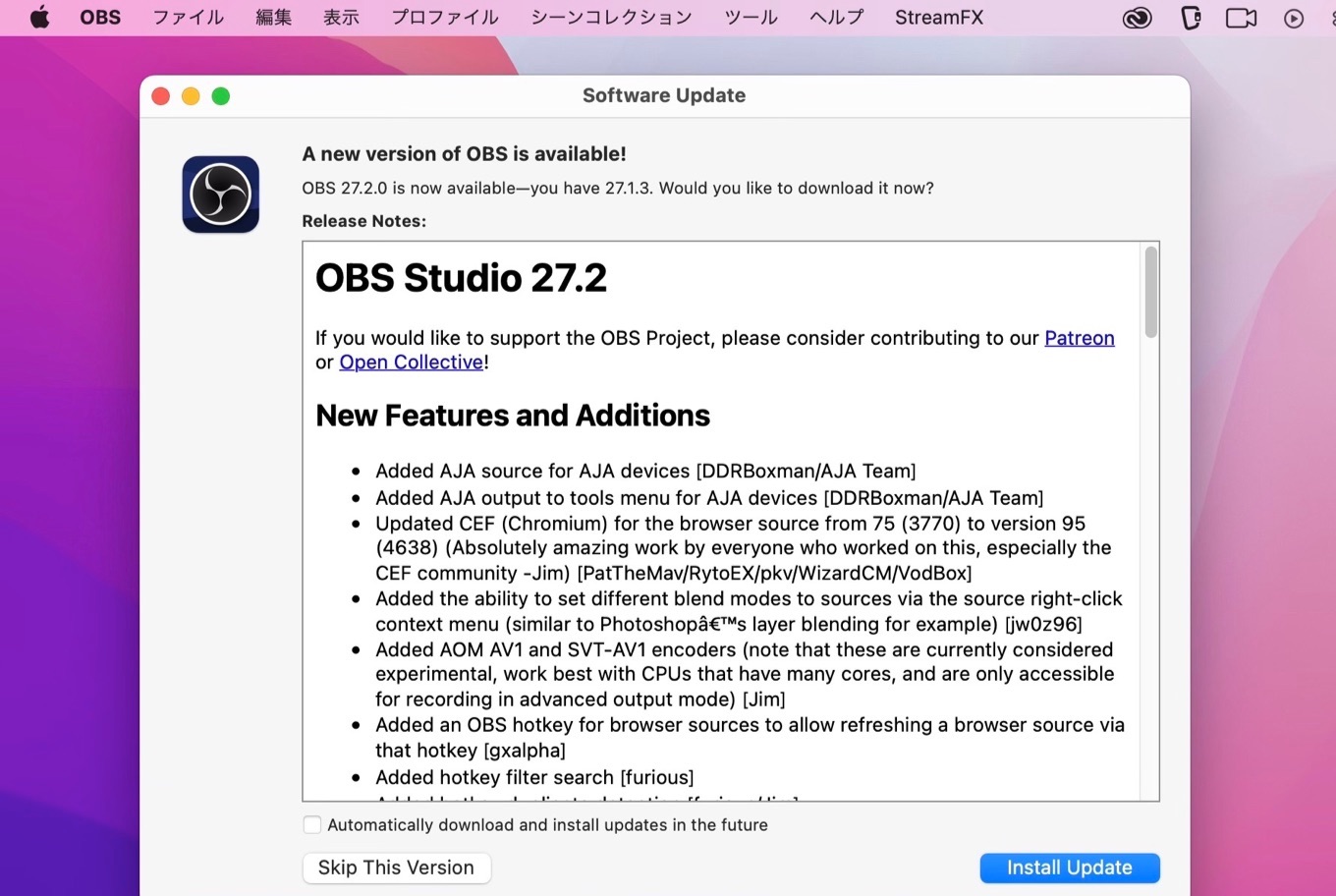
OBS Studio v27.2ではAJAチームの協力によりAJA製デバイスからのソースを表示するプラグインが統合され、macOS 12 MontereyやWindows 11にも対応した最新のAJA Desktop Software v16.2を利用することでAJAデバイスから最大4K/UltraHD 30pまたは2K/HD 60p解像度のMulti-/Single channelソースをキャプチャできるようになったほか、

Photoshopのようにソースリスト(レイヤー)からソースを右クリックして描画モードを加算や減算, スクリーン, 乗算などに設定できるようになり、
設定の[ホットキー]設定では、各ブラウザソースに更新用のホットーキーが設定できるようになり、ホットキーをワード及びホットキー自体で絞り込み検索機能、登録したホットキーの重複警告機能が追加されています。
また、現在のところローカルレコーディングのみですが、GoogleやApple、Facebook、Netflix、Amazon、Mozillaなどが参加するAlliance for Open Media(AOMedia)がロイヤリティーフリーで提供するAV1コーデックのエンコーディングが実験的に可能になっているそうです。
This release also introduces experimental @a4omedia AV1 encoding via the SVT-AV1 and libaom-av1 encoders. Currently this is only available for local recordings and requires a very powerful system, but we’re excited for the future of this next-gen video codec. pic.twitter.com/AnPmXQHC70
— OBS (@OBSProject) February 14, 2022
この他に、Windows限定の機能となりますが、スクリーンキャプチャのソースを表示した際に、合わせ鏡のようにウィンドウが永遠に表示されてしまうのを防止する機能も[設定]に追加されています。
Another fun feature in this release: You can now hide OBS from screen capture on Windows! No more infinite feedback loops or awkward starts to recordings as you minimize the app. You can enable the feature in General Settings.
…which made recording this demo video a challenge pic.twitter.com/rxh2151Tx4
— OBS (@OBSProject) February 14, 2022
OSB Studio v27.2ではこの他、数多くの改善/不具合修正が行われており、OBS Projectは今後、Apple Siliconをネイティブサポートした、OBS Studio for Macの開発に取り掛かるそうです。

OBS Studio for Mac v27.2はIntelバイナリのみ
OBS Studio 27.2
New Features and Additions
- Added AJA source for AJA devices [DDRBoxman/AJA Team]
- Added AJA output to tools menu for AJA devices [DDRBoxman/AJA Team]
- Updated CEF (Chromium) for the browser source from 75 (3770) to version 95 (4638) (Absolutely amazing work by everyone who worked on this, especially the CEF community -Jim) [PatTheMav/RytoEX/pkv/WizardCM/VodBox]
- Added the ability to set different blend modes to sources via the source right-click context menu (similar to Photoshop’s layer blending for example) [jw0z96]
- Added AOM AV1 and SVT-AV1 encoders (note that these are currently considered experimental, work best with CPUs that have many cores, and are only accessible for recording in advanced output mode) [Jim]
- Added an OBS hotkey for browser sources to allow refreshing a browser source via that hotkey [gxalpha]
- Added hotkey filter search [furious]
- Added hotkey duplicate detection [furious/Jim]
- Added a warning dialog when switching profiles that have settings changes that require a restart [offthegrid-mike]
- Added a “Show active outputs warning on exit” option in advanced settings, which allows you to enable/disable the confirmation dialog on exit while recording/streaming [bobvandevijver]
- Added support for the RIST protocol [pkv]
- Added official Flatpak support for Linux [GeorgesStavracas]
- Added framework for future support of background hotkeys on Wayland [kkartaltepe]
- Added an option to general settings to hide OBS from all capturing, allowing you to capture your screen without OBS showing up [R1CH]
- obsproject/obs-studio: OBS Studio – GitHub
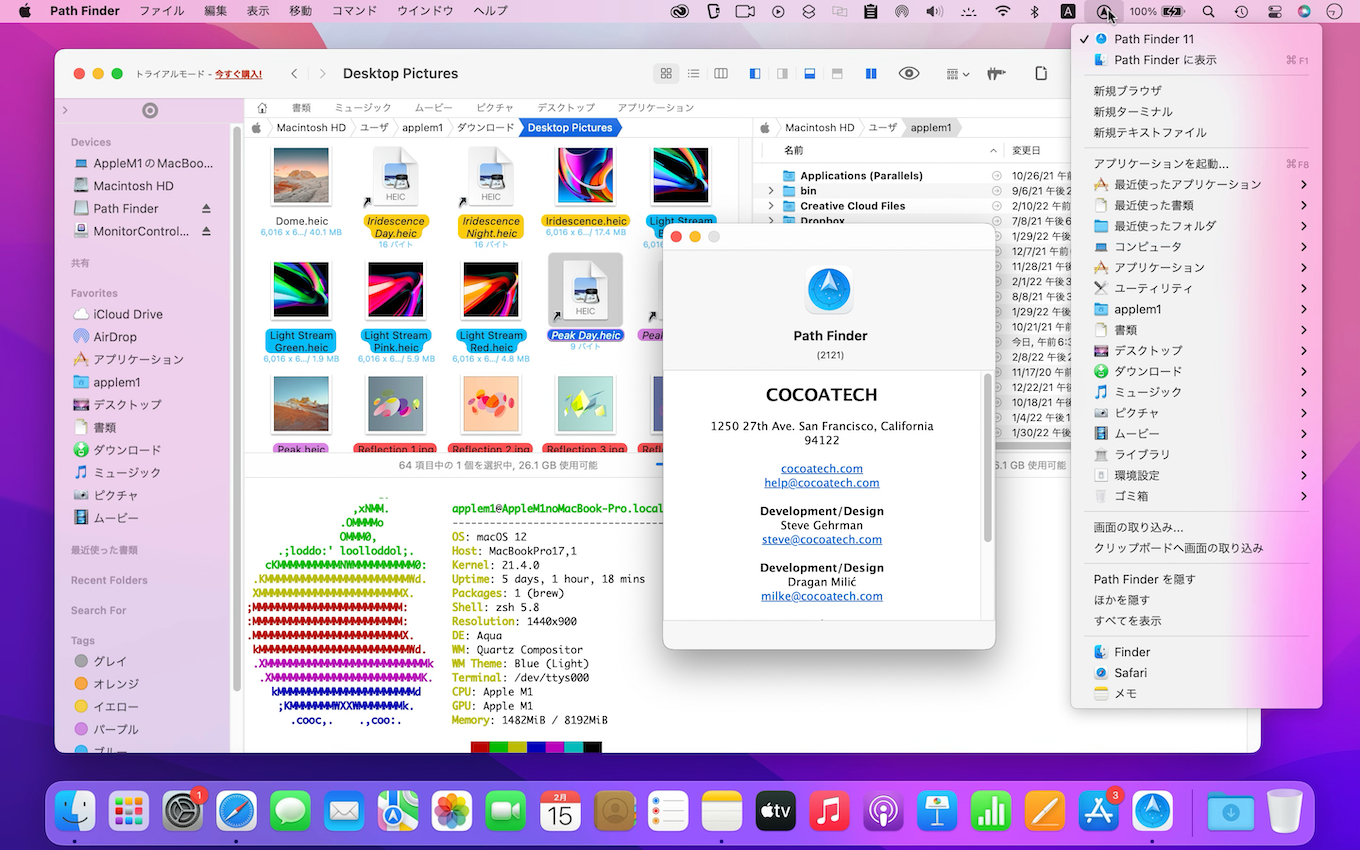

コメント