MicrosoftがApple SiliconでPower Queryをネイティブサポートした「Excel for Mac」をInsiderメンバー向けに公開しています。詳細は以下から。
![]()
Microsoftは現地時間2022年01月06日、Office for MacのMac Current Channel(旧Preview)をアップデートし、Insiderメンバー向けにApple SiliconでPower Queryがネイティブ実行可能になった「Excel for Mac Build 16.57.22010502」のロールアウトを開始したと発表しています。
![]()
Excel
Power Query runs natively on Apple Silicon processors
Power Query is now natively supported on Apple Silicon processors. If you previously used the Rosetta emulator to run Excel, you may now disable it and run Excel natively on your devices.Newest Mac Current Channel (Preview) Release Notes – Microsoft
Microsoftは2020年12月にUniversal BinaryでIntelとApple Silicon Macをネイティブサポートした「Microsoft 365/Office 2019 for Mac v16.44」の提供を開始していますが、一部の機能はApple Siliconをネイティブサポートしておらず、それらの機能を利用する場合にはアプリをRosetta 2エミュレーションで起動する必要がありましたが、
![]()
本日ロールアウトが開始されたExcel for Macでは最後まで残っていたPower QueryのApple Siliconサポートが開始され、Excelアプリのコンテキストメニューの[情報を見る]から「✅ Rosettaを使用して開く」のチェックを外してもPower Queryが利用できるようになっているそうなので、Insiderメンバーの方は試してみてください。
To do so, close Excel and open Finder > Applications on your computer. Select the Excel app, then go to File > Get Info (or press Command+I) and uncheck the Open using Rosetta box.
Newest Mac Current Channel (Preview) Release Notes – Microsoft
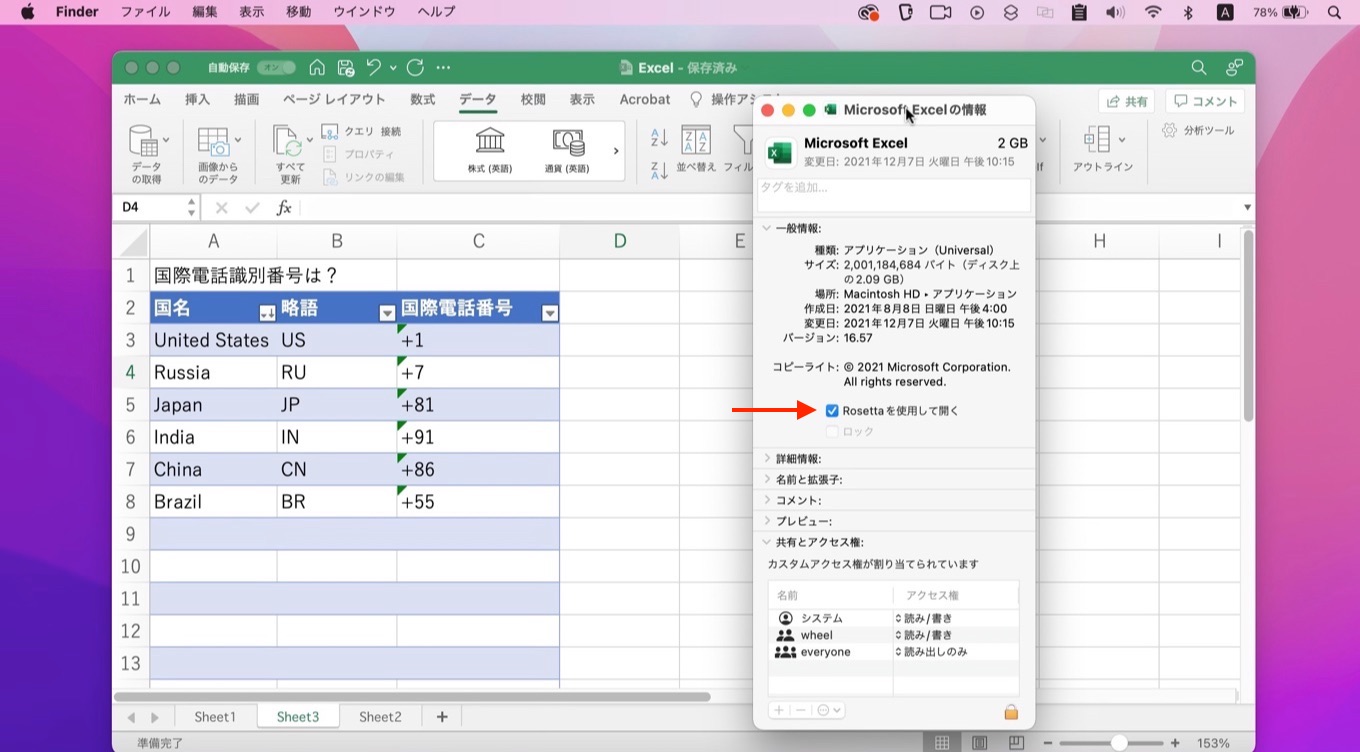

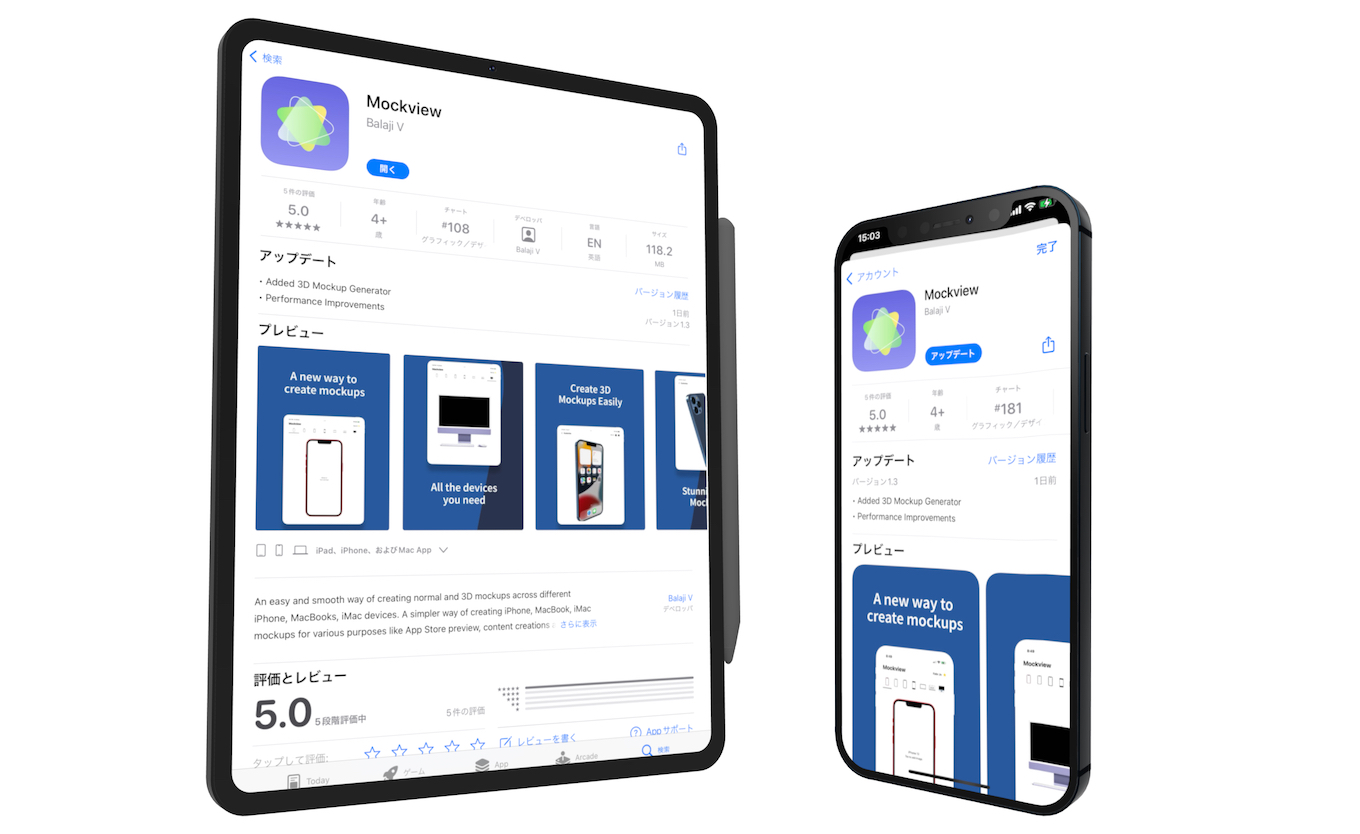
コメント