ParallelsがApple M1チップ搭載のMacでのパフォーマンスを改善しmacOS 12 Montereyに対応した「Parallels Desktop 17」を発売しています。詳細は以下から。
![]()
Corel Corporation傘下のParallels International GmbH.は現地時間2021年08月09日、Appleがこの秋にもリリースを予定しているmacOS 12 Montereyに対応した仮想化ソリューション「Parallels Desktop 17 for Mac」の販売&アップグレードを開始したと発表しています。

Today, I am happy to report that with the release of Parallels Desktop 17, macOS Monterey also works in a VM both as a host OS and a guest OS on my MacBook Pro with Apple M1 chip.
Yes, you can run macOS Monterey in a VM on Mac with Intel and Apple M1 Chip – Parallels Blog
ParallelsのシニアプロダクトマネージャーのKurt Schmuckerさんによると、Parallels Desktop 17 for MacはAppleが今年の秋にリリースを予定している「macOS 12 Monterey」をゲストおよびホストOSでサポート*しており、
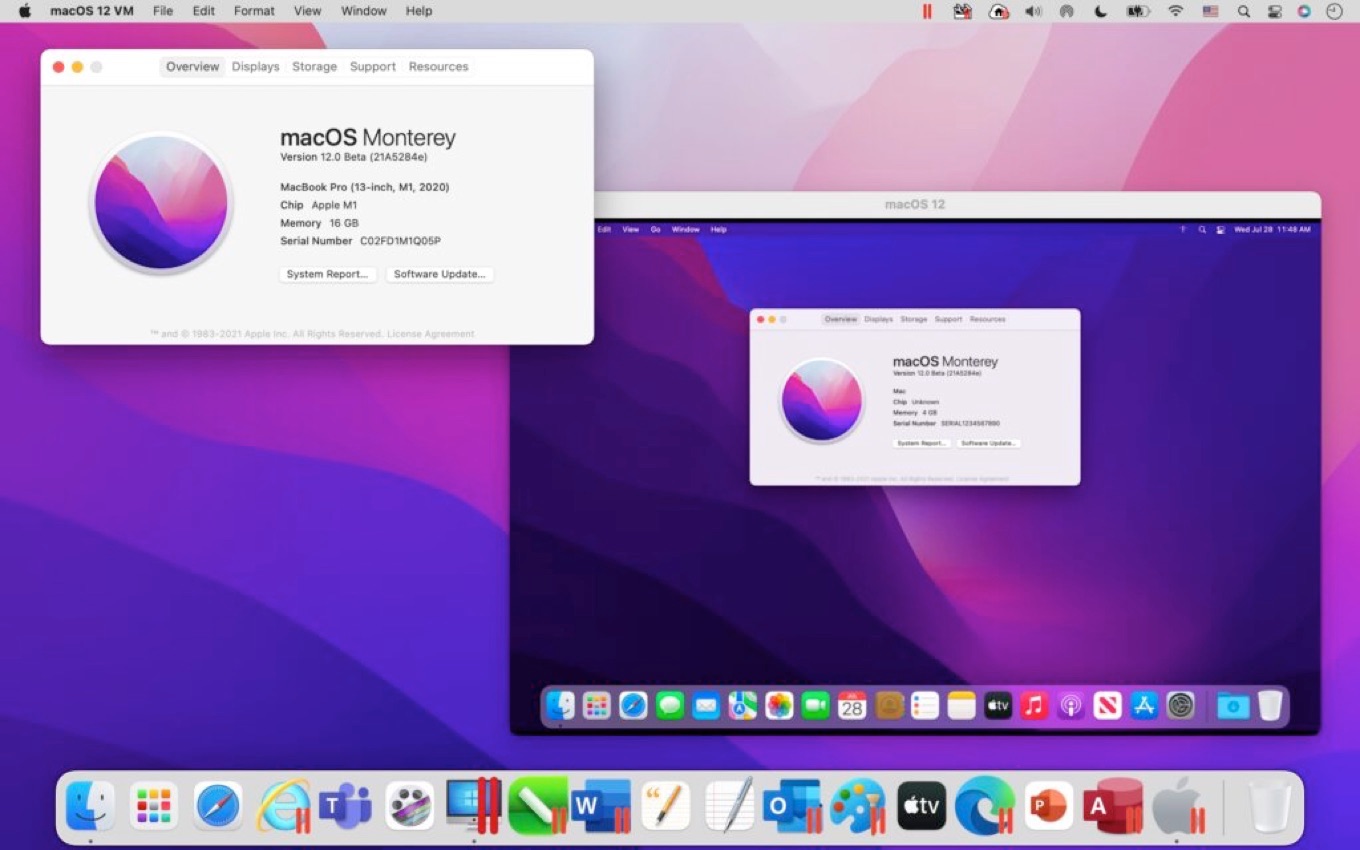
macOS 12 Montereyを搭載したMacBook Pro (M1, 13-inch, 2020)上で動作するMonterey VM
加えて、Windows 10のレジュームが最大38%、2Dグラフィックスが最大25%、Direct 11が最大28%高速化され、Apple M1 Macを初期サポートした「Parallels Desktop 16.5 for Mac」から比較してApple M1デバイスではWindowsの起動が最大33%、ディスクパフォーマンスが最大20%向上しているそうです。

macOS 12 MontereyゲストはApple Silicon Macの上で動作する初の仮想macOSとなっており、加えて、Microsoftは正式にライセンスを提供していないものの、Parallels Desktop 17ではApple Silicon Mac上で引き続きWindows 10 (ARM)を利用可能で、次期Windows 11も正式リリース後にサポートすると発表されています。

Windows 11 に対応
Microsoft社のこの新しいOSは、今年の秋にリリースされる予定です。Windows 11が正式にリリースされると、Apple M1チップとIntelプロセッサーを搭載したMacコンピューター上の Parallels仮想マシンにWindows 11をインストールして使用できるようになります。もっと早く試してみたいという方は、現時点でWindows 11 Insider Previewをインストールしてお 使いいただけます。Parallels Desktopユーザーガイドより
サポートゲストOSの一例
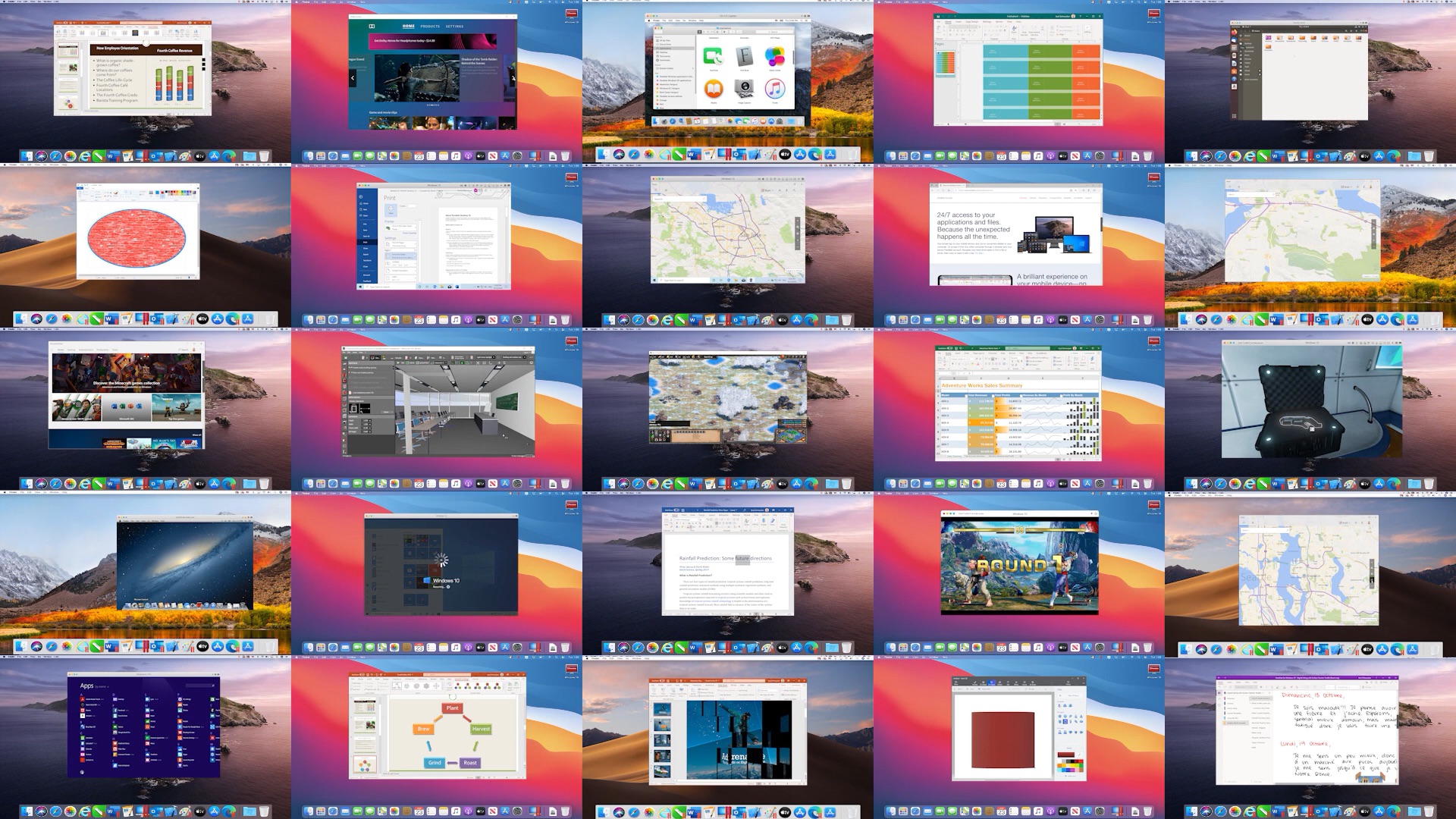
Intel Macでは既存のMac OS X/macOS、Windows、Linuxディストリビューションなど30以上のOSをサポート
Apple M1 Mac
- Windows 11 (正式リリース後)
- Windows 10(ARM Insider Preview)
- Ubuntu Linux 21.04、20.10、20.04
- Fedora Workstation 34、33-1.2
- Debian GNU/Linux 10.7
- Kali Linux 2021.2、2021.1
- macOS Monterey 12 (正式リリース後)
Intel Mac(一例)
- Windows 11 (正式リリース後)
- Windows 10
- Windows 8.1
- Windows 7や8
- Boot2Docker
- Red Hat Enterprise Linux(RHEL)8、7 および 6
- CentOS Linux 8、7、6
- Fedora Linux 34、33、32、31
- Ubuntu 21.04、20.10、20.04、19.04、18.04 LTS、16.04 LTS
- Debian GNU/Linux 10、9
- Suse Linux Enterprise 15
- OpenSUSE Linux 15.2、15.1、15
- Linux Mint 20、19、18
- Kali 2020.2、2019、2018
- macOS Monterey 12 (正式リリース後)
- Mac OS X Leopard Server 10.5.x ~ macOS 11 Big Sur
システム要件と価格
Parallels Desktop 17 for Macのシステム要件はmacOS High Sierra 10.13.6以降を搭載したIntel Core 2 Duo以上のIntel MacかApple Silicon Macで、

価格は新規ライセンスが8,345円、アップグレードが5,204円または年間9,818円のProサブスクリプションが用意されており、14日間利用可能なトライアル版も既にParallels Desktop 17 for Macにアップデートされているので、興味のある方は試してみてください。

PV
- Parallels Desktop for Mac – Parallels
- Yes, you can run macOS Monterey in a VM on Mac with Intel and Apple M1 Chip – Parallels Blog


コメント
Intel Mac、手に入れとくのは最後のタイミングだと思って入手。
ARM版 Win がうまく引き継いでくれるか、Webクライアント版が主流になってくれることを願う。