Parallelsが「Parallels Desktop v17.1.4 for Mac」をリリースしています。詳細は以下から。
![]()
Parallels International GmbH.は現地時間2022年06月02日、Windows 11 on ARMやApple Silicon、macOS 12 Montereyをサポートした仮想化ソフトウェア「Parallels Desktop 17 for Mac」の最新バージョンとなる「Parallels Desktop v17.1.4 for Mac Build 51567」を新たにリリースしたと発表しています。
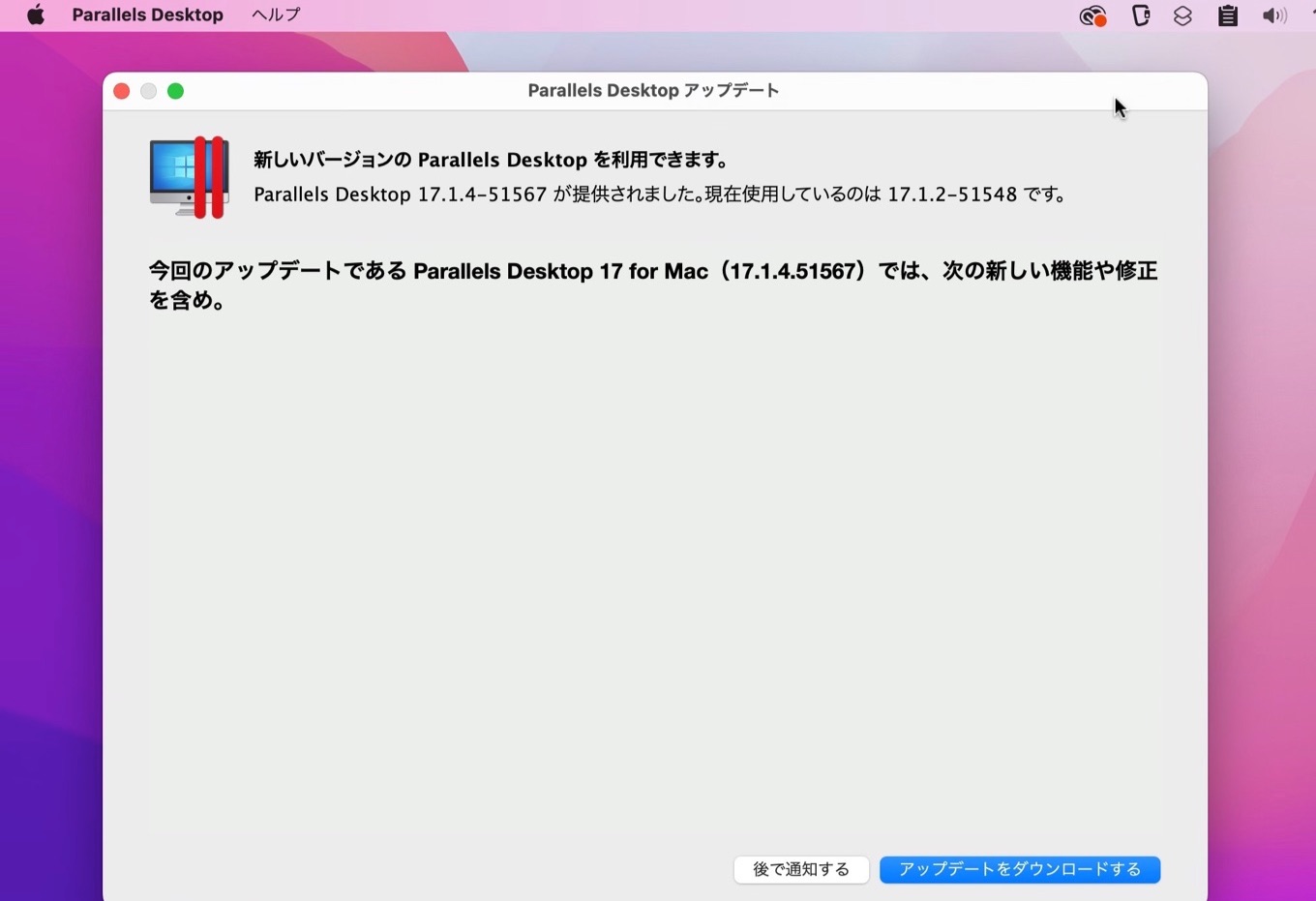
Parallels Desktop v17.1.4 for Macのリリースノートには、安定性が向上しパフォーマンスの問題が解決されたとしか記載されていませんが、同時に公開/アップデートされたサポートドキュメントによると、複数のゼロデイ脆弱性が終止された前バージョンのParallels Desktop v17.1.3では、Parallels Toolsとの互換性に問題があり、
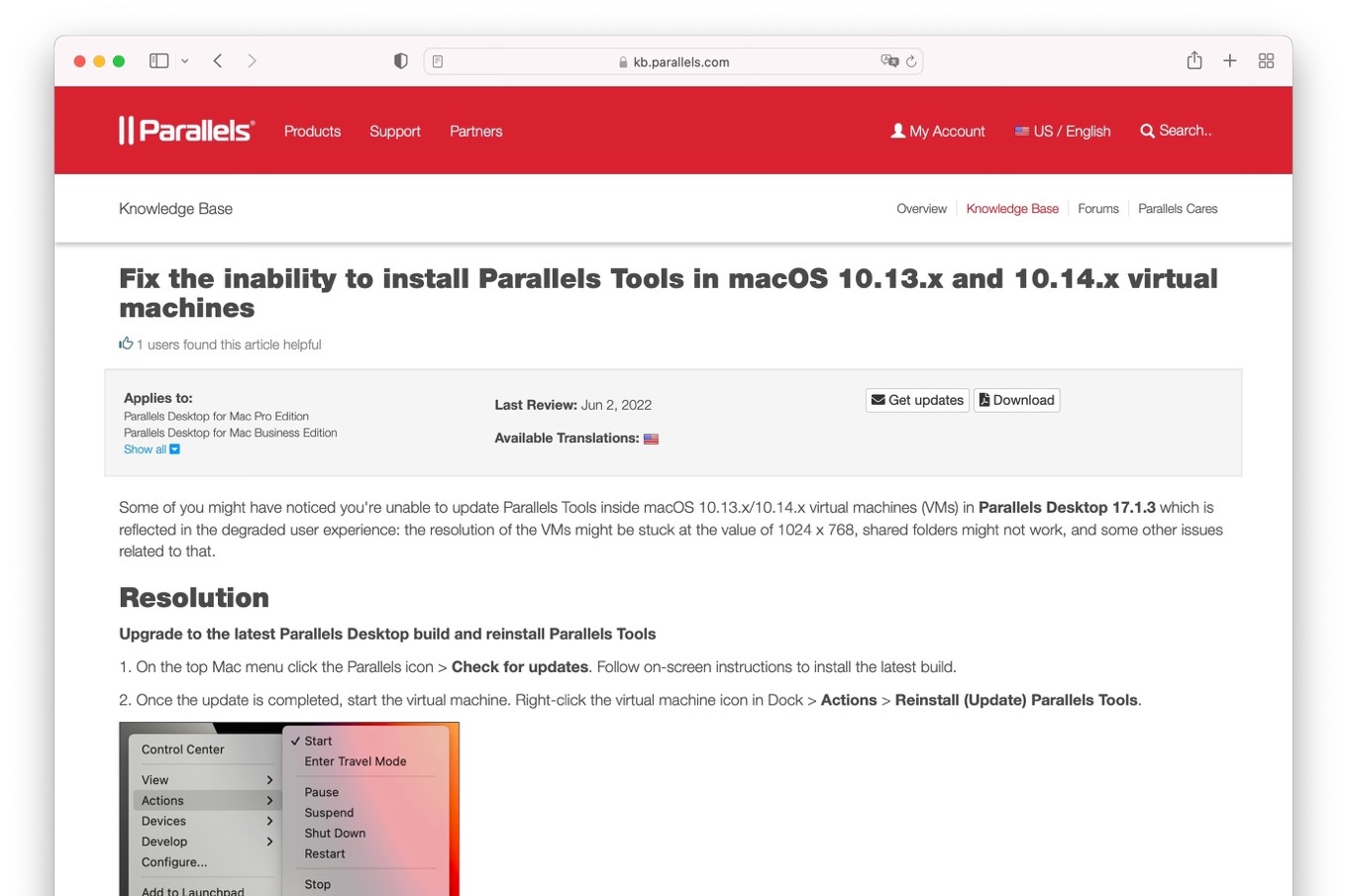
Some of you might have noticed you’re unable to update Parallels Tools inside macOS 10.13.x/10.14.x virtual machines (VMs) in Parallels Desktop 17.1.3 which is reflected in the degraded user experience: the resolution of the VMs might be stuck at the value of 1024 x 768, shared folders might not work, and some other issues related to that.
Fix the inability to install Parallels Tools in macOS 10.13.x and 10.14.x virtual machines – Parallelsn
macOS 10.13 High SierraやmacOS 10.14 Mojave仮想マシンの解像度が1024 x 768で固定されたり、共有フォルダが動かない状態になっていたそうで、Parallelsはユーザーに対し、最新のParallels Desktopへアップデート後に、Dockの仮想マシンアイコンを右クリックして[処理] → [Parallels Toolsを再インストール]するように求めているので、この不具合に遭われていた方は試してみてください。
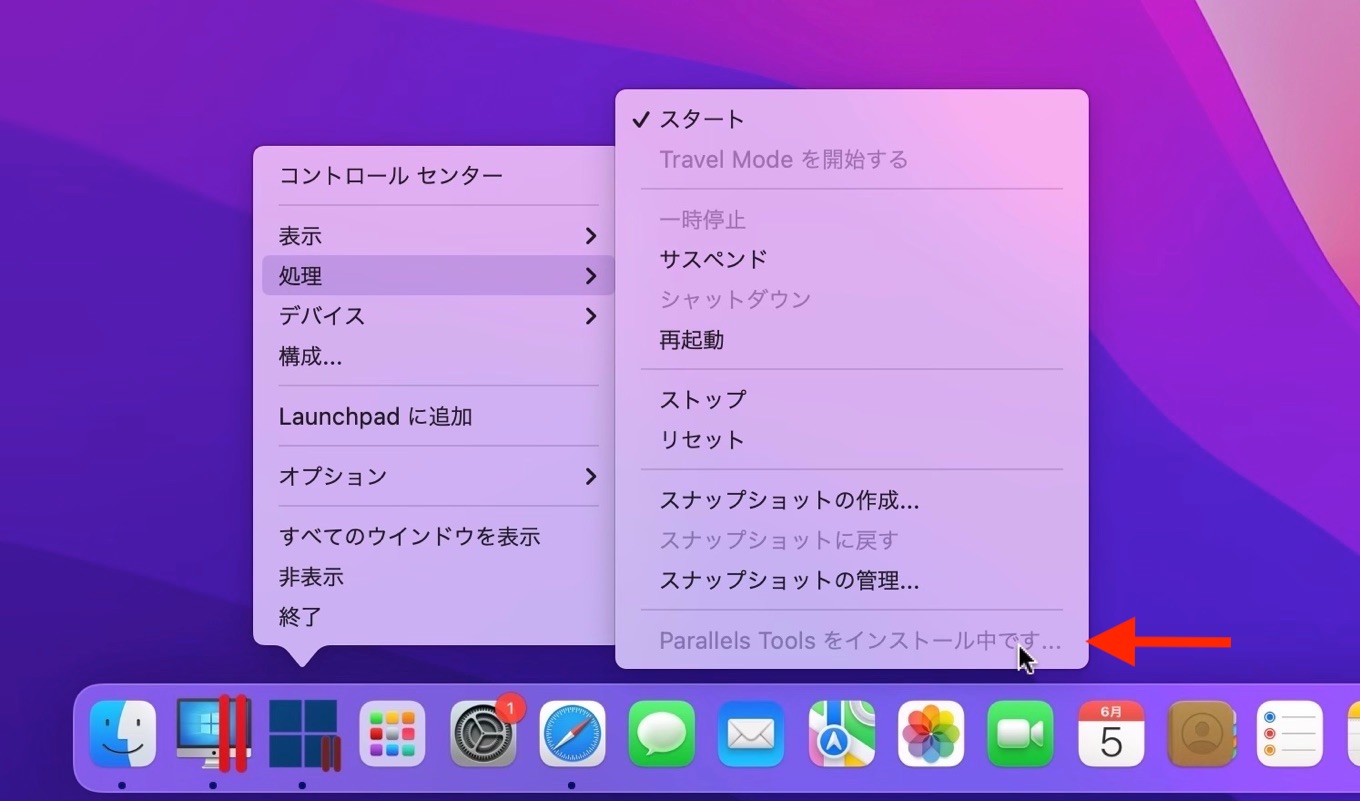


コメント