macOS 11 Big SurやGIFアニメでの録画に対応したiOSシミュレータ用ユーティリティ「Control Room 2.0」がリリースされています。詳細は以下から。
![]()
Control RoomはSwift学習サイト「Hacking with Swift」を運営するイギリスのPaul Hudsonさんが2020年02月に公開したiOSシミュレータアプリをコントロールできるユーティリティで、simctlを介してiOSシミュレータのシステム設定やバッテリー、ロケーション、ネットワーク設定を変更することができますが、このアプリのメジャーアップデートとなる「Control Room 2.0」がリリースされています。

Control Room is a macOS app that lets you control the simulators for iOS, tvOS, and watchOS – their UI appearance, status bar configuration, and more. It wraps Apple’s own simctl command-line tool, so you’ll need Xcode installed.
twostraws/ControlRoom: A macOS app to control the Xcode Simulator. – GitHub
Control Room 2.0は新たにmacOS 11 Big Surのデザインに最適化されたほか、iOSシミュレータの録画をGitHubなどで表示できるGIFアニメーションで書き出すことが可能になり、メニューバーアイコンから実行できる最後に表示されたプッシュ通知や開いたアプリ、URLにショートカットキーが割り当てられています。
🔥 BOOM! Control Room 2.0 is out now, providing a fantastic, free way to control the iOS simulator:
– Record movies and GIFs of your app
– Use the menu bar icon or its global keyboard shortcuts
– Edit UserDefaults with one click
– New Big Sur designhttps://t.co/DoEMEz3LbO pic.twitter.com/0iWQ7V8dM7— Paul Hudson (@twostraws) January 29, 2021
また、アプリケーション設定からはUserDefaults(.plist)ファイルを表示&編集が可能になっており、システム要件はmacOS 11 Big Sur&Xcode 11以上となっています。
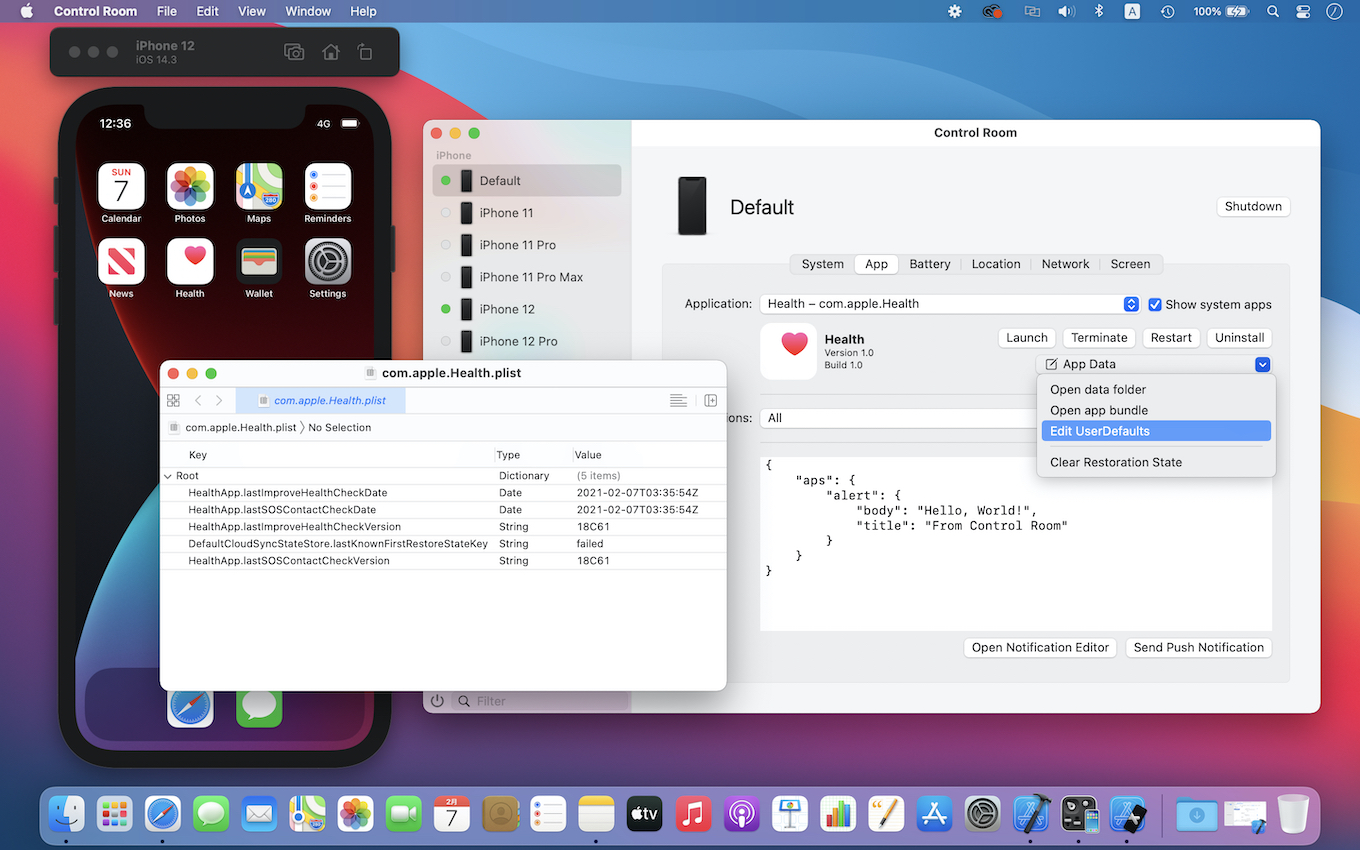
simctlをベースにしたアプリはSimulator RecorderやRocketSimなど様々なアプリが開発されていますが、Control Roomはそれらより多機能でアプリ(バイナリ)は公開されていませんが、MITライセンスでソースコードが公開され、誰でも好きに利用していいそうなので興味のある方は試してみてください。
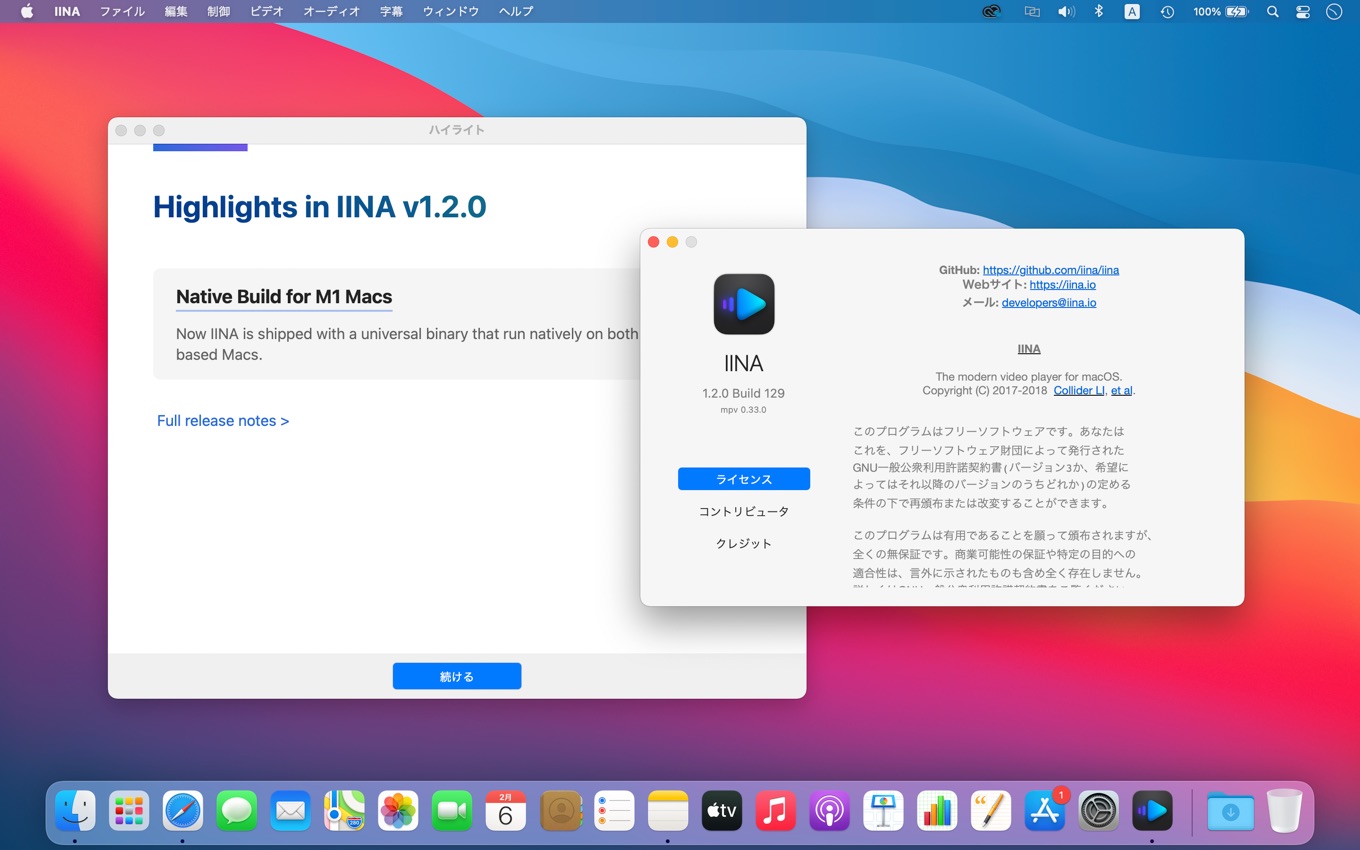
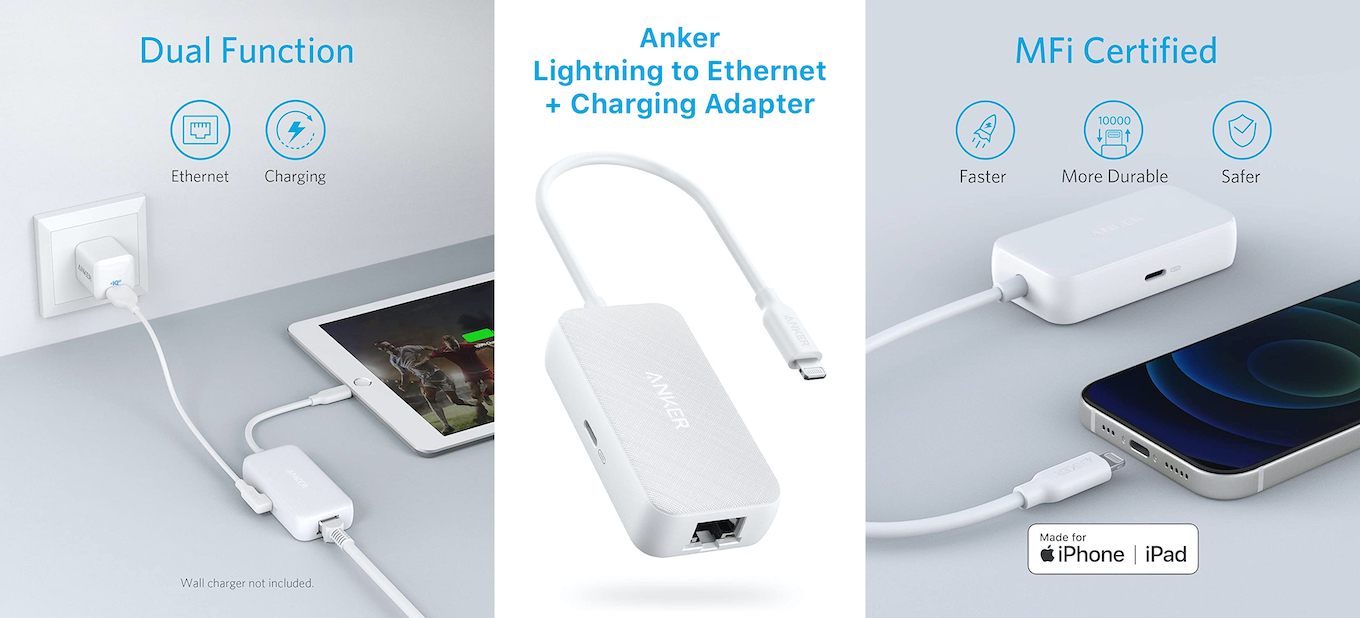
コメント