アプリケーションウィンドウのプレビューを表示してくれるMacアプリ「DockDoor」がmacOS 13 Venturaでも利用可能になっています。詳細は以下から。
![]()
DockDoorはRedditクライアントOpenArtemisなどを開発するEthan Billsさんが開発しているMacアプリで、Windows AeroのようにMacアプリのDockアイコンにマウスをホバー(上に乗せる)すると、ホバーしたアプリのアプリケーションウィンドウのプレビューを表示してくれる機能がありますが、このDockDoorがmacOS 13 Venturaに対応しています。
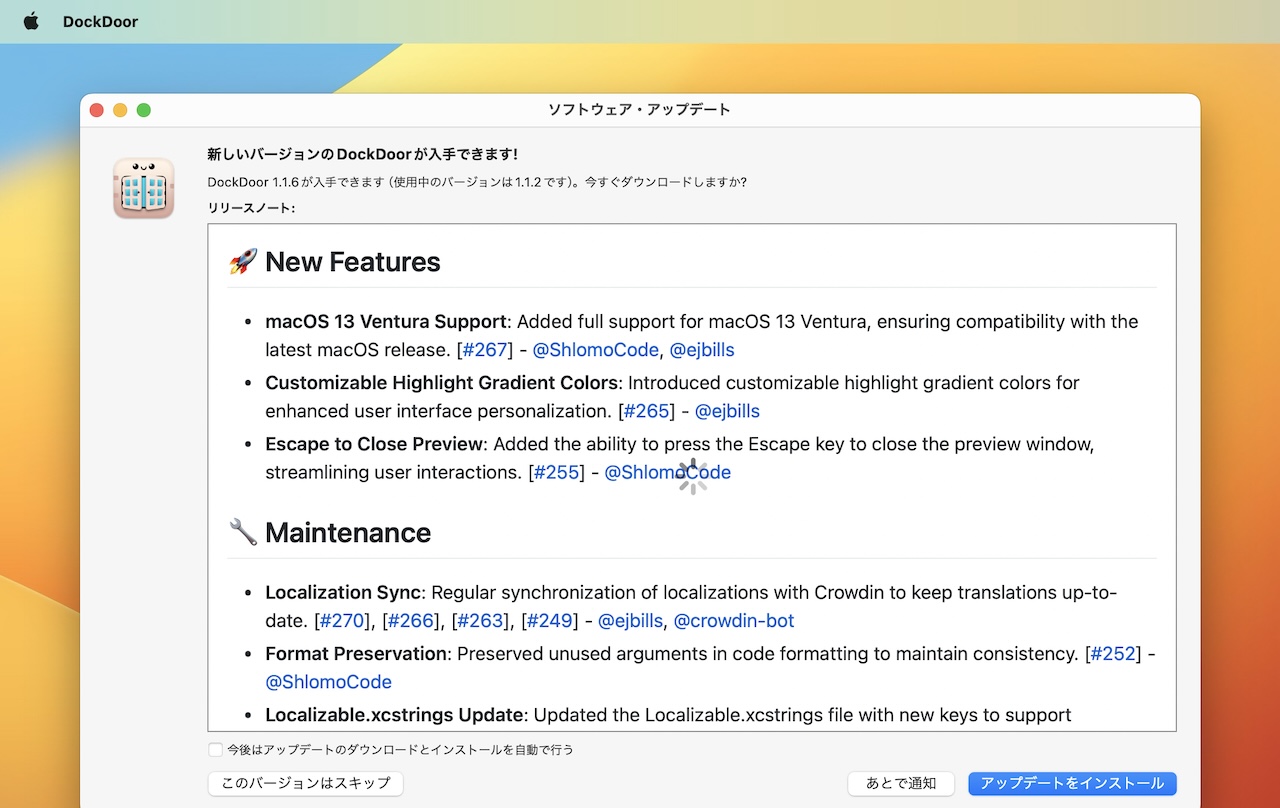
macOS 13 Ventura Support: Added full support for macOS 13 Ventura, ensuring compatibility with the latest macOS release.
リリースノートより抜粋
DockDoorは、これまでシステム要件がmacOS 14 Sonoma以降となっていましたが、DockDoor v1.1.6ではmacOS 13 Venturaでも利用可能になっている他、Command + Tabで表示されるプレビューウィンドウにハイライトグラデーションカラーが設定できるようになっています。
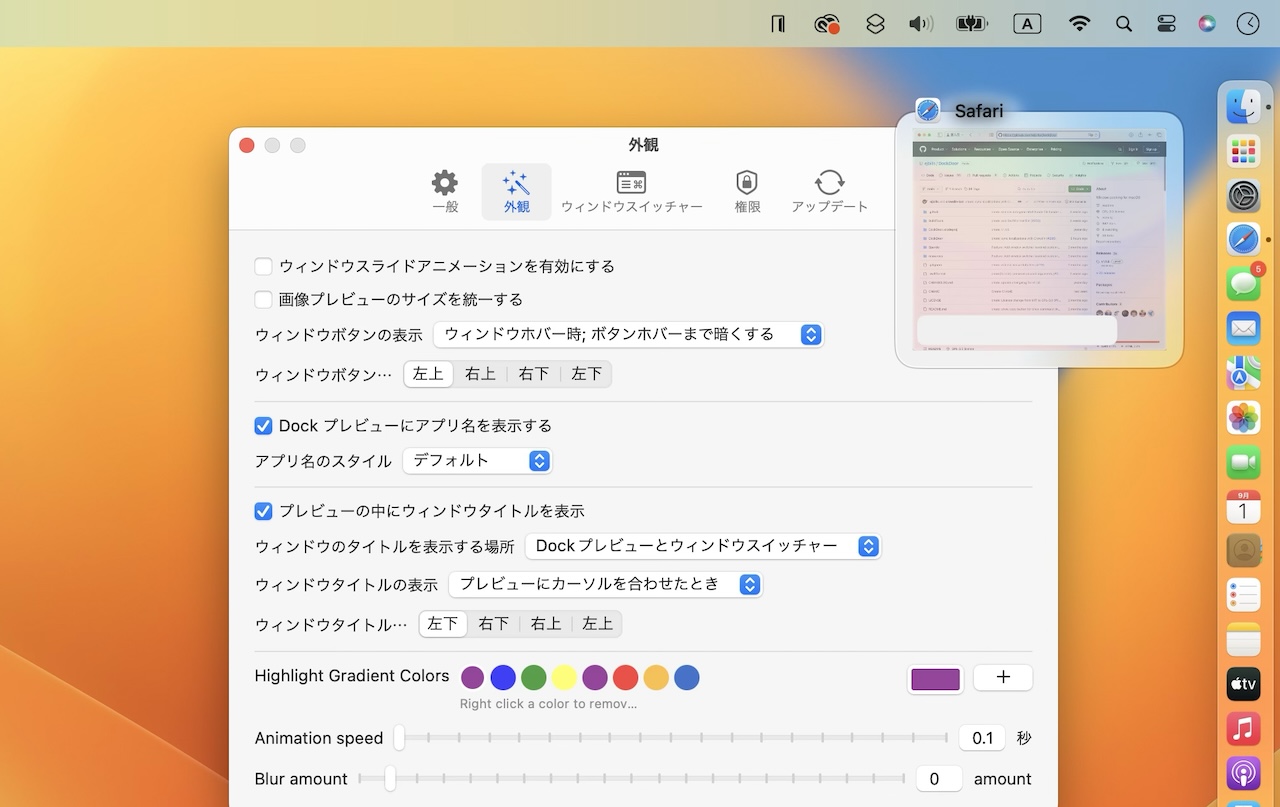
また、DockDoor v1.1.6ではプレビューウィンドウを[ESC]キーで閉じる機能が追加され、ウィンドウスイッチャーCommand + Tab時に表示されるプレビューウィンドウの遅延の改善やローカライゼーションの追加などが行われているので、Venturaユーザーの方は試してみてください。
DockDoor v1.1.6
🚀 New Features
- macOS 13 Ventura Support: Added full support for macOS 13 Ventura, ensuring compatibility with the latest macOS release. [#267] @ShlomoCode, @ejbills
- Customizable Highlight Gradient Colors: Introduced customizable highlight gradient colors for enhanced user interface personalization. [#265] @ejbills
- Escape to Close Preview: Added the ability to press the Escape key to close the preview window, streamlining user interactions. [#255] @ShlomoCode

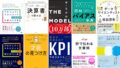

コメント