Xcodeシミュレータを操作できるコマンドラインツールsimctlのラッパーアプリ「Control Room」がリリースされています。詳細は以下から。
![]()
Control RoomはイギリスでSwift学習サイト「Hacking with Swift」を運営するPaul Hudsonさんが新たに公開したXcodeに同梱されているXcodeシミュレータをコントロールするコマンドラインツール「simctl」のGUIラッパーで、macOSから簡単にXcodeシミュレータの様々な設定を変更することが出来ます。
simctl is a great tool for controlling the iOS simulator, but I find it a little hard to use. So, I wrote Control Room: a SwiftUI macOS that lets you manipulate simulator settings easily. I'd be happy to post the code on GitHub if other folks would find it useful. pic.twitter.com/kvTO0uvQfF
— Paul Hudson (@twostraws) February 12, 2020
Control Room is a macOS app that lets you control the simulators for iOS, tvOS, and watchOS – their UI appearance, status bar configuration, and more. It wraps Apple’s own simctl command-line tool, so you’ll need Xcode installed.
twostraws/ControlRoom: A macOS app to control the Xcode Simulator. – GitHub
Control Roomは、まだアプリとしてリリースされていないため、利用したい場合はGitHubリポジトリからclone & buildする必要がありますが、後はXcodeシミュレータを起動して、Control RoomからシミュレータのシステムやBuild-inアプリ、バッテリー、位置情報、ネットワーク情報などの設定を変更すれば、その変更がシミュレータに反映されます。
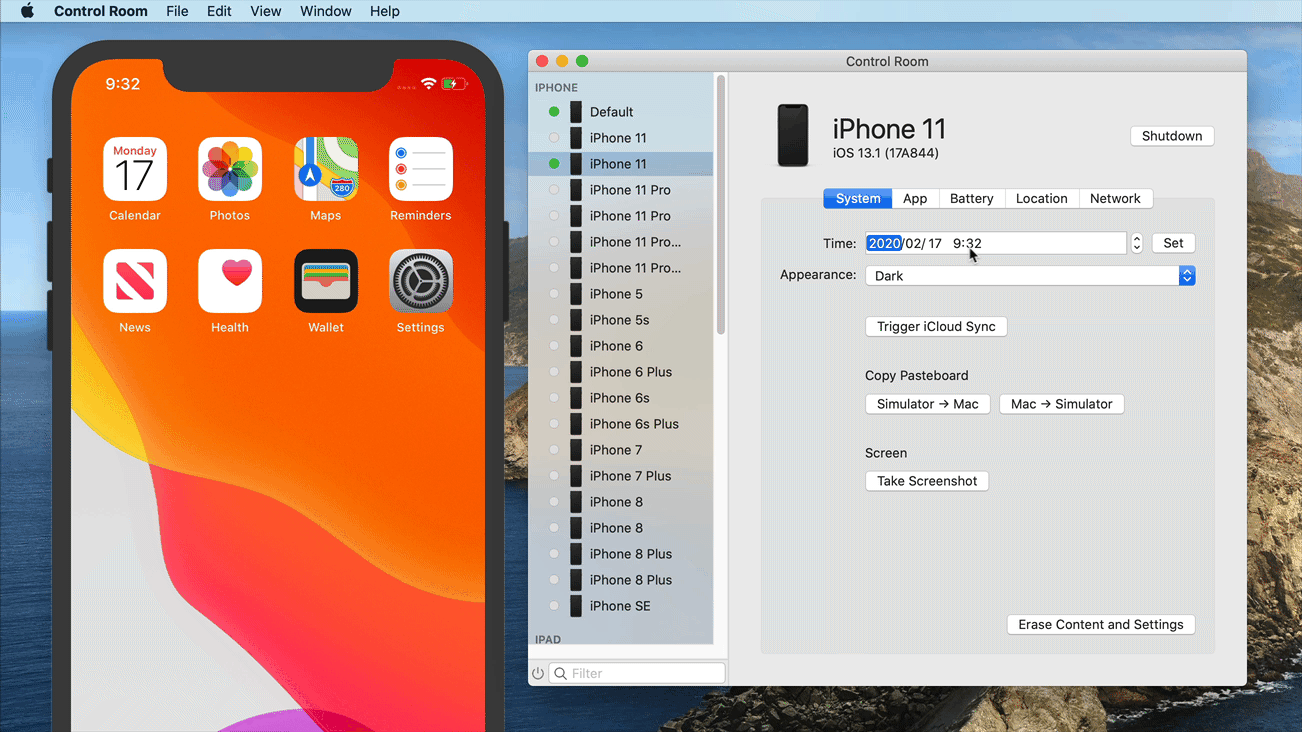
Control RoomからiPhoneシミュレータの時刻とバッテリー残量を変更するデモ。
サポートしているシミュレータはiPhoneだけでなく、iPadやtvOS, watchOSもサポートしており、SwiftUIを利用しているため、まだうまく動作しないUIもあるそうですが、ソースコードはMITライセンスで公開されているので、興味のある方は使ってみてください。

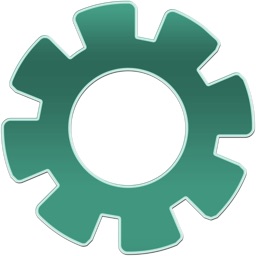
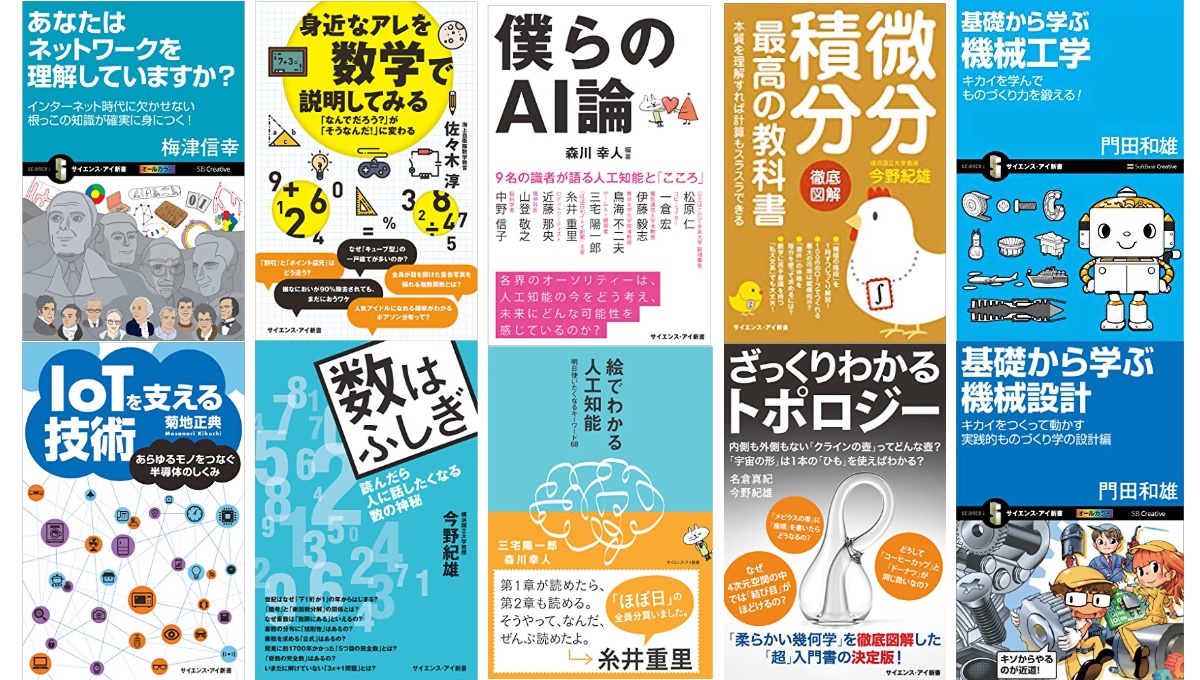
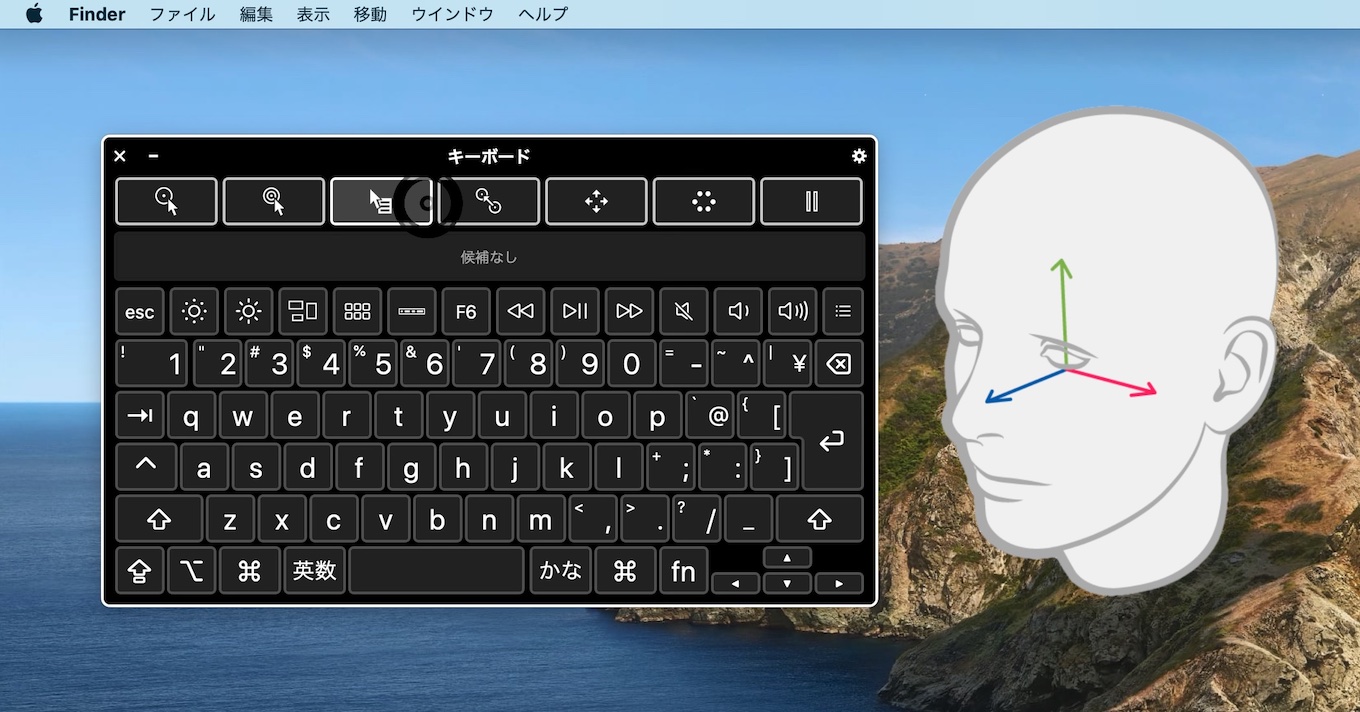
コメント