オープンソースのMac用アーカイブユーティリティ「Keka」がApple Silicon MacとmacOS 11 Big Surに対応しています。詳細は以下から。
![]()
Kekaは2009年からaONeさんがオープンソースで開発を続いているファイル圧縮・解凍ユーティリティで、ZIPや7Z、DMG、ISO、ZSTDなどのファイルをサポートしていますが、このKekaがv1.2アップデートでApple Silicon搭載のMacとmacOS 11 Big Surに対応しています。
![]()
Keka v1.2は07月に公開していたBeta版の通り、IntelとApple SiliconをサポートしたUniversal Binaryとなったほか、macOSのシステム環境設定 → [機能拡張]で表示可能な「Finder機能拡張」がサポートされ、利用するCPUスレッドの制限が可能な[Performance]設定など30件以上の改善や不具合修正が含まれているので、Apple Silicon Macの購入を予定している方はチェックしてみてください。

Mac App Store版のアップデートはもう少し時間がかかるようです。
Keka v1.2リリースノート
- Apple silicon support
- macOS 11.0 Big Sur style
- New, much improved and customizable queue system #21
- Ability to limit CPU threads #21
- Ability to retry and reuse passwords #249 #108 (Thanks to @drsassafras and arnage74)
- Reduced time spent on quick operations
- Coloured progress bars
- Apply quarantine from downloaded files (Thanks to @alvarnell) #176
- Enhanced password security when using p7zip
- Check for write access and use Desktop as fallback (Thanks to @MaxPower85) #183 #500
- Use parent folder name when compressing multiple files (Thanks to @gingerbeardman, @sevdestruct, @Askhento) #188
- Extract to folder named as input from the Finder extension (Thanks to @filliph and @gingerbeardman) #333
- Choose when to keep the source extension (Thanks to @thejasonparker, @Jolopu) #305
- Separate custom name for single and multiple file operations
- Use custom name when compressing multiple files (Thanks to @sevdestruct & @Darklocq) #236 #237 #501
- Set modification date to current date option (Thanks to @vmihokovic) ##349
- Option to ignore GZIP original filename (Thanks to @nuomi1) #82
- Changed format menu key equivalents (dynamically set)
- Option to remove bad password incomplete extractions (Thanks to @docmandave) #126
- Log popup available while running or when operation fails
- Show destionation in Finder button (hover task icon)
- Validating password compatibility (Thanks to @maxsky) #480
- Fixed an issue when tarballing root files/folders
- Since Keka is a one-time buy in the App Store you can send a tip from the preferences
- Added DMG compression level and BZIP2 option (Thanks to akrabu139) #230
- Added BROTLI compression and extraction support F#2140 #84
- Added ZSTD compression and extraction support #84
- Added LRZIP compression and extraction support #549
- Added WIM compression support (Thanks to @yetisyny) #84
- Added XIP extraction support
- Added MSI to supported extraction list
- Updated UNRAR from 5.90 to 5.91 (Thanks to rarlab)
- Italian translation updated (Thanks to @VinBoiSoft from vinboisoft) #586 #590 #591 #597 #599 #603 #612 #633 #641
- Russian translation updated (Thanks to @NickKaramoff from karamoff.dev & @Oleg-Chashko) #642 #536 #614 #631 #632
- Brazilian Portuguese translation updated (Thanks to @vitu from http://brlingo.com) #595 #600
- Simplified Chinese translation updated (Thanks to @maxsky from https://maxsky.cc) #593
- Norwegian Bokmål translation updated (Thanks to @16patsle) #640 #643
- German translation updated (Thanks to @sb0stn) #646
- Other enhancements and fixes: #317, #333
- macOSのファイルアーカイバ – Keka
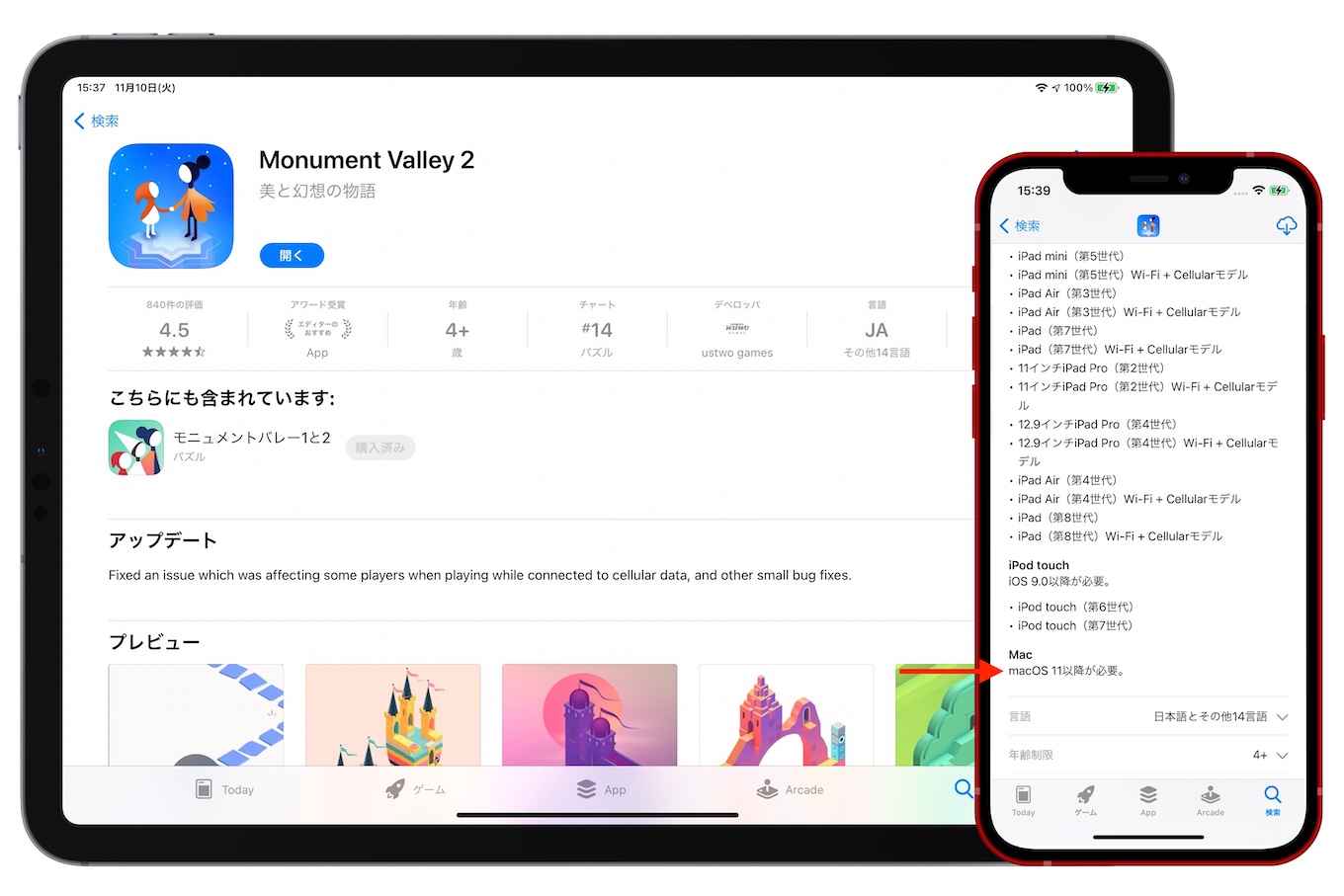

コメント