macOS/iPadOS対応のベクターグラフィックスアプリ「Vectornator Pro/X」がブラシやタイムラプス、Unsplashソース、Sketchファイルのインポートに対応しています。詳細は以下から。
![]()
VectornatorシリーズはWWDC2018のスカラシップだったドイツのVladimir Danilaさんらが開発しているiOS/iPadOS用ベクターグラフィックスアプリで、2020年にはMac CatalystでMacアプリもリリースされましたが、この「Vectornator Pro/X」がv3.4.0アップデートでブラシやSkethファイルのインポートに対応しています。

Vectornator X4 is packed with brand new powerful features like the new Brushes Engine, unlimited Undo History for your documents, Sketch Import, Time-Lapse video export, Unsplash Integration, and many more improvements.
メーリングリストより
Vectornator Pro/X v3.4
Vectornator Pro/X v3.4ではまずブラシ機能が刷新され、新たに追加されたブラシエディタ[Brush Editor]からブラシの形状や筆跡、最小値、角度、輪郭をユーザーが1から作成できるようになりました。
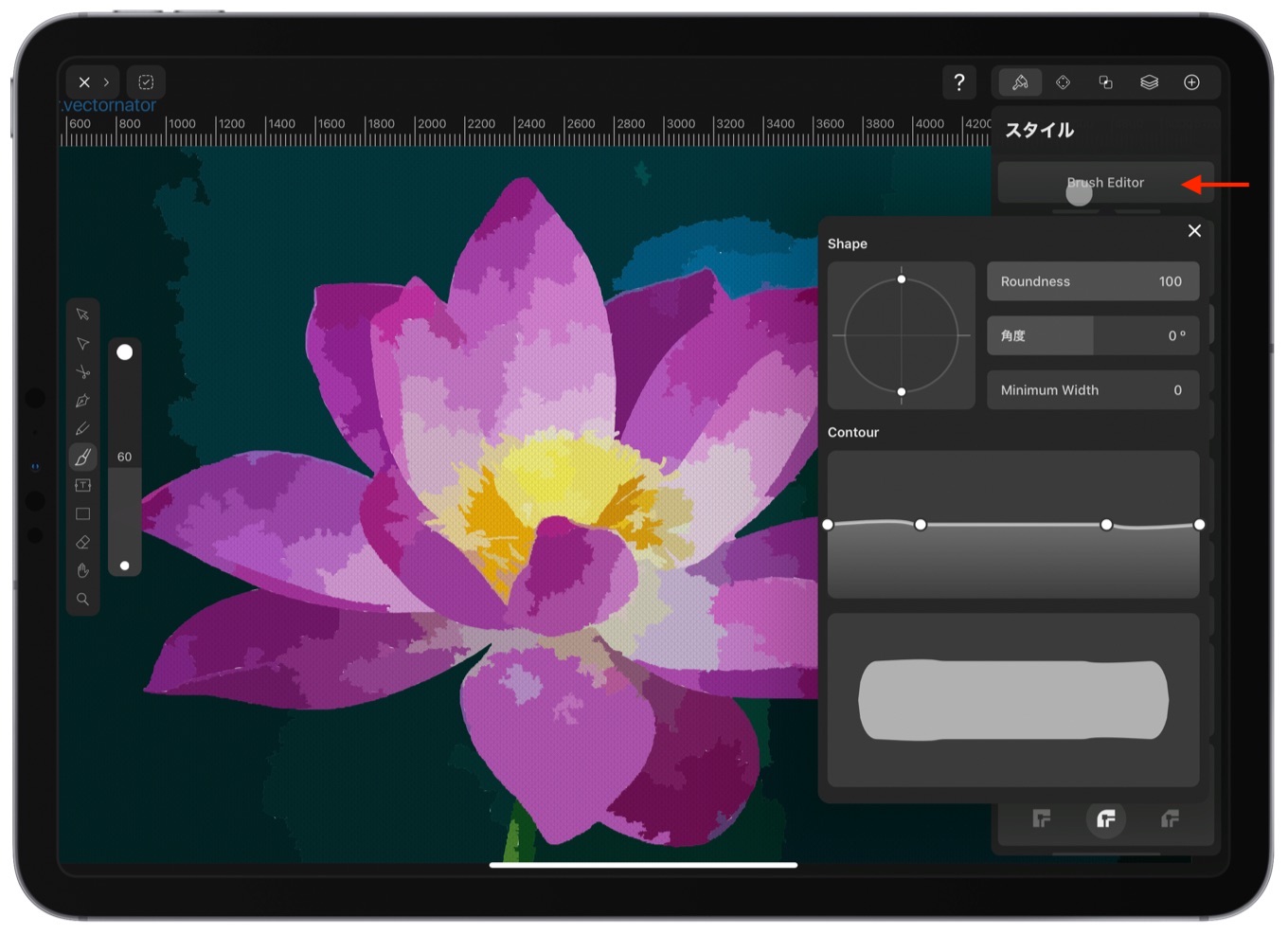
また、これまで制限のあったUndo機能は制限がなくなり、Blankキャンパスまで戻ることが可能で、他のユーザーから受け取ったファイルにもRedo/Undoが保存されるようになり、加えてデザイン過程を数秒~数分の動画にまとめてSNSなどで共有できるタイムラプス機能も追加されています。
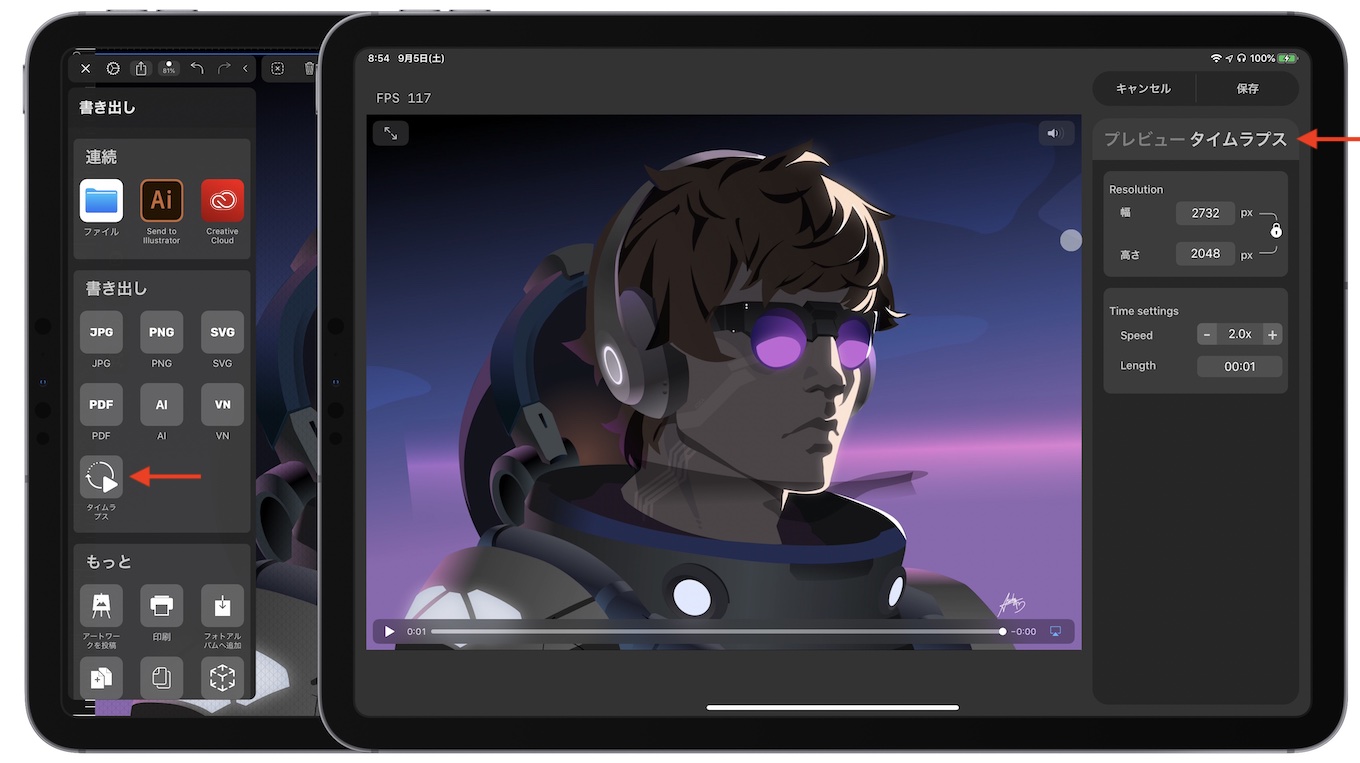
Vectornator Pro/Xのタイムラプス機能には解像度設定や再生速度、時間を設定できる機能が備わっています。
この他、Apple Developer Design Templateのファイルにも採用されている、macOSのプロトタイプツール「Sketch」のファイルをインポートできるようになったほか、
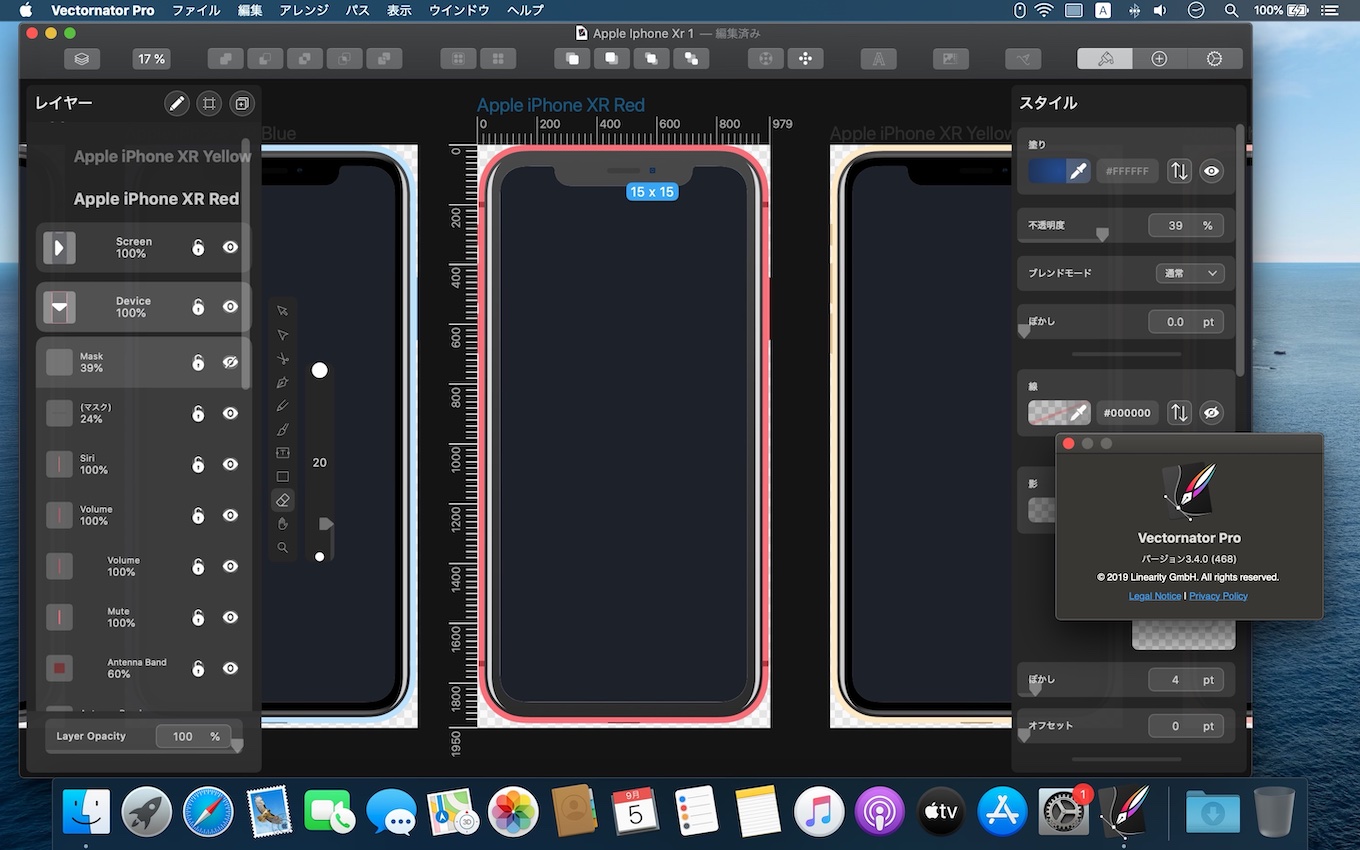
Creative Commons Zero(CC0)ライセンスの写真を掲載しているサイト「Unsplash」内検索機能が統合されたため、Unsplashに掲載されている数百万のCC0写真をサイドバーから検索、ドラッグ&ドロップでインポートできるようになっているので、ユーザーの方はチェックしてみてください。

リリースノート
You asked for Brushes? You got it! Along with the possibility to import Sketch files and see dimensions while creating, moving or resizing objects. Please also don’t forget to check out the delightful new experience when working with Artboards! And the last but not the least! Wait for it – Time Lapse recording together with a complete saving of the undo history. We can’t wait to see what you create with Vectornator.
New features
- Brushes: Create illustrations with all new fidelity and lots of detail! Custom brushes unlock your creativity even further
- Ruler and Guides: Change the visibility of guides and rulers in the settings
- Canvas: See the dimensions of your paths right below allowing for more precision
- Importing: Continue working on your Sketch files right within Vectornator
- Unsplash library: We refused to stop on Iconator and added Unsplash for you
- Time lapse recording: Make small videos of your big deals!
- History: All changes ever done to a document get saved with the file. If you end up liking the version from last week more, no problem. We got you covered.
- Long press for help: If you want to know about any function, button or a tool on the UI just hold it and read a short summary, navigate to our Learning Hub or watch a short video
Improvements
- Artboards: Create artboards on the canvas or choose from various templates
- When you’re moving around the canvas and get near the screen border we now automatically move the canvas for you
- Onboarding: Newsletter sign in with Apple is now available
Fixes
- Crash on closing documents
- ALT centered anchor point while resizing the object
- After renaming document in Finder, Vectornator opens the document correctly
- Few more fixes on SVG exporting
- Vectornator X: Design Software – App Store
- Vectornator Pro: Vector Design – Mac App Store
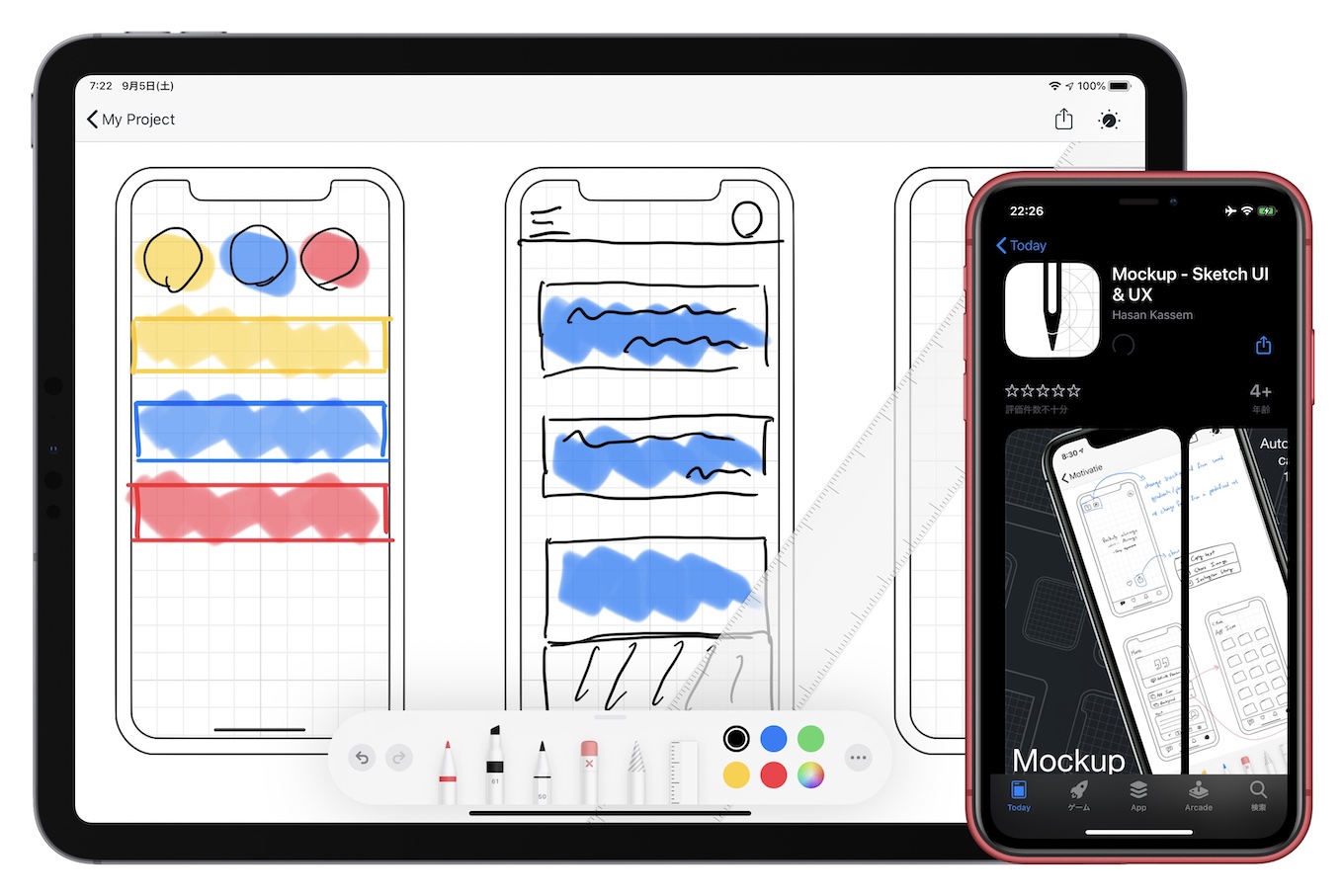
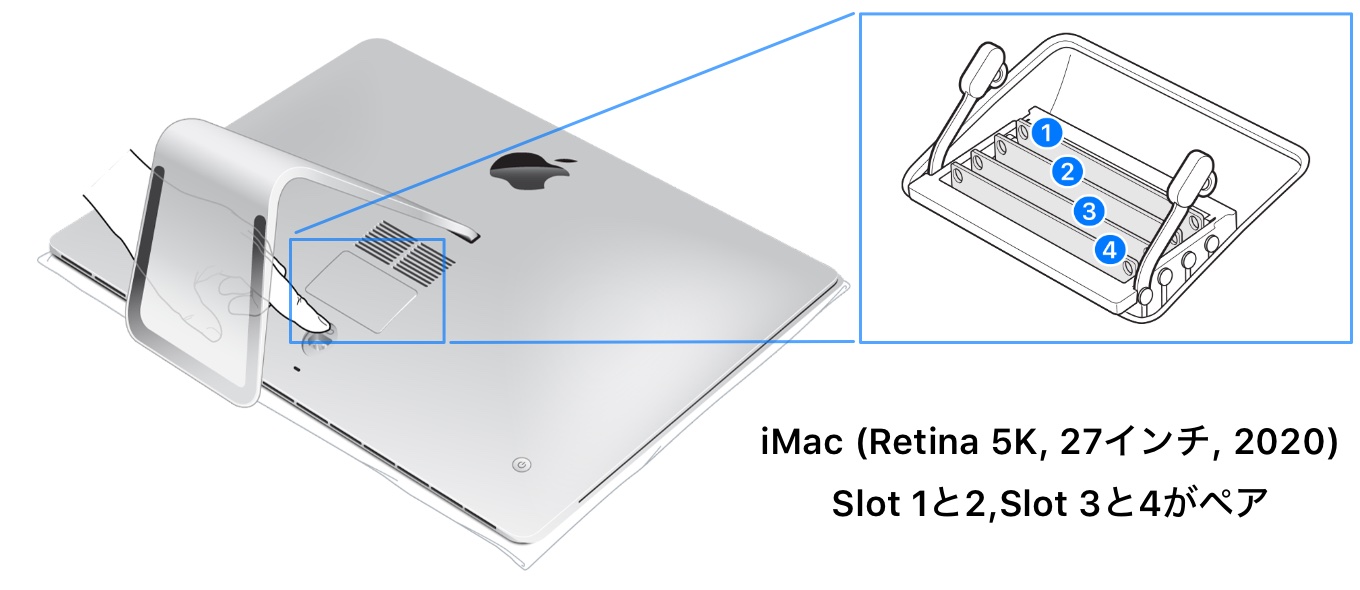
コメント