ZoomがOBS Virtual Cameraなど全ての仮想カメラをサポートした「Zoom Meeting for Mac v5.1.1」をリリースしています。詳細は以下から。
![]()
Zoom Video Communications, Incは現地時間2020年06月29日、同社のMac用クライアント「Zoom Meeting for Mac」のv5.1.1アップデートをリリースし、全ての仮想カメラをサポートしたと発表しています。
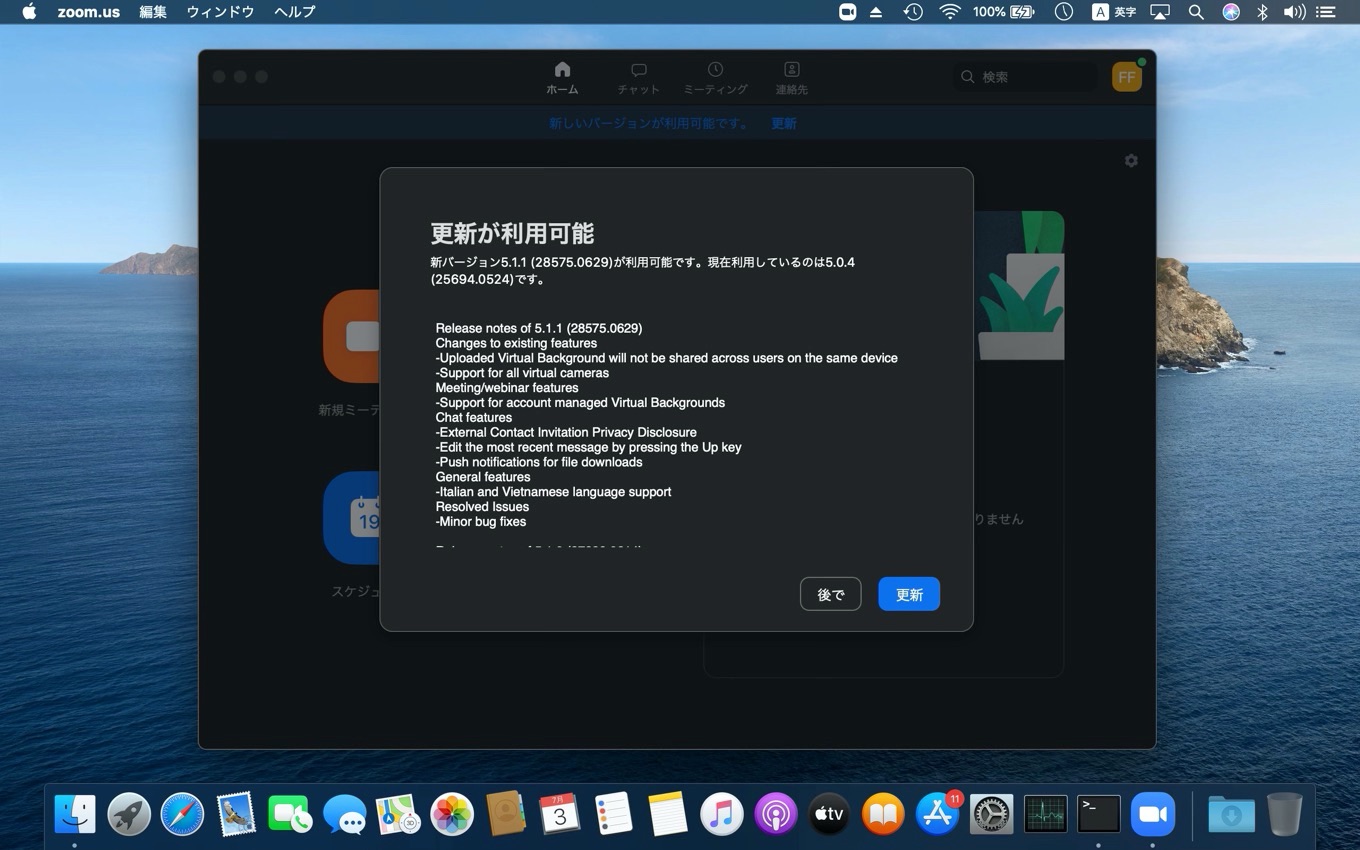
June 29, 2020 version 5.1.1 (28575.0629)
Zoom will now support all virtual cameras. We no longer require virtual cameras to be approved before they can be used with Zoom.リリースノートより抜粋
Zoomは04月にセキュリティの問題を優先するとして一時的に無効化していた仮想カメラ(Virtual Camera)を「Zoom Meeting for Mac v5.0.4」で再びサポートしたものの、サポートしたのはOBSやBlackmagic、Snap Camera、ManyCam(Visicom Media)など一部のメジャーベンダーのみで、これらをホワイトリスト方式で管理していました。
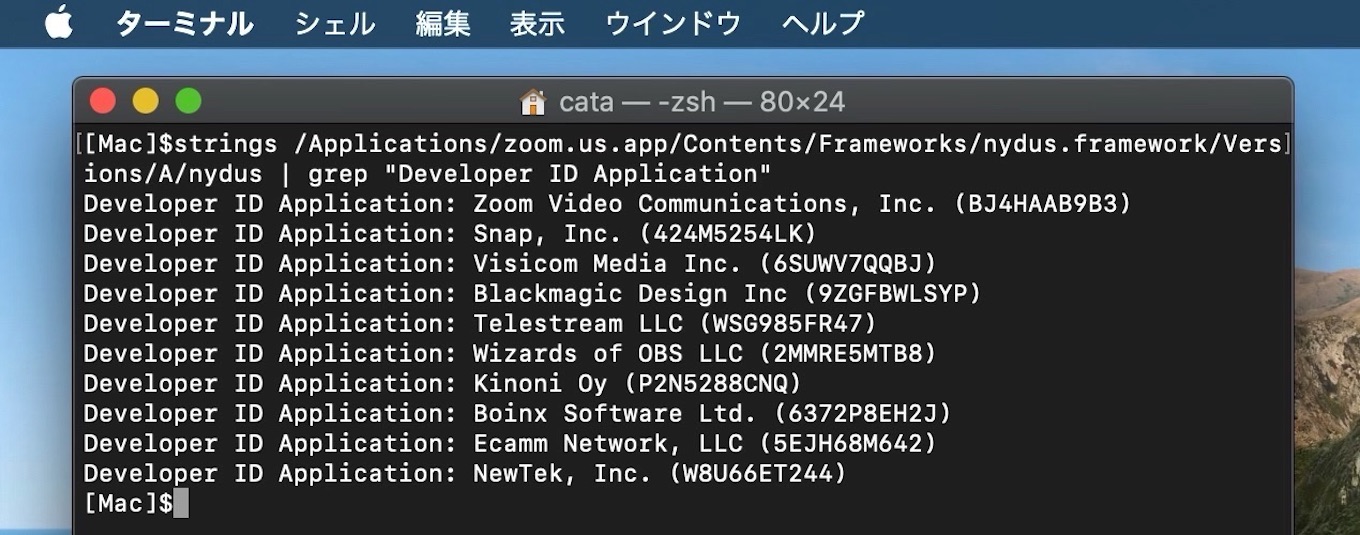
strings /Applications/zoom.us.app/Contents/Frameworks/nydus.framework/Versions/A/nydus | grep "Developer ID Application"
これに対し、オープンソースのサードパーティー製OBSプラグイン「OBS (macOS) Virtual Camera」の開発者やユーザーが、全ての仮想カメラをサポートして欲しいと要望しチケットが発行されていましたが、これがZoom for Mac v5.1.1で修正され、OBS Virtual Camera含め全ての仮想カメラでサポートされたそうです。

また、Zoom for Mac v5.1.1ではアカウント所有者や管理者がWebポータルからバーチャル背景を設定することが可能になったほか、外部ユーザーをチャットへ招待した場合にプライバシー情報を開示する趣旨の明記やファイルのダウンロードが完了した際のプッシュ通知などチャット機能もアップデートしているので、ユーザーの方はアップデートしてみて下さい。
Zoom for Mac v5.1.1
Changes to existing features
- Uploaded Virtual Background will not be shared across users on the same device
Uploaded Virtual Backgrounds will now be specific to the user who is signed in. If a user uploads virtual backgrounds, they will not be visible in Zoom client settings for other users who sign in on the same device. - Support for all virtual cameras
Zoom will now support all virtual cameras. We no longer require virtual cameras to be approved before they can be used with Zoom.
New and enhanced features
- Meeting/webinar features
- Support for account managed Virtual Backgrounds
Account owners and admins can now add virtual backgrounds to the Zoom web portal for all users on their account. If the virtual background setting is locked, users will only have access to the admin uploaded virtual backgrounds and the Zoom default backgrounds and will not be able to add their own from the Zoom client when logged in to that Zoom account. This setting is available at the account and group level and requires Zoom client version 5.1.1.
- Support for account managed Virtual Backgrounds
- Chat features
- External Contact Invitation Privacy Disclosure
When users send or accept an external contact invitation, they will be shown a privacy disclosure explaining that their profile information and, depending on the account IM Settings, their presence status will be visible to the external contact upon successful connection. - Edit the most recent message by pressing the Up key
When the Zoom chat window is in focus, users can edit the most recent chat message by pressing the Up key. - Push notifications for file downloads
Users can now receive push notifications when a share file downloads successfully, or if the file fails to download.
- External Contact Invitation Privacy Disclosure
- General features
- Italian and Vietnamese language support
The Zoom client now supports Italian and Vietnamese. By default, Zoom will match the operating system’s language if supported and users can manually select a language of their choice.
- Italian and Vietnamese language support
Resolved Issues
- Minor bug fixes
- New updates for macOS – Zoom Help Center
- johnboiles/obs-mac-virtualcam – GitHub
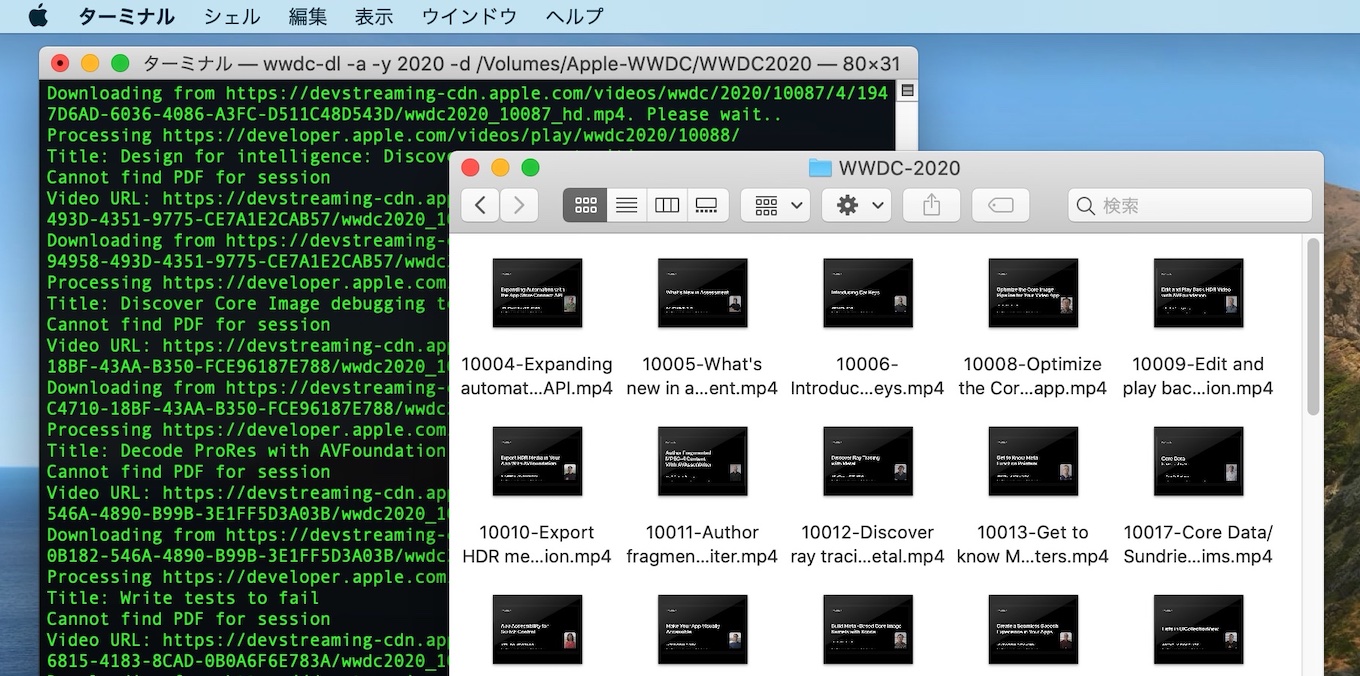
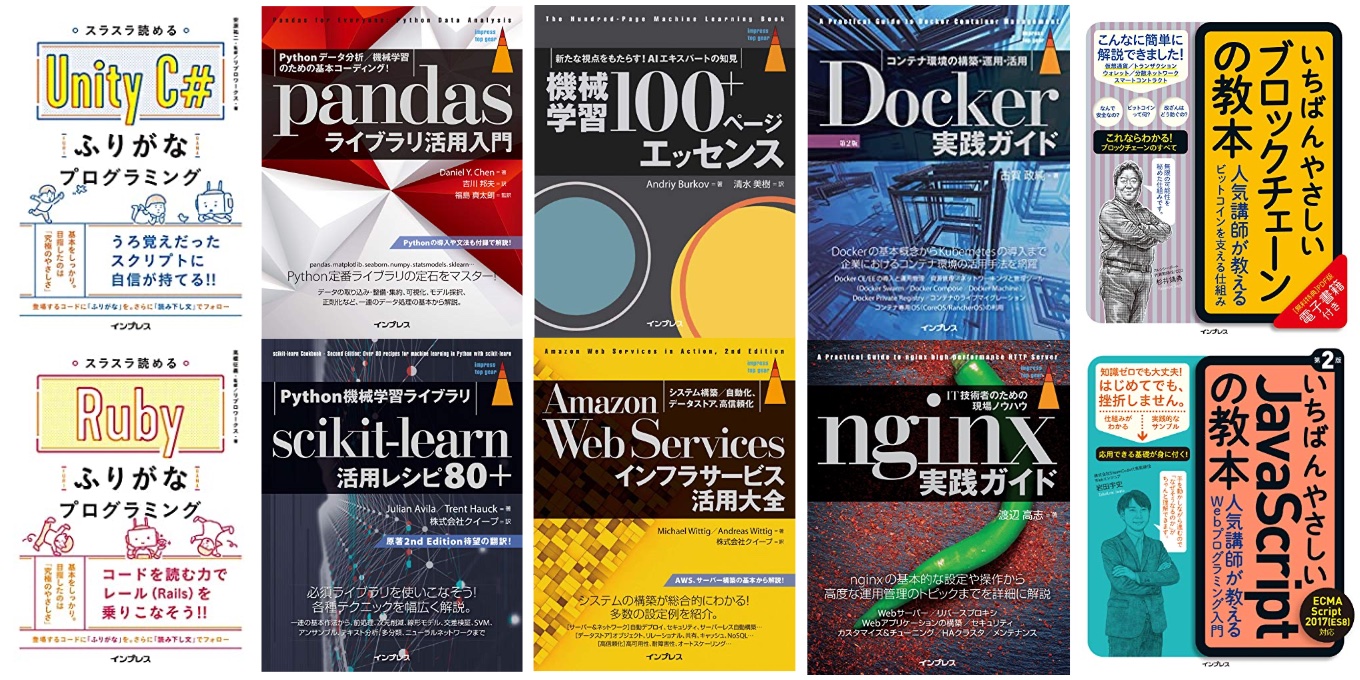
コメント