スクリーン共有時のミーティング情報表示や待合室用の新しいチャイムを追加したビデオ会議サービス「Zoom Meeting for Mac/Windows v5.0.3」がリリースされています。詳細は以下から。
![]()
ビデオ会議サービス「Zoom Meeting」などを提供するZoom Video Communications, Incは現地時間2020年05月17日、クロスプラットフォームに対応したビデオ会議クライアント「Zoom (Meeting) for Mac/Windows/Linux」をv5.0.3へアップデートし、新たにスクリーン共有時にミーティング情報を確認できる機能などを追加したと発表しています。
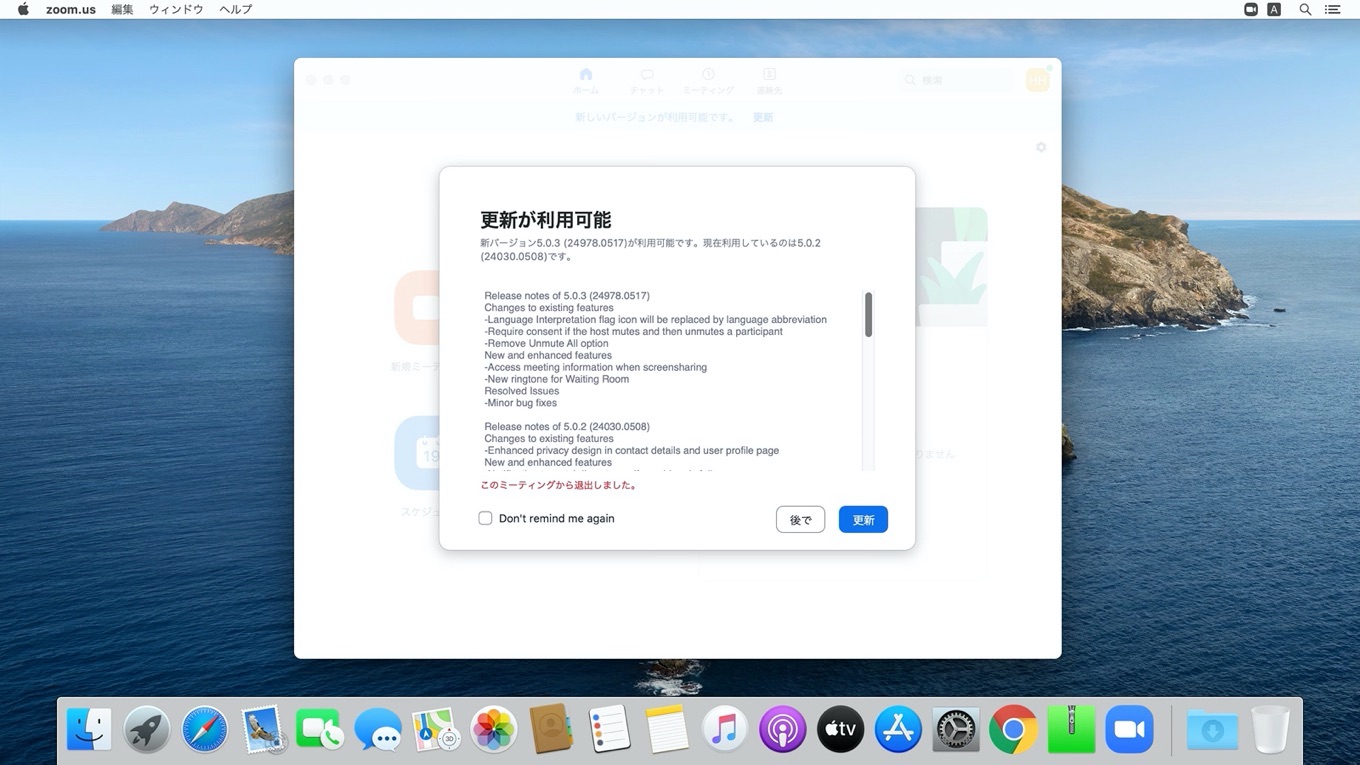
Current Release
May 17, 2020 version 5.0.3 (24978.0517)
Download Type: ManualRelease Notes – Zoom Help Center
Zoom Meeting v5.0.3では新たにスクリーン共有機能でMacやWindows PCの画面を共有中でも[詳細]の[ミーティング情報]からミーティングIDやパスワード、招待リンクへアクセスできるようになったほか、ミーティングの参加者が待合室に入った際に鳴るチャイムが刷新されています。

Zoom Meeting v5.0.3ではこの他、Proライセンスのアカウントで新しい画面共有設定が使えるようになり、言語表示がフラグ(🇯🇵)から略語(ja)に変更、ホストが全ての参加者のミュートを一括解除するオプションが削除され、デフォルトでは参加者がミュートを解除できるようになり、WindowsプラットフォームではAMDプロセッサ搭載のPCでバーチャル背景が動作しない問題が修正されてそうです。
また、現在は公開されていませんが、Zoom Meeting for iOS/Android v5.0.3ではチャットでOneDriveやGoogle Drive、Boxなどのサードパーティ・ファイル共有サービスが再び利用できるようになるそうです。
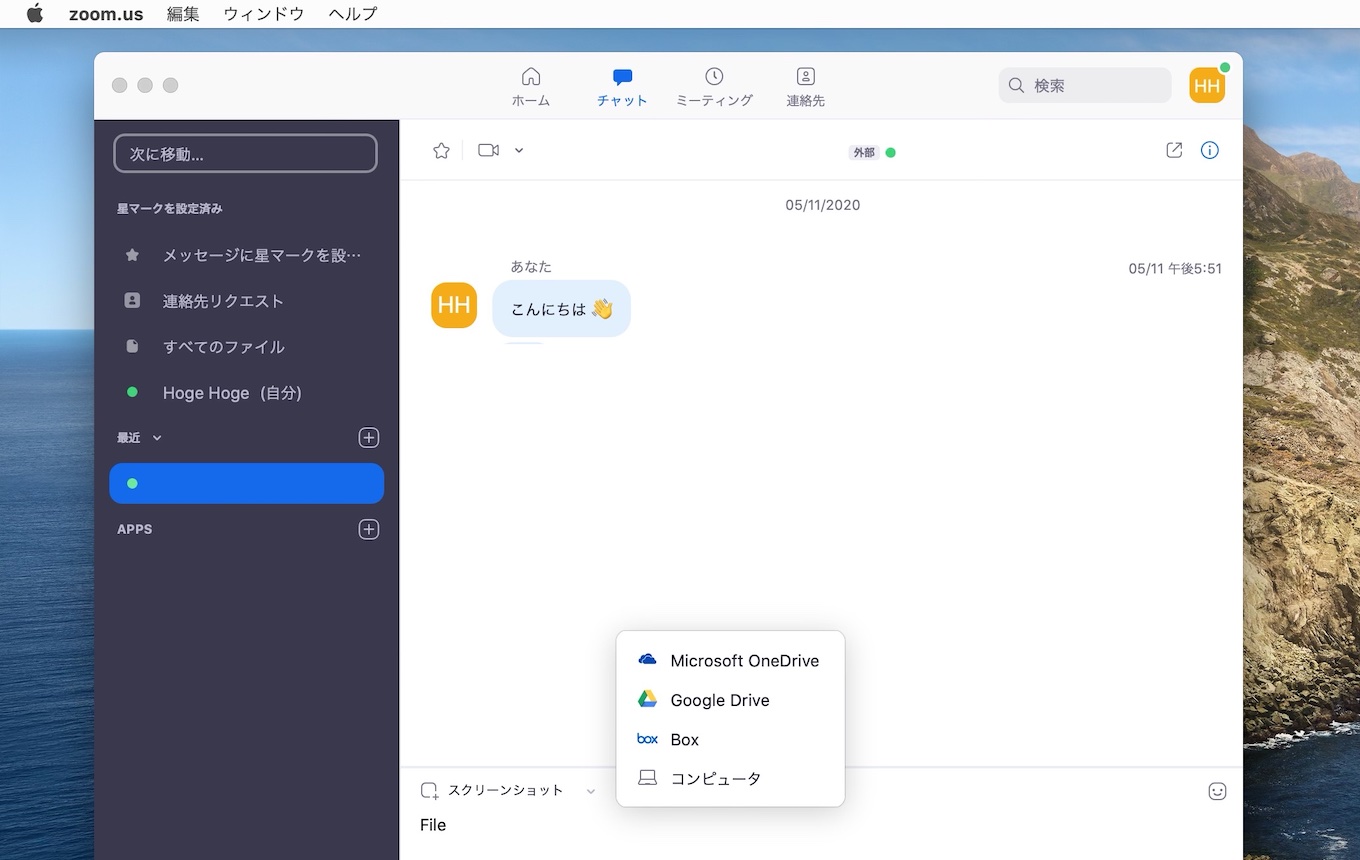
Re-enable third-party file sharing in chat – iOS, Android
Users will be able to share files in chat from third-party platforms, including OneDrive, Google Drive and Box if configured for their Zoom account.Release Notes – Zoom Help Center
Zoom v5.0.3のリリースノート
Changes to existing features
- New default screen sharing settings for accounts with single Pro licenses
Accounts with single Pro licenses will now have the screen sharing setting Who can share? defaulted to Host Only. The meeting host will be able to change this setting in their meeting settings or during the meeting in progress, from the Security icon. - Language Interpretation flag icon will be replaced by language abbreviation
The icon next to the interpreted language will now list the language abbreviation, instead of a flag. - Require consent if the host mutes and then unmutes a participant
If the host mutes and then unmutes a participant individually, the participant will now receive a prompt, asking them to consent to be unmuted. - Remove Unmute All option
The option to unmute all participants at once has been removed since participants now always have to consent when the host unmutes them. By default, participants can unmute themselves. The host can now enable or disable the setting to allow participants to unmute themselves from the Security icon, which can also be found in the Participants panel.
New and enhanced features
Meeting features
- Access meeting information when screensharing
Participants can now access the meeting information, such as meeting ID and password, when sharing their screen. This information can be accessed from the toolbar, under the More option. - New ringtone for Waiting Room and when participants join or leave a meeting
They will hear a new chime when a participant has entered the Waiting Room or when a participant joins or leaves the meeting if the meeting host has the setting Play sound when participants join or leave enabled.
Resolved issues
- Fixed an issue where Virtual Background did not work with some AMD processors – Windows
- Minor bug fixes
Zoom for Macのセキュリティタイムライン
- 2019年07月08日
▶InfoSecのセキュリティ研究者Jonathan Leitschuhさんが「Zoom for Mac」クライアントに悪意のあるWebサイトにアクセスするだけでMacのカメラが乗っ取られてしまう脆弱性がるとMediumに投稿。 - 2019年07月09日
▶Zoom CEOのEric S. Yuanさんがグループチャットでこの問題を認め、暫定的な対処法と今後の修正を発表。 - 2019年07月09日
▶Zoomがこの脆弱性を修正し、隠されたWebサーバー(localhost)を削除する機能を搭載した「July 9 Patch」を公開。 - 2019年07月10日
▶これまでにZoomアプリをインストールしたユーザーのMacから隠されたWebサーバーを削除するため、AppleがMacに入り込んだマルウェアを検出し削除するセキュリティ機能「Malware Removal Tool」をアップデートし、"~/.zoomus"を削除する機能を追加したと発表。 - 2019年07月12日
▶Zoomデーモン(Webサーバー)だけを残してZoomアプリを削除すると、RCEが可能になる脆弱性が確認される。 - 2019年07月14日
▶会議を開始する前にビデオ(カメラを有効)を利用し、常にビデオプレビュー画面を表示するオプションを追加(デフォルトでON)。 - 2019年07月15日
▶ビデオ会議サービスRingCentralやZhumuにも同様の脆弱性が発覚し、開発元がアップデートやパッチを配布。 - 2019年07月16日
▶Appleが今回の件で2度目のMRTアップデート(v1.46)を公開し、Zoomと同様のビデオ会議サービスRingCentralやZhumuなどがインストール時に作るWebサーバーを削除。 - 2020年03月末
▶Zoom Meeting for Macのインストーラーが、ユーザー承認をせずにアプリをインストールする問題。 - 2020年03月31日
▶Zoom Meeting for Macに権限昇格とコードインジェクションを利用しMacのカメラとマイクからユーザーの行動をキャプチャされる可能性がある脆弱性が指摘される。 - 2020年04月01日
▶ZoomのCEOが謝罪し、今後はセキュリティ問題の修正に専念すると発表。 - 2020年04月02日
▶Zoomが複数の脆弱性を修正し、インストーラーが承認を取るようにした「Zoom Meeting for Mac v4.6.9」をリリース。 - 2020年04月07日
▶タイトルバー上のミーティングID表示の廃止や、ミーティングのホスト(主催者)用にセキュリティを一箇所でコントロールできる「セキュリティ」ボタンを追加した「Zoom Meeting for Mac/Windows v4.6.10」をリリース。 - 2020年04月12日
▶DropboxやOneDriveでのファイル共有やスケジュールされたミーティングでパスワードが要求されるようになった「Zoom for Mac/Windows v4.6.11」がリリース。 - 2020年04月27日▶複数のセキュリティ機能を追加/強化した「Zoom v5.0」がリリース。
- 2020年05月10日
▶メールアドレスやPMI、電話番号などの個人情報をアスタリスクで隠すようにした「Zoom v5.0.2」がリリース。 - 2020年05月17日
▶スクリーン共有時のミーティング情報表示や待合室用の新しいチャイムを追加した「Zoom v5.0.3」がリリース。 - 2020年05月25日
▶仮想カメラデバイスやアプリを再サポートした「Zoom v5.0.4」がリリース。 - 2020年05月30日New
▶Zoom Meeting v5.x以降のクライアントを利用する全てのZoomアカウントをAES 256-bit GCM暗号化を採用。
- Release Notes – Zoom Help Center
- ダウンロードセンター – Zoom
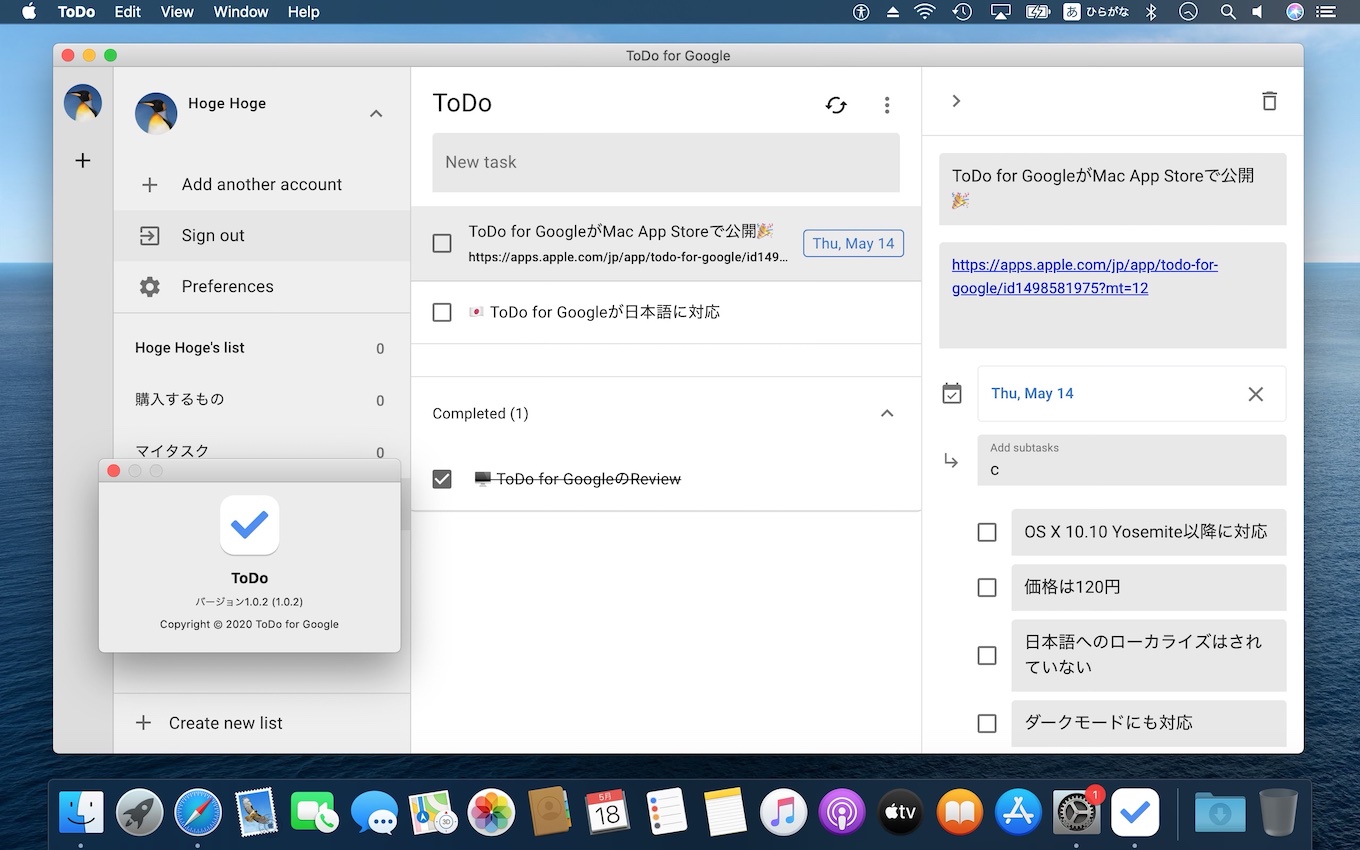
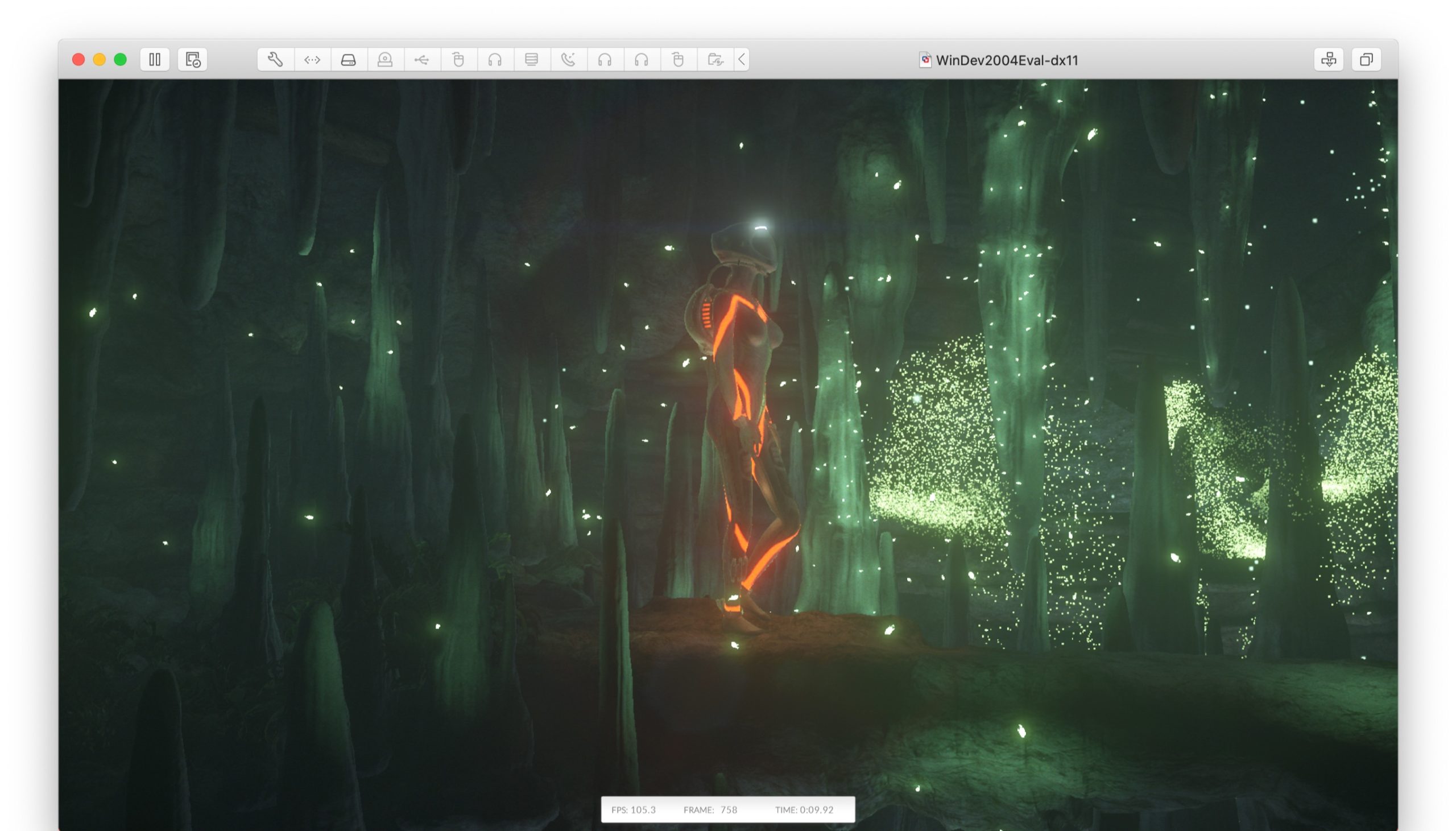
コメント