macOS 11 Big SurではCatalystアプリで「Security Code AutoFill」が、1Passwordなどのサードパーティーアプリでネイティブ「Password AutoFill」がサポートされるそうです。詳細は以下から。
![]()
AppleはWWDC20で、今年秋にもリリースを予定しているmacOS 11 Big SurやiOS 14/iPadOS 14のデフォルトブラウザとなるSafari v14では、MacやiPhone、iPadのTouch IDやFace IDを利用したWebサイトへログインを提供すると発表しましたが、
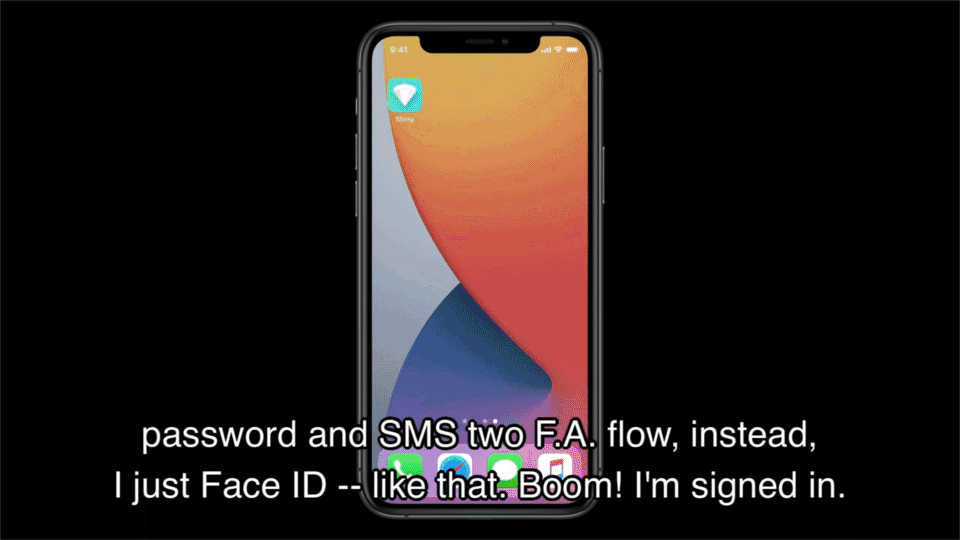
WWDC20のセッション10115「AutoFill everywhere」によると、iCloud Keychainのユーザー名やパスワード、ワンタイムパスワードなどのAutoFill(自動入力)が本当にすべての場所で利用できるようになるそうです。
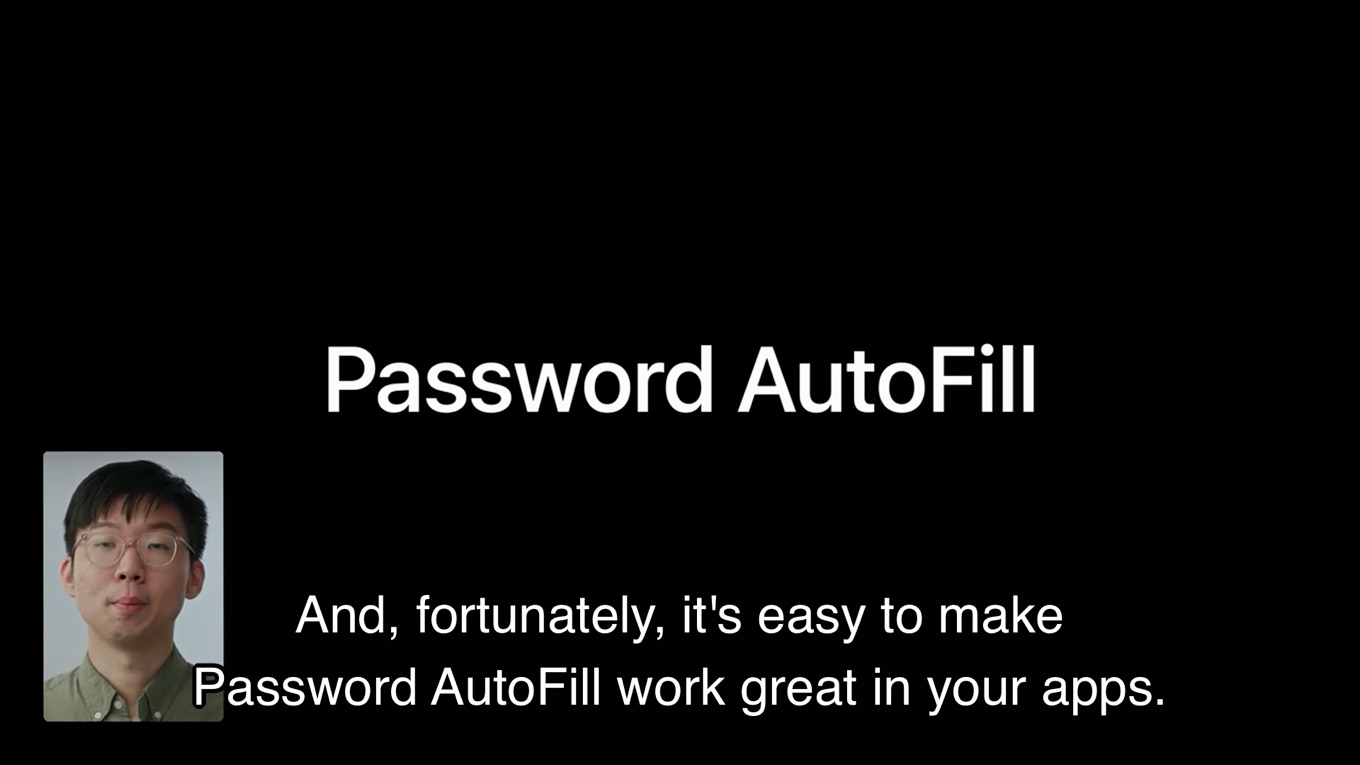
In macOS Big Sur, AutoFill has been extended beyond Safari, to apps. Learn about the small changes that you can make to take advantage of this feature and bring convenience, added security, and a frictionless experience to people using your macOS apps. For more on the latest privacy improvements to our platforms, watch “Build trust through better privacy.”
AutoFill everywhere – Apple Developer
AutoFill everywhere
Security Code AutoFill
Security Code AutoFillは、AppleがmacOS 10.14 Mojave/iOS 12で導入した2段階認証用のコード(SMS認証ワンタイムパスワード)用のAutoFill機能で、ログイン時にSMSに送られてきたワンタイムパスワードをSafariへ送り自動的に入力してくれる機能ですが、

macOS 11 Big Surでは、このSecurity Code AutoFillがMac Catalystアプリでもサポートされ、iOSと同じ操作でログインできるようになるそうです。
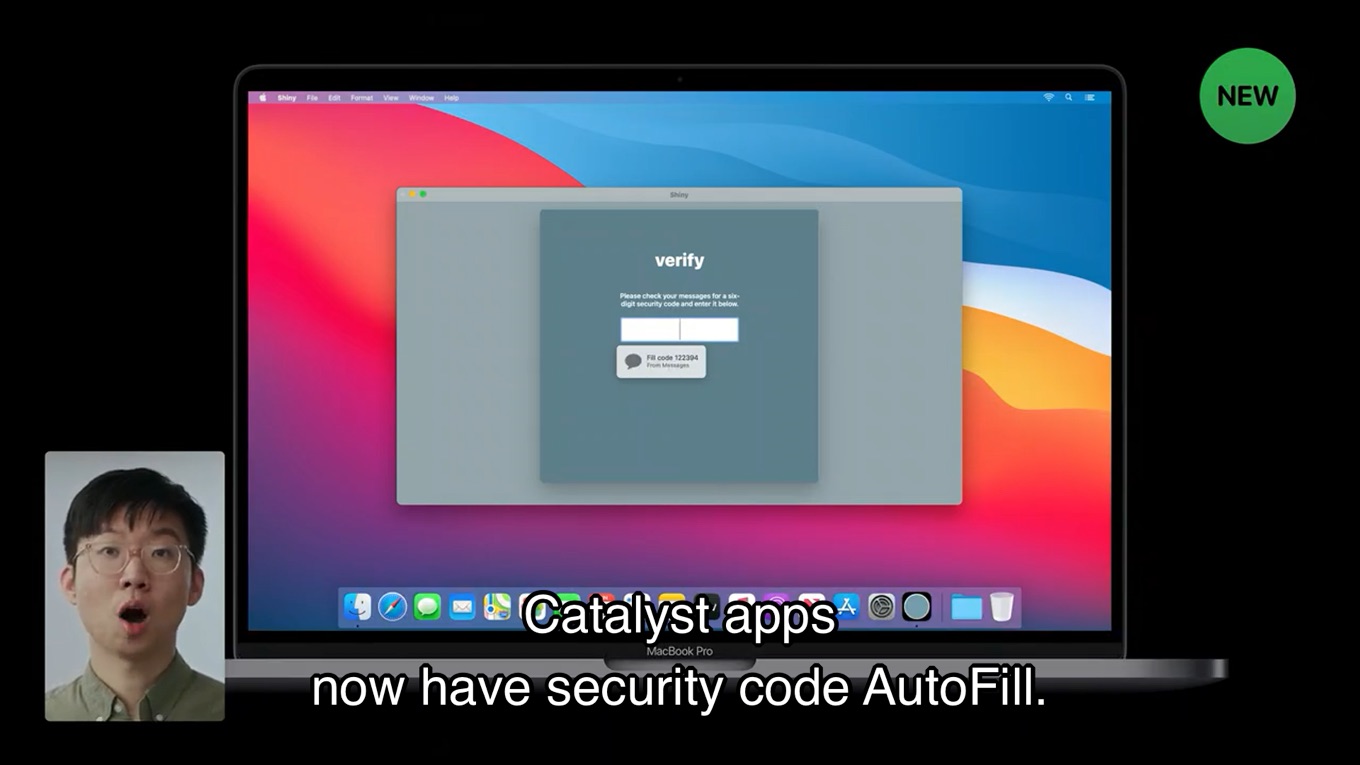
Password AutoFill
また、Appleは2018年にリリースしたiOS 12でPassword Manager APIをサードパーティー製アプリにも提供し、QuickTypeバーから1Passwordなど保存されているパスワードへ直接アクセスしAutoFillを行うことが可能になりましたが、
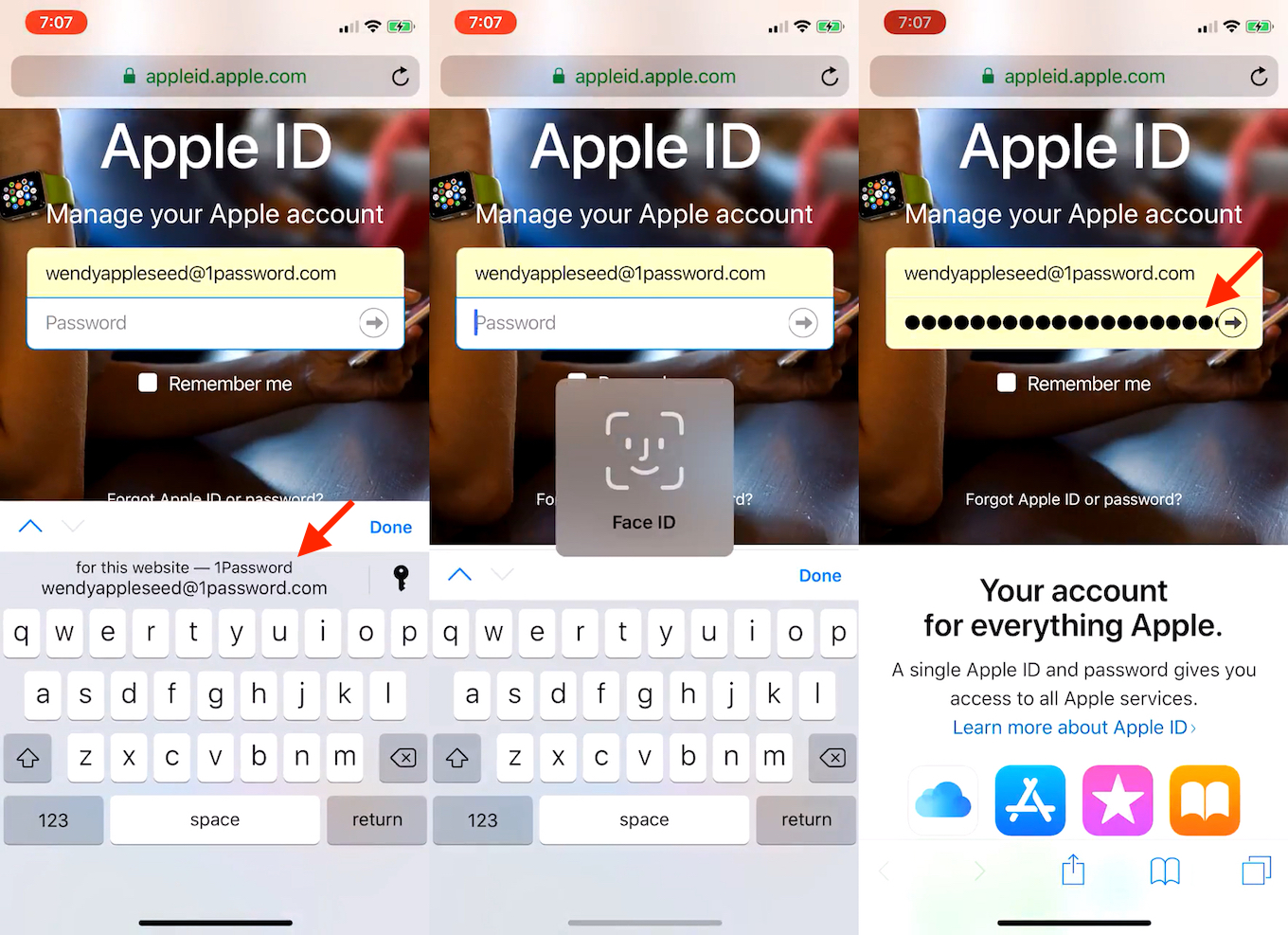
今年はmacOS 11 Big Surでもサードパーティー製のパスワード管理アプリのデータソースをmacOSのPassword AutoFillで利用できることが可能になるそうで、カナダAgileBitsは早速これを1Password for Macに対応させると発表しているので、macOS 11 Big Sur/iOS 14では、全く同じAutoFill機能が利用できるようになりそうです。
おまけ
これでAppleのAutoFill機能はUser Name, Existing Password, One Time CodeをiOS&CatalystとAppKitの両方でフルサポートしたことになります。
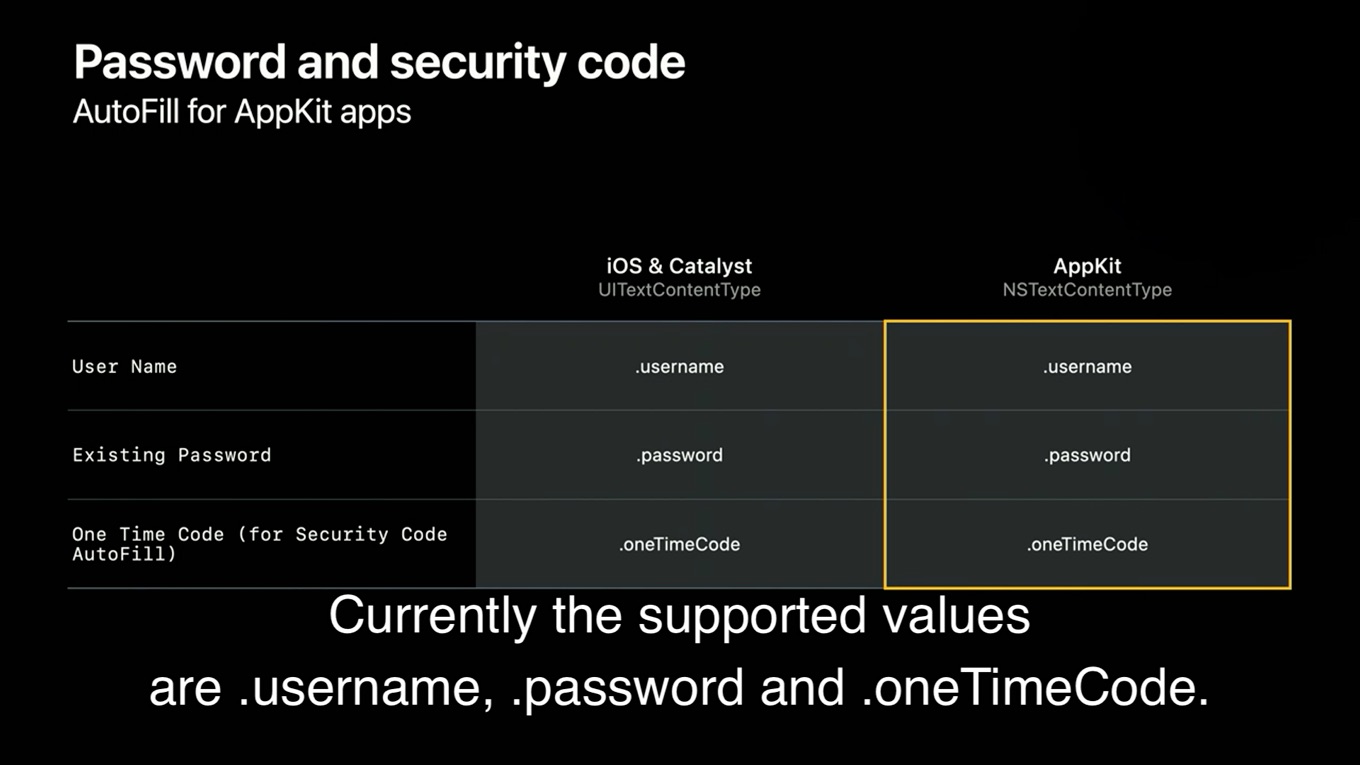
- AutoFill everywhere – Apple Developer
- More Big Sur-prises: Password AutoFill on macOS! – 1Password


コメント