Macのメニューバーに必要な数だけBluetoothデバイスのバッテリー残量と接続アイコンを追加できるユーティリティアプリ「Perculia」がリリースされています。詳細は以下から。
![]()
PerculiaはWWDC 2016スカラシップ生のJunyu Kuangさんが公開したユーティリティアプリで、バッテリー残量などMacに接続されたBluetoothデバイスのステータスをメニューバーに表示しておくことが出来ます。
Introducing Perculia for Mac, your Bluetooth assistant: connect Bluetooth device by one click, check Bluetooth battery status on menu bar, be notified when Bluetooth battery is low. Download now for free on the Mac App Store: https://t.co/gpR7NV66Ma pic.twitter.com/XoUP1EnRyp
— Jonny (@KuangJunyu) 2019年5月8日
Perculia, a Bluetooth assistant that let you:
- Connect Bluetooth device to your Mac simply by a click on menu bar icon: you can now connect your AirPods or BeatsX faster than ever
- Check battery levels of your Bluetooth devices on menu bar
- Be notified when any Bluetooth device reaches low battery level: you will never miss the moment to charge your Magic Mouse 2
Perculia – Mac App Store
また、PerculiaはToothFairyやBluetoothConnectorのようにAirPodsやBeatsXなどApple W1/H1チップ搭載のBluetoothデバイスにワンクリックで接続するメニューバーアイコンを複数作ることが可能で、バッテリー残量が取れるBluetoothデバイスの場合はバッテリー残量が低下すると通知を出す機能も搭載されています。
![]()
設定からはバッテリー残量(%)の表示、バッテリー残量が20%まで下がった際に通知を出す、ワンクリックでAirPodsなどのAppleチップ搭載のデバイスに接続するオプションが選択可能で、
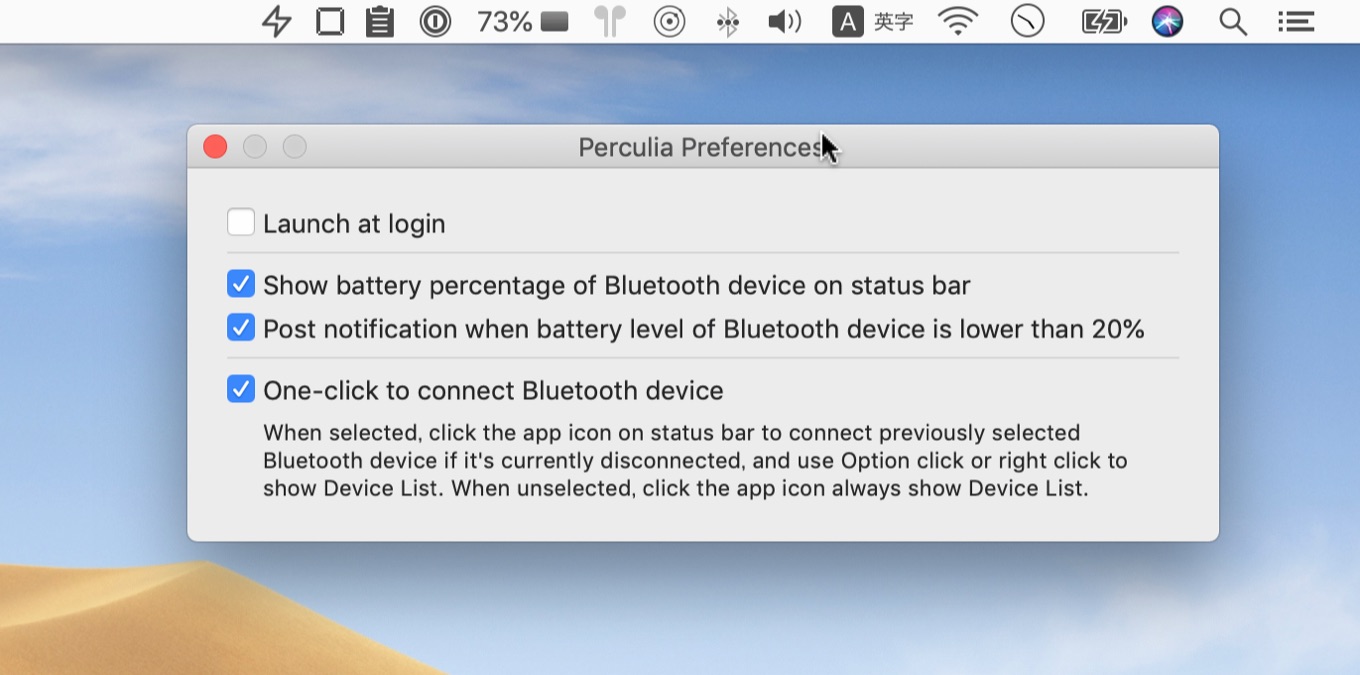
Perculiaのシステム要件はOS X 10.11 El Capitan以上で、アプリはMac App Storeに無料で公開されているので、興味のある方は試してみてください。
- Perculia – Mac App Store
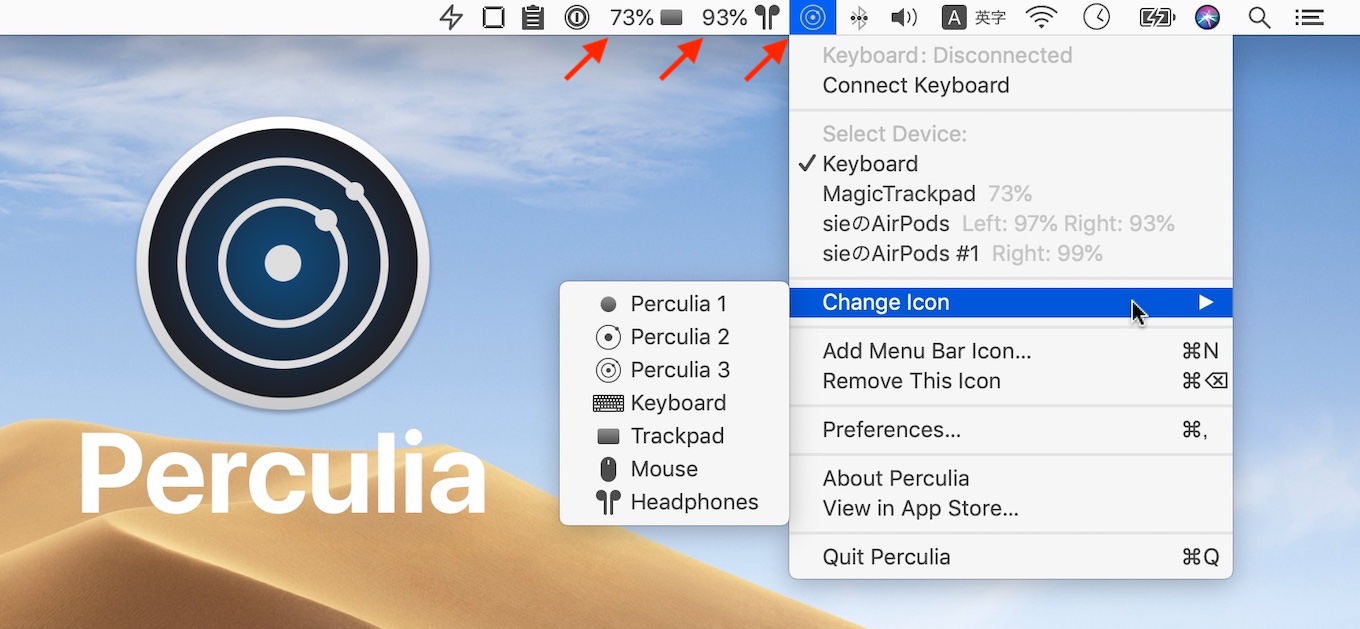
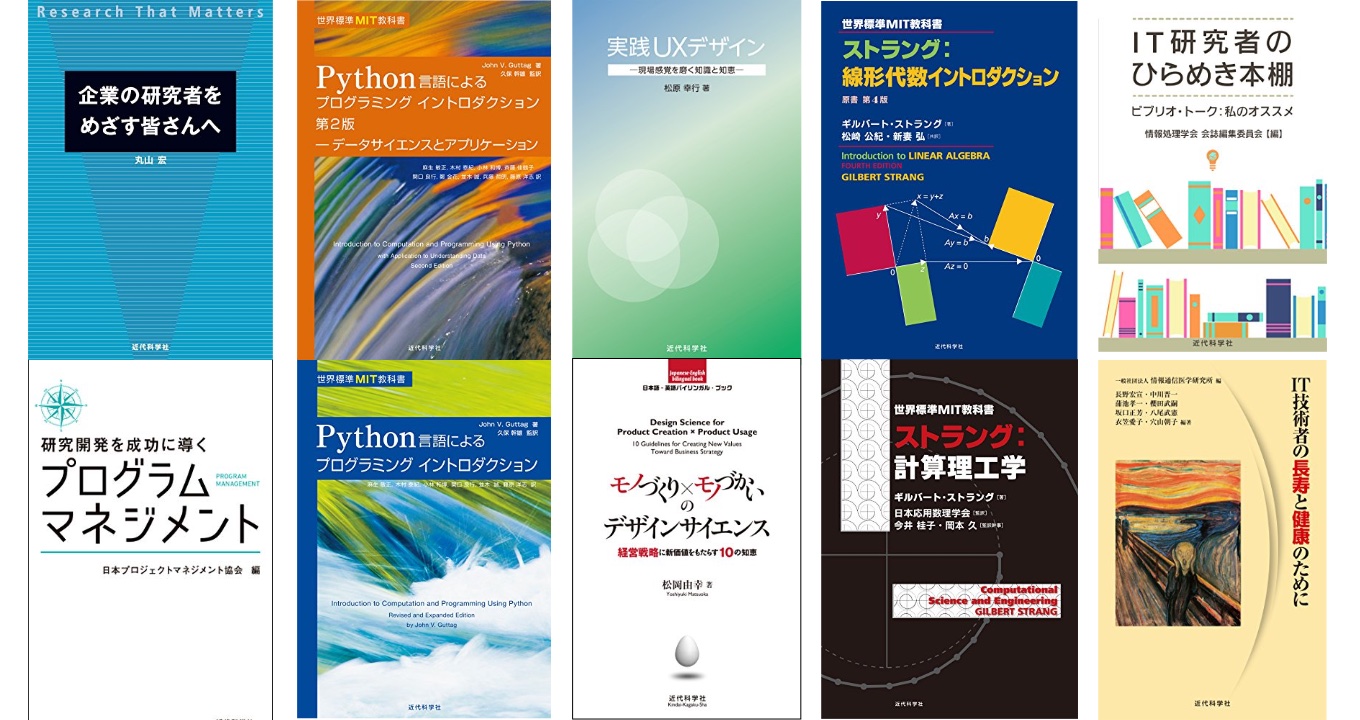
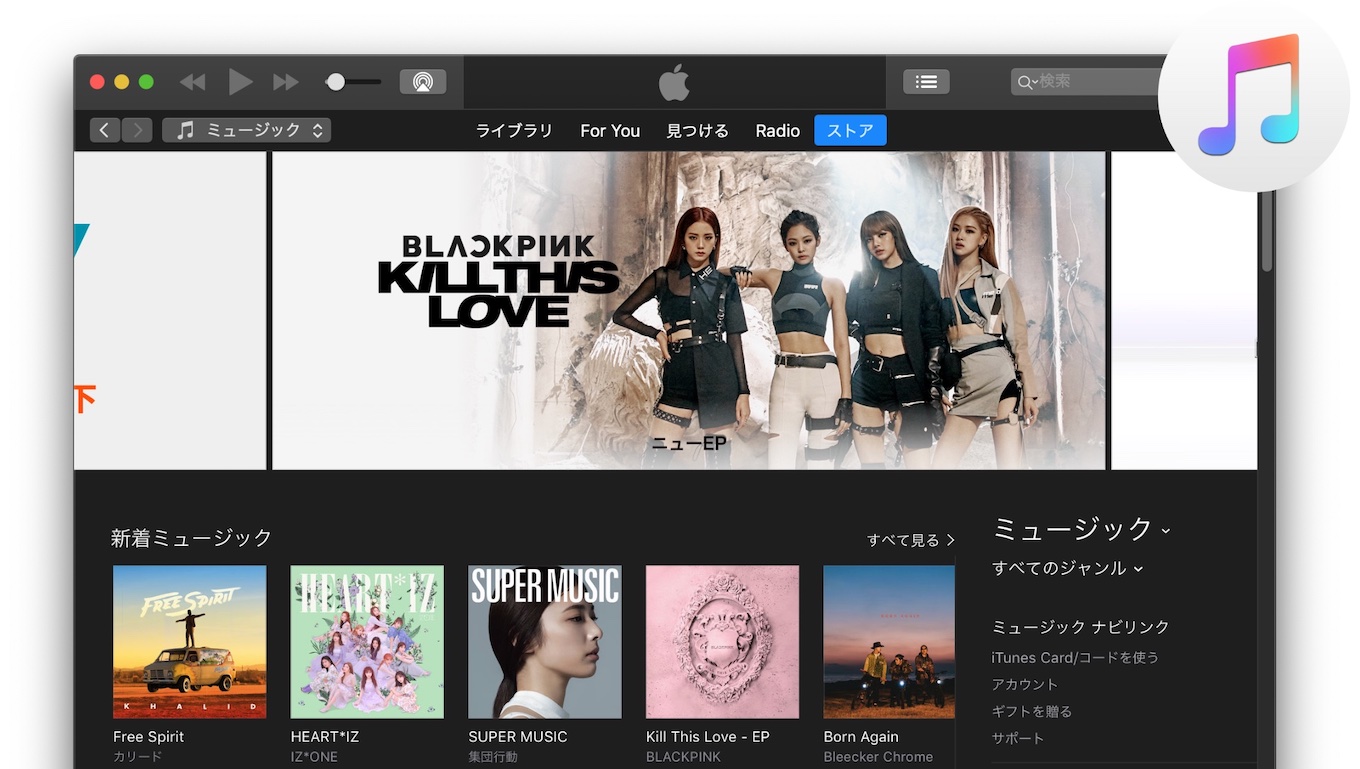
コメント