Twitter for iOSアプリでプッシュ通知機能をオンにしても、デフォルトで設定されている「クオリティフィルター」により通知が来ない場合があるので注意してください。詳細は以下から。
![]()
既報の通り、Twitterは現地時間2018年08月16日16時(UTC)、日本時間17日午前01時(JST)からサードパーティアプリやサービスに提供してきたプッシュ通知やライブストリーミング・タイムラインが利用可能な”User Streams API”を段階的に(flickeringスケジュールで)廃止し、08月23日16時(UTC)には旧APIが完全に終了し新しい“Account Activity API”に移行されるため、
Reminder‼️ This week, on August 16th, User Streams, Site Streams, and the legacy Direct Message endpoints will be deprecated.
Today's forum post shares what to expect as well as instructions for those who have not yet migrated off of these endpoints. https://t.co/hedzTXO6as
— Twitter API (@TwitterAPI) 2018年8月13日
User Streams and Site Streams will flicker periodically for one week.
Here is what to expect during the flicker time period:
- Starting August 16, 2018 through August 20, 2018, we will turn off User Streams and Site Streams for one hour every six hours (1 hour off, 5 hours on) starting at 16:00 UTC on the 16th.
- Starting August 20, 2018 through August 21, 2018, we will turn off User Streams and Site Streams for two hours every six hours (2 hours off, 4 hours on) starting at 00:00 UTC on the 20th.
- Starting August 22, 2018 through August 23, 2018, we will turn off User Streams and Site Streams for three hours every six hours (3 hours off, 3 hours on) starting at 00:00 UTC on the 22nd.
- Finally at 16:00 UTC on August 23rd, the endpoints will be shut off entirely.
Details and what to expect from the API deprecations this week on August 16, 2018 – Announcements – Twitter Developers
TwitterrifcやTweetbot、夜フクロウなどサードパーティ製Twitterクライアントが新APIに対応したバージョンを公開しており、新APIではUser Streams APIで提供されていたプッシュ通知機能も廃止されるため、今後もプッシュ通知を利用したいユーザーはTwitterの公式アプリで[プッシュ通知]機能を有効にするよう開発者らが呼びかけていましたが、

NOTE: By default, Twitter enables their “Quality Filter” so you’ll need to turn this off if you want to receive notifications for ALL tweets, not just those Twitter deems important. Once this is done, you’ll be notified of events like you’re used to with Twitterrific (except for Quoted tweets). You can then launch Twitterrific to respond to these notifications as needed.
Streaming Into the Void • The Breakroom – The Iconfactory
Twitterrifcシリーズを開発している米The Iconfactoryによると、Twitterは現在、重複するツイートや自動投稿、ユーザーにとって不快/関連性の低いツイートを通知しない「クオリティフィルター」機能をデフォルトでオンにしているため、これまで通り(Twitterrificと同じような)全てのツイートに対する通知を受け取りたい場合は、
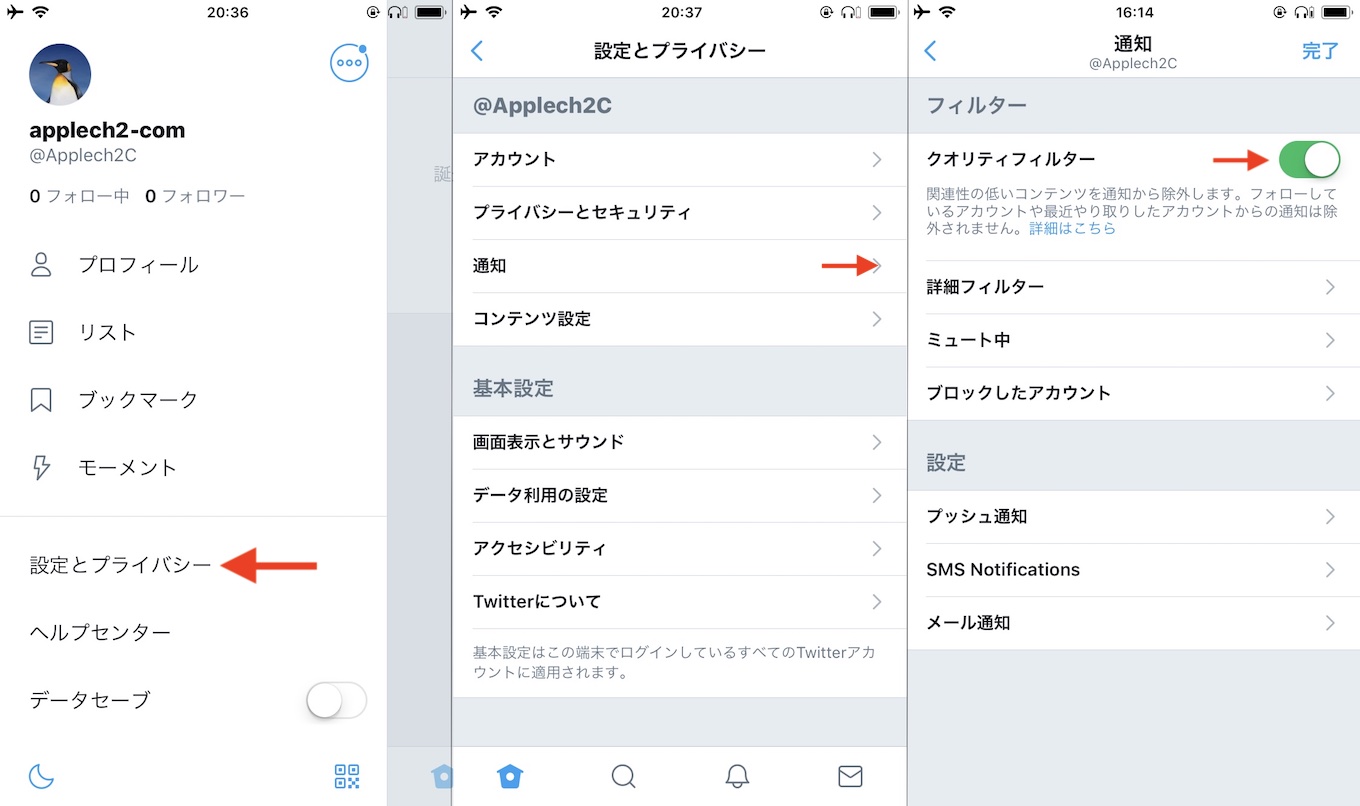
以上のようにTwitter for iOSアプリの[設定とプライバシー] → [通知] → [クオリティフィルター]機能をオフにし、気になった通知が来たらお気に入りのTwitterクライアントを開いてリプライするように求めているので、通知が必要な方はTwitterの公式アプリをダウンロードして設定しておいてください。
- [通知] タイムラインについて – Twitter
- Streaming Into the Void • The Breakroom – The Iconfactory
- Details and what to expect from the API deprecations this week on August 16, 2018 – Announcements – Twitter Developers

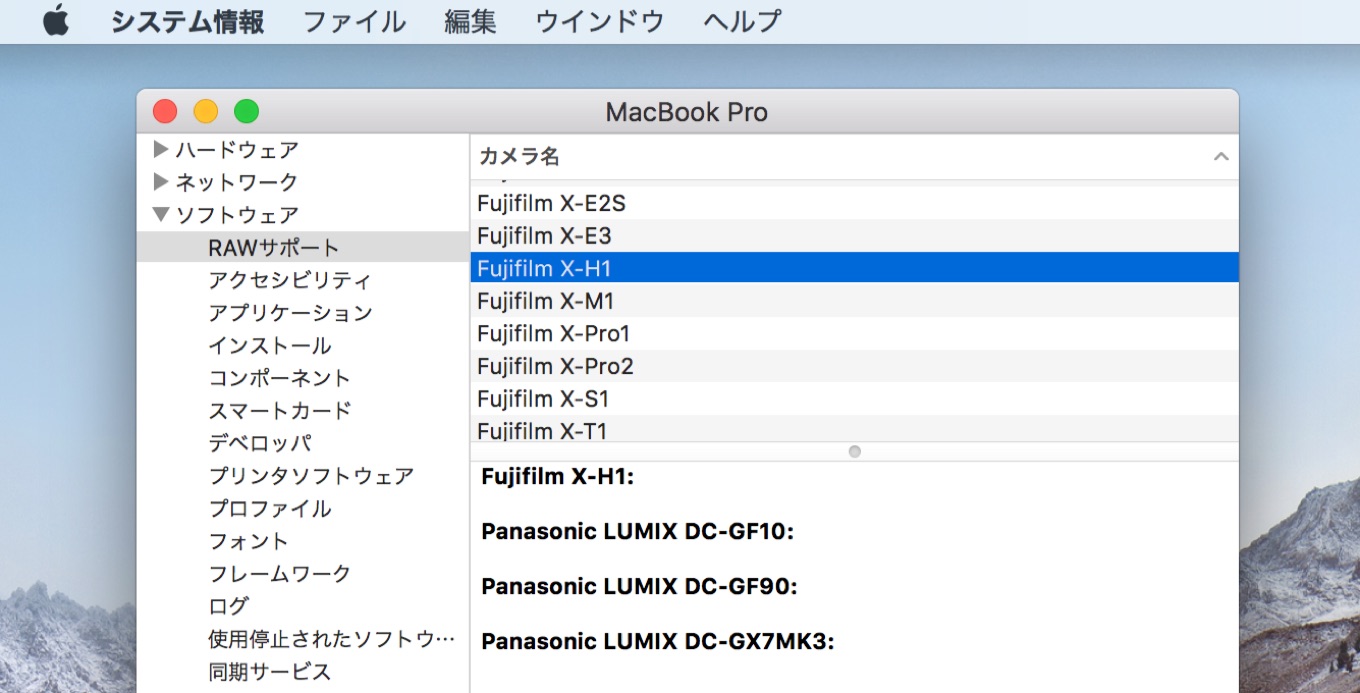
コメント