VMwareがBluetooth接続問題やdGPUを搭載したMacBook Proの不具合、Intel CPUのL1TF脆弱性のパッチを適用した「VMware Fusion 10.1.3」をリリースしています。詳細は以下から。
![]()
仮想化ソリューション「VMware」シリーズを開発&販売している米VMware, Incは現地時間2018年08月14日、Mac用仮想化クライアント「VMware Fusion 10」の最新バージョンとなる「Fusion v10.1.3 Build 9472307」をリリースしたと発表しています。

Resolved Issues
- Bluetooth devices might disconnect when you quit Fusion
When you quit Fusion, Bluetooth devices, such as a keyboard or mouse, might disconnect from the host. Sometimes, the devices automatically reconnect.- The MacBook Pro might experience high battery consumption when you run a Windows 8 or Windows 10 virtual machine
When a MacBook Pro machine has both an integrated GPU and a discrete GPU and you power on a Windows 8.1 or above virtual machine configured to Use High Performance Graphics for 3D Applications Only, the machine switches to the high performance discrete GPU. This switch leads to more battery consumption.- Virtual machines using NAT networking might lose their connection
Virtual machines configured to use NAT networking sometimes lose the network connection.VMware Fusion 10.1.3 Release Notes
VMware Fusion v10.1.3ではFusionアプリ終了時にBluetoothキーボードやマウスがホストのMacから切断されてしまう不具合や、iGPU/dGPUを搭載したMacBook ProでゲストOSにWindows 8.1/10を利用し、3Dグラフィックスの高速がオプションを利用すると仮想マシンがdGPUを利用しバッテリー消費が高くなってしまう不具合、NATネットワークを見失ってしまう不具合が修正された他、
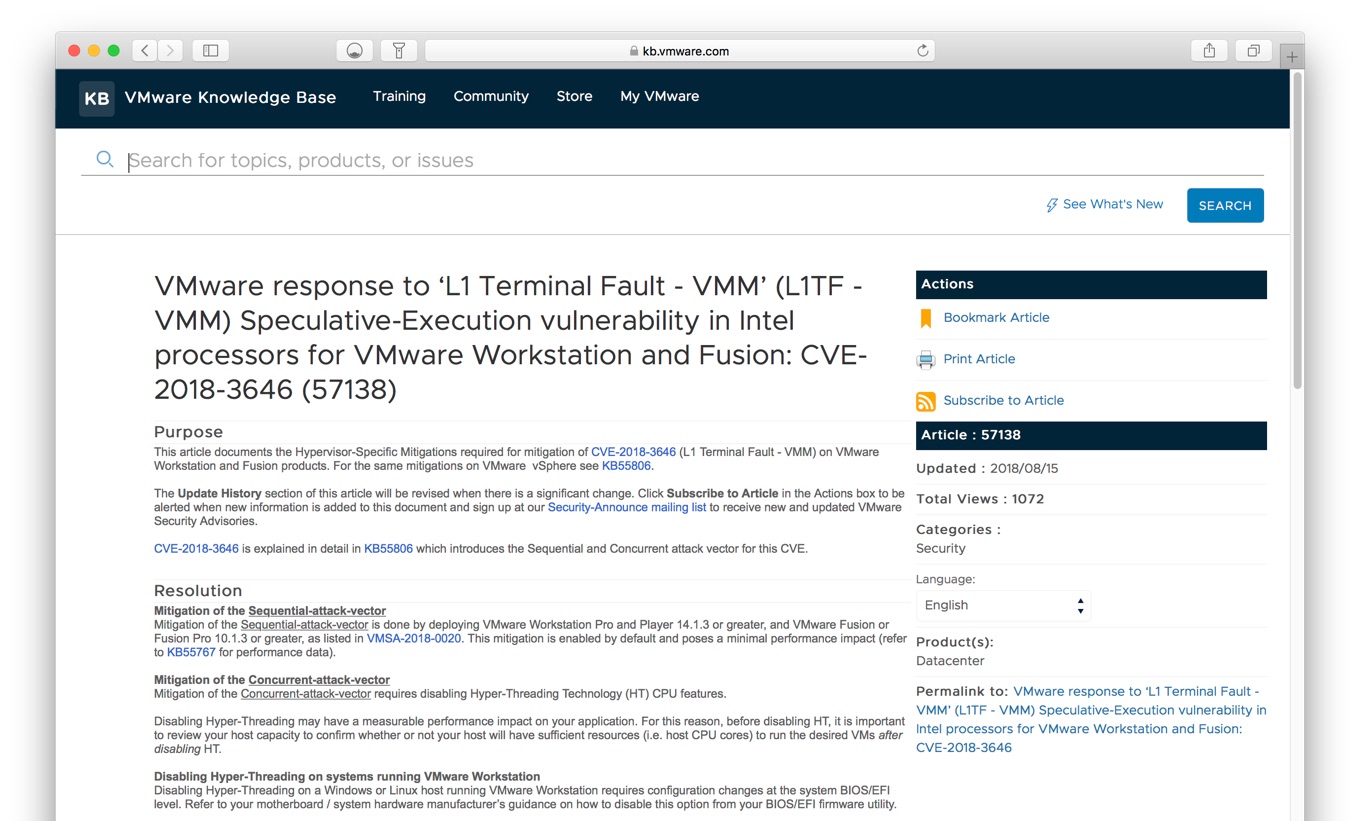
CVE-2018-3646 – L1 Terminal Fault: VMM
- Systems with microprocessors utilizing speculative execution and address translations may allow unauthorized disclosure of information residing in the L1 data cache to an attacker with local user access with guest OS privilege via a terminal page fault and a side-channel analysis.
- 7.1 High CVSS:3.0/AV:L/AC:L/PR:N/UI:N/S:C/C:H/I:N/A:N
Intelが現地時間2018年08月14日に公開したサイドチャネル攻撃よりL1データキャッシュが悪意のある攻撃者に取得されてしまう脆弱性「L1 Terminal Fault : CVE-2018-3646 (L1TF)」向けの緩和策が適用されているそうなので、VMware Fusionユーザーの方は時間を見てアップデートすることをお勧めします。



コメント