ParallelsがBoot Campベースの仮想マシンが起動しない不具合などを修正した「Parallels Desktop 13.3 for Mac」アップデートを公開しています。詳細は以下から。
![]()
Parallelsシリーズを開発しているParallels, Inc.は現地時間2018年02月20日、いくつかの不具合や安定性、性能の問題に対処した「Parallels Desktop 13 for Mac」のv13.3アップデートを公開しています。
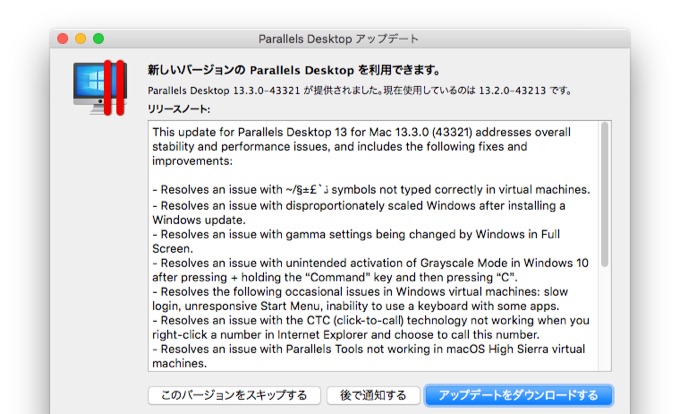
This update for Parallels Desktop 13 for Mac 13.3.0 (43321) addresses overall stability and performance issues, and includes the following fixes and improvements:
Parallels Desktop 13.3 for Mac Updateのリリースノートより
リリースノート
Parallels Desktop v13.3のリリースノートは以下の通りで、v13.1でサポートされたBootCampベースの仮想マシンがv13.2で起動しない不具合が修正されたほか、Windowsの仮想マシンをフルスクリーンにした際ガンマ設定が変更されてしまう不具合やログインが遅い、スタートメニューが反応しないなどの不具合、Skype for Businessでカメラが動作しない、Battlefield 3でゲームのグラフィックスが不自然になる問題などが修正されているそうなので、ユーザーの方はアップデートしてみて下さい。
- Resolves an issue with ~/§±£`ذ symbols not typed correctly in virtual machines.
- Resolves an issue with disproportionately scaled Windows after installing a Windows update.
- Resolves an issue with gamma settings being changed by Windows in Full Screen.
- Resolves an issue with unintended activation of Grayscale Mode in Windows 10 after pressing + holding the “Command” key and then pressing “C”.
- Resolves the following occasional issues in Windows virtual machines: slow login, unresponsive Start Menu, inability to use a keyboard with some apps.
- Resolves an issue with the CTC (click-to-call) technology not working when you right-click a number in Internet Explorer and choose to call this number.
- Resolves an issue with Parallels Tools not working in macOS High Sierra virtual machines.
- Resolves an issue with a virtual machine not starting after double-clicking its alias.
- Resolves an issue with Boot Camp-based virtual machines not starting in Parallels Desktop 13.2.0.
- Resolves a problem causing your Mac to crash after a virtual machine is bridged to Thunderbolt Bridge.
- Resolves an issue with shared camera not working in Skype for Business.
- Resolves an issue with graphics artifacts in Battlefield 3.
- Resolves an issue with graphics artifacts when zooming images in Tekla Structures.
- Resolves an issue with PaintShop Pro not opening images on your Mac and not available in the “Open With” menu.



コメント