ParallelsがmacOS 10.14 Mojave betaのVMで発生しているいくつかの不具合を修正した「Parallels Desktop v13.3.2 for Mac」をリリースしています。詳細は以下から。
![]()
仮想化ソリューションParallelsシリーズを開発しているParallels, Inc.は現地時間2018年06月21日、「Parallels Desktop v13 for Mac(以下、PD)」をv13.3.2 Build 43368へアップデートし、現在Appleが開発者向けにBeta版を公開している「macOS 10.14 Mojave」で発生しているいくつかの不具合を修正したと発表しています。
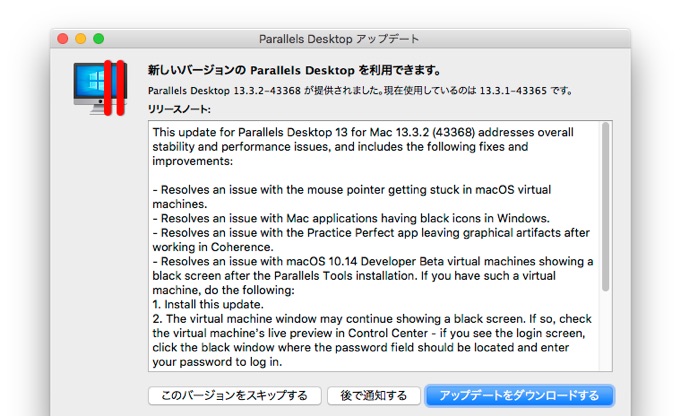
Resolves an issue with macOS 10.14 Developer Beta virtual machines showing a black screen after the Parallels Tools installation. If you have such a virtual machine, do the following:
リリースノートより抜粋
PD v13.3.2ではParallelsのユーティリティアプリ「Parallels Tools」をmacOS MojaveのゲストOSにインストールすると、画面が映らなくなる(Black Screen)になる問題が修正されており、既にPDにmacOS Mojave betaをインストールし画面が映らなっている方はアップデートを適用後にログイン画面でパスワードフィールドを確認し、パスワードを入力、その後Parallels Toolsが自動更新されるのを待てばいいそうです。
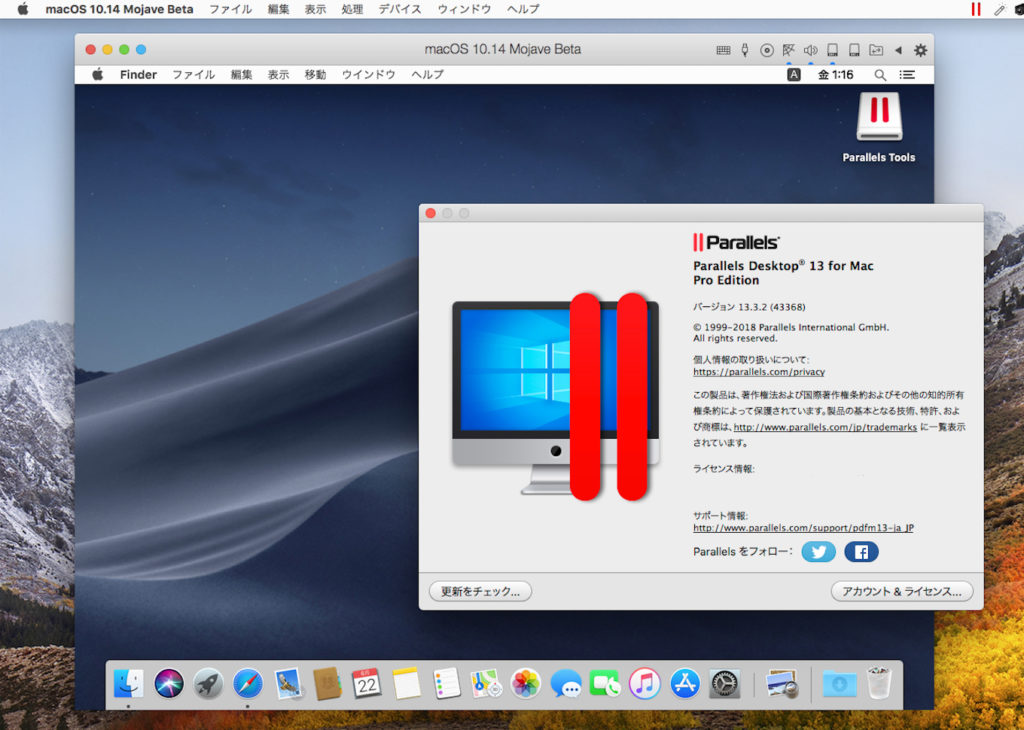
PD v13.3.2のリリースノートは以下の通りで、macOS Mojave以外にもマウスポインターが固まってしまう不具合や、Windowsゲスト内でMacアイコンが黒くなってしまう問題、Coherenceモードの問題などが修正されているそうです。
リリースノート全文
This update for Parallels Desktop 13 for Mac 13.3.2 (43368) addresses overall stability and performance issues, and includes the following fixes and improvements:
- Resolves an issue with the mouse pointer getting stuck in macOS virtual machines.
- Resolves an issue with Mac applications having black icons in Windows.
- Resolves an issue with the Practice Perfect app leaving graphical artifacts after working in Coherence.
- Resolves an issue with macOS 10.14 Developer Beta virtual machines showing a black screen after the Parallels Tools installation. If you have such a virtual machine, do the following:
- Install this update.
- The virtual machine window may continue showing a black screen. If so, check the virtual machine’s live preview in Control Center if you see the login screen, click the black window where the password field should be located and enter your password to log in.
- Then wait until the Parallels Tools are updated automatically and the virtual machine is restarted. This may take a few minutes. After that, the virtual machine window should display macOS again.
Known issues:
- When a macOS virtual machine goes to sleep, the guest version of macOS is paused. Then, after you resume it, the mouse pointer is not displayed. To work around this issue, resize the virtual machine window.



コメント