Parallels、仮想マシンが反応しなくなる問題などを修正したApple Silicon向け仮想環境構築ソフトウェア「Parallels Desktop 16 for M1 Mac Technical Preview v16.3.1」をリリースしています。詳細は以下から。
![]()
macOS向けの仮想化ソリューションを提供しているCorel Corporation傘下のParallels International GmbH.は現地時間2020年12月29日、Apple Siliconを搭載したMacで、ARMベースのOSをインストール可能な仮想環境を構築できる「Parallels® Desktop 16 for M1 Mac Technical Preview (以下、Parallels Desktop TP)」のv16.3.1アップデートを公開したと発表しています。
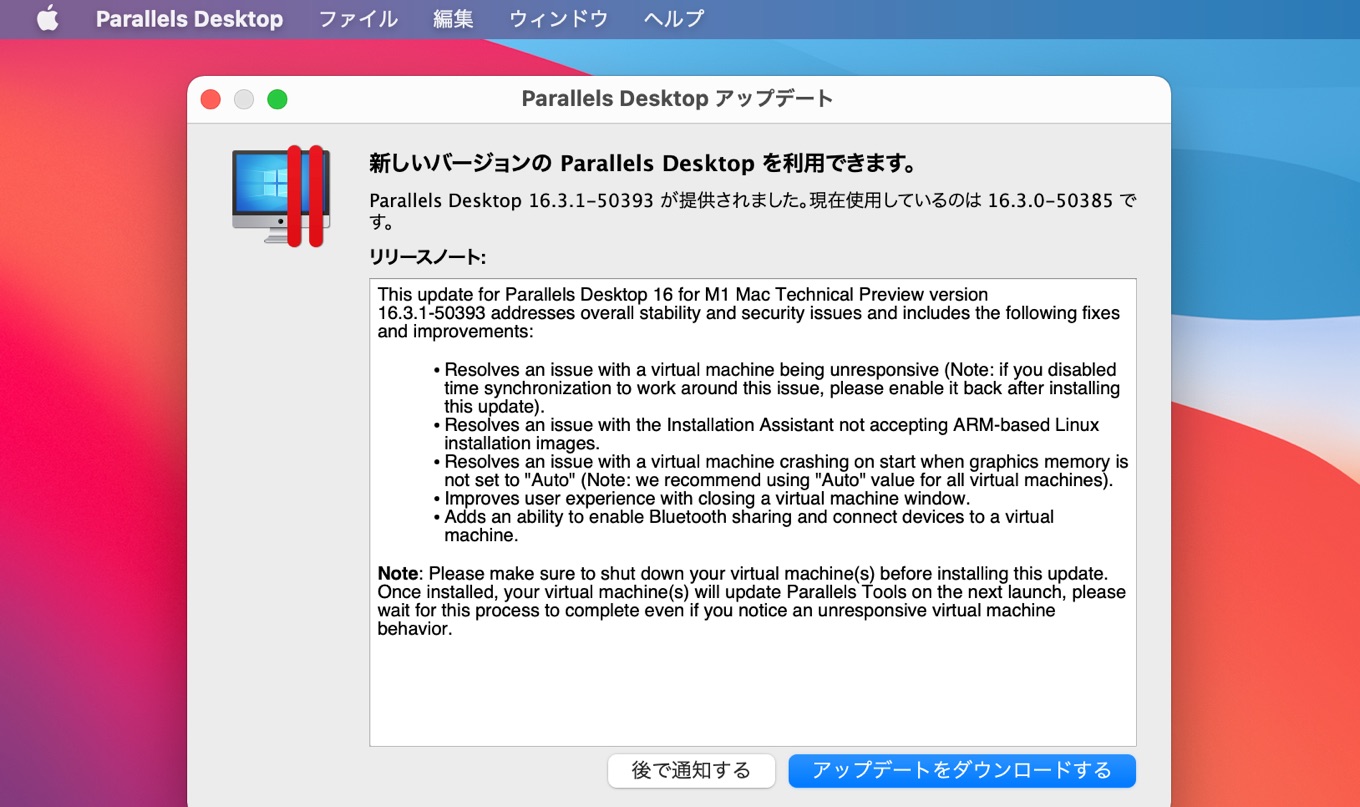
Thank you very much for all your feedback we received during the past week. We have released an update for the Parallels® Desktop 16 for M1 Mac Technical Preview that greatly improves stability and user experience with this preview version. If you have already installed the application, get this update (version 16.3.1 build 50393) via the Parallels icon
メーリングリストより
Parallels Desktop TP v16.3.1では、前バージョンでホストとゲストの時間同期が有効になっていると仮想マシン反応しなくなる問題(*1)や、インストールアシスタントがARMベースのLinuxインストールイメージを受け入れない問題が修正されているほか、

グラフィックメモリ設定が[自動]に設定されていない場合に仮想マシンが起動時にクラッシュする問題とBluetooth共有を有効にして、Bluetooth経由で仮想マシンとの接続が可能になっているそうなので、Technical Previewに参加されている方はアップデートしてみてください。
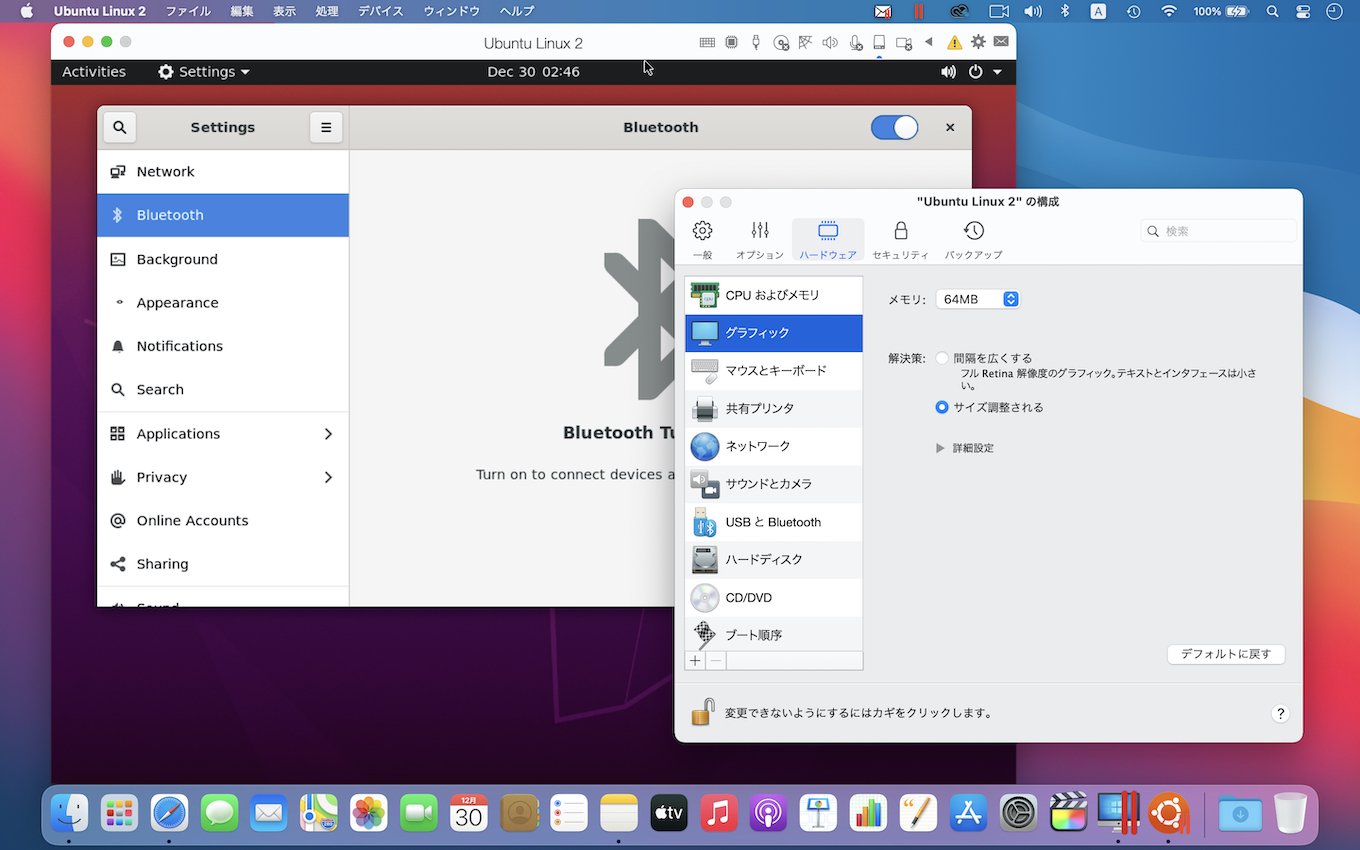
注:更新プログラムのインストール前には仮想マシンをシャットダウンする必要があります。また、更新プログラムがインストールされると、次の仮想マシンの起動時にParallels Toolsが更新され、更新が終了するまで仮想マシンが反応しない場合があるそうです。
リリースノート
This update for Parallels Desktop 16 for M1 Mac Technical Preview version 16.3.1-50393 addresses overall stability and security issues and includes the following fixes and improvements:
- Resolves an issue with a virtual machine being unresponsive (Note: if you disabled time synchronization to work around this issue, please enable it back after installing this update).
- Resolves an issue with the Installation Assistant not accepting ARM-based Linux installation images.
- Resolves an issue with a virtual machine crashing on start when graphics memory is not set to “Auto” (Note: we recommend using “Auto” value for all virtual machines).
- Improves user experience with closing a virtual machine window.
- Adds an ability to enable Bluetooth sharing and connect devices to a virtual machine.
Note: Please make sure to shut down your virtual machine(s) before installing this update. Once installed, your virtual machine(s) will update Parallels Tools on the next launch, please wait for this process to complete even if you notice an unresponsive virtual machine behavior.
- Subscribe to the news and updates – Parallels


コメント