Littleが「Pixave for Mac」とも同期可能なiPad用デジタルスクラップアプリ「Pixave for iPad」をリリースしています。詳細は以下から。
![]()
韓国Little HJは現地時間2017年09月30日、同社がMac向けに開発&販売している写真やリソースファイルを保存,管理できるMac用デジタルスクラップアプリ「Pixave」のiPad版となる「Pixave for iPad」を新たにApp Storeで発売したと発表しています。

Stay Inspired.
There is a whole world that we get from images. A single picture can fill us with inspiration which, in turn, brings us joy. Such impressions grow to create wonder and amazement for the world. That growth and creation is made possible by you. And Pixave is here to store and organize those inspired moments – to enable you to bring them to mind whenever, wherever you are.Pixave for iPad – App Store
現在のところ「Pixave for iPad」はiOS 11のドラッグ&ドロップ機能での写真のインポートなどに不具合があるようで、写真をインポートする際はiOSの共有機能を利用する様に指示されていますが、iCloud経由での「Pixave for Mac」ライブラリとの同期も可能で、通常価格7.99ドル(960円)ですが現在はリリース記念セールとして4.99ドル(600円)で販売されているので、Mac版を利用の方はチェックしてみて下さい。
追記
Pixave for MacとiCloud同期を行う場合は、システム環境設定アプリの[iCloud] → [iCloud Drive]オプション → [Pixave]を有効にする他に、Pixaveアプリの[Preference]から[Library]パネルで同期するライブラリを選択して同期をONにする必要があります。
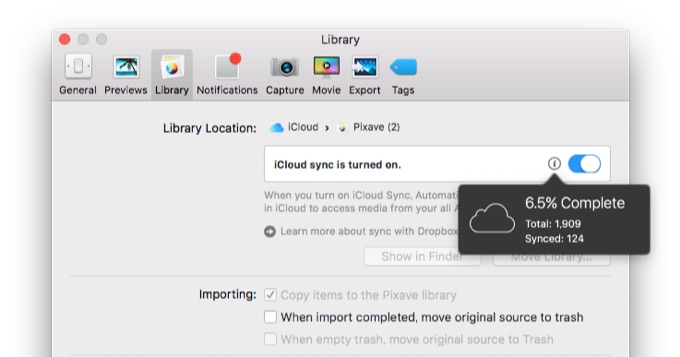
- Pixave for iPad – App Store
- Pixave – The smartest way to organize your images – Little HJ



コメント