Tapbotsが「Tweetbot for Mac」をアップデートしDMへの画像添付機能やリプライ時にユーザー名数を140文字にカウントしない新仕様に対応したと発表しています。詳細は以下から。
![]()
Mac/iOSデバイス用Twitterクライアント「Tweetbot」を開発しているTapbotsは本日、Mac用Twitterクライアント「Tweetbot for Twitter」をv2.5へアップデートし、Twitterが提供を開始したダイレクトメッセージ(DM)へ画像を添付できるAPIや、リプライ時にユーザー名を140文字にカウントしない新仕様へ対応したと発表しています。

バージョン 2.5 の新機能
- Very recently Twitter added new API to allow sending of images via DM and now you can too
- When replying to a Tweet the names of the users you are replying to no longer count against the 140 character limit
- Ability to do a “Classic” reply, just hold control while clicking on the reply button. Note in this mode all user names still count towards the 140 character limit.
- Fixes an issue where fullscreen Tweetbot window may not have resized when screen resolution changed.
- Fixes a potential crasher when viewing collections for a user that had a large number of collections.
- Fixes an issue in tweet detail view where multiple image tweets the first and second images would be below the 3rd and 4th.
Tweetbot for Twitter – Mac App Store
DMへの画像添付
Tweetbot for Macが新たにサポートしたDMの画像添付機能は、Twitterが2017年04月06日に公開した新API[1, 2]に含まれており、カメラアイコンから画像やGIFアニメなどを選択し、アップロードできるようになっています。
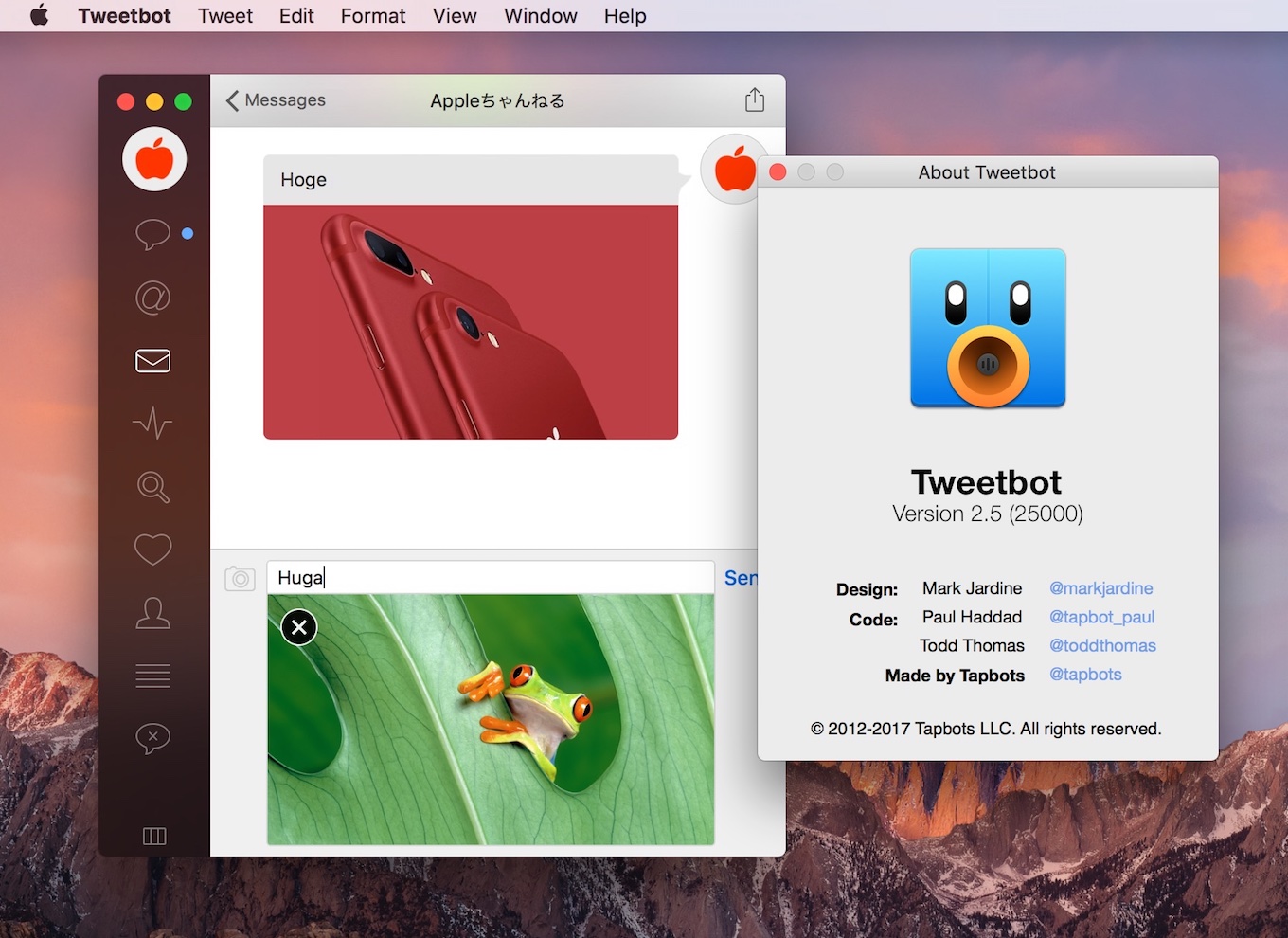
新しいリプライ仕様
また、Tweetbotは本日のアップデートで、リプライ時に返信先の”@username”をリプライの140文字にカウントしない新仕様にも対応しており、リプライウィンドウ上部に表示される”Replying to”にリプライユーザーを追加することも可能で、[Control]キーを押しながらリプライボタンを押すことで、ユーザー数を140文字にカウントする旧リプライ形式でのリプライも可能になっています。
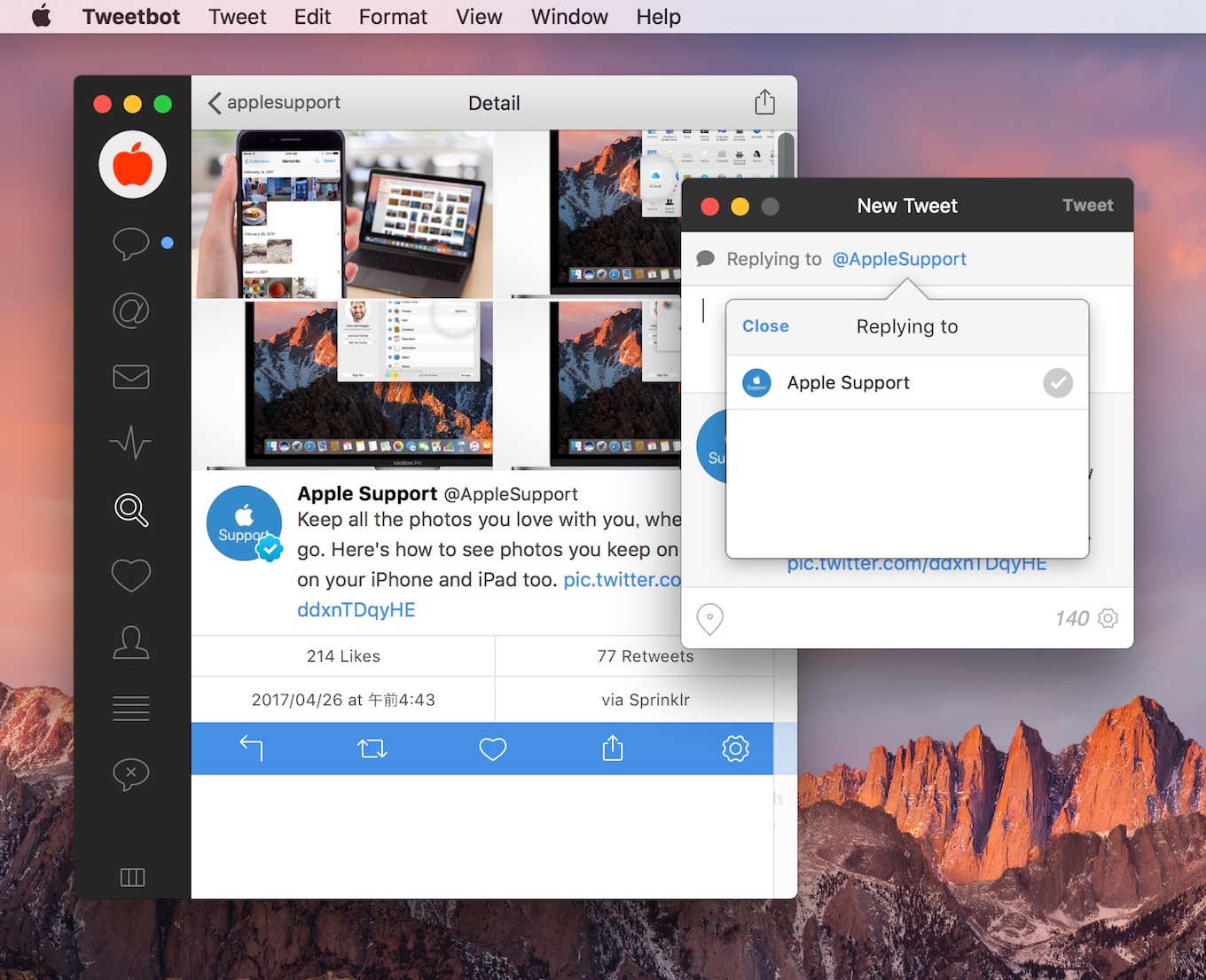
これらの機能はiOS版Twitterbotにも既に提供[1, 2]されており、利用できない機能がある場合は一度アプリを削除して再インストール&再ログインして欲しいとサポートアカウントがツイートしているので、ユーザーの方はチェックしてみてください。
- Tweetbot for iOS – Tapbots
- Tweetbot for Twitter – Mac App Store



コメント