macOS Mojaveのダークモードにあわえてテーマを切り替える機能ややGIFアニメをサポート「Tweetbot for Mac v3.2」がリリースされています。詳細は以下から。
![]()
Mac/iOSデバイス用Twitterクライアント「Tweetbot」シリーズを開発している米Tapbotsは現地時間2018年10月08日、Mac用Twitterクライアント「Tweetbot for Twitter」をv3.2へアップデートし、以下の機能をサポートしています。

What’s New Nov 8, 2018 Version 3.2
- Option to match theme with OS setting (Mojave).
- Gif support in the compose window (Powered by Giphy).
- Fixed display issues with Mojave incuding dark theme fixes.
- Fixed an issue where old notice windows were not being recycled in Mojave.
- Fixed an issue where if you quoted one of your own tweets, you could end up with an unread mention you couldn’t get rid of.
- Fixed an issue where you could be writing a DM message in a new conversation and the conversation could be lost if you navigated back one level.
- If you open media from the “recent media” section of a user’s profile, there’s an option to see the tweet associated with that image/video.
- Small improvements to the drafts window.
リリースノートより
Mojaveのアピアランスと同期
Tweetbot for Mac v3.2ではテーマオプションに”Match System”オプションが追加され、Tweetbot v3.0アップデートでサポートされたダークテーマと既存のライトテーマをmacOS Mojaveのライト/ダークモードに合わせて自動的に切り替えられるようになっています。
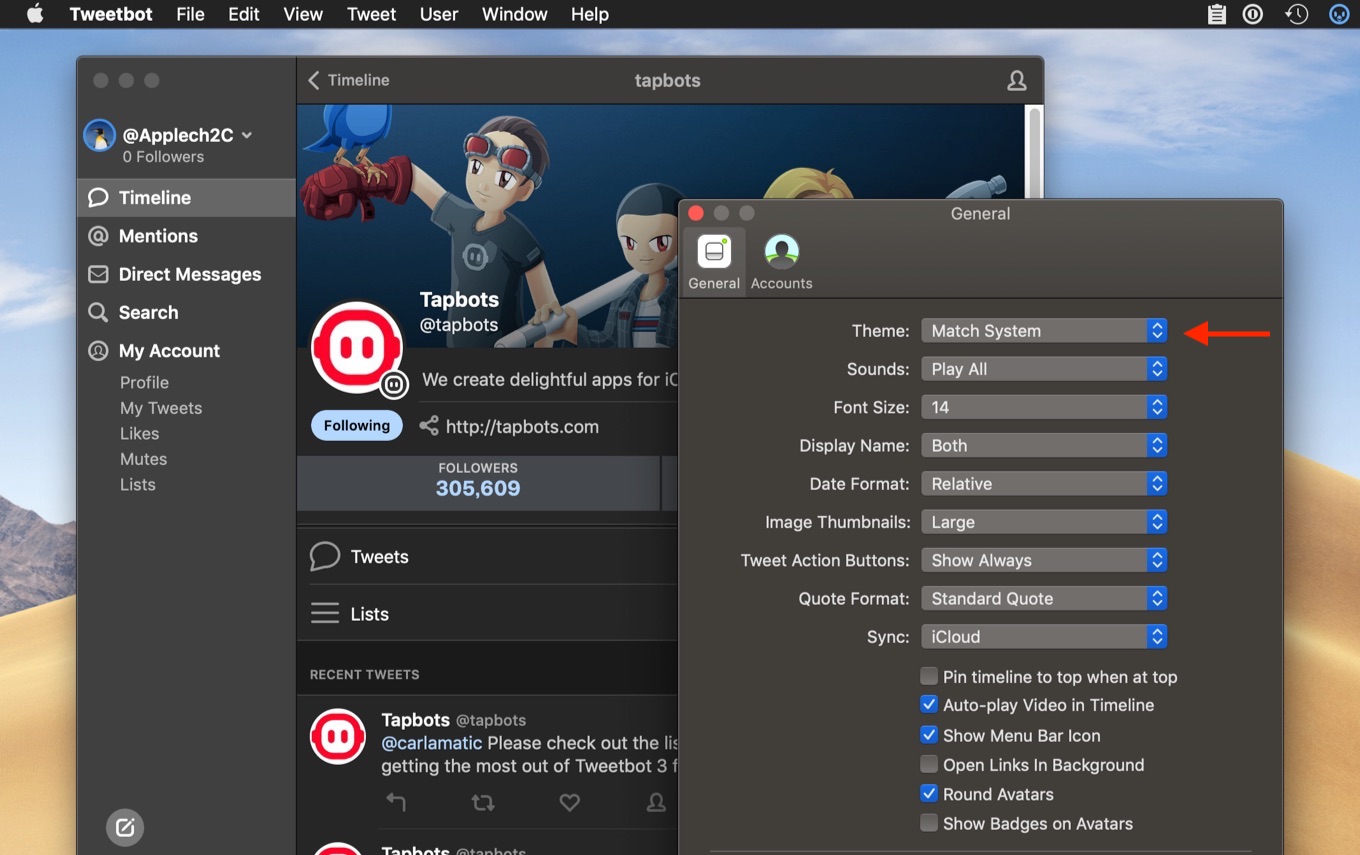
GIFアニメの挿入
また、先月メジャーアップデートされた「Tweetbot for iOS v5.0」でも導入された、GIFアニメ検索&共有サービスGiphyによるGIFアニメの検索とTweetへの挿入もサポートされ、ユーザープロフィールには”Recent Media”という選択したユーザーが最近ツイートに添付した動画や画像を一覧で見ることが出来る機能が追加されているので、ユーザーの方はチェックしてみてください。
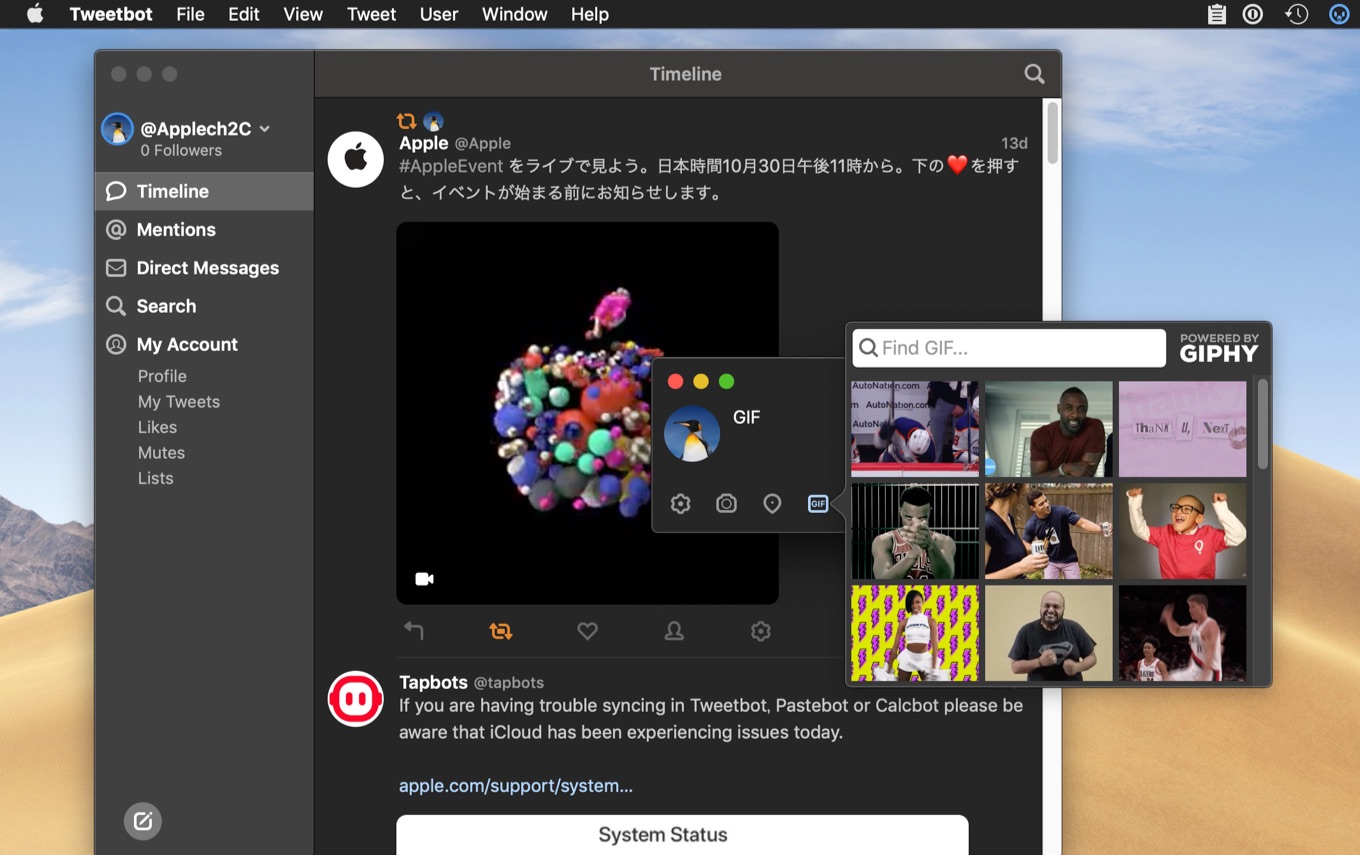
Recent Mediaはユーザープロフィールの一番下にあります。
- Tweetbot for Mac – Topbots
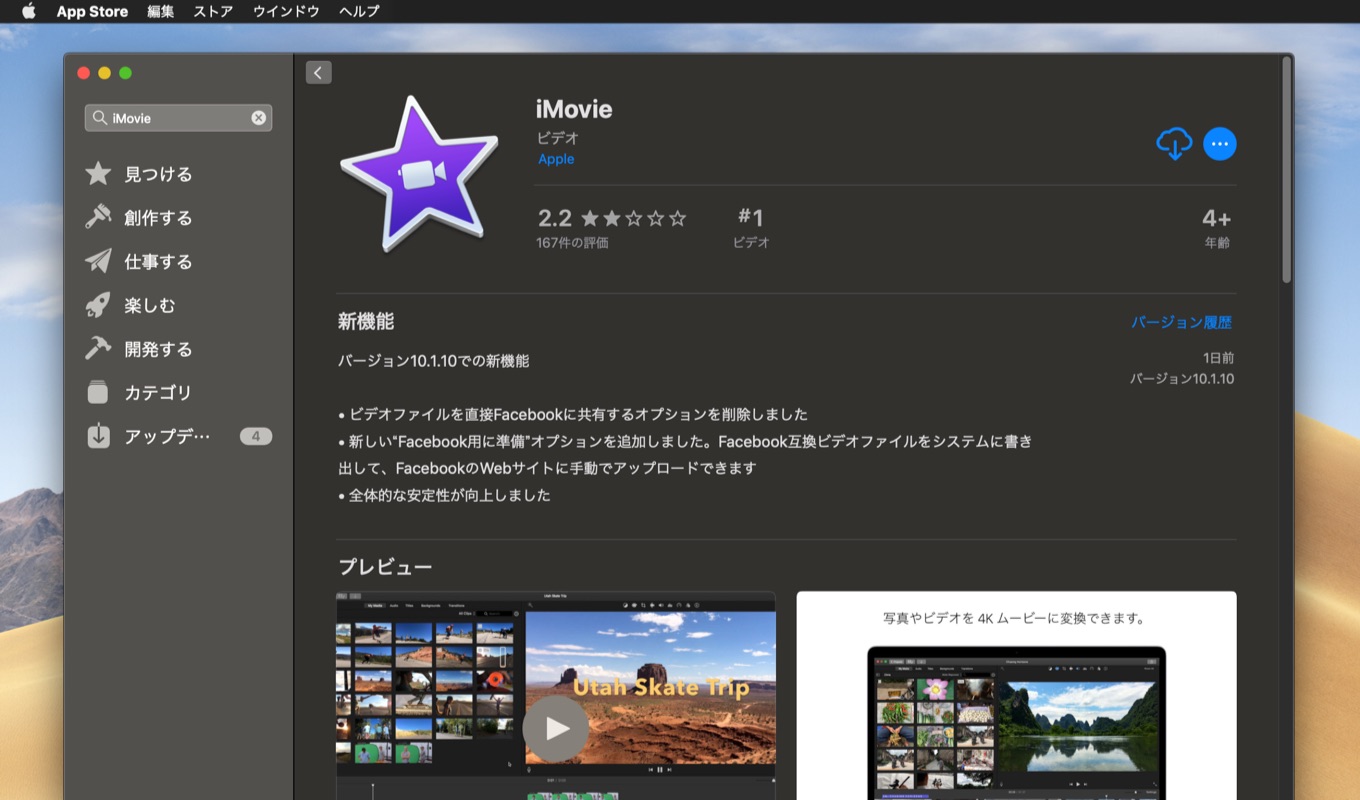
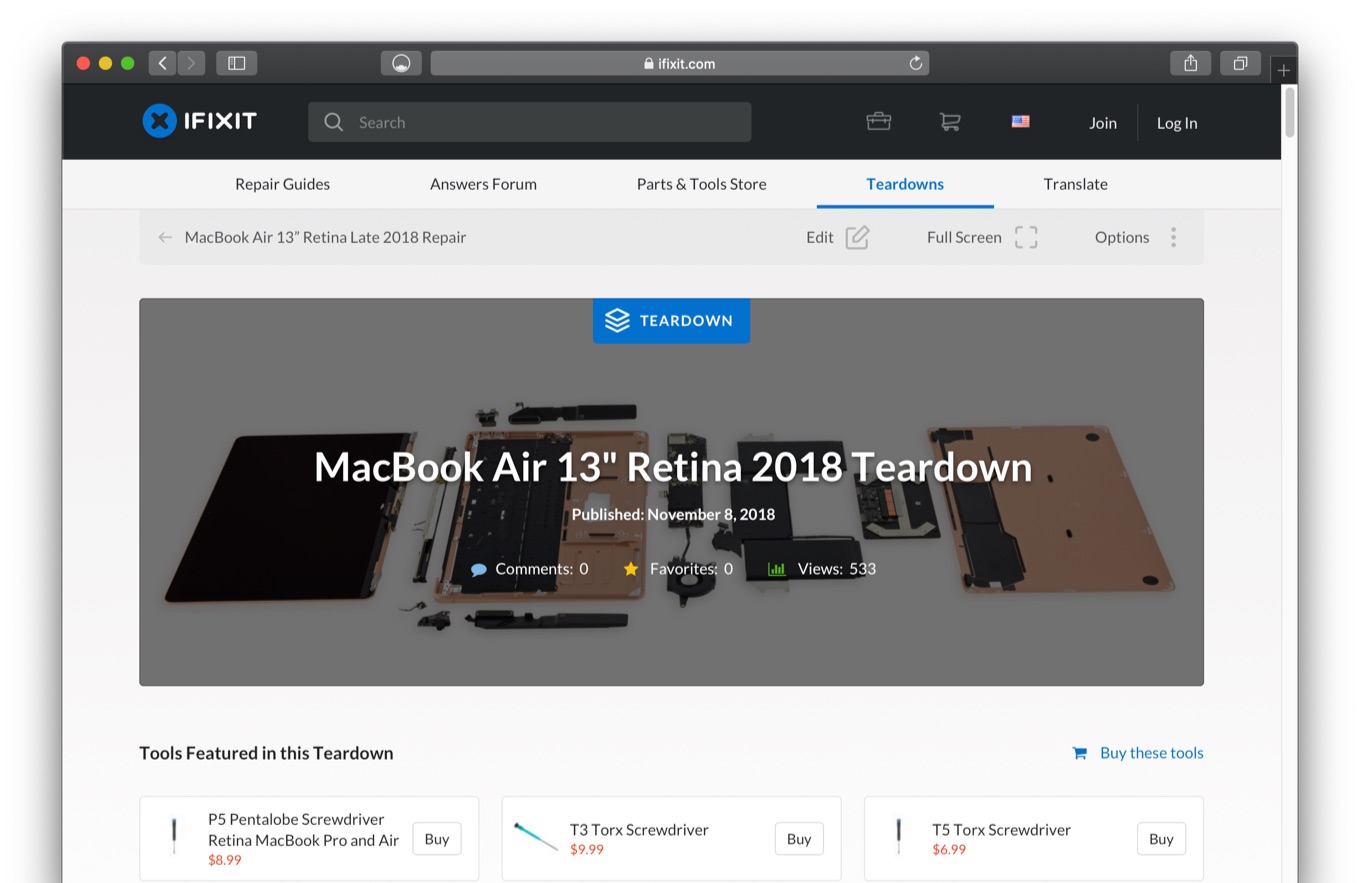
コメント