Tweetbot for Mac&iOSが280文字のツイートに対応したそうです。詳細は以下から。
![]()
Mac/iOSデバイス用Twitterクライアント「Tweetbot」を開発しているTapbotsは本日、Mac用Twitterクライアント「Tweetbot for Twitter」のMac版をv2.5.4へ、iOS版をv4.7.9へアップデートし、Twitterが新たにサポートした280文字のツイートに対応しています。

バージョン 2.5.4 の新機能
- Added support for posting up to 280 character long Tweets.
- Blocking users now prevents Tweets from those users showing up in Tweet search and Tweet replies.
リリースノートより
Twitterのツイートはこれまで140文字が上限でしたが、英語など日本語、韓国語、中国語と比較して1ツイートあたりに収まる情報量の少ない言語のために1ツイートが280文字に拡大され、日本語環境でも英語ならば280文字でのツイートが可能になっており、Tweetbotの場合は日本語や韓国、中国語は1文字で2カウントされるようになっています。
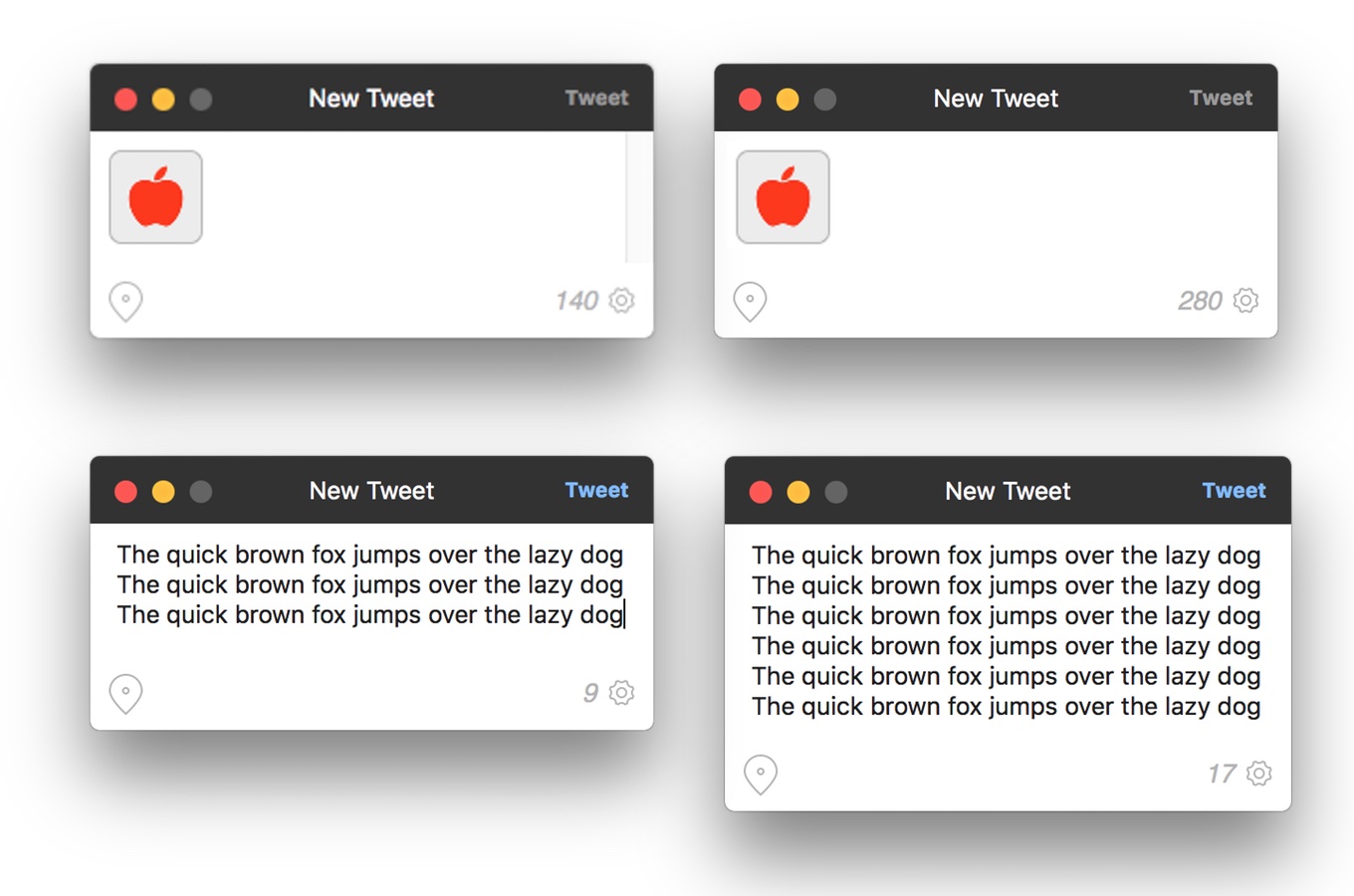
おまけ
1ツイート280文字への引き上げでタイムラインが長いツイートで埋まってしまうのではないかと心配している方もいると思いますが、Twitter社が公開したデータによるとこれまで140文字の制限に達したツイートは全体の約9%で、280文字のツイートが試験的に許可された後140文字を超えたツイートが5%、190文字を超えたツイートがたったの2%、280文字の制限に達したツイートは1%となっており、
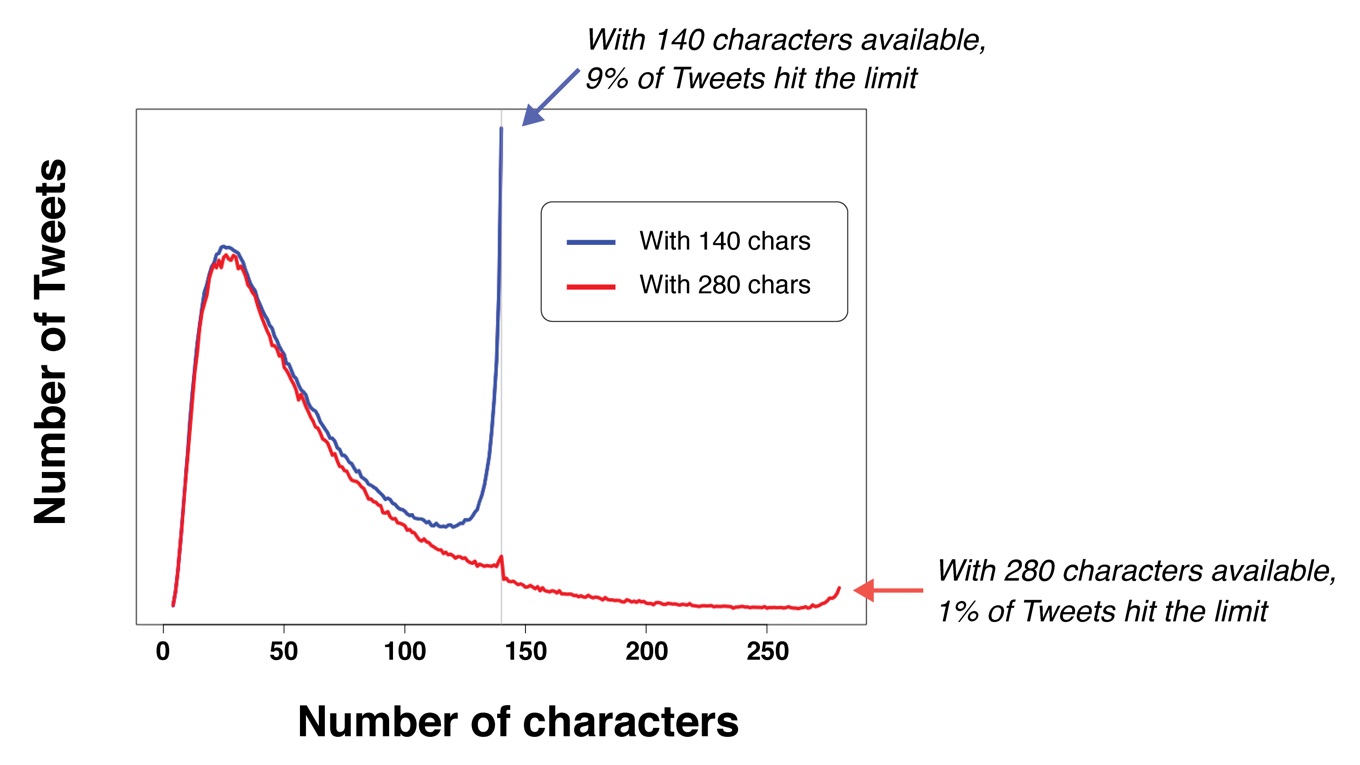
Keeping Twitter’s brevity
We – and many of you – were concerned that timelines may fill up with 280 character Tweets, and people with the new limit would always use up the whole space. But that didn’t happen. Only 5% of Tweets sent were longer than 140 characters and only 2% were over 190 characters. As a result, your timeline reading experience should not substantially change, you’ll still see about the same amount of Tweets in your timeline. For reference, in the timeline, Tweets with an image or poll usually take up more space than a 190 character Tweet.Tweeting Made Easier – Twitter
画像や投票を添付したツイートの方が大抵の場合190文字のツイートより多くのスペースを占めるそうなので、モバイル端末でもタイムラインの見え方はあまり変わらないと思われます。
Tweetbot for Twitter
[appbox appstore id557168941][appbox appstore id1018355599]
- Tweeting Made Easier – Twitter Blog
- Looking After Number One-forty – Twitter Design & Research – Medium



コメント