Sketchでエクスポートした画像をMac用画像圧縮アプリ「ImageOptim」で最適化してくれるSketch用プラグインが公開されています。詳細は以下から。
![]()
ImageOptimはイギリスで画像処理のアルゴリズムを研究しているKornelさんが開発&公開しているMac用画像圧縮アプリでBeta版では「SVGO」や「Guetzli」のサポートなどが実験的に行われていますが、このImageOptimのSketch用プラグインが新たに公開されています。
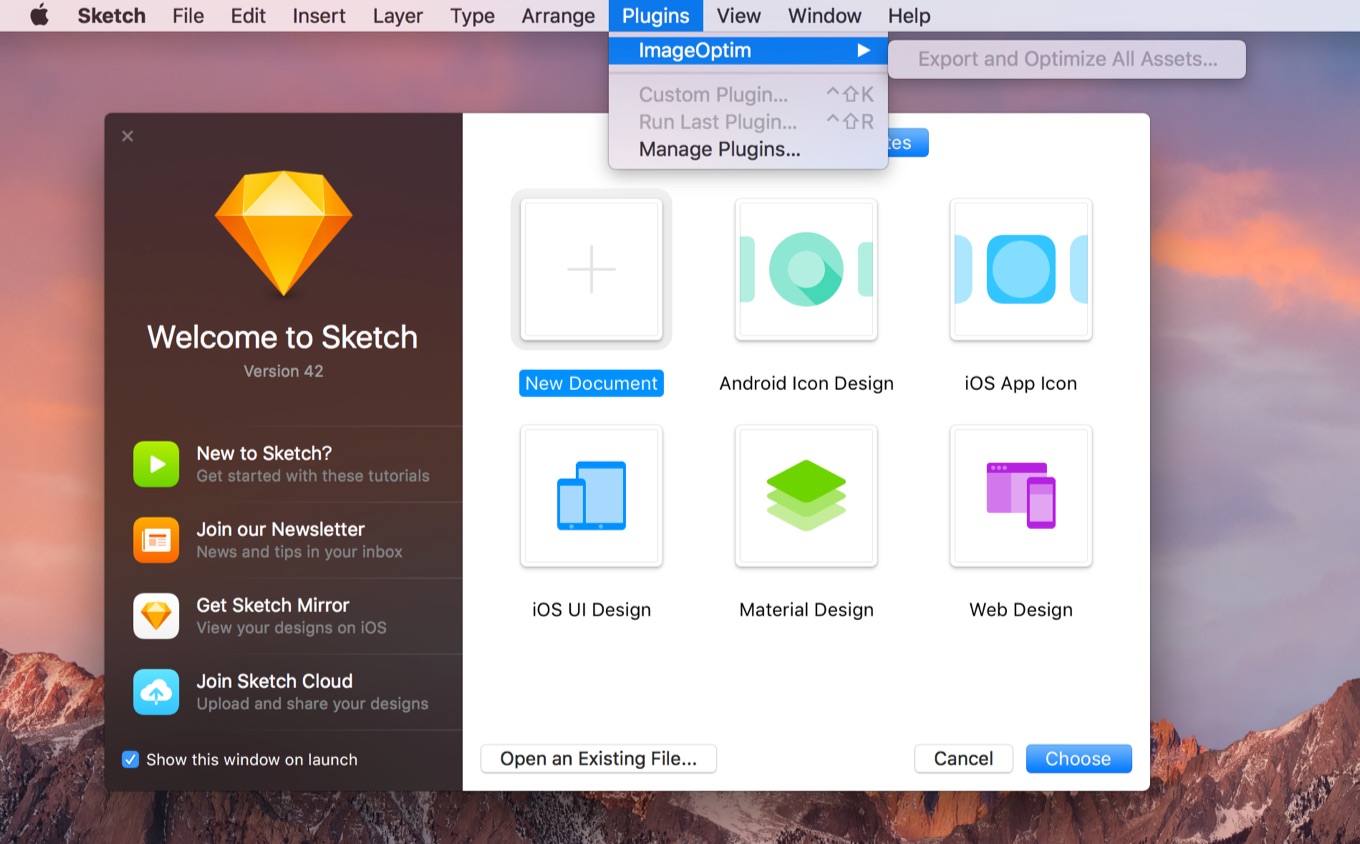
ImageOptim Sketch plugin
The Plugin uses two methods for asset compression:
- Automatically, whenever you export an asset from Sketch using the File › Export… menu option or the Export button in the toolbar.
- When you choose the Plugins › Sketch Image Compressor › Export and Optimize All Assets… menu option. You’ll be asked for a path where your assets will be exported, and then the plugin will export every exportable layer from your document, and run the assets through ImageOptim.
ImageOptim/Sketch-plugin: ImageOptim plugin for the Sketch app – GitHub
ImageOptimのSketch用プラグインはKornelさんのGitHubに公開されており、ダブル・クリックしてインストールすると、Sketchで[File] → [Export]か、[Plugin]メニュー → [ImageOptim] → [Export and Optimize All Assets]を選択することで、Sketchからエクスポートしたアセットが全てImageOptimで圧縮されて保存されるので、Sketchユーザーの方は試してみてください。
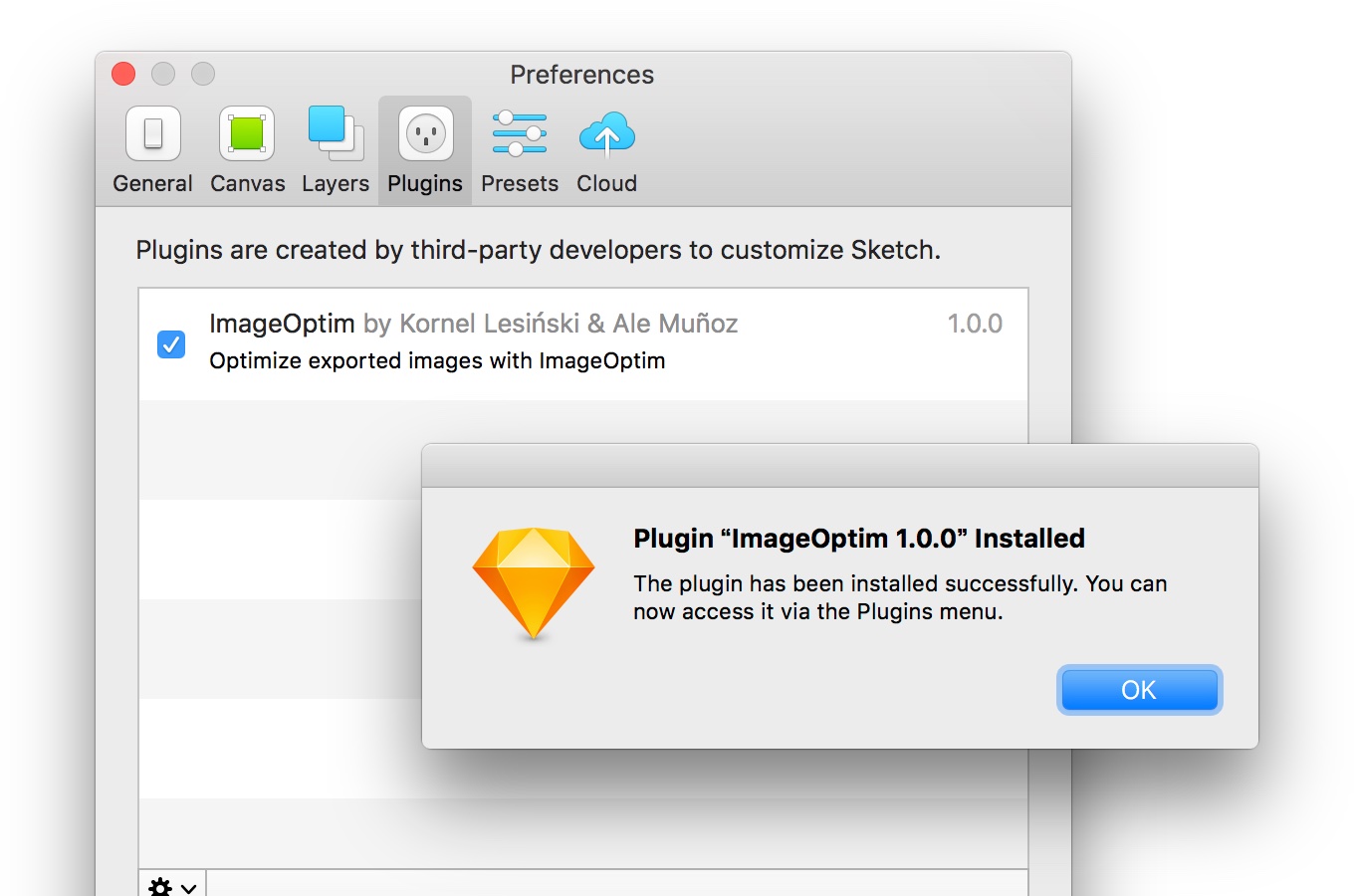
ImageOptimアプリがインストールされている必要がります。

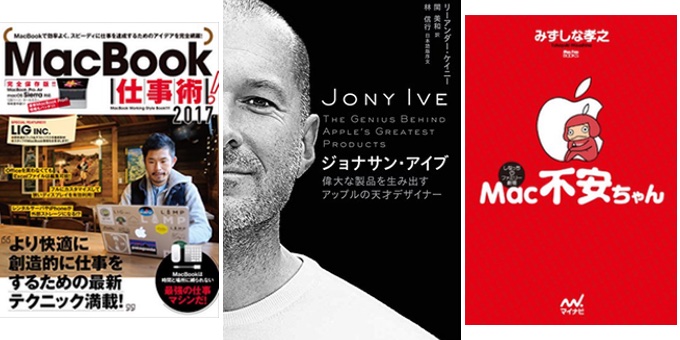

コメント