Mac用画像圧縮アプリ「ImageOptim v1.7 beta」がGoogleの新しいJPEGエンコーダー「Guetzli」を実験的にサポートしたと発表しています。詳細は以下から。
![]()
ImageOptim for MacはKornelさんが開発&公開しているオープン・ソースのMac用画像圧縮アプリで、v1.6ではMozJPEGをサポートし、最近ではWebAPIの公開やNode.jsベースの「SVGO」を使用したSVGの最適化に対応していますが、このImageOptimがGoogleの新しいJPEGエンコーダー「Guetzli」を実験的にサポートしたと発表しています。
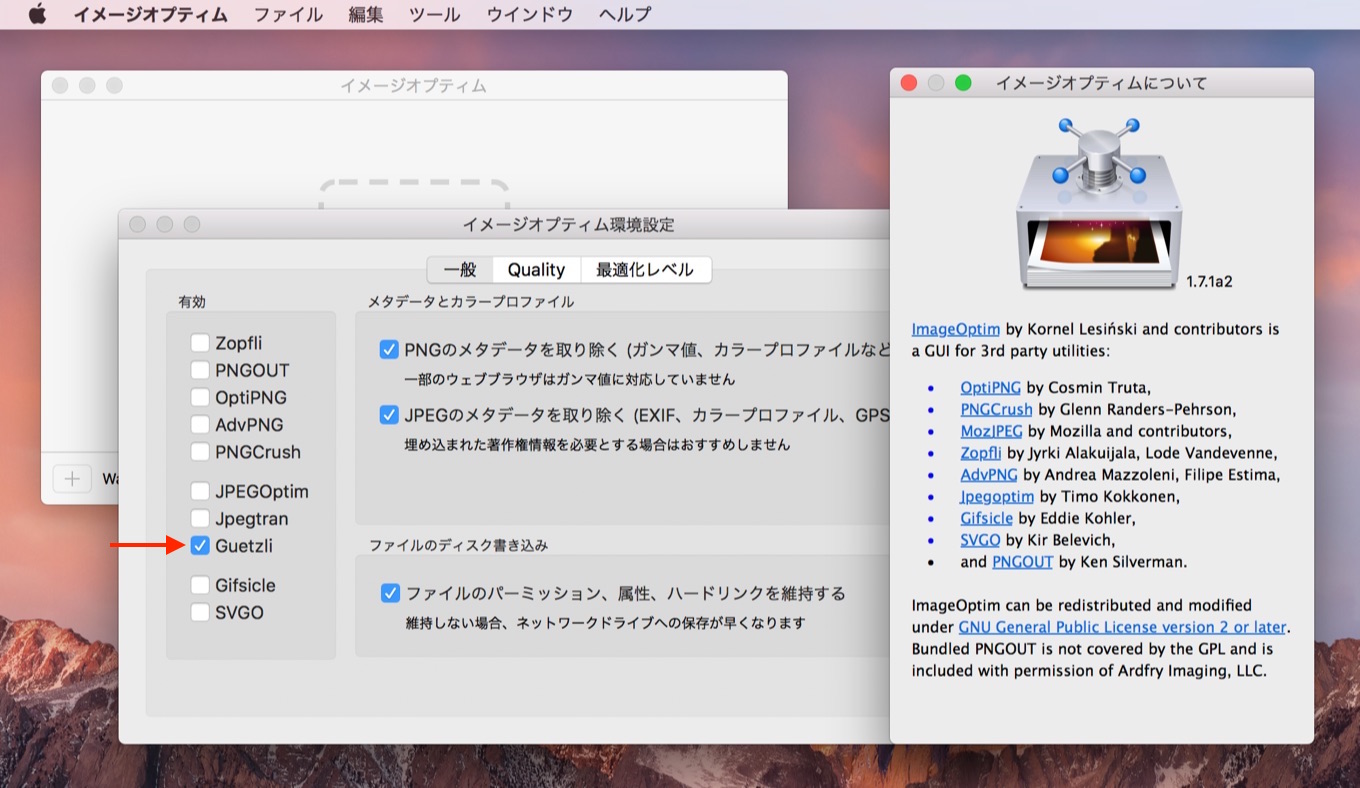
Added experimental Guetzli optimizer.
- It’s off by default (enable in Preferences), because it’s very slow: 1 minute + 300MB RAM per megapixel. It is normal for a large photo to take 30 minutes and gigabytes of memory.
- It’s ineffective on JPEGs with quality 85 or lower. It’s best to create JPEGs with 100% quality for running Guetzli on them.
- Guetzli does not support color profiles, so only use sRGB.
- Running Guetzli on the same image twice is not recommended, as it will decrease quality more than it reduces the file size. If you need smaller files, disable Guetzli, and enable Lossy mode instead.
What has changed in the latest version – ImageOptim
Guetzliがサポートされたのはv1.7.1a2からで、変換速度はとても遅く、1分で300MB以上、大きいファイルの場合GBサイズのRAMを使用し、Macが反応しなくなる場合もあるためデフォルトではOFFに設定されていますが、[Preference]→[一般]から「✅Guetzli」を有効にすることで利用することが出来るので、興味のある方はチェックしてみてください。

GuetzliはJpeg Quality 85%以上で利用可能で、現在のところカラープロファイルをサポートしていないそうです。
- What has changed in the latest version – ImageOptim



コメント