Mac用ストレージユーティリティ「DisyDisk」がバージョン4.4にアップデートし日本語や隠し領域の表示をサポートしています。詳細は以下から。
![]()
DisyDiskはSoftware Ambience Corp.が2008年から開発&販売しているMacのHDDやSSD内にあるファイルをサイズ別に可視化する事で不要なファイルを見つけ出すことの出来るユーティリティアプリで、MacAppStore Best of 2013やEssentialsアプリとして評価されていますが、このDaisyDiskが本日アップデートしたv4.4で日本語をサポートしたそうです。
Version 4.4
- Added Japanese language.
- Improved display of hidden disk space.
- Improved disk sorting order: first by physical device, then by alphabet.
- Optimized context menus and other UI tweaks.
- Fixed a lot of bugs.
Analyze disk usage and free up disk space on Mac- DaisyDisk
日本語のサポート
DaisyDisk v4では旧DaisyDiskでサポートされていた日本語の対応が一時先送りされ、スキャンエンジンの高速化などが行われていましたが、v4.4ではメニューや設定項目などほぼ全ての項目が日本語にローカライズされています。

隠し領域の表示
Mac App Store版DaisyDiskはAppleのSandboxのため、公式サイト版と異なり隠し領域のディスクスペースを表示できないことから、ディスク使用量の合計値が合わずユーザーに混乱を与えていたそうですが、この問題もv4.4で解決しているそうです。
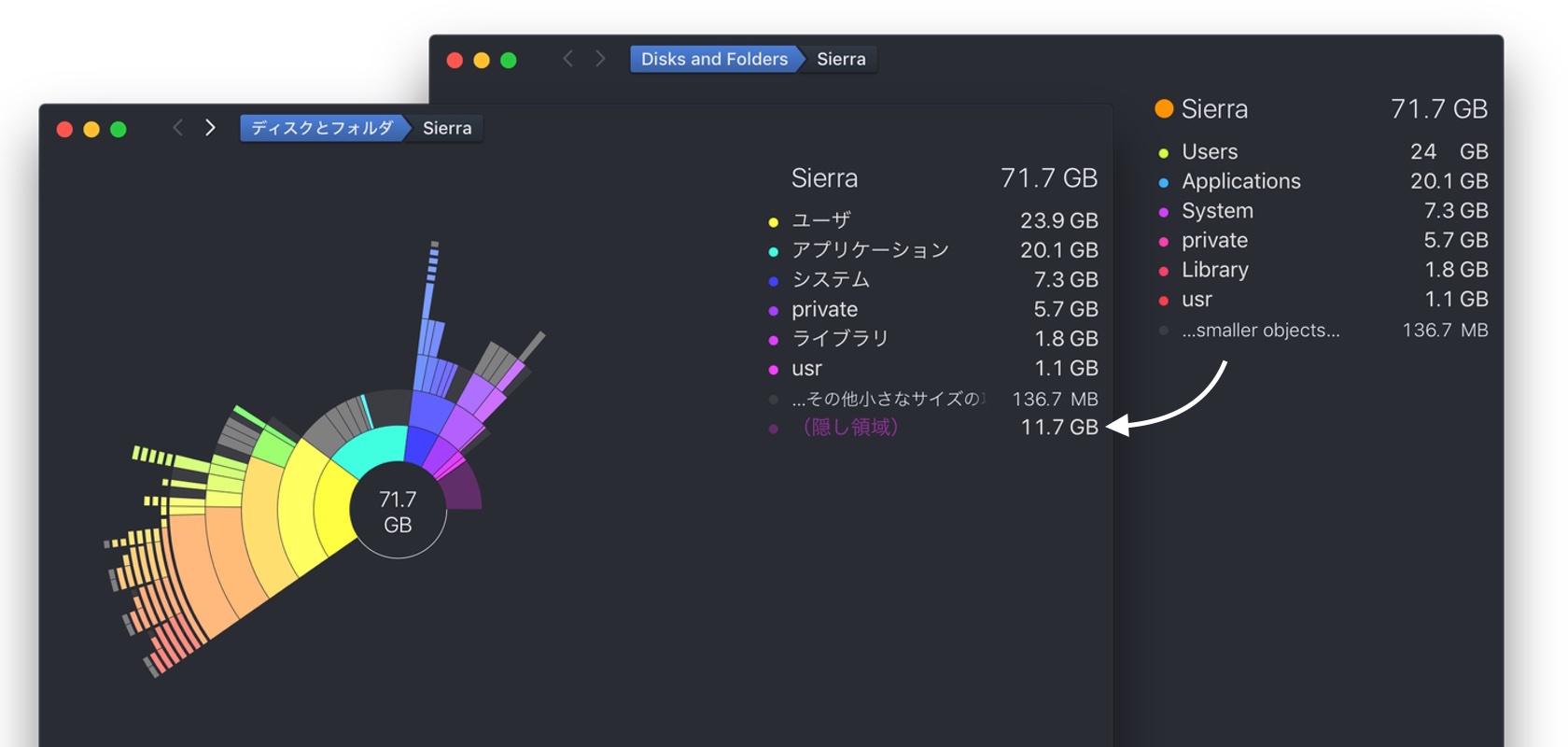
We’ve finally addressed a small but annoying issue that has been plaguing the Mac App Store version of DaisyDisk for quite a while. Unlike its stand-alone counterpart, the App Store’s DaisyDisk lacked the display of hidden disk space, so in some cases our App Store customers were confused by the apparent mismatch between the sum of all scanned folders and the disk’s total used space.
DAISYDISK 4.4 FIXES DISPLAY OF HIDDEN SPACE, ADDS JAPANESE LANGUAGE- DaisyDisk
DaisyDiskの価格は1,200円ですが、公式サイトにはトライアル版も公開されているので、興味のある方は利用してみてください。
- Analyze disk usage and free up disk space on Mac – DaisyDisk
- DAISYDISK 4.4 FIXES DISPLAY OF HIDDEN SPACE, ADDS JAPANESE LANGUAGE – DaisyDisk Blog



コメント