DEVONtechnologiesがIPv6や利用しているネットワークコマンドの表示をサポートしたAppleのネットワークユーティリティクローン「Neo Network Utility v1.1」を公開しています。詳細は以下から。
![]()
論文や文献管理アプリDEVONthinkシリーズを開発&販売する独DEVONtechnologies, LLC.は今年07月、Appleが2020年にリリースしたmacOS 11 Big Surで廃止した、ネットワーク情報の表示やNetstat、Ping、Lookup、TracerouteなどをGUIで実行できる「ネットワークユーティリティ (Network Utility)」のクローンアプリとなる「Neo Network Utility v1.0」をリリースしましたが、
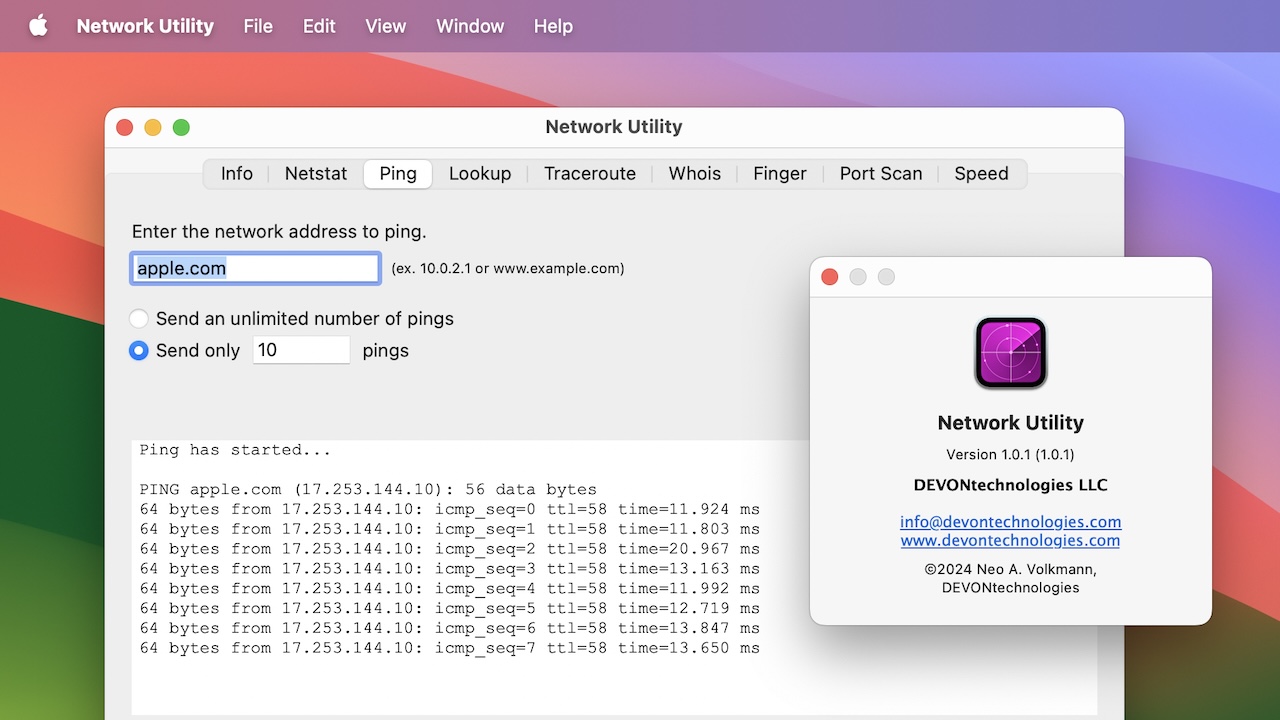
Neo Network Utility v1.0
DEVONtechnologiesは2024年08月27日付で、このNeo Network Utilityの初のマイナーアップデートとなる「Neo Network Utility v1.1」アップデートをリリースしたと発表しています。
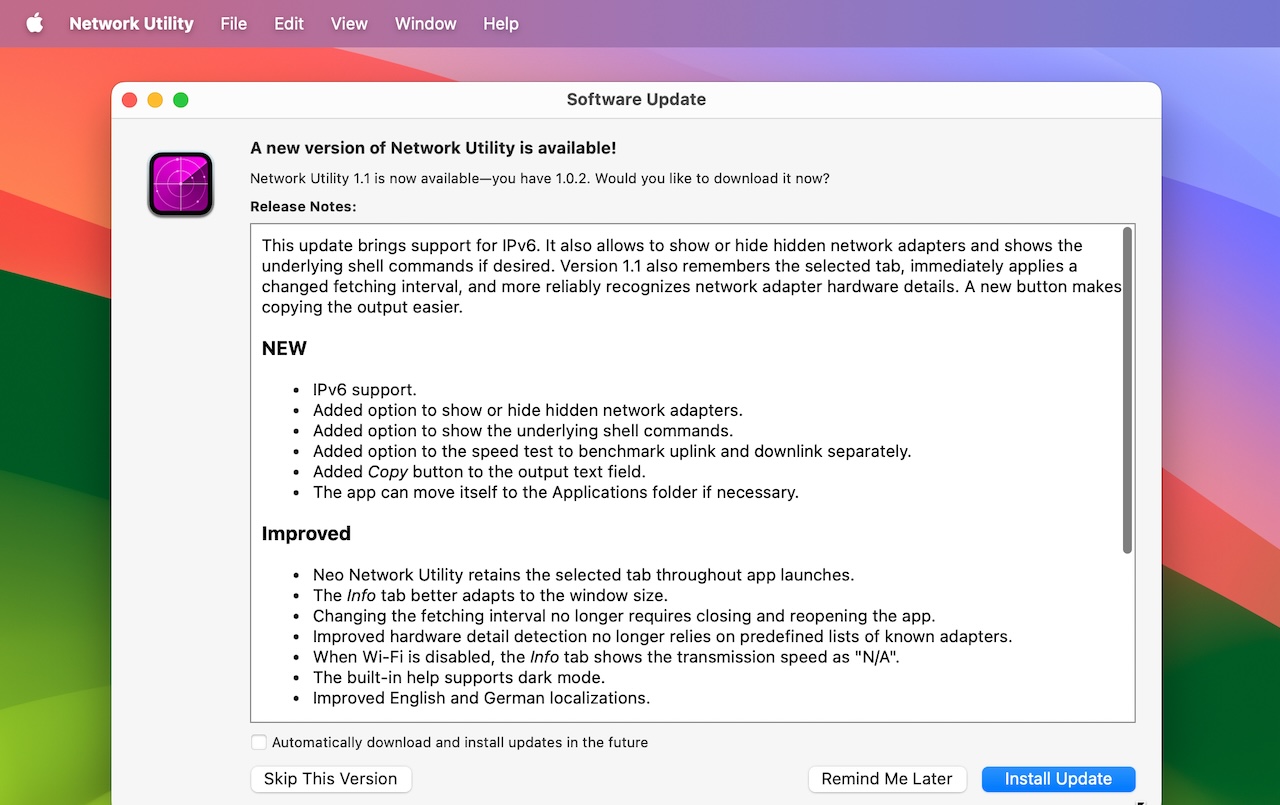
Neo Network Utility v1.1
Neo Network Utility v1.1では、IPv4に加えIPv6の表示がサポートされた他、接続されていないネットワークアダプタの表示/非表示切替、データ更新頻度の設定が可能になっています。
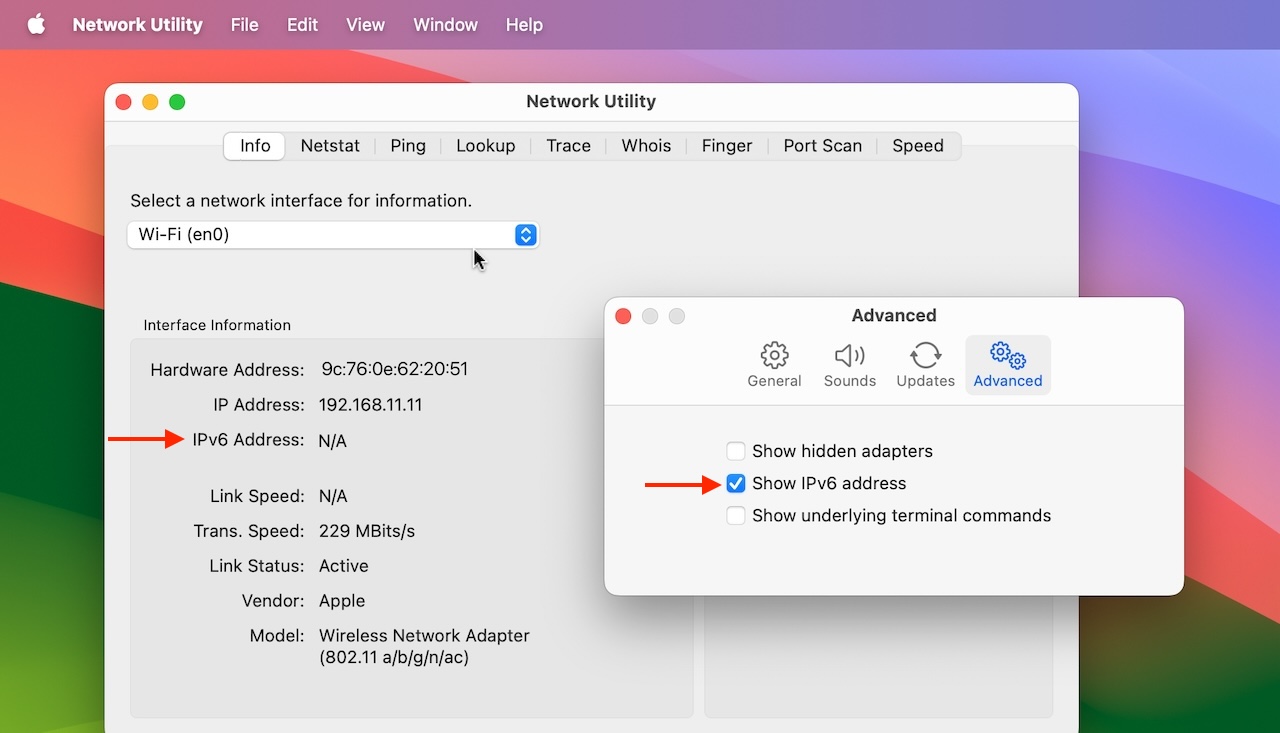
This update brings support for IPv6. It also allows to show or hide hidden network adapters and shows the underlying shell commands if desired. Version 1.1 also remembers the selected tab, immediately applies a changed fetching interval, and more reliably recognizes network adapter hardware details.
リリースノートより抜粋
また、各機能タブでは利用されているシェルコマンド(/sbin/pingなど)がウィンドウ下に表示されるようになっており、出力テキストフィールドがあるタブでは、出力テキストのコピーボタンが追加されています。
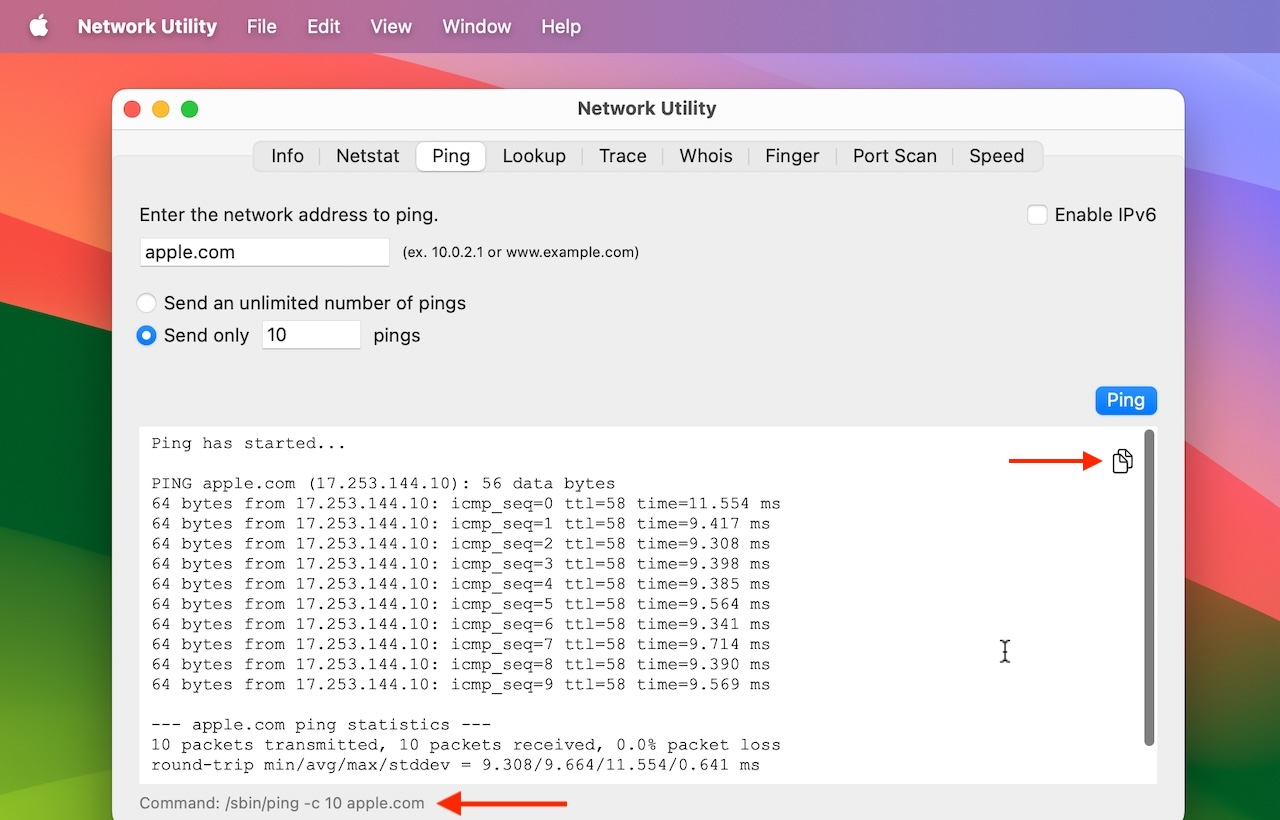
Neo Network Utility v1.1では、この他、AppleがmacOS 12 Montereyで導入した1分間のラウンドトリップ数(RPM)を測定する「networkQuality」コマンドを利用する[Speed]タブで、uplinkとdownlink別のベンチマークが可能になり、14件の改善と修正が行われているので、ネットワークユーティリティが無くなって困っていた方は試してみてください。
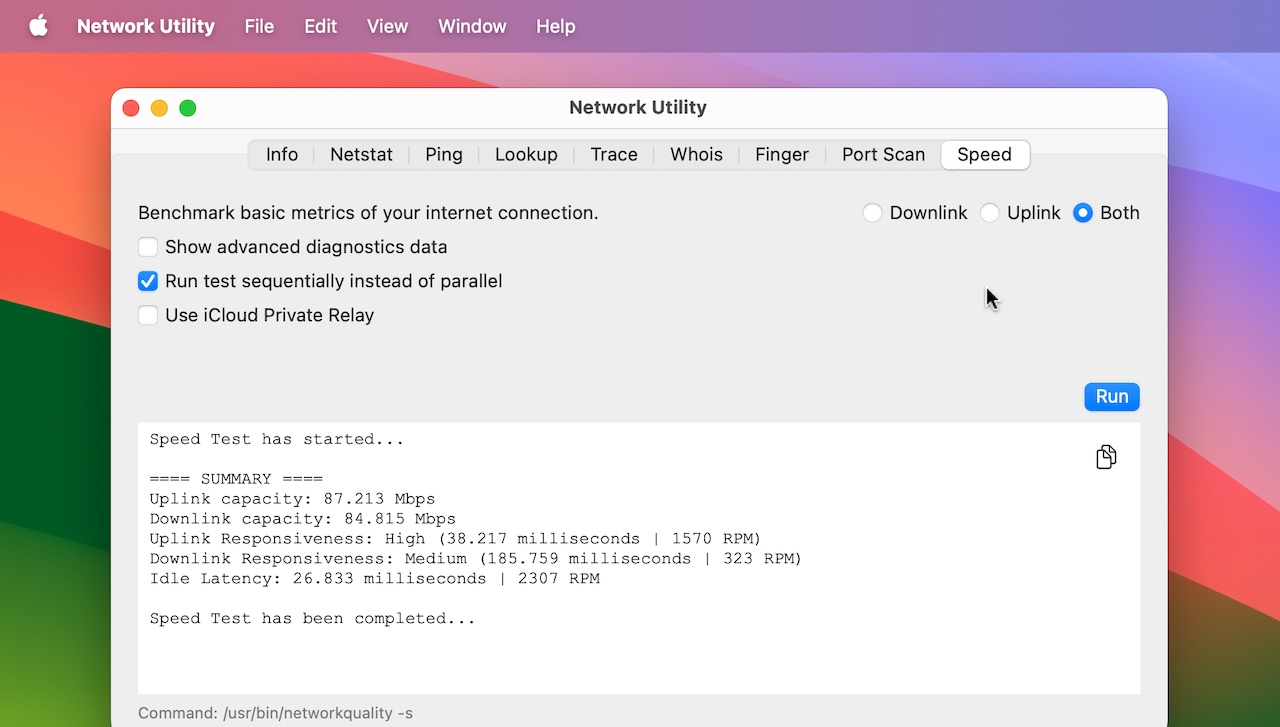
Neo Network Utility v1.1のリリースノート
This update brings support for IPv6. It also allows to show or hide hidden network adapters and shows the underlying shell commands if desired. Version 1.1 also remembers the selected tab, immediately applies a changed fetching interval, and more reliably recognizes network adapter hardware details. A new button makes copying the output easier.
NEW
- IPv6 support.
- Added option to show or hide hidden network adapters.
- Added option to show the underlying shell commands.
- Added option to the speed test to benchmark uplink and downlink separately.
- Added Copy button to the output text field.
- The app can move itself to the Applications folder if necessary.
Improved
- Neo Network Utility retains the selected tab throughout app launches.
- The Info tab better adapts to the window size.
- Changing the fetching interval no longer requires closing and reopening the app.
- Improved hardware detail detection no longer relies on predefined lists of known adapters.
- When Wi-Fi is disabled, the Info tab shows the transmission speed as “N/A”.
- The built-in help supports dark mode.
- Improved English and German localizations.
Fixed
- Neo Network Utility could crash if being left idle for a very long time. Fixed.
- The network adapter picker listed the BSD name twice for some adapters. Fixed.
- Dynamic window titles didn’t behave properly on macOS Ventura. Fixed.
- The output text field could show an insertion caret. Fixed.
- In some occastions, pressing, e.g., the Enter key could stop an active task in another tab of the same window.
- Help > Release Notes didn’t work properly on macOS Ventura. Fixed.
- When contacting our support, the email subject didn’t correctly list the processor platform if run via Rosetta on an ARM Mac. Fixed.
- Needful Things – DEVONtechnologies
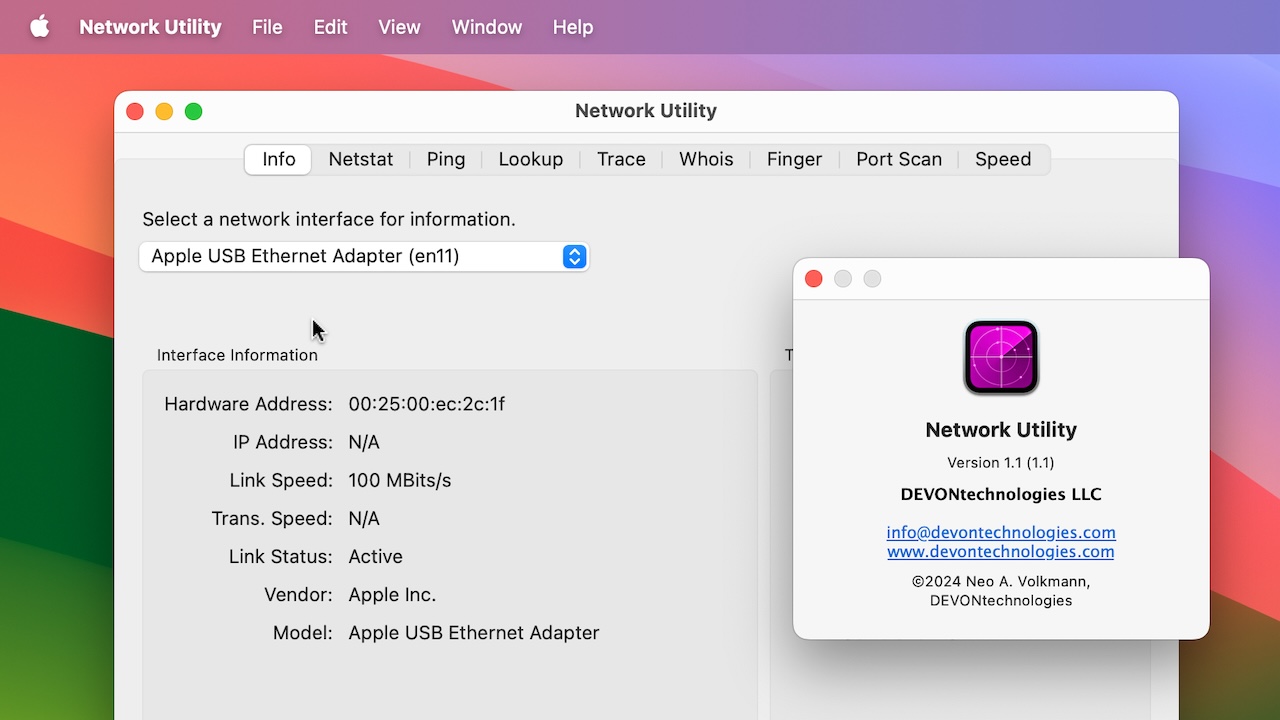


コメント