MicrosoftがSharePointやBoxなどファースト/サードパーティ・ストレージサービスの管理機能を追加した「Office for Mac v16.64」をInsider向けに公開しています。詳細は以下から。
![]()
Microsoftは現地時間2022年08月31日、ポートレート(縦向き)でのスライド作成をサポートした「PowerPoint for iPhone/iPad v2.65」をInsiderメンバー向けに公開しましたが、
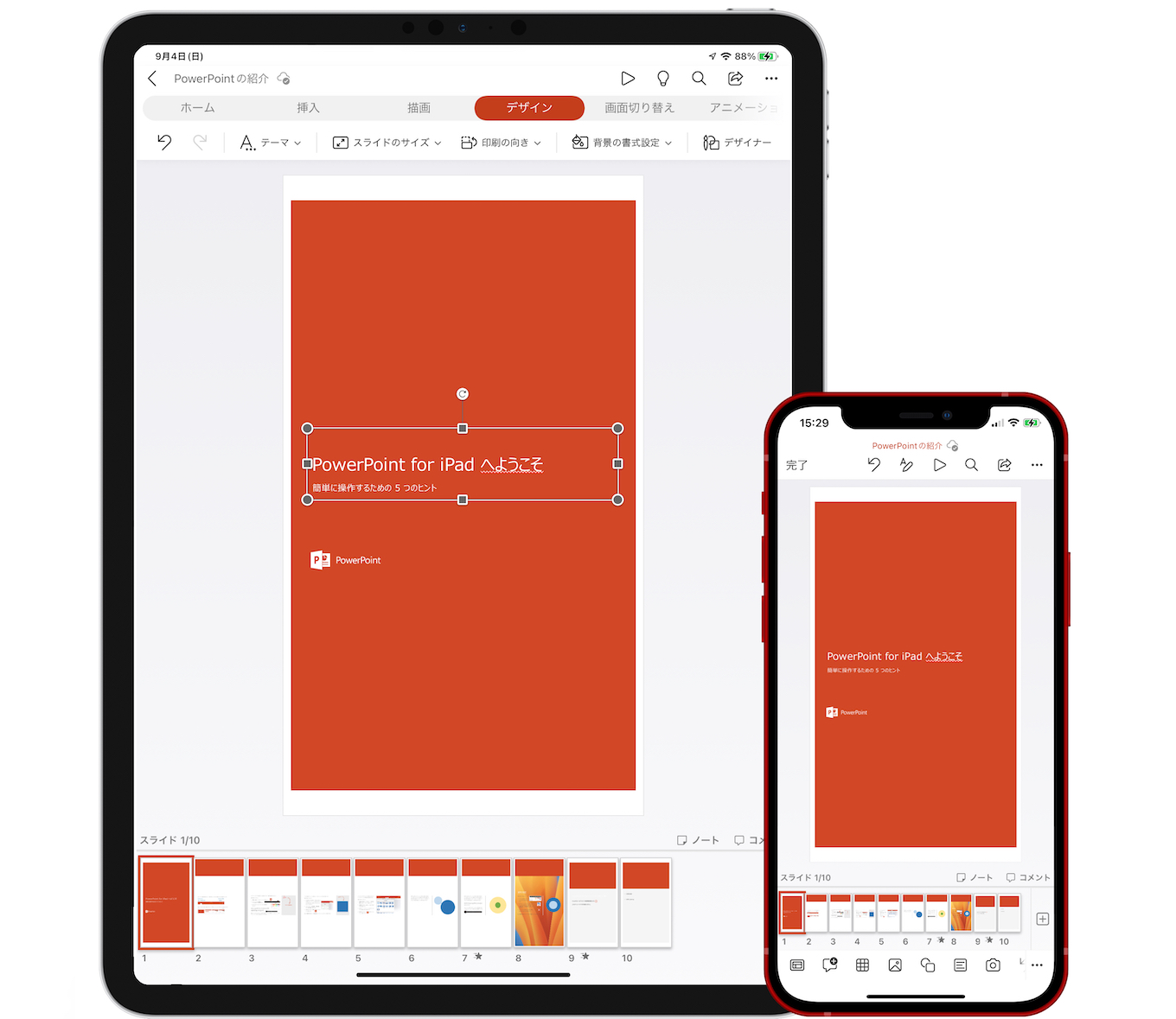
Apple Shared ExperiencesチームのPriya Mehtaさんは09月01日付けで、「Office for Mac」にMicrosoftのストレージサービスOneDriveだけでなく、SharePointやBoxなどファースト/サードパーティのストレージサービスのアカウント接続機能を追加すると発表しています。
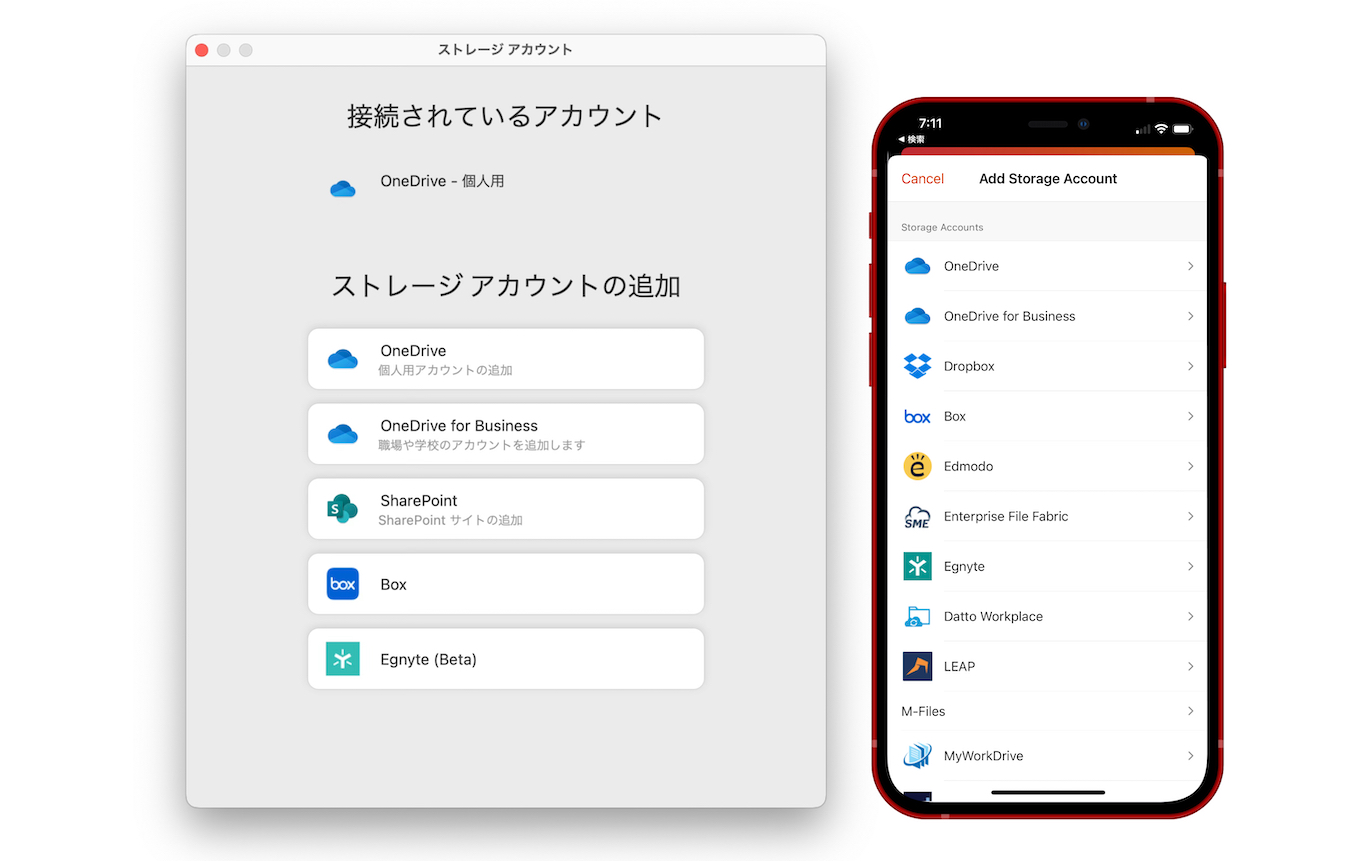
Hi, Office Insiders! My name is Priya Mehta and I’m a Program Manager on the Apple Shared Experiences team. I’m excited to share with you an improvement to Office for Mac that will allow you to add and manage first– and third–party accounts and services in Word, Excel, PowerPoint, and OneNote.
Manage Your Storage Accounts from Mac – Office Insider Blog
ストレージサービスアカウントの管理機能は、既にOffice Mobileで利用できる機能と同じで、これまでOfficeのファイルブラウザで「別の場所」となっていた場所が新しく「ストレージアカウントの管理」として再構築され、作成したファイルをOneDirveだけでなく、OneDrive for BusinessやSharePoint、Boxなどに保存/共有できるようになるそうです。
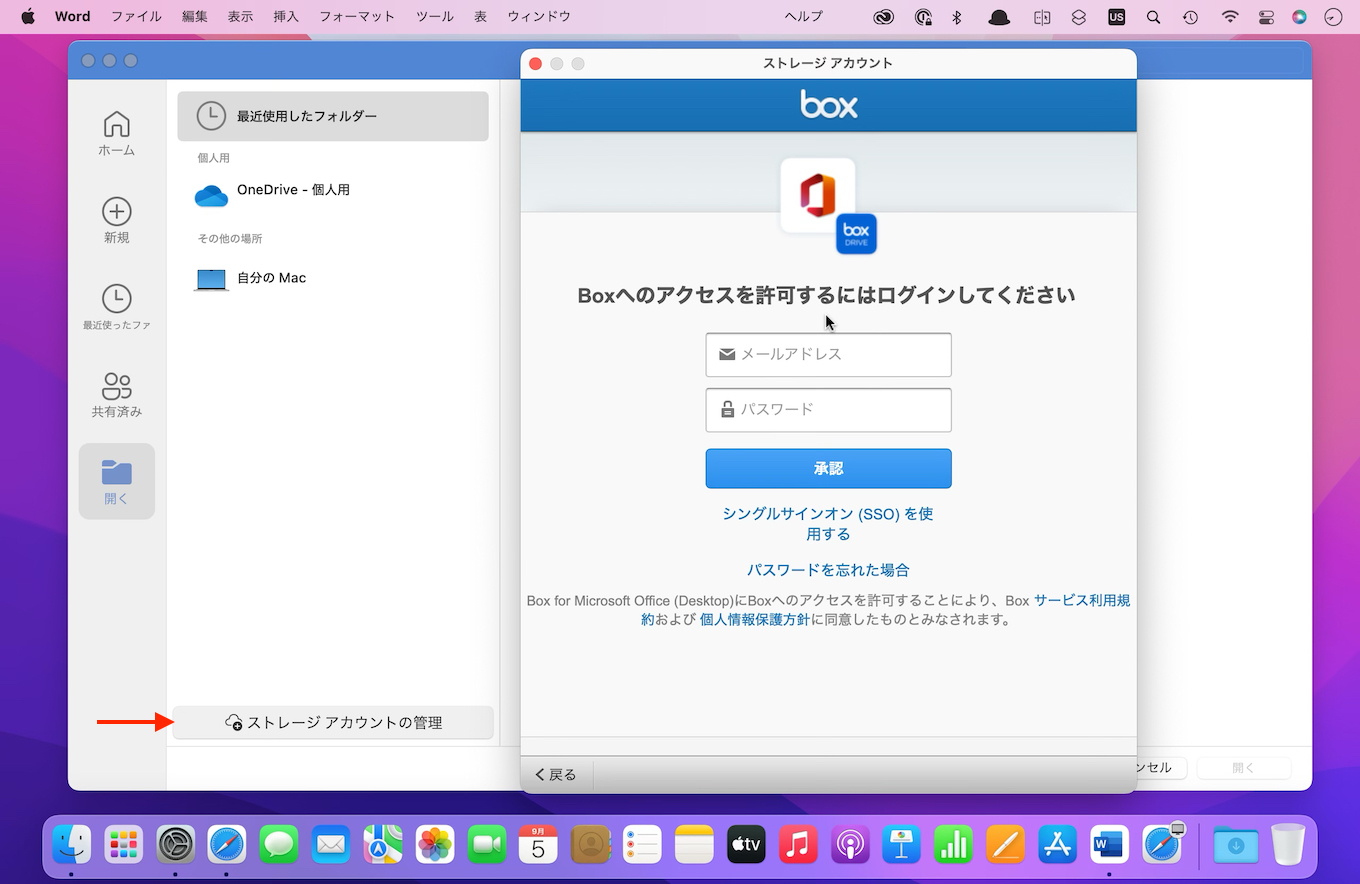
この機能は現在はOffice for Mac Current Channel (Preview) v16.64のWordおよびExcel, PowerPoint, OneNoteで利用できるようになっているそうなので、Insiderメンバーの方はチェックしてみてください。
- Manage Your Storage Accounts from Mac – Office Insider Blog
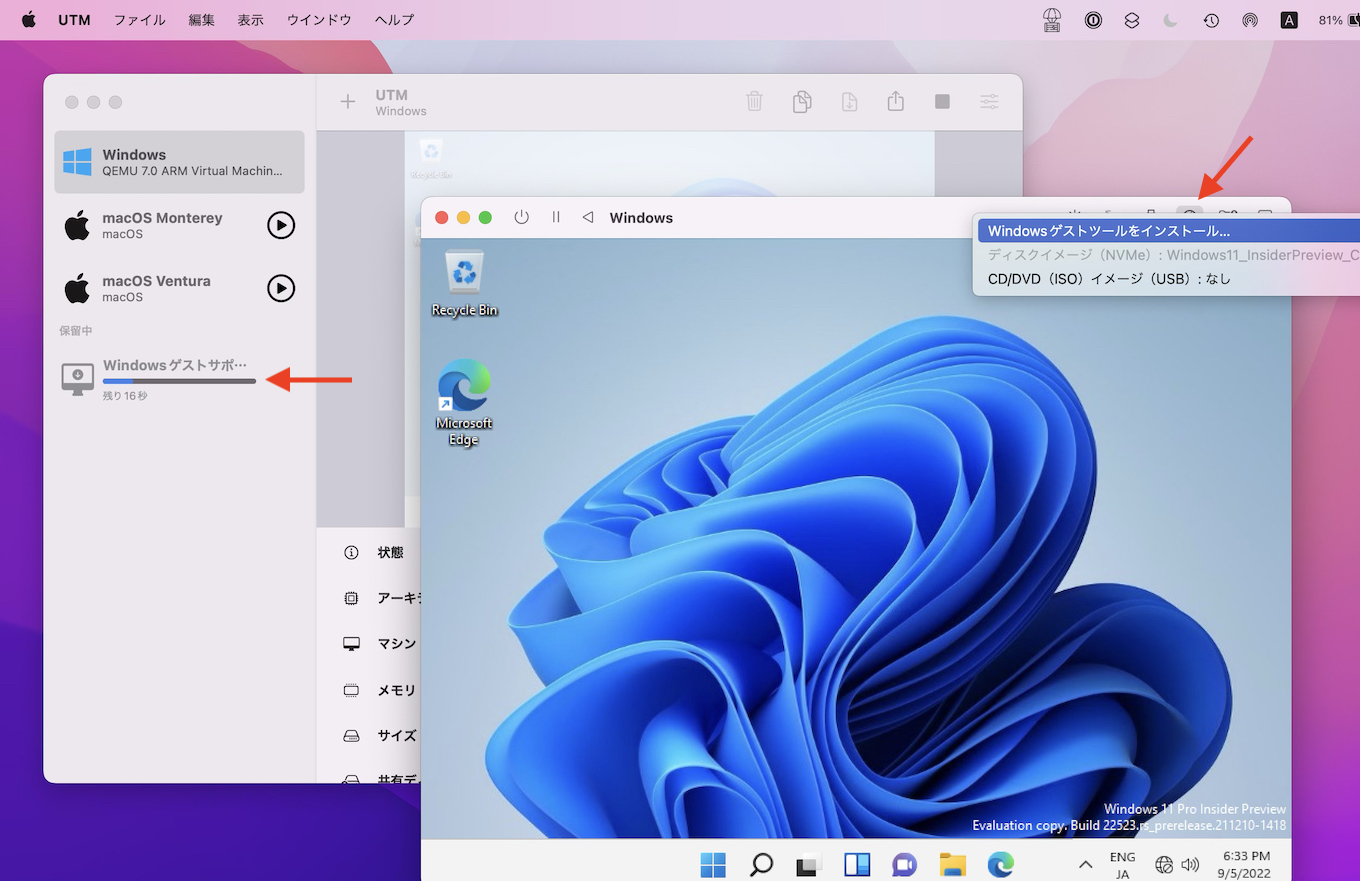
コメント