Microsoftがポートレートでのスライド作成を可能にした「PowerPoint for iOS/iPadOS v2.65」をInsiderメンバー向けに公開しています。詳細は以下から。
![]()
Microsoftは現地時間2022年08月31日、同社のプレゼンテーション用アプリ「PowerPoint for iOS/iPadOS」のInsider版をv2.65へアップデートし、新たにポートレート(縦長)でのスライド作成機能を実装したと発表しています。
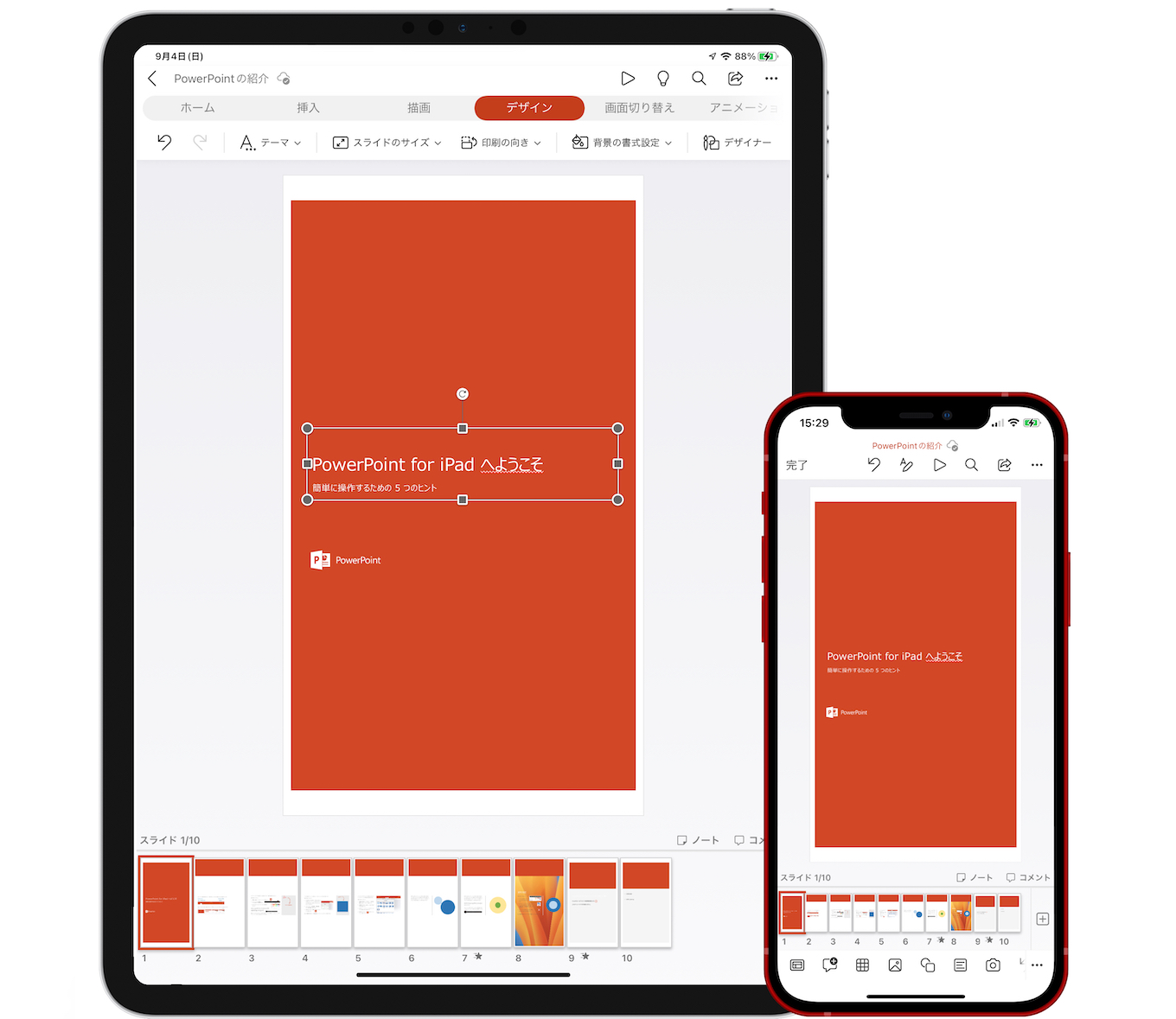
Many of you have requested the option to view, create, and edit PowerPoint slides in portrait orientation on your iPhone or iPad. Now you can! To take advantage of this new option, simply go to the Design tab in the ribbon and tap Orientation. Then, tap Portrait and see the slide in focus change to portrait orientation.
Newest iOS Release Notes – Office Insider Blog
PowerPointのスライドはデフォルトではディスプレイやプロジェクターへの表示に合わせてランドスケープ(横長)で作成されますが、近年はスマートフォンやタブレットで見やすいポートレートでスライドを表示/作成したいというユーザーからの要望が多かったそうで、これまでPowerPointの[印刷の向き設定]のオプションで対応してきた縦長表示を、リボンの[デザイン] → [印刷の向き]で簡単に利用できるようにするそうです。

また、同時に公開されたWord for iPhone/iPad v2.65 Insiderでは、ダークモードのON/OFFがオプションの[Switch to Light/Dark Background]から可能になっているそうなので、Insiderユーザーの方はチェックしてみてください。

- Newest iOS Release Notes – Office Insider Blog

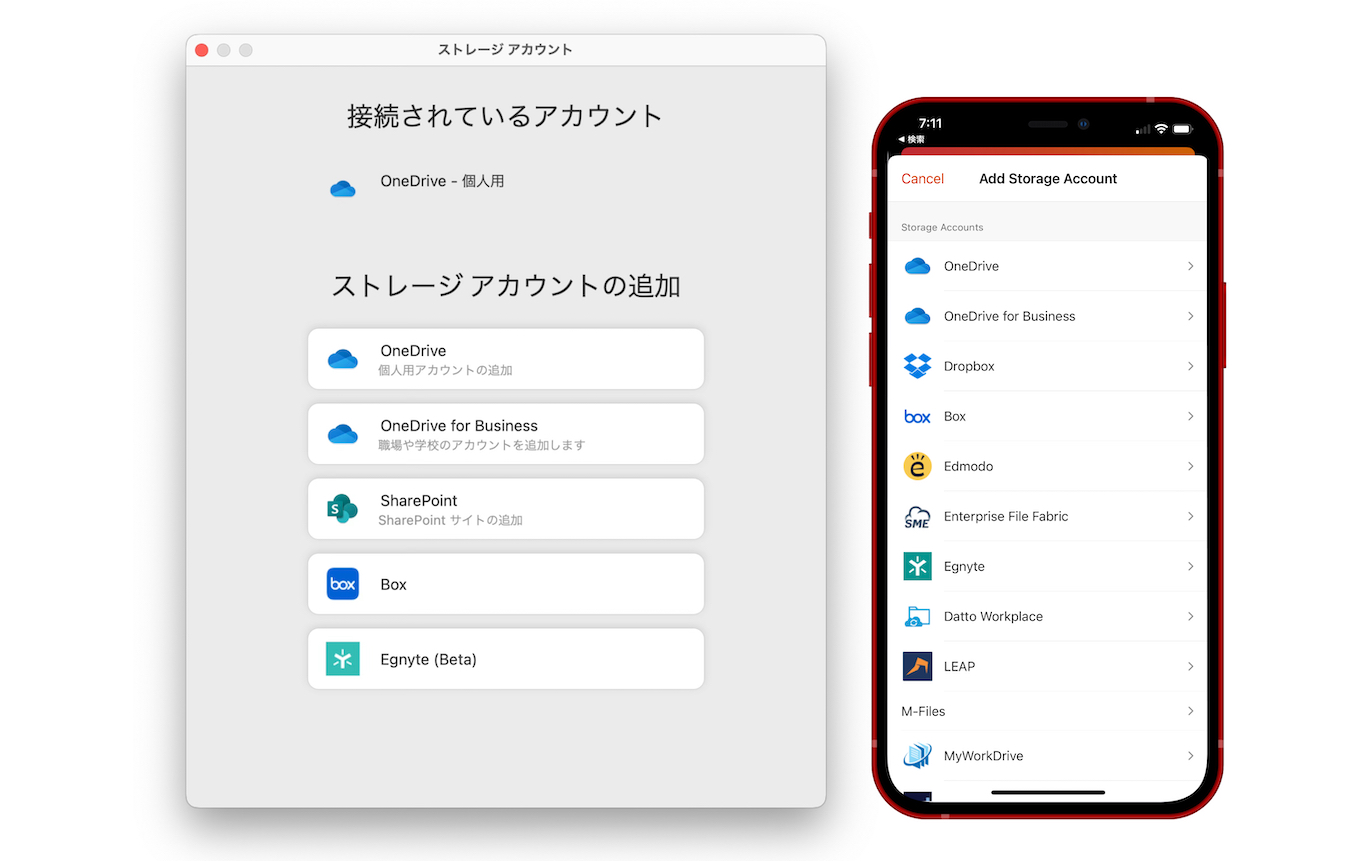
コメント